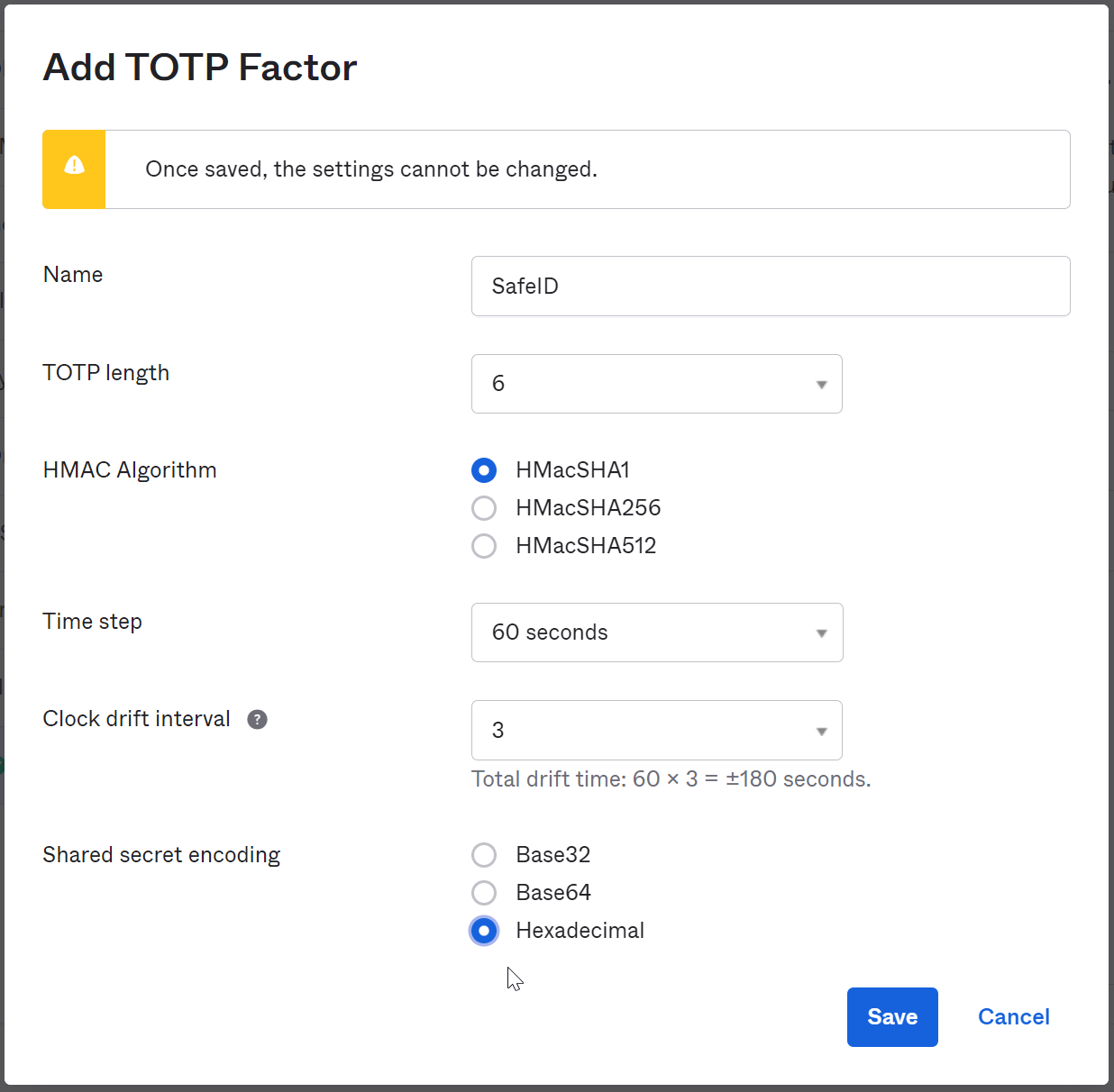There are 2 ways you can import OATH hardware OTP tokens into OKTA:
- Use OKTA's API
- Use SafeID Token Service
Use OKTA's API
OKTA does not provide a GUI console for importing and managing OATH hardware OTP tokens. In order to import OTP tokens, you will have to use OKTA's API. Below is the OKTA's official guide:
https://help.okta.com/en/prod/Content/Topics/Security/mfa-totp-seed.htm
On the step of Add TOTP Factor, fill in the form as below:
Use SafeID Token Service
SafeID Token Service (STS) is a product/service that we have developed for customers who need to manage a large quantity of SafeID tokens with Azure AD and/or OKTA.
SafeID Token Service provides a Web-based GUI console that allows customers to manage the full life cycle of the SafeID token by simply pointing and clicking. You can assign, activate, deactivate, unassign, delete and replace a token, etc with one single click.
For more details, click SafeID Token Management Service