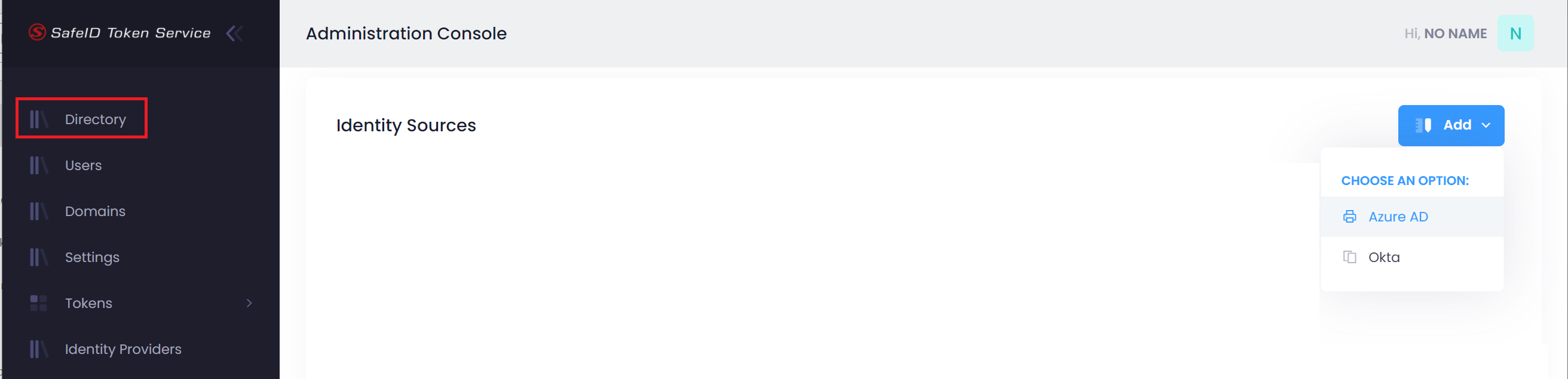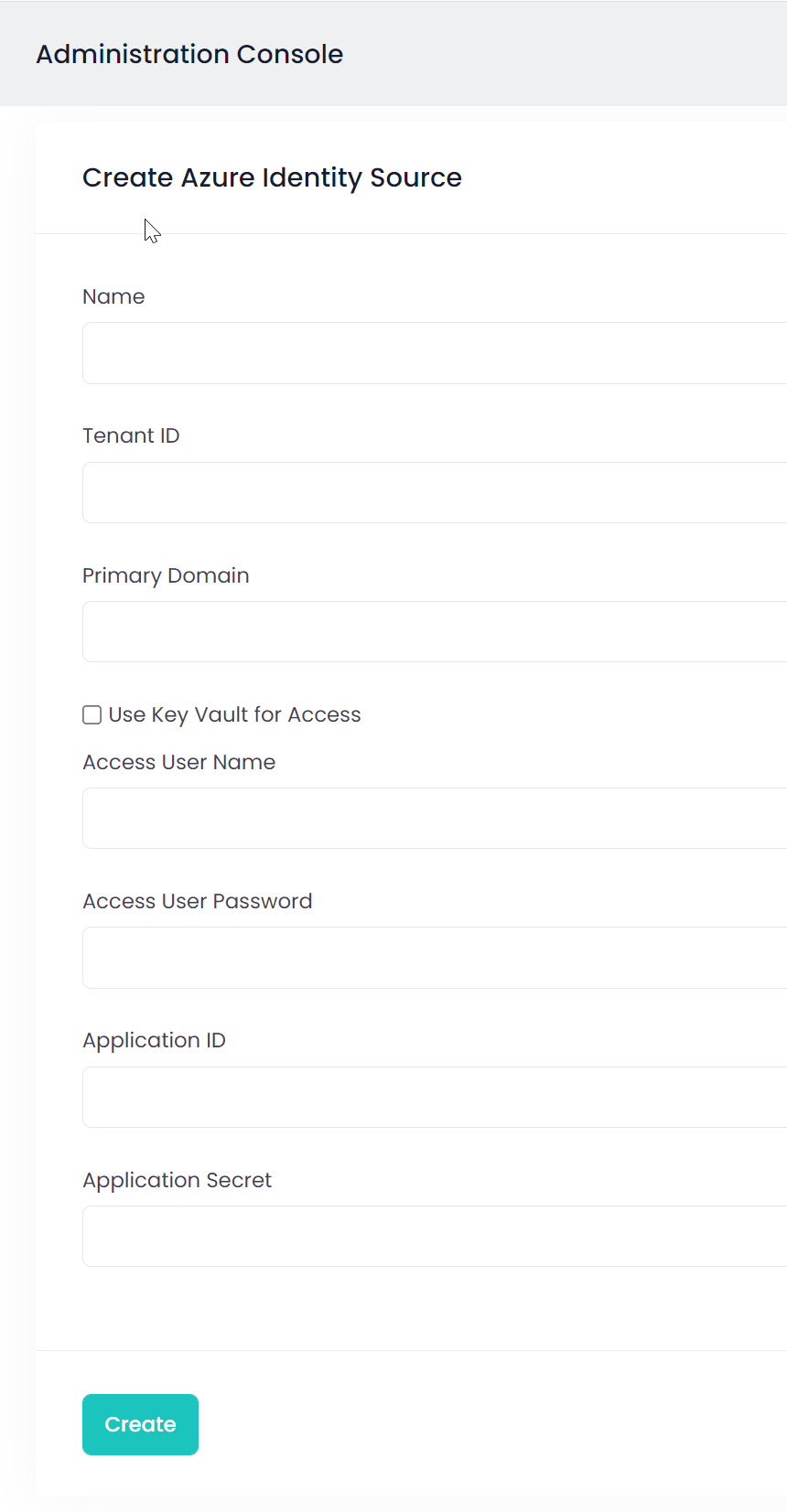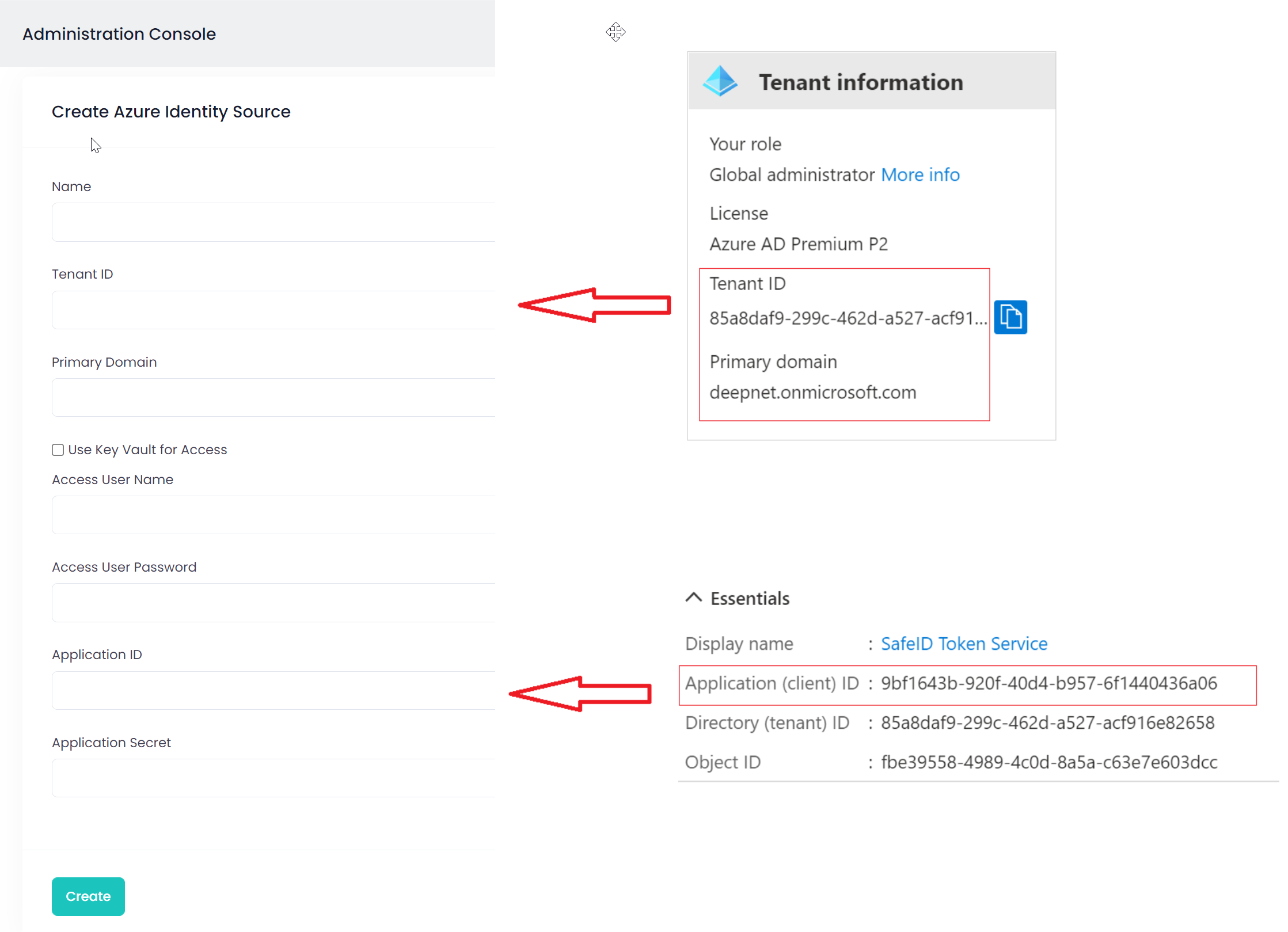Login to the Admin Console of SafeID Token Service at https://admin.safeid.io
Click "Directory" in the main menu
Click the "Add" button on the right, then select "Azure AD"
In the "Name" box, enter a name for description
Fill in other boxes with the data from your Azure AD tenant and application.
Note: the Access User must have global admin rights in this tenant.