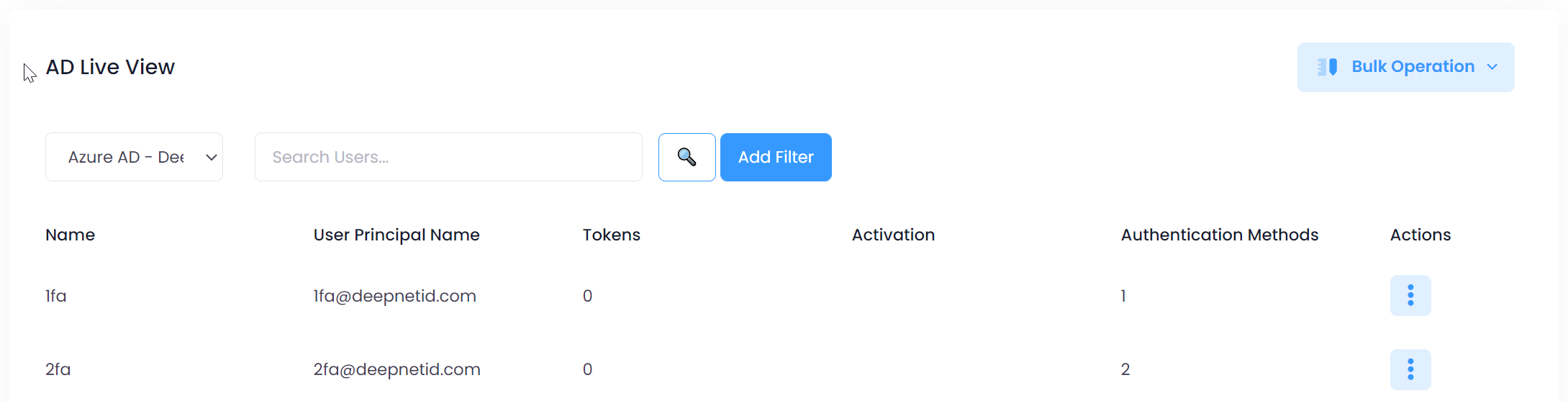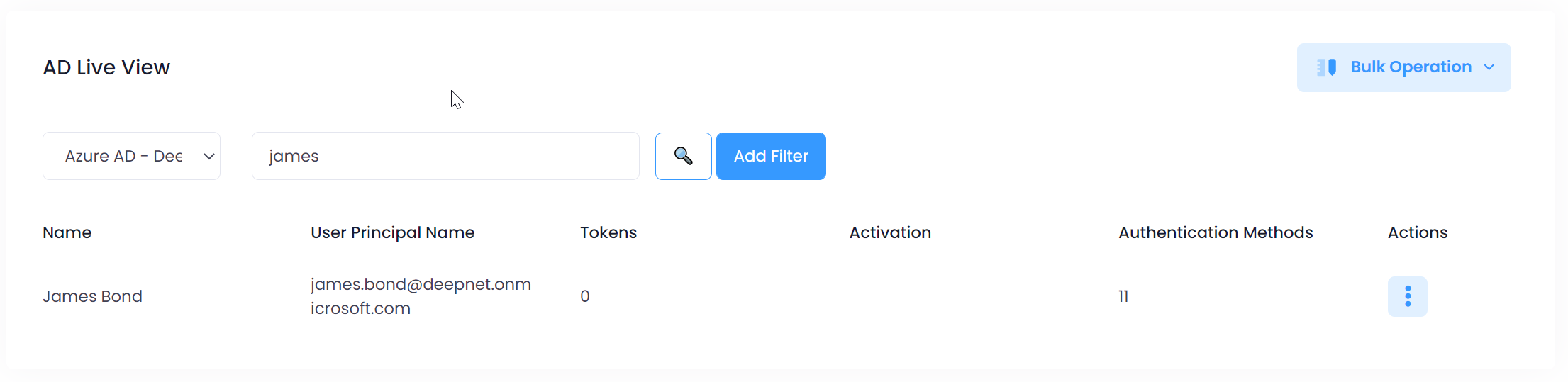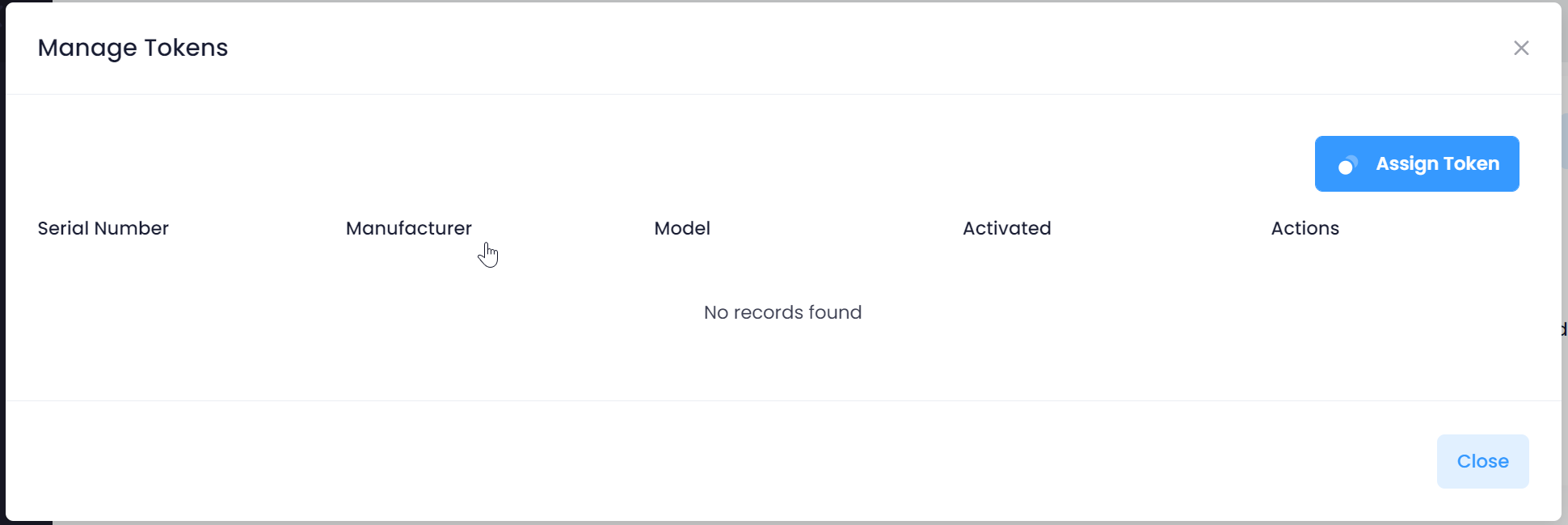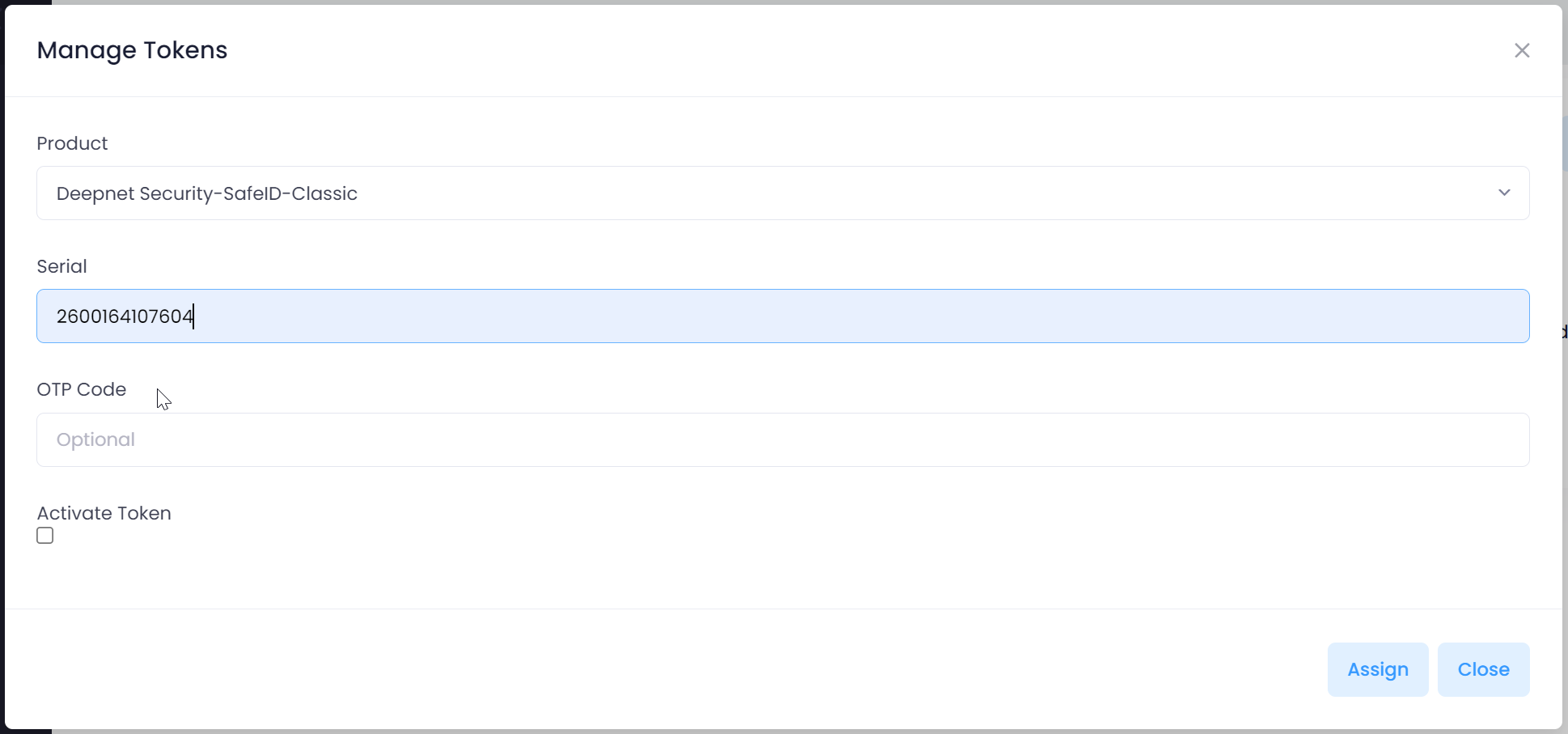If you know the serial number of the token that you want to assign to a user, you can find the user account first then assign the token to the user.
Navigate to the live view of cloud users
Find the user by name or email address
Click the user's actions menu, then select "Manage Tokens"
Click "Assign Tokens"
Select the token product, e.g. SafeID/Classic
Enter the token's serial number