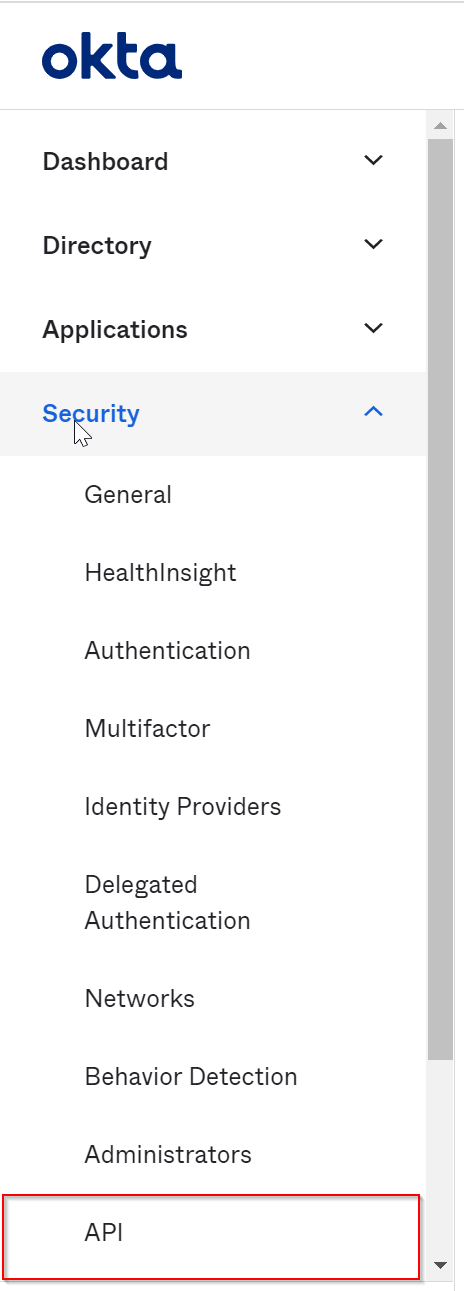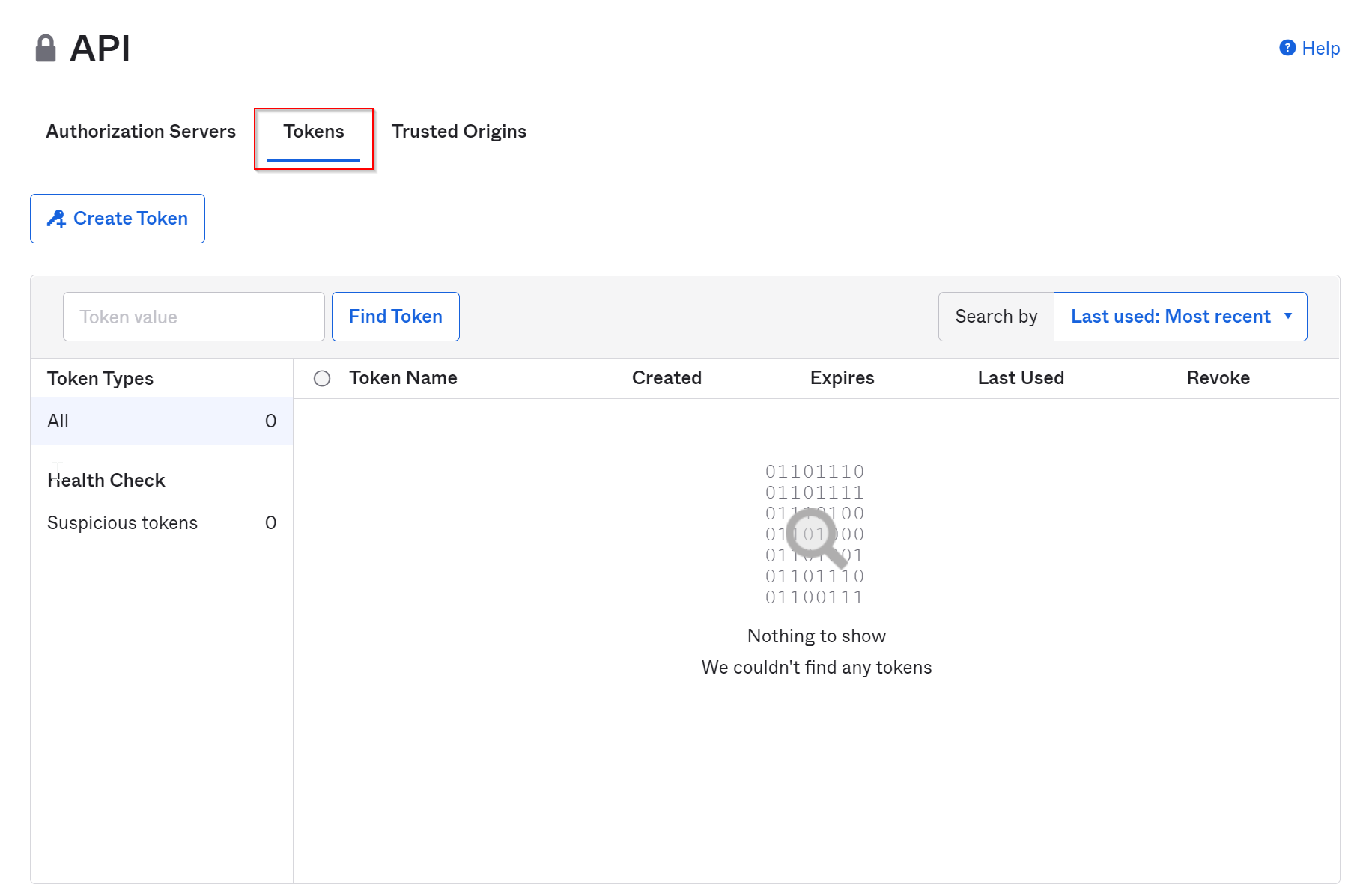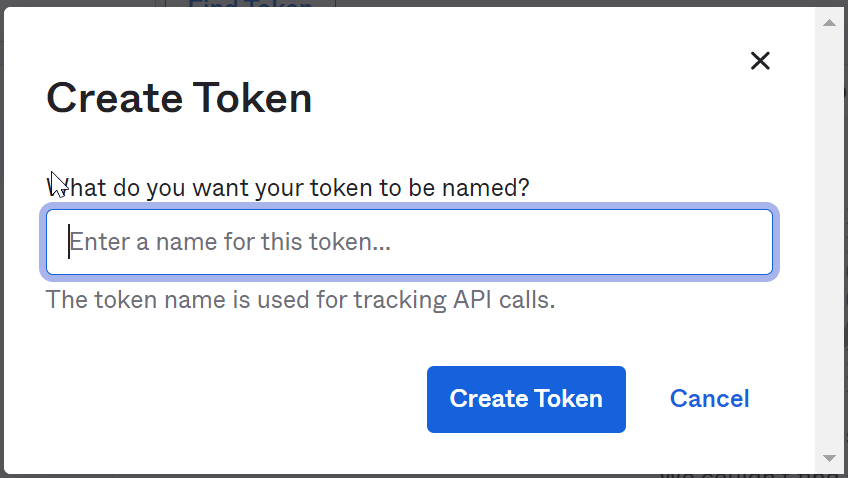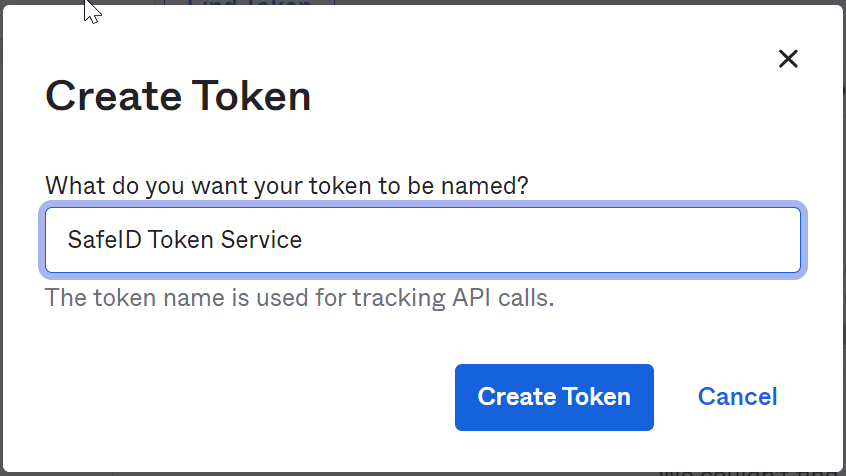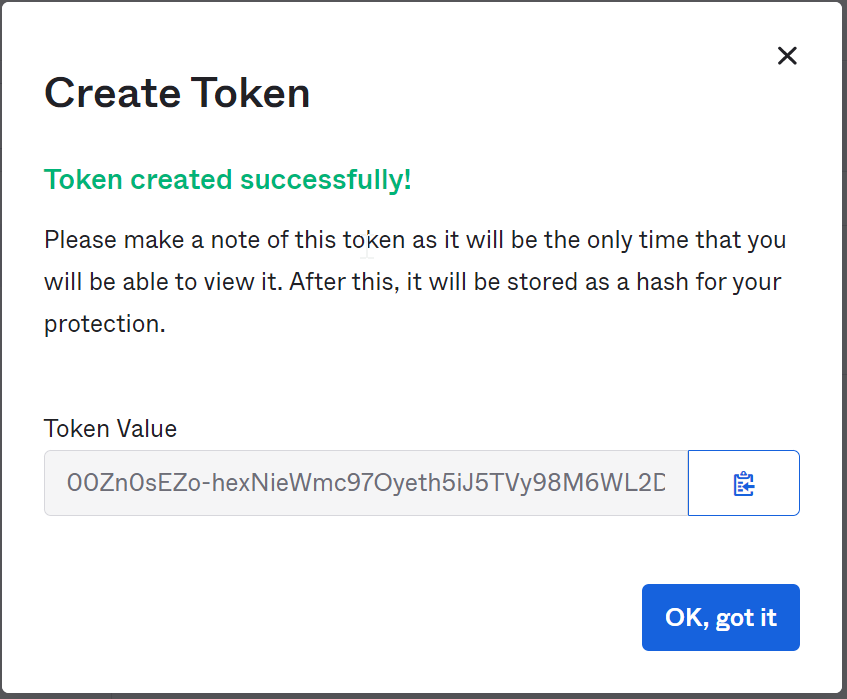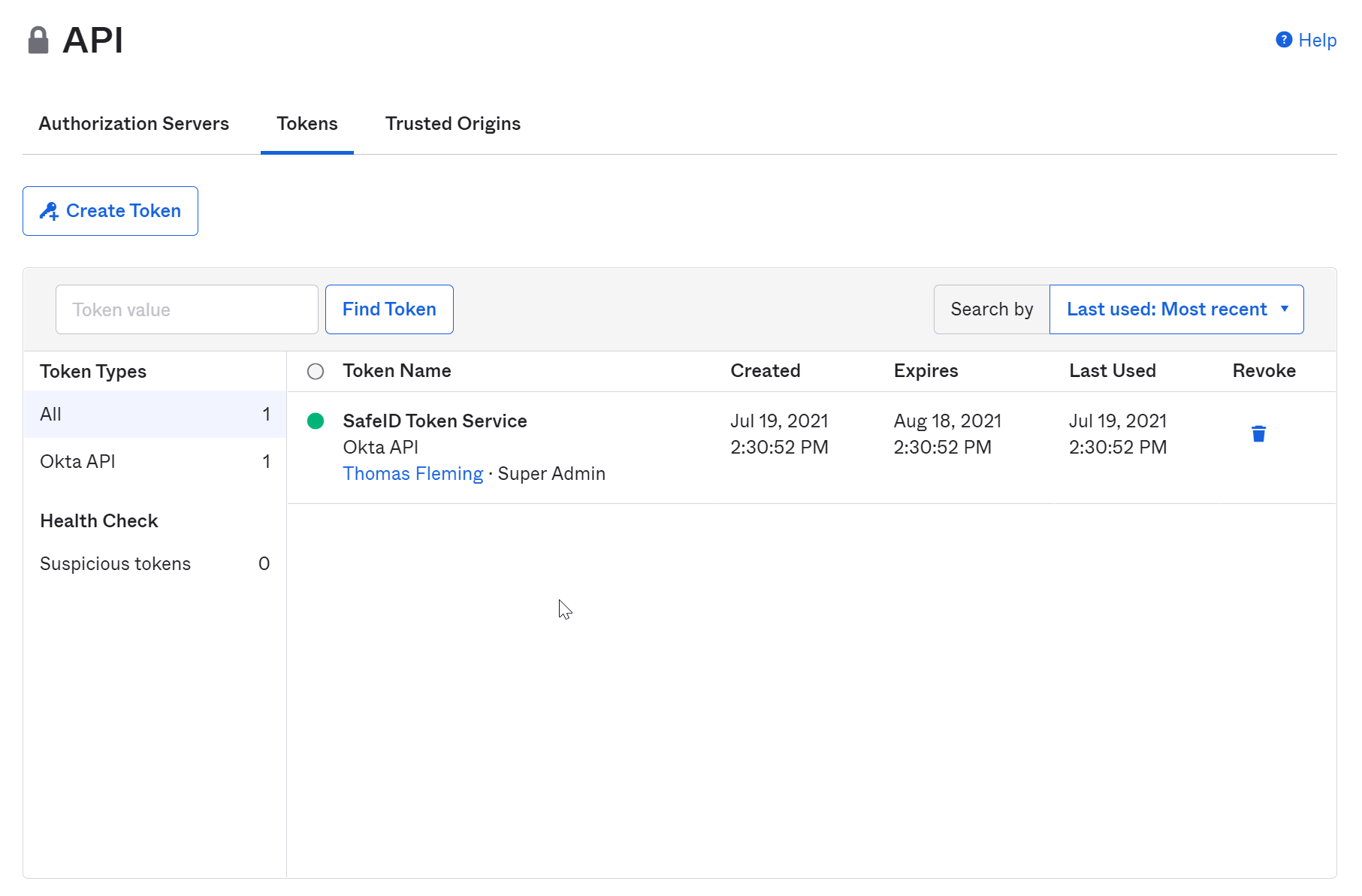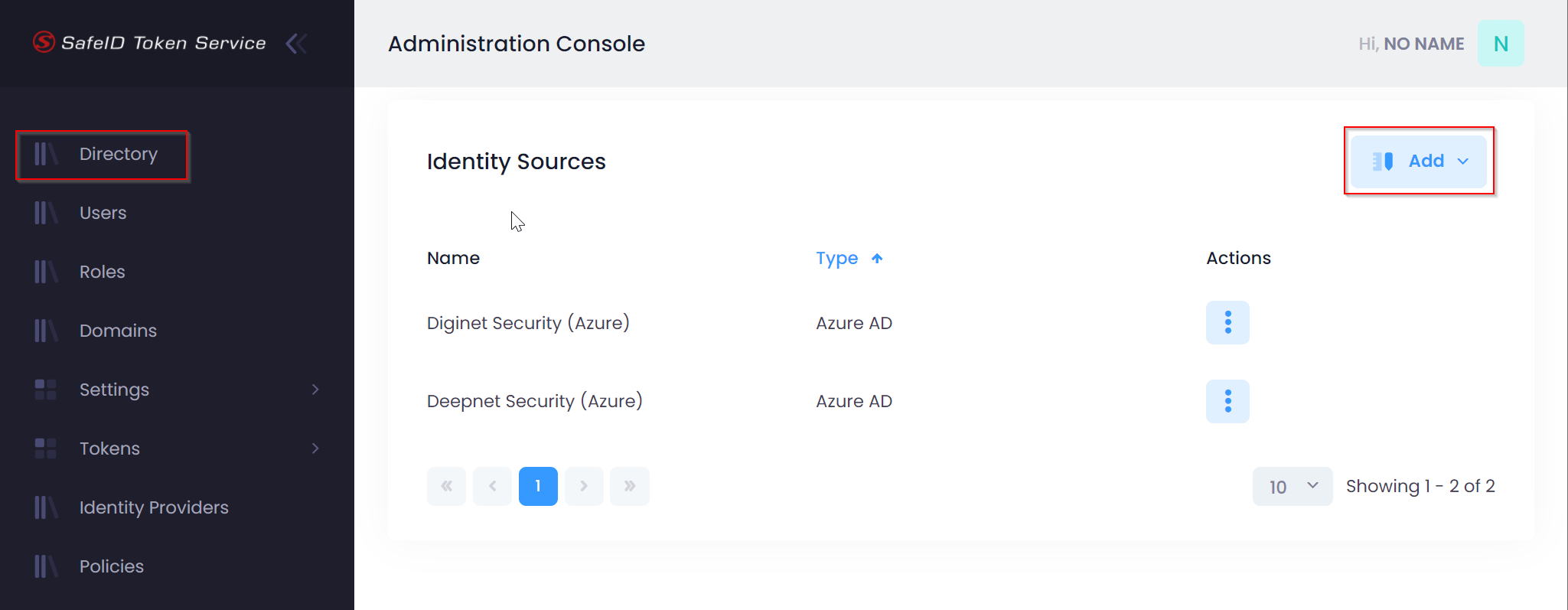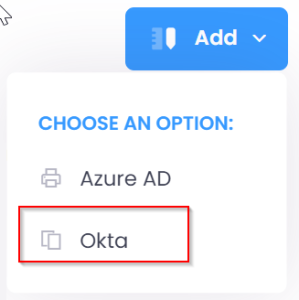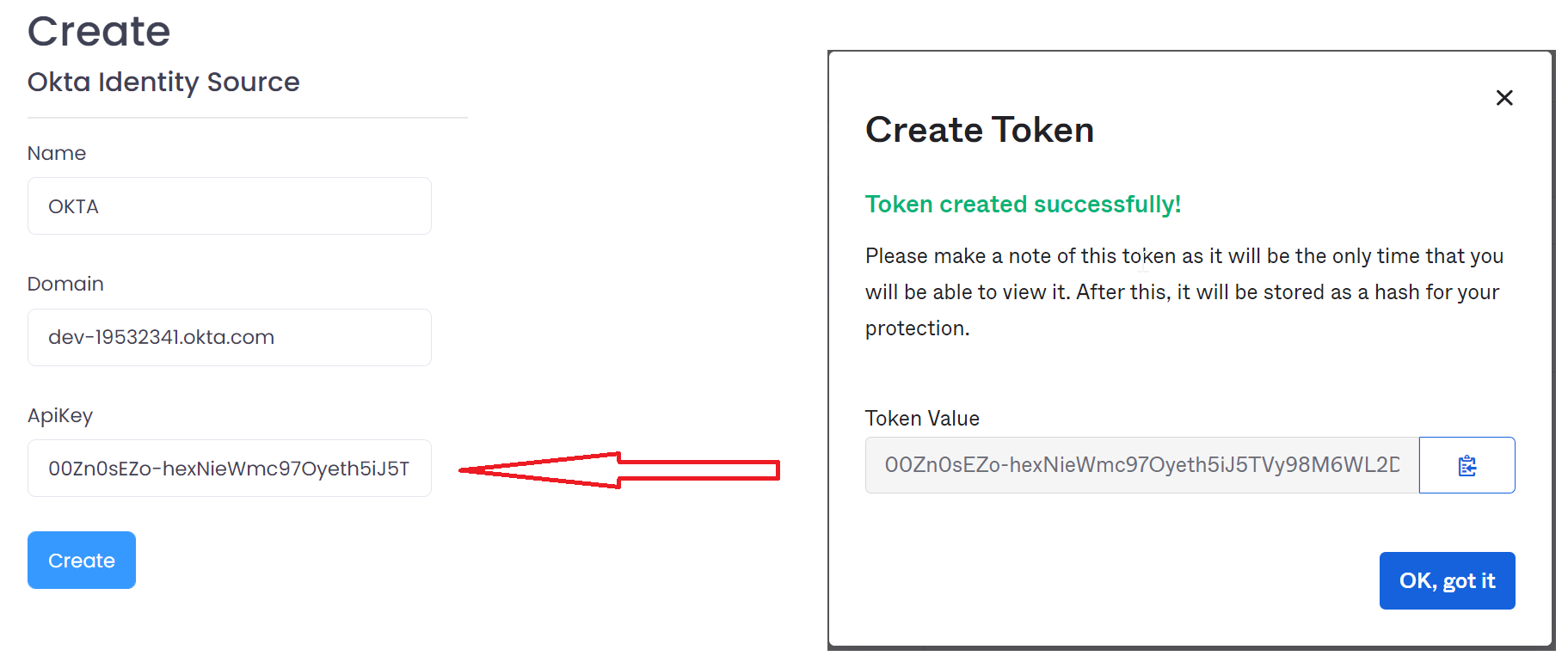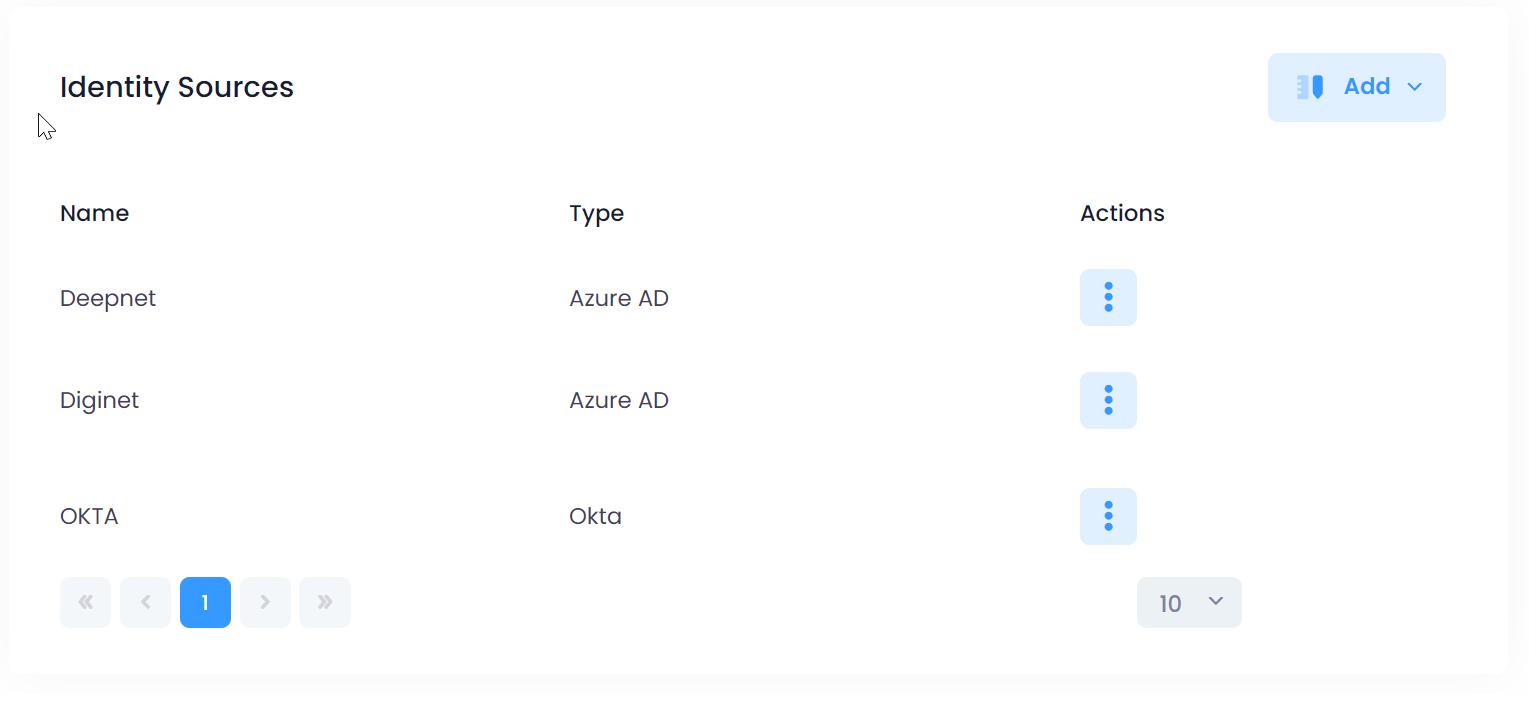Login with an admin account into the Okta admin console
Click "Security" in the main menu, then click "API"
On the API page, click the "Tokens" tab
Click the "Create Token" button
Enter a name for the token, e.g. "SafeID Token Service"
Click "Create Token"
Now, you must take a copy of the Token Value as you will need it in the next steps.
Dismiss the popup window by clicking "OK, got it"
Now, login into the SafeID Admin Console
Select "Directory" in the main menu
Click the "Add" button
Select "Okta"
Enter the Name, Domain and ApiKey
Click the "Create" button