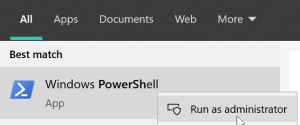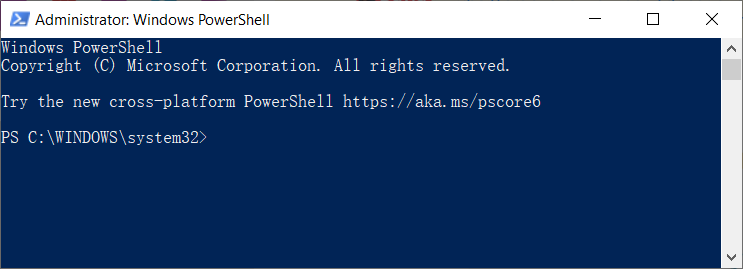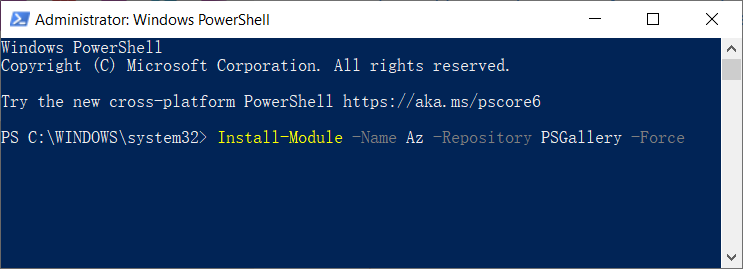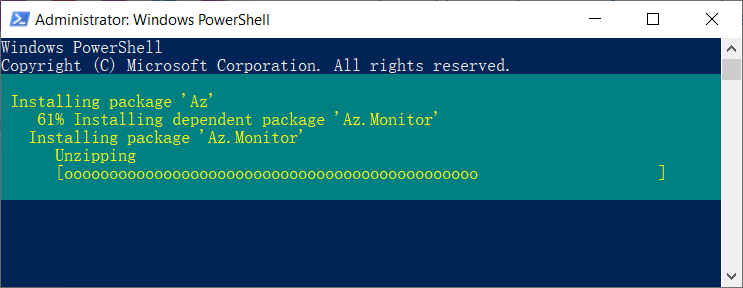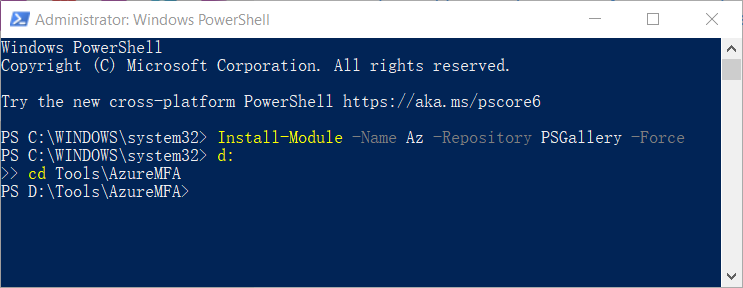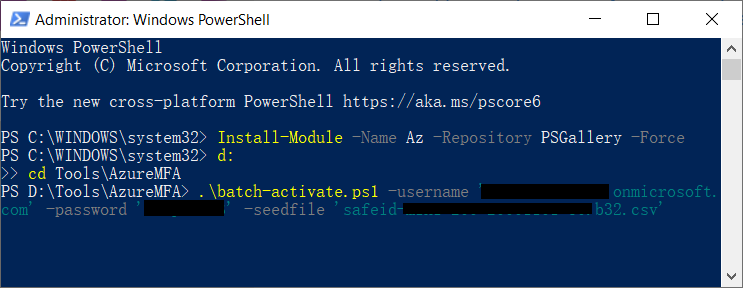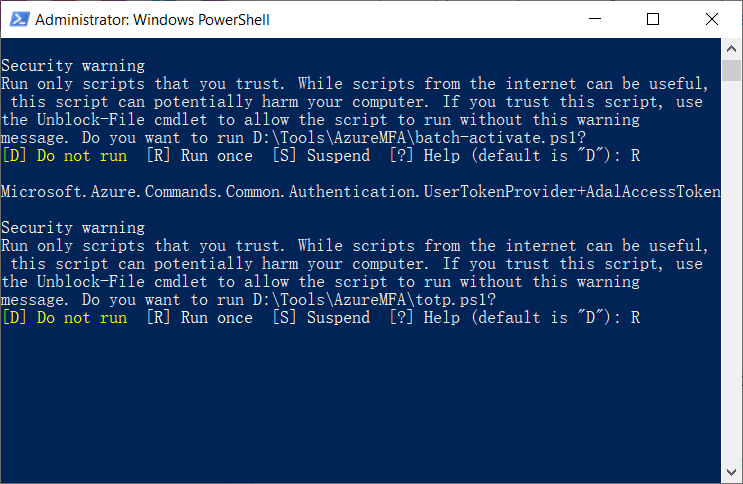1 - Run Windows PowerShell as an administrator (use Run as administrator) on any machine which has Internet connection.
2 - If this is the first time, you need to install the Azure PowerShell module. Enter the comand below:
Install-Module -Name Az -Repository PSGallery -Force
The installation will take a while to start and complete
3 - Change directory to the folder where the bulk activation tool resides
4 - To start bulk activate the tokens that you have uploaded, execute the command below:
.\batch-activate.ps1 -username 'your-user-name' -password 'your-password' -seedfile 'your-seed-file'
Press 'R' key to contunue