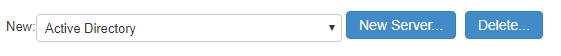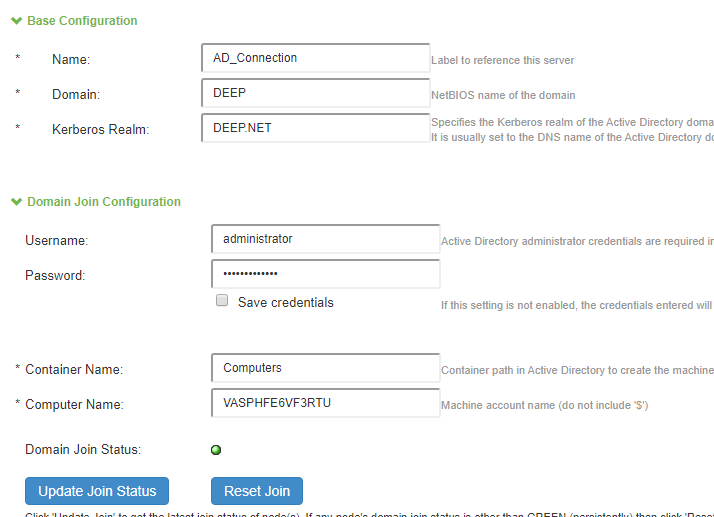To configure the LDAP connection on Pulse Secure, follow steps below
- Login into Pulse Secure Console (PSC)
- Select Authentication > Auth. Servers.
- Select Active Directory from the drop down list and click New Server
4. Enter the Base Connection and Domain Join configuration as required:
5. Click on Update Join Status