...
Find your Azure AD Tenant ID
| Expand |
|---|
Sign in to the Azure portal as the global administrator of the Azure tenant. Search for and select the Azure Active Directory. On the Overview page, the Tenant information is shown. Next to the Tenant ID, select the Copy icon, as shown in the following example screenshot:
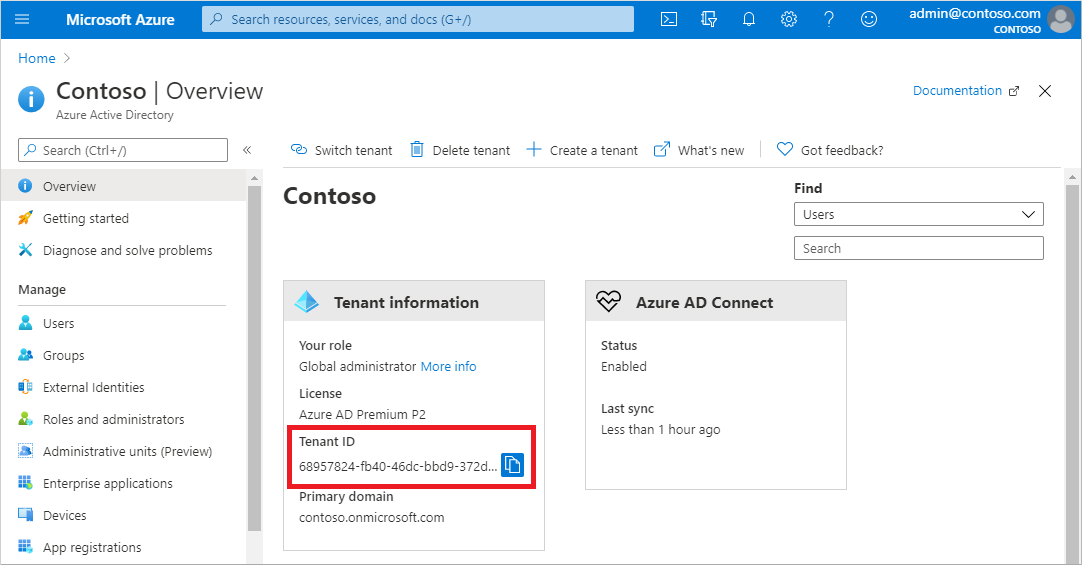
|
Enter your Azure AD Tenant ID
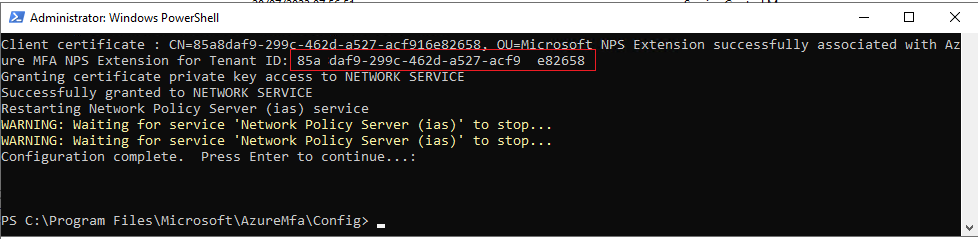 Image Added
Image Added