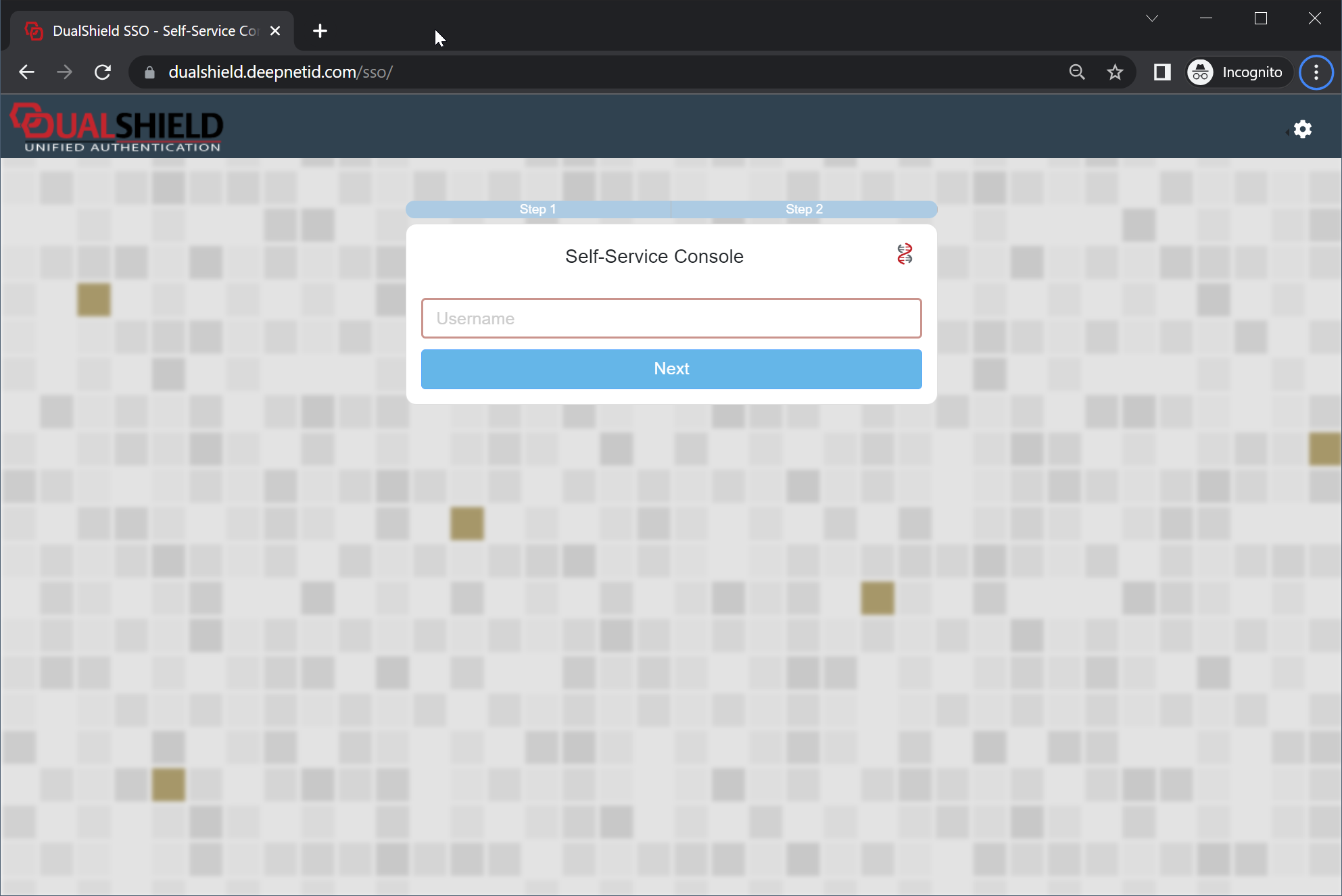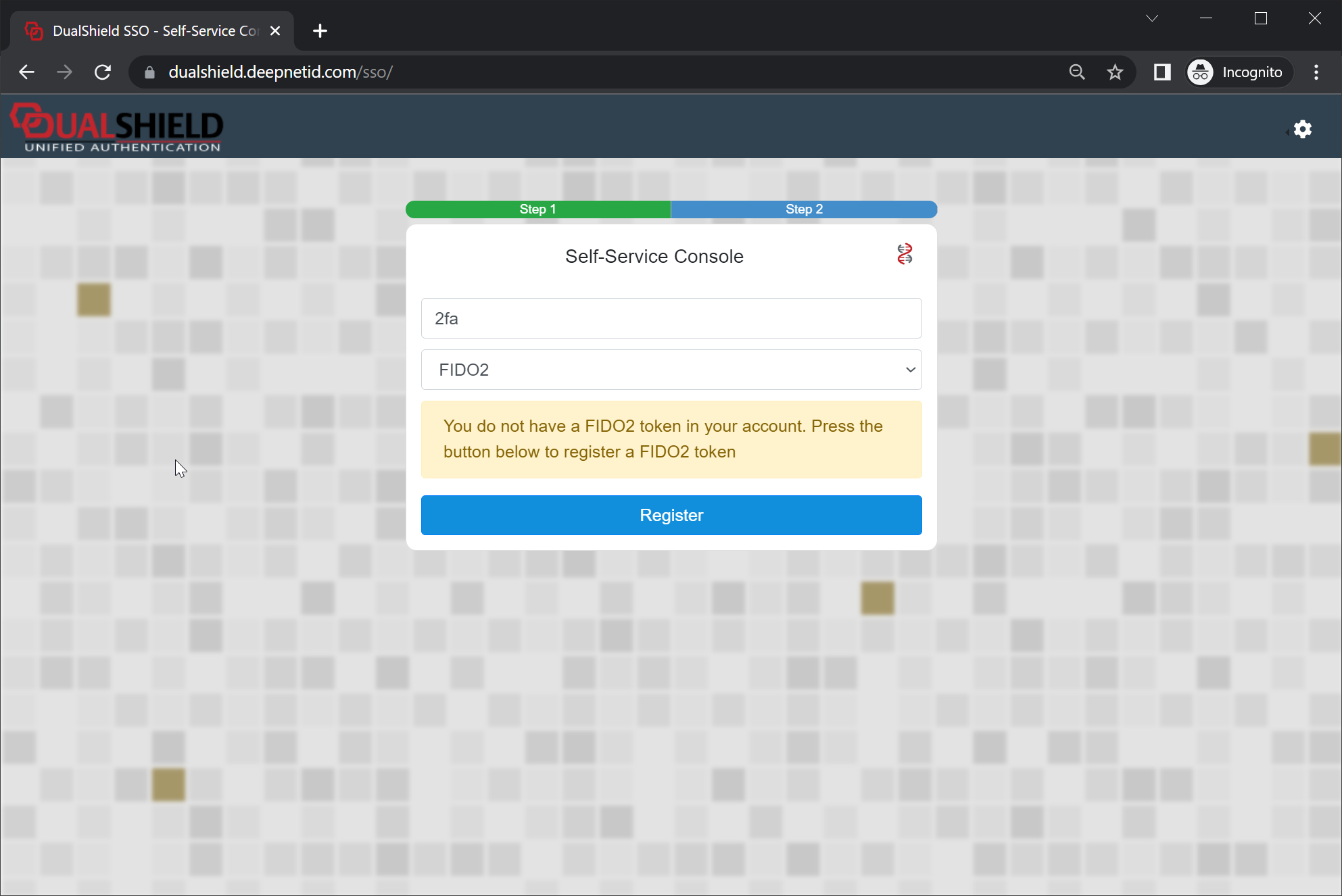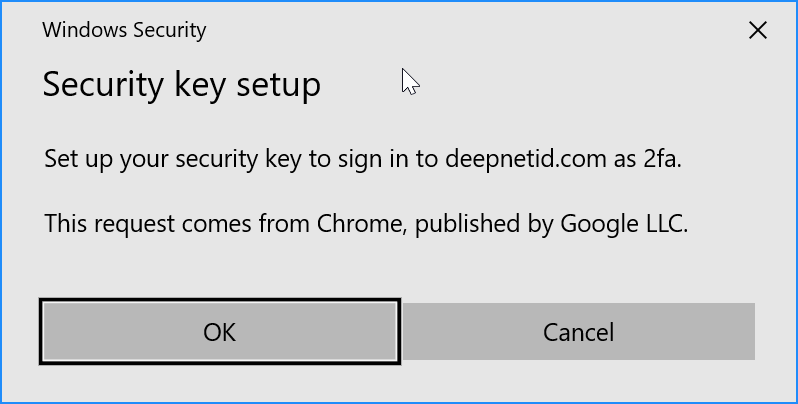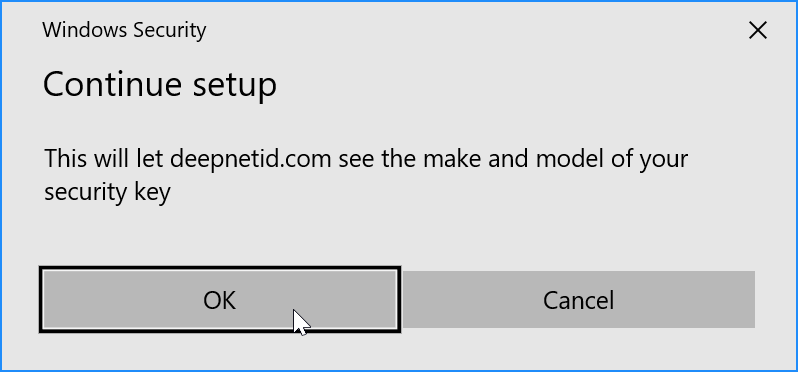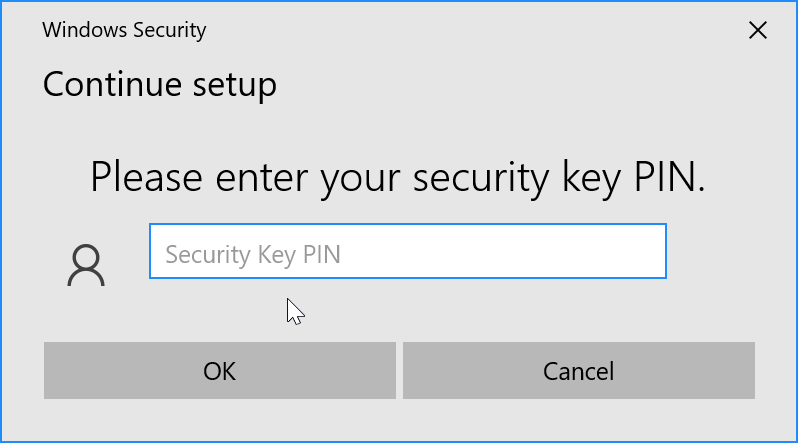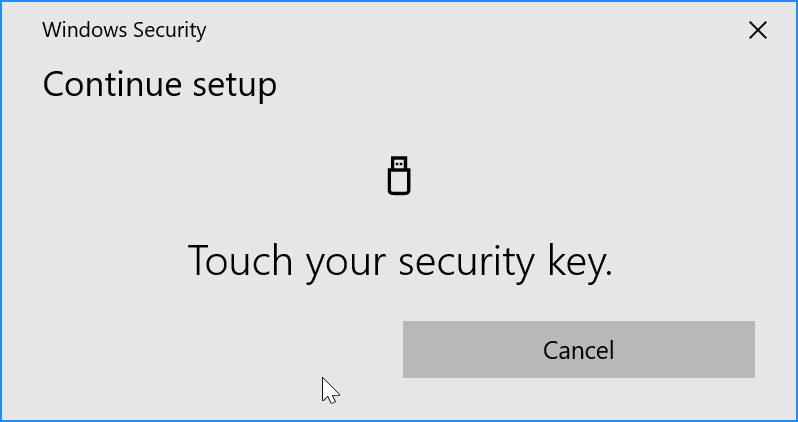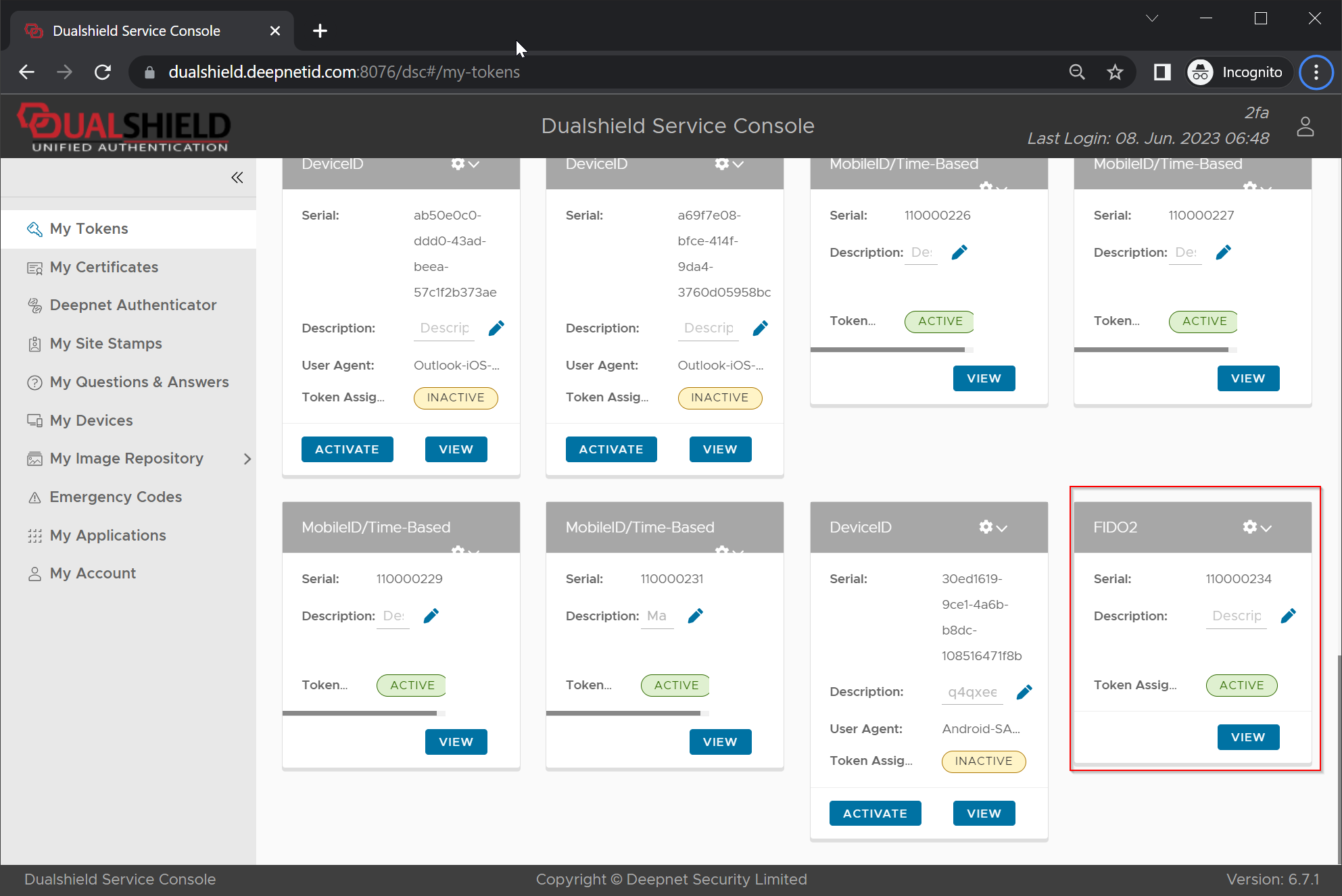Select "FIDO2" as the authenticator
Click the "register" button
You will see a couple of security prompts as below
If the User Verification option in your FIDO2 policy is set in such that PIN is required, then you will be prompted to enter the key's PIN:
Finally, you will be prompted to touch the key:
Make sure that you touch the key as soon as possible. Otherwise, it will time out shortly.
Once you have touched the key, the key will be enrolled into the your account: