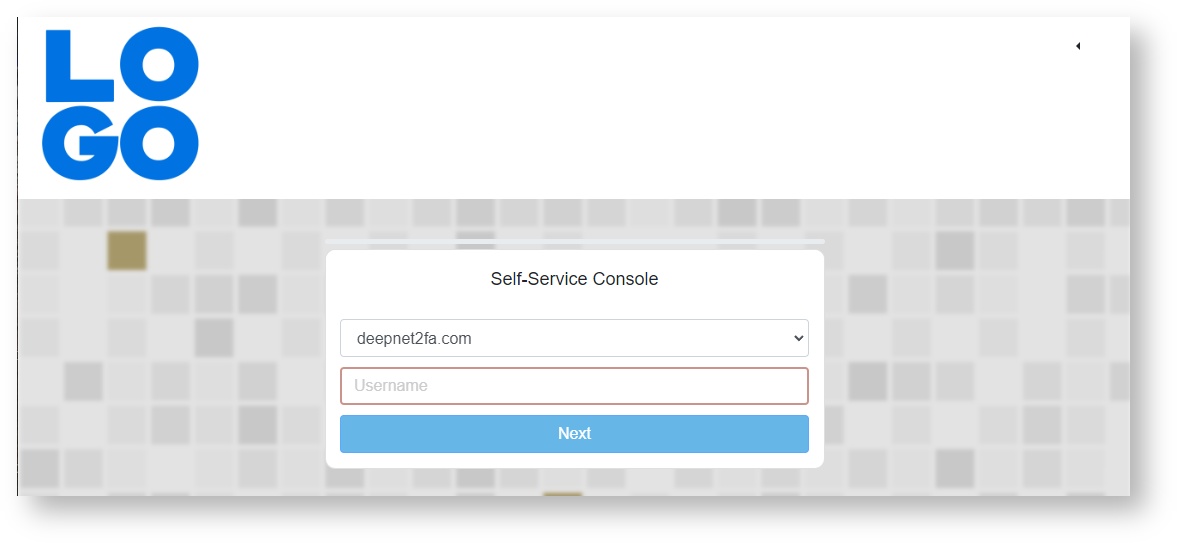...
It is possible to replace the logo and banner background that is displayed at the top of the single sign-on screen (see example below);
The logo can be customised following instructions found in this wiki guide:
| Expand | |||||||||||||||
|---|---|---|---|---|---|---|---|---|---|---|---|---|---|---|---|
| |||||||||||||||
|
To change the background colour click on the button "CSS" customisation option found in the section "Manage Content";
...