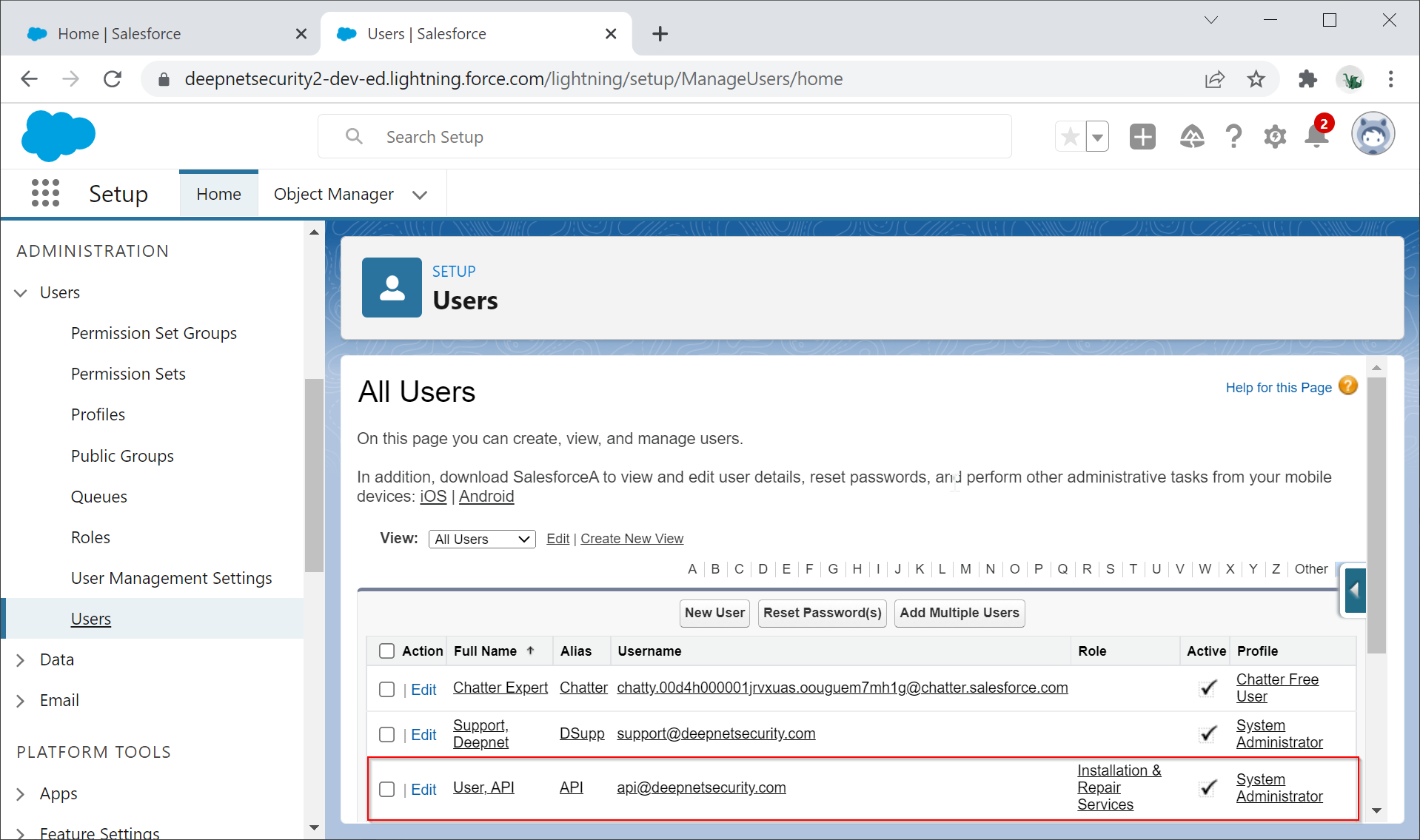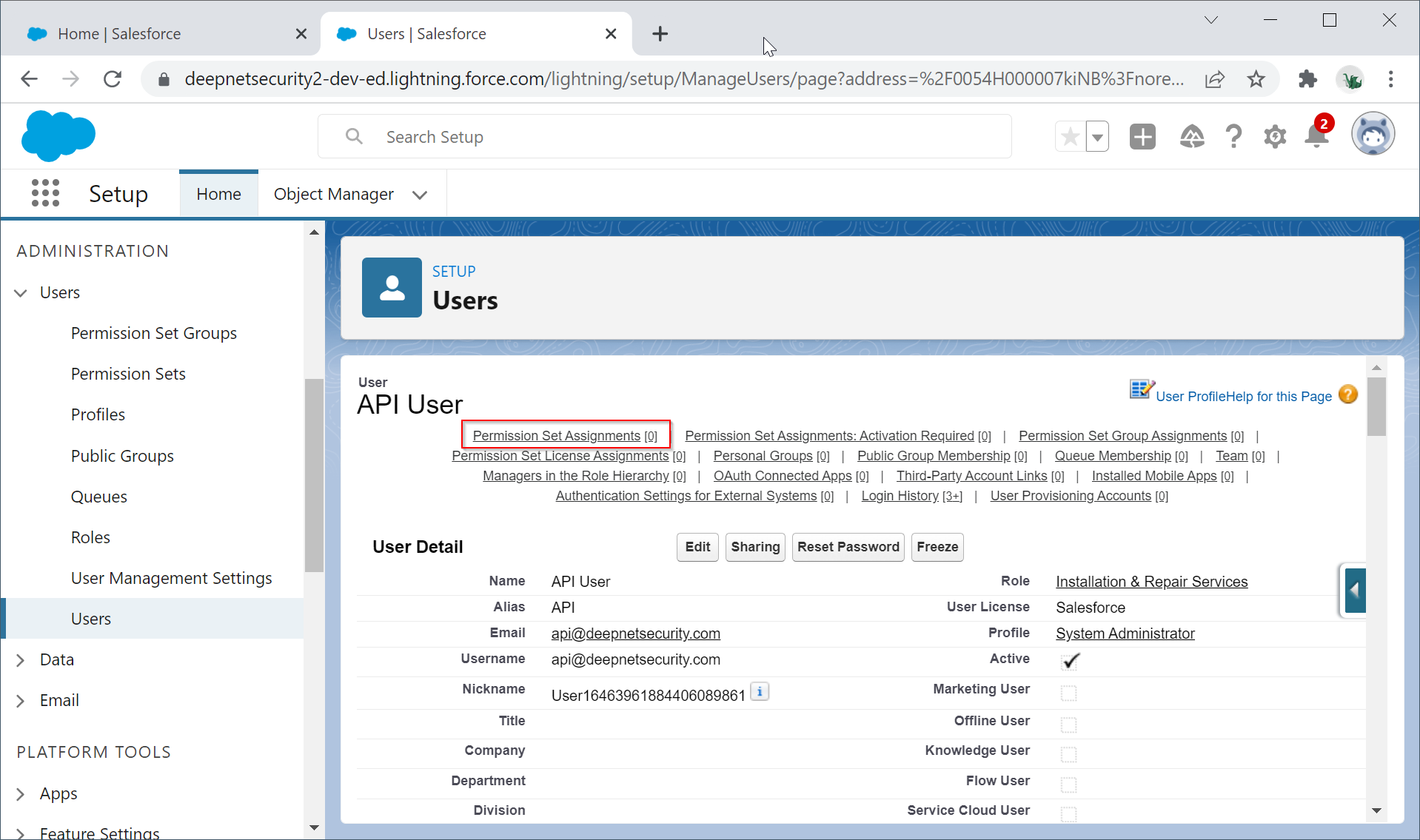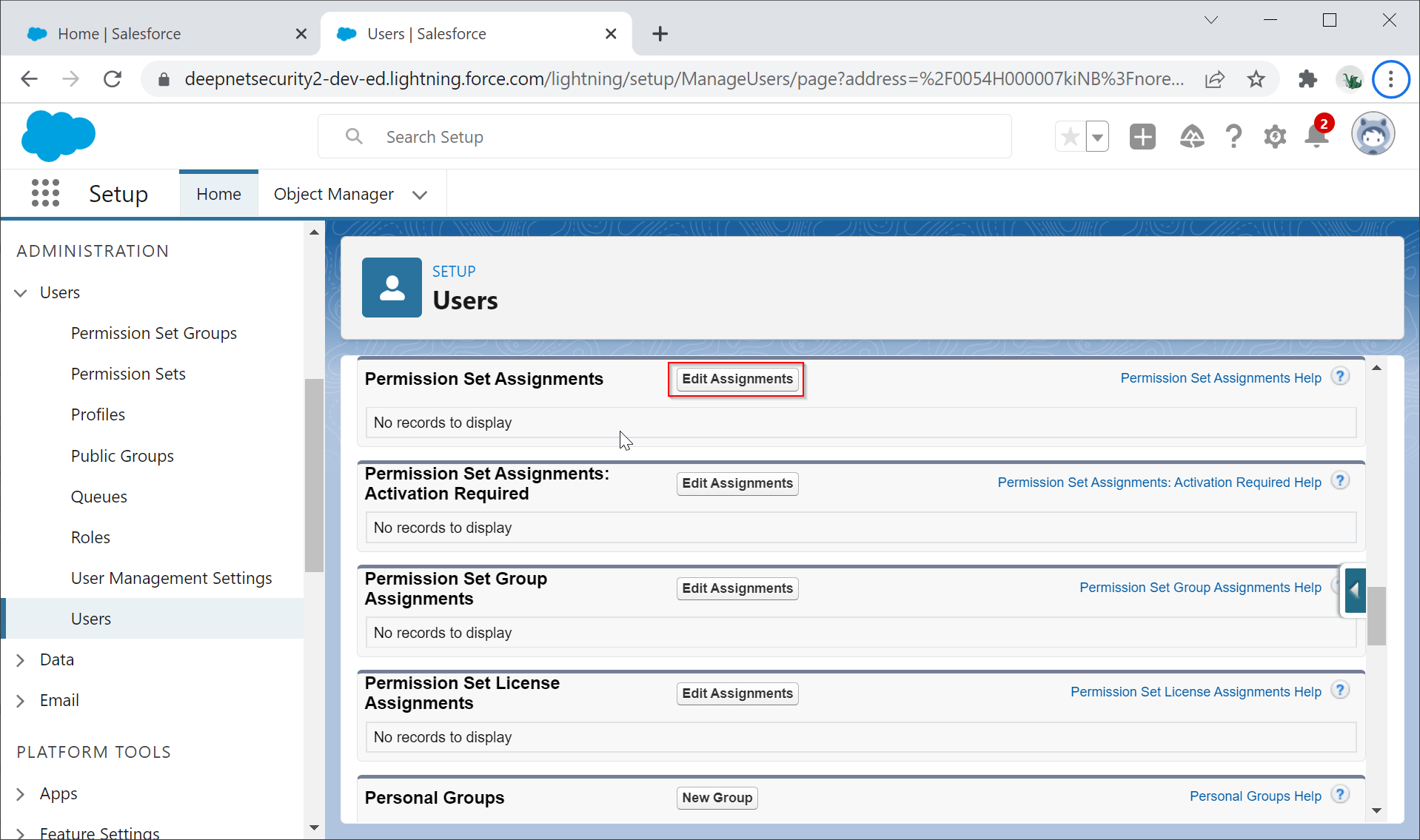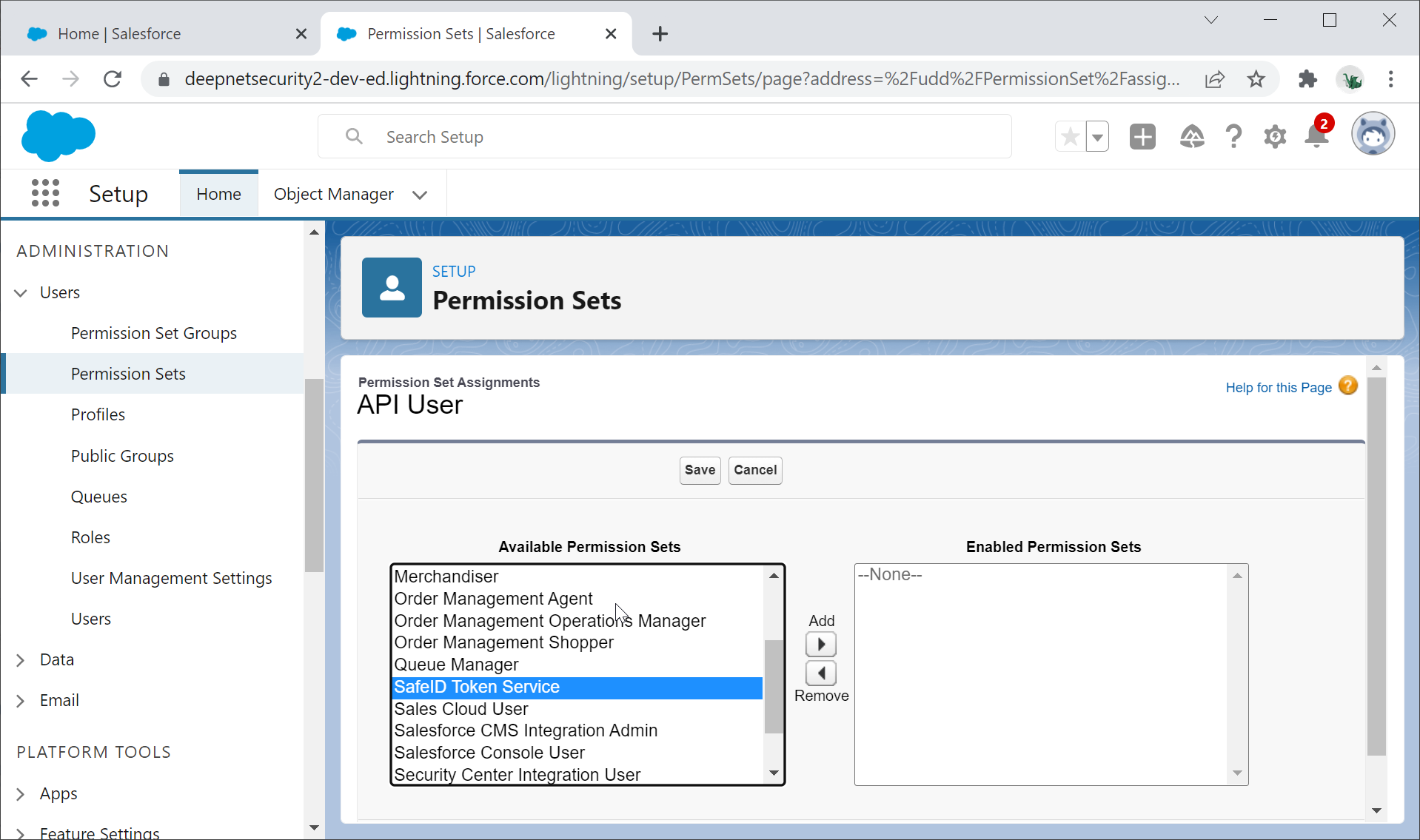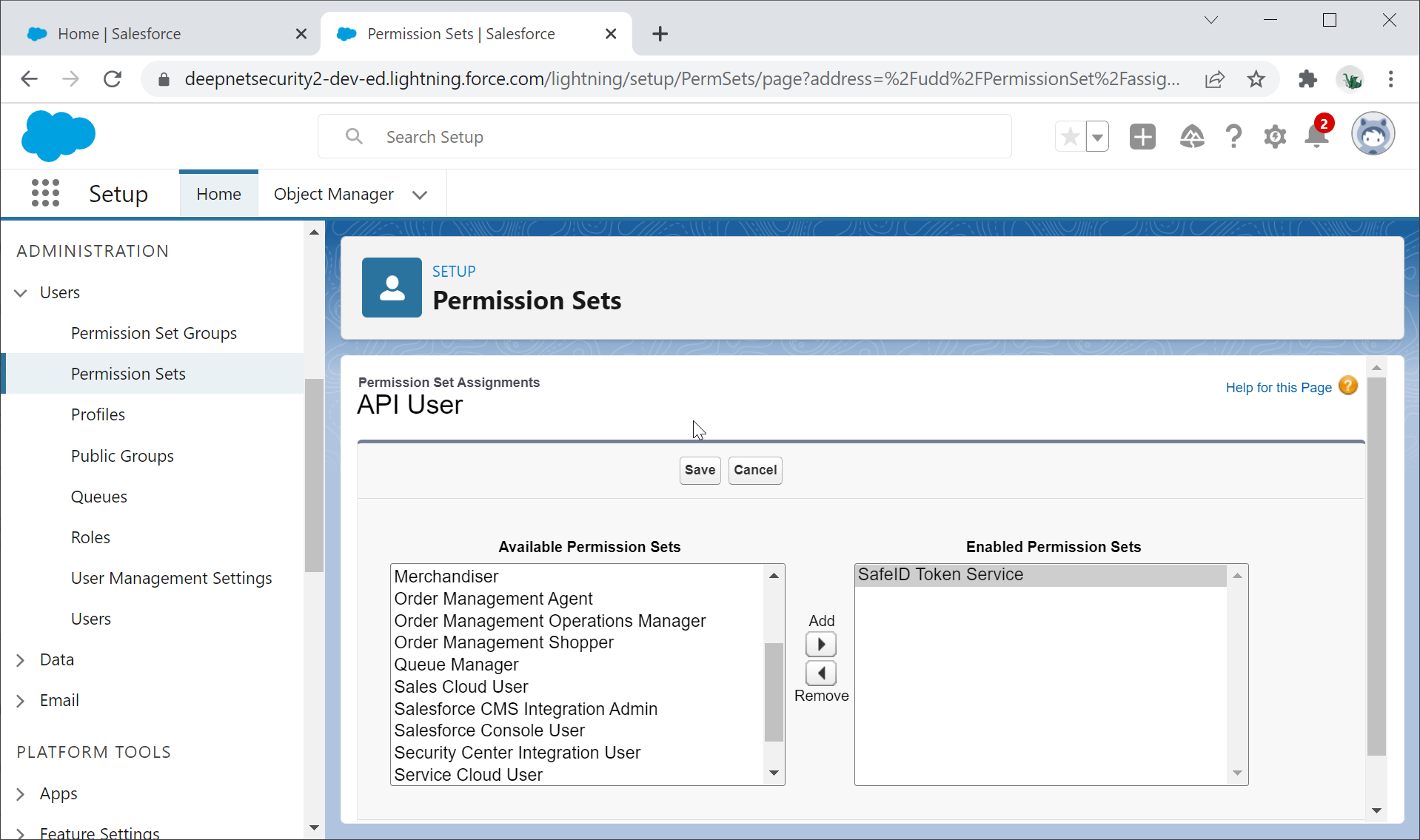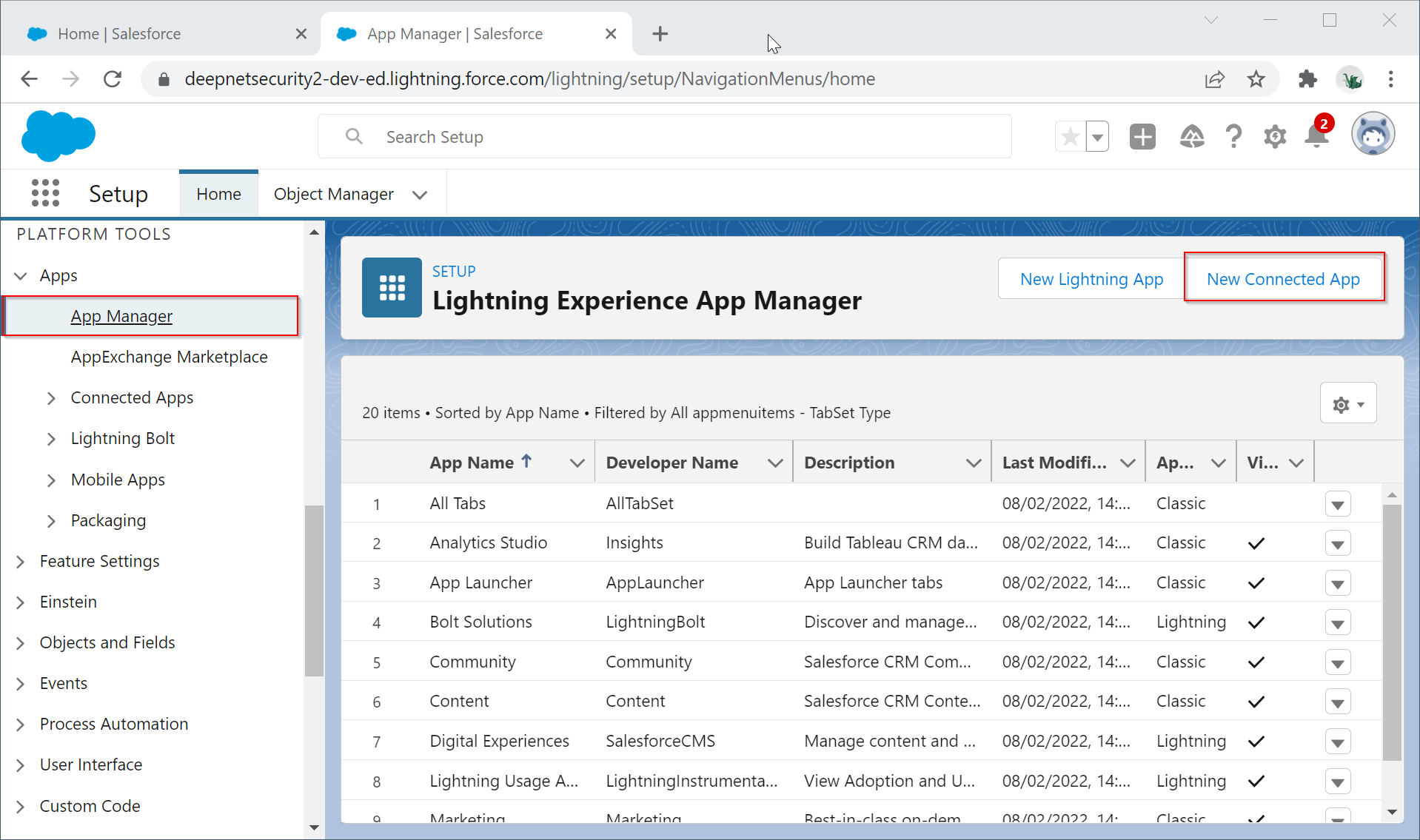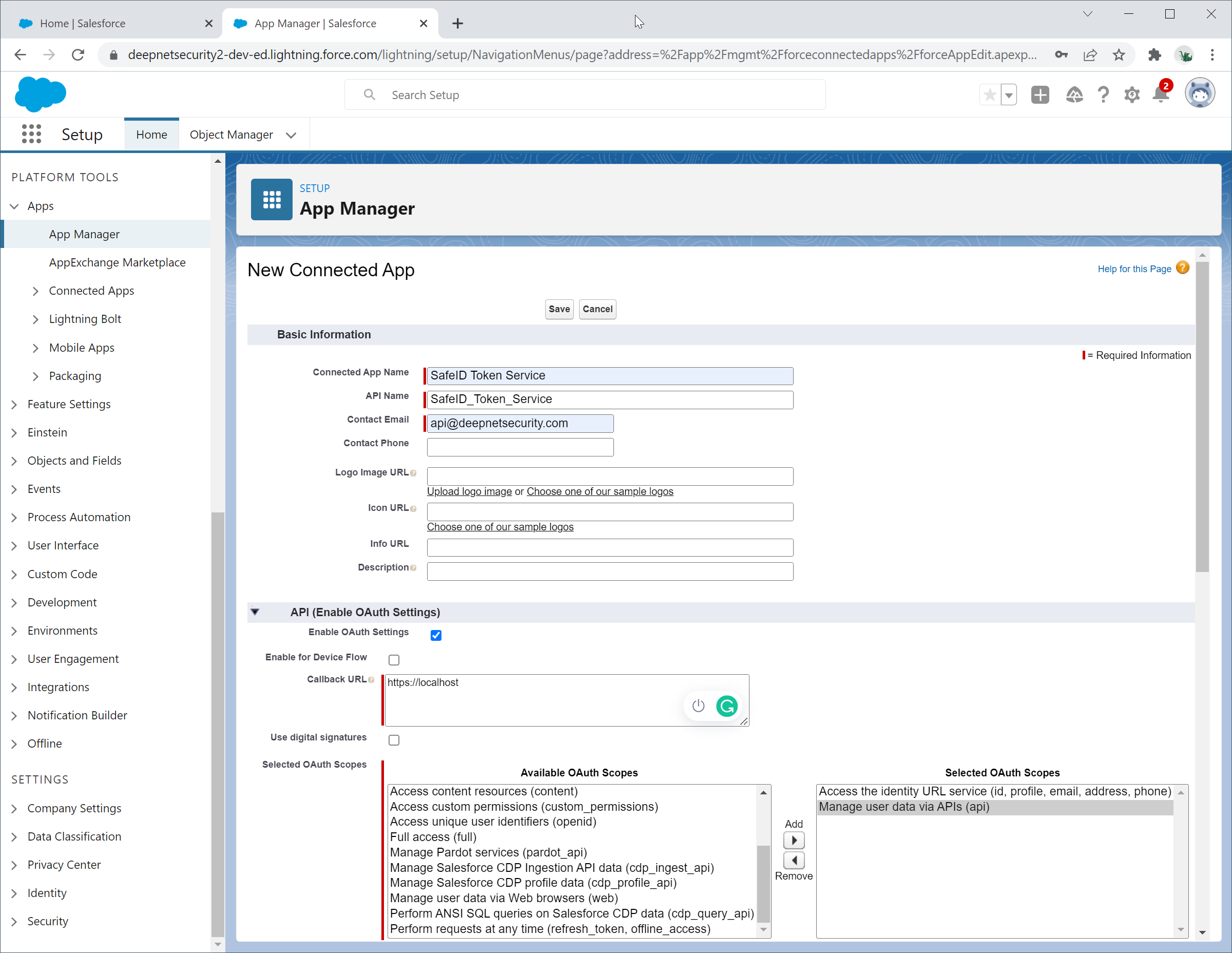111
Sign into Saleforce console
...
| Expand |
|---|
In the Salesforce console, navigate to ADMINISTRATION | Users | Users Click the newly created user account, e.g. API Click "Permission Set Assignments Click "Edit Assignments" Select the permission set you created earlier for STS, e.g. SafeID Token Service Click the Save button to save the settings If you get an error at this time, then make sure the user has a license that allows the Permission Set to be assigned |
Create a new App for STS
| Expand |
|---|
Navigate to PLATFORM TOOLS | Apps | App Manager Click "New Connected App" Fill in App Name, API Name and Contact Email Enable the option "Enable OAuth Settings" Add “Access the identity URL service" and "Manage User data via APIs” in the selected OAuth Scopes section. Click the Save button to create this new app |