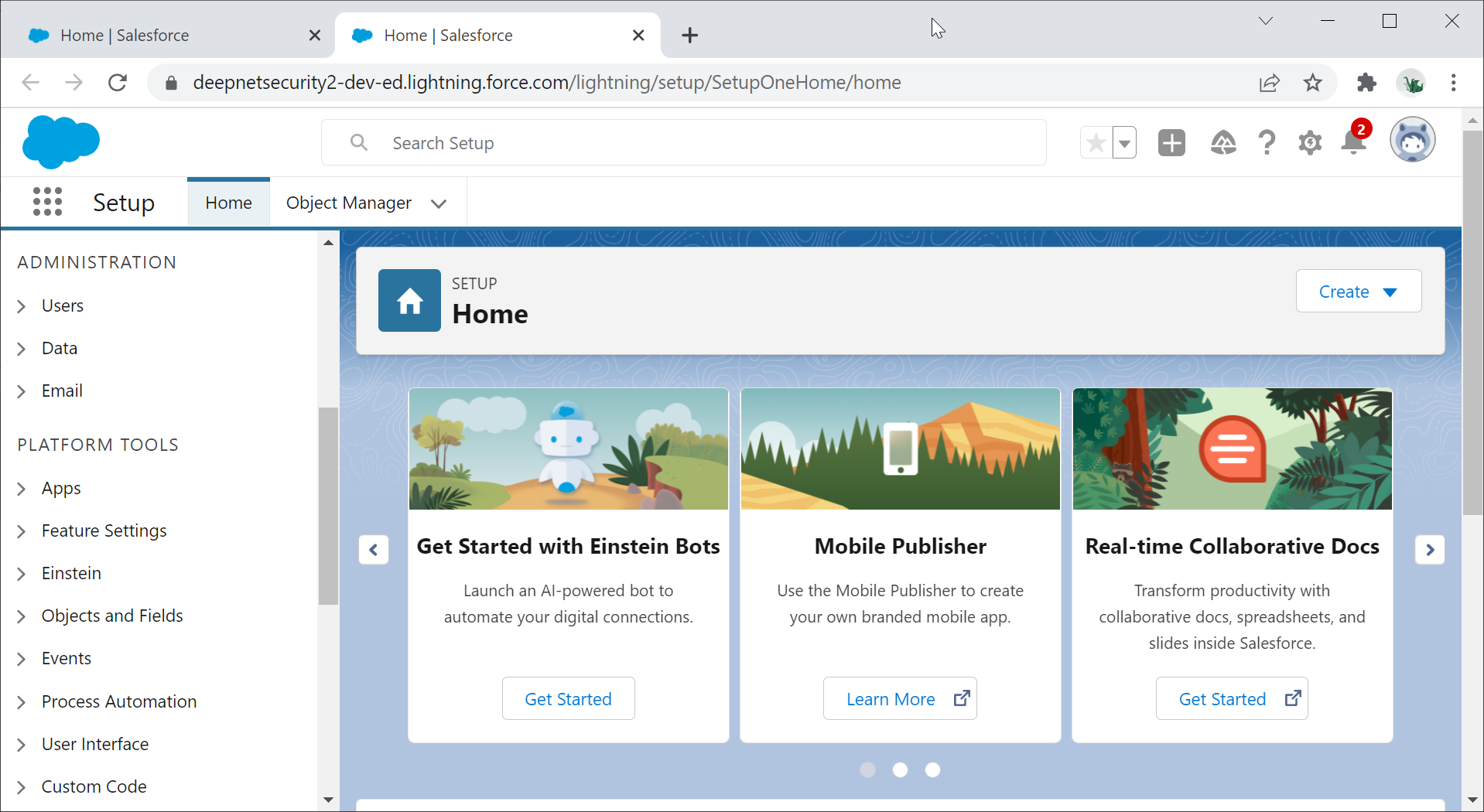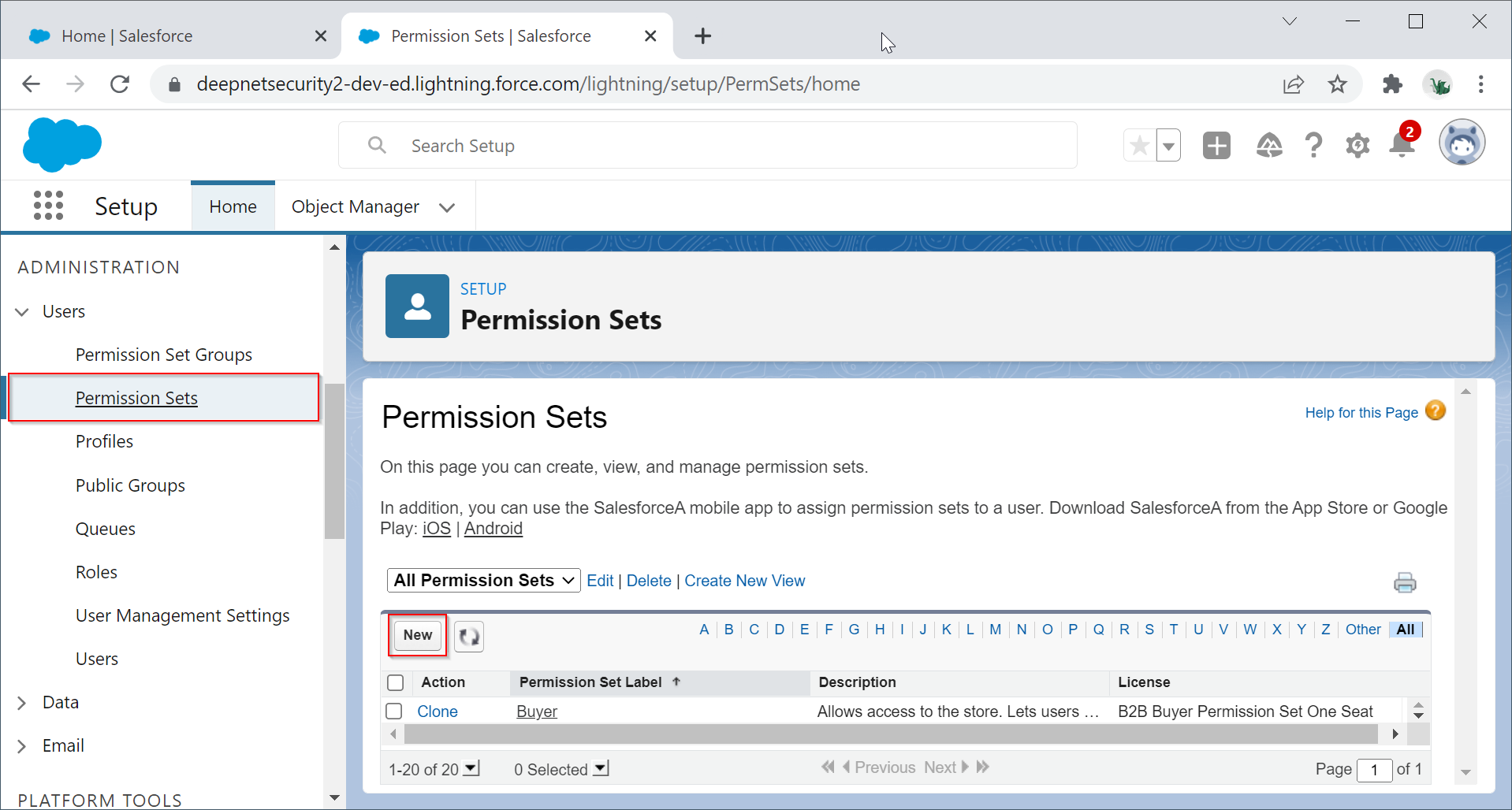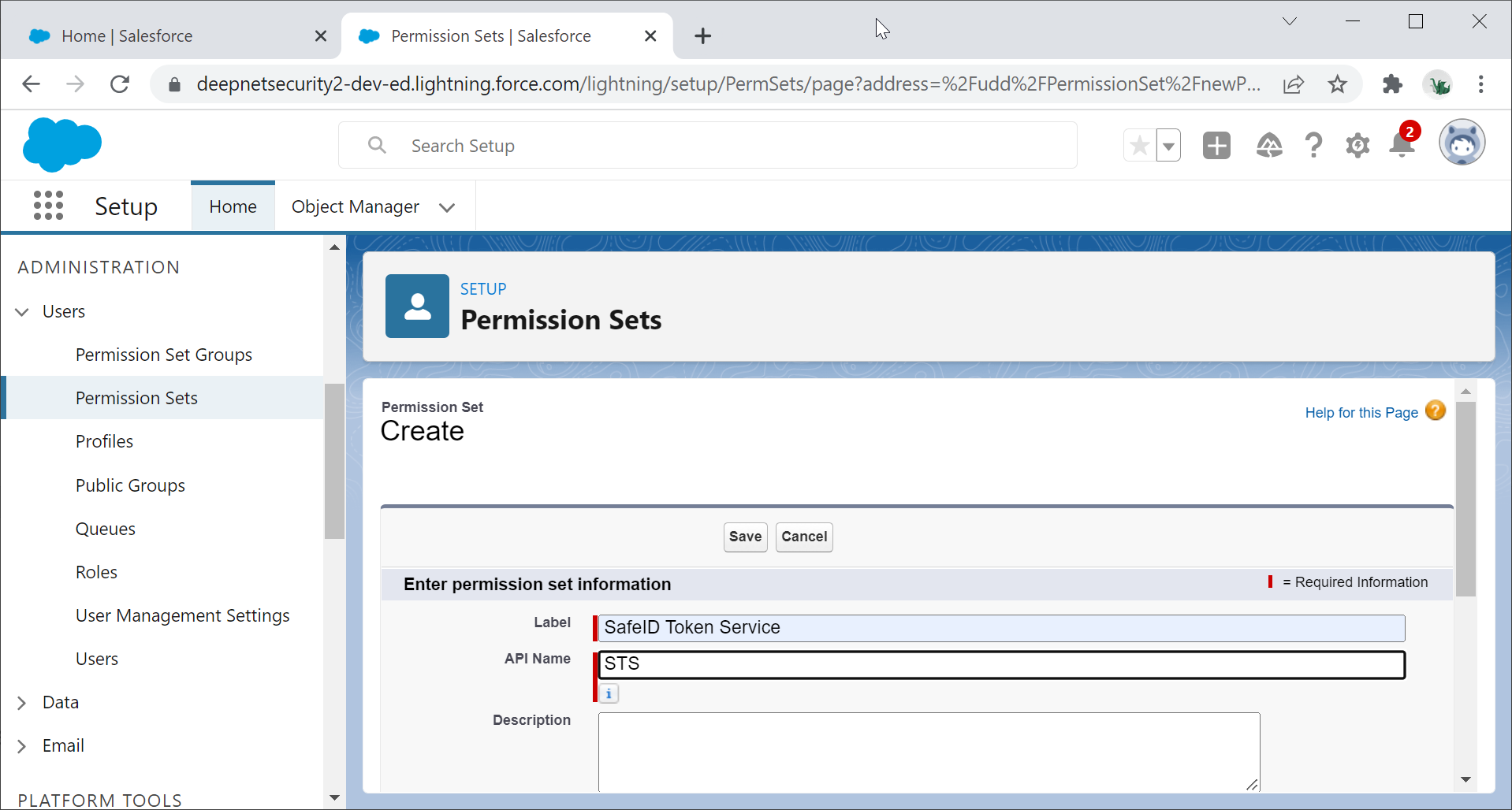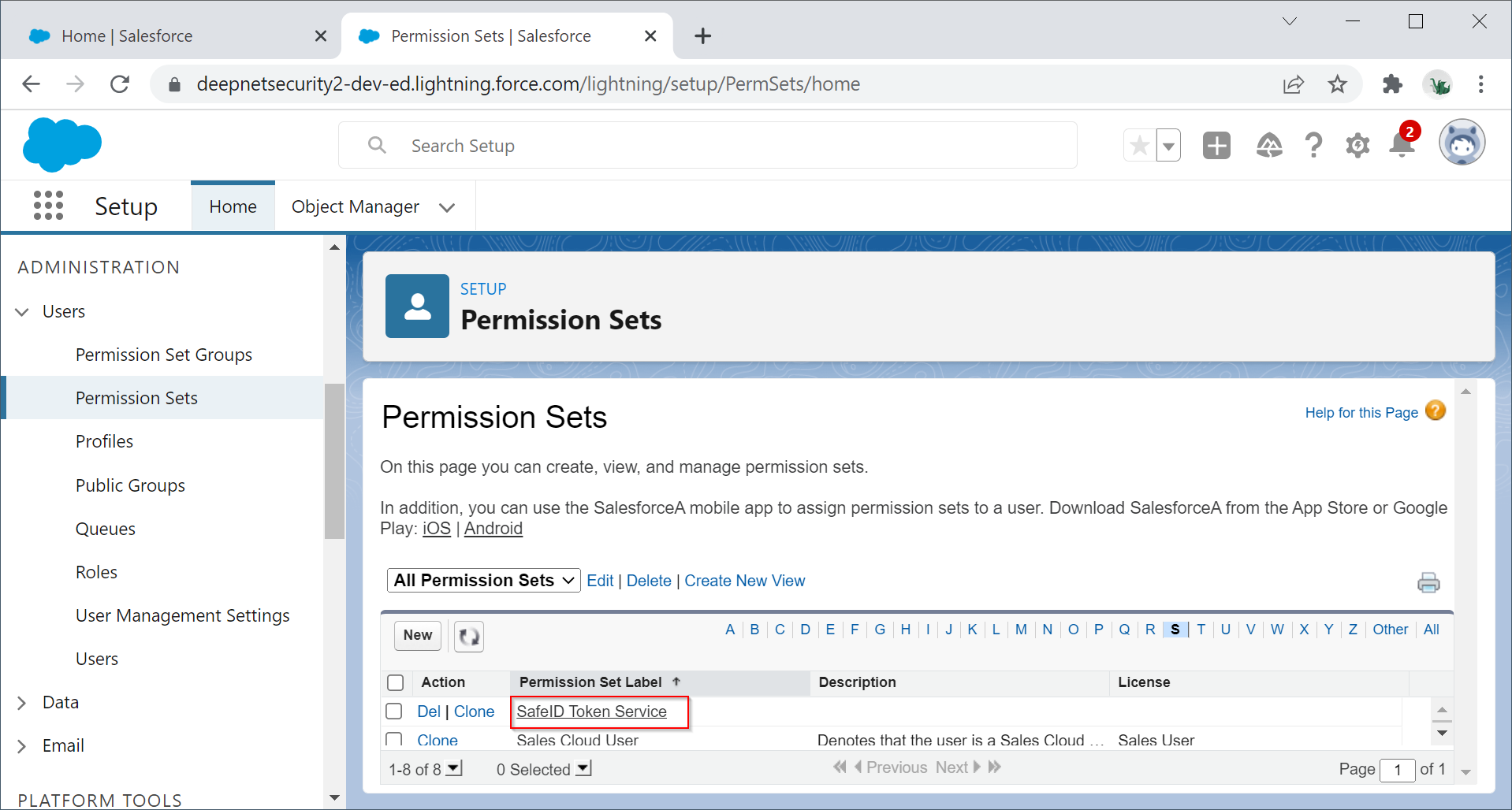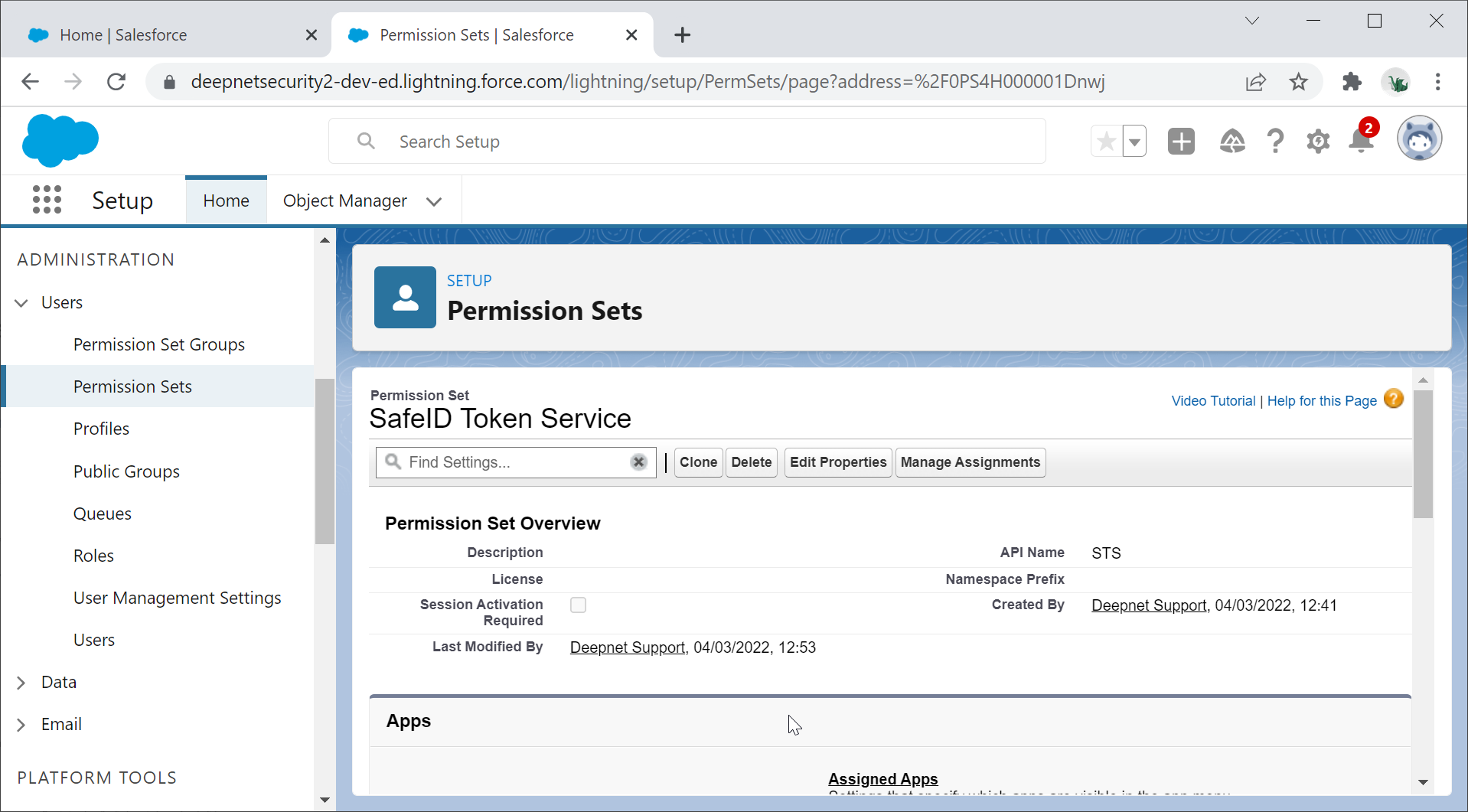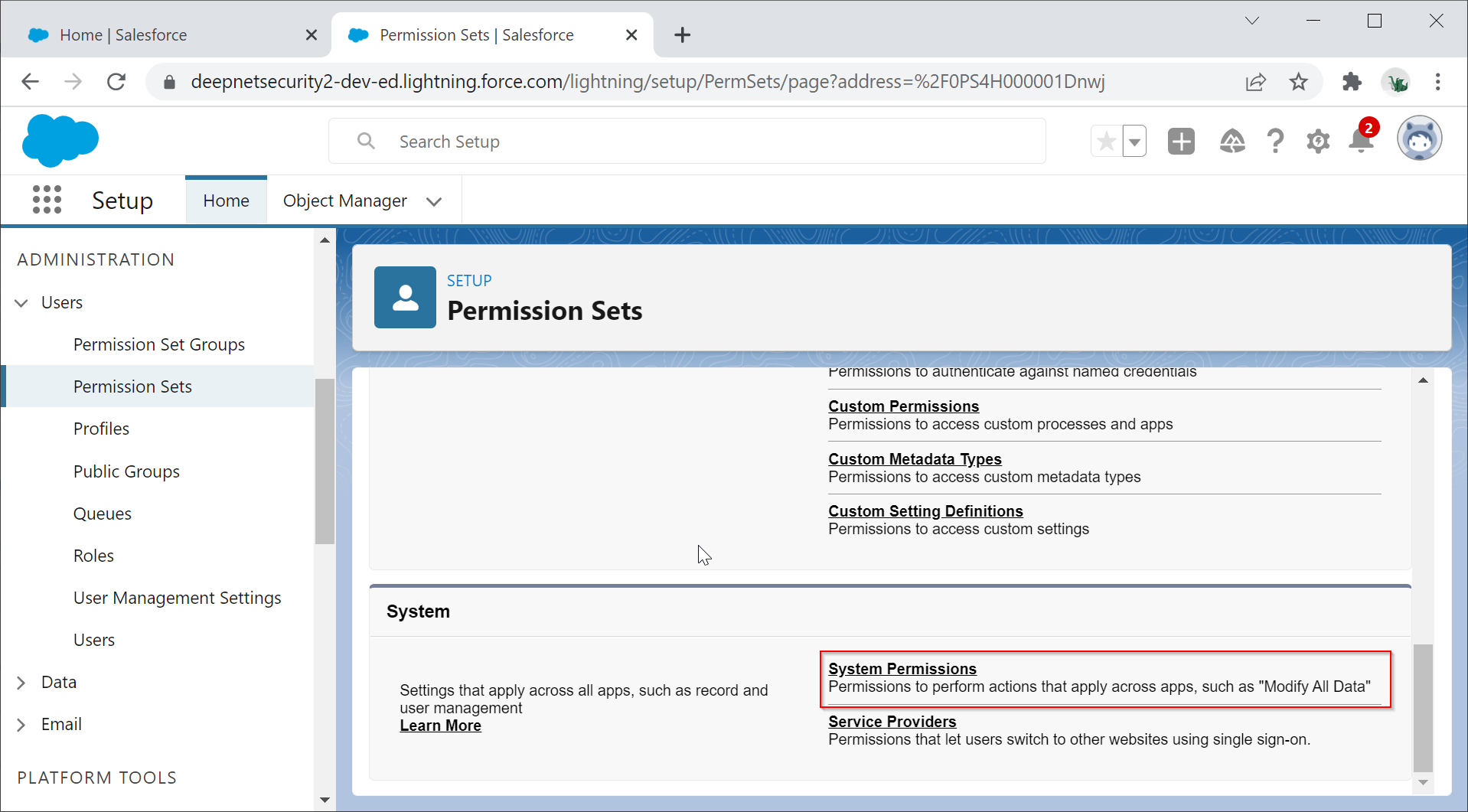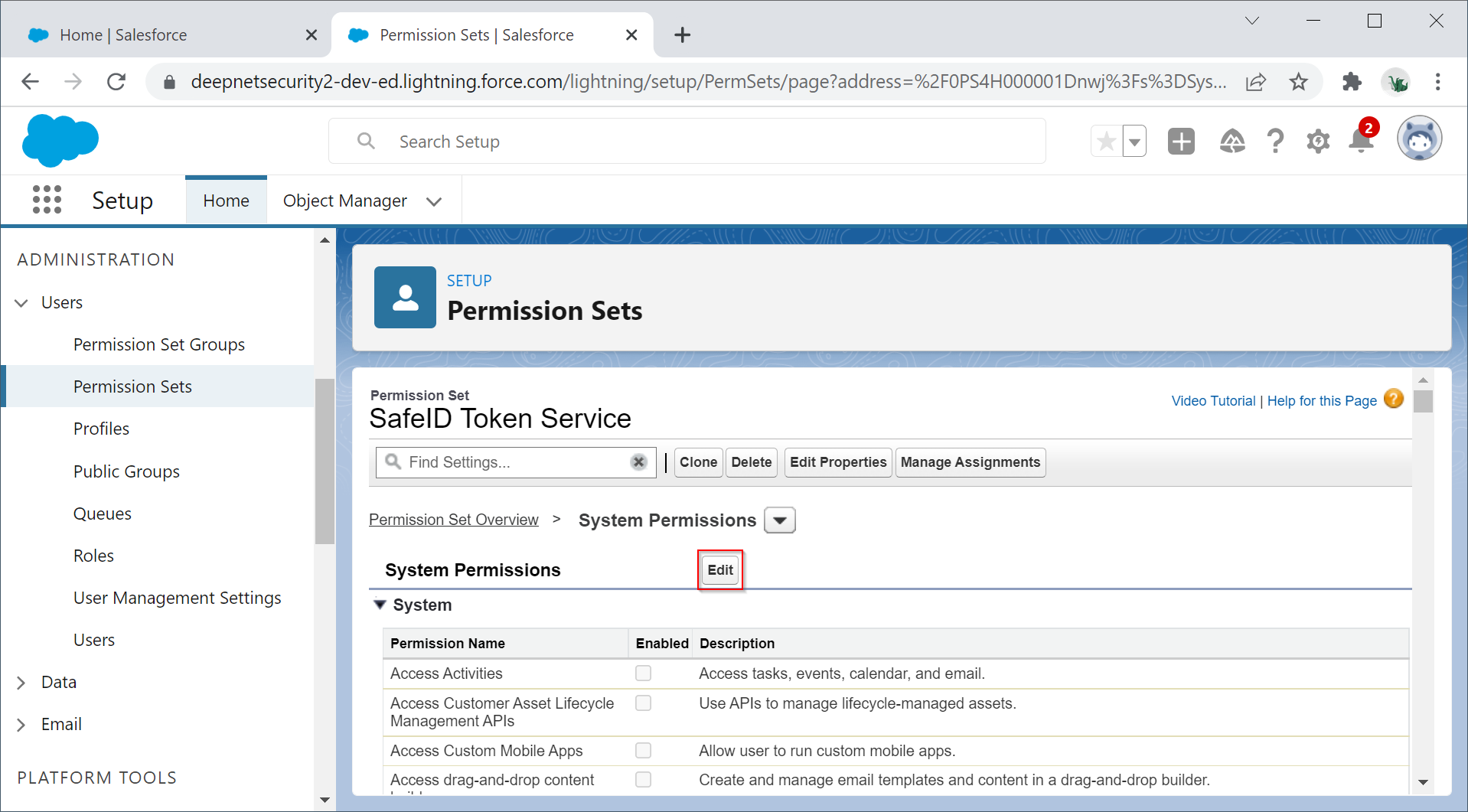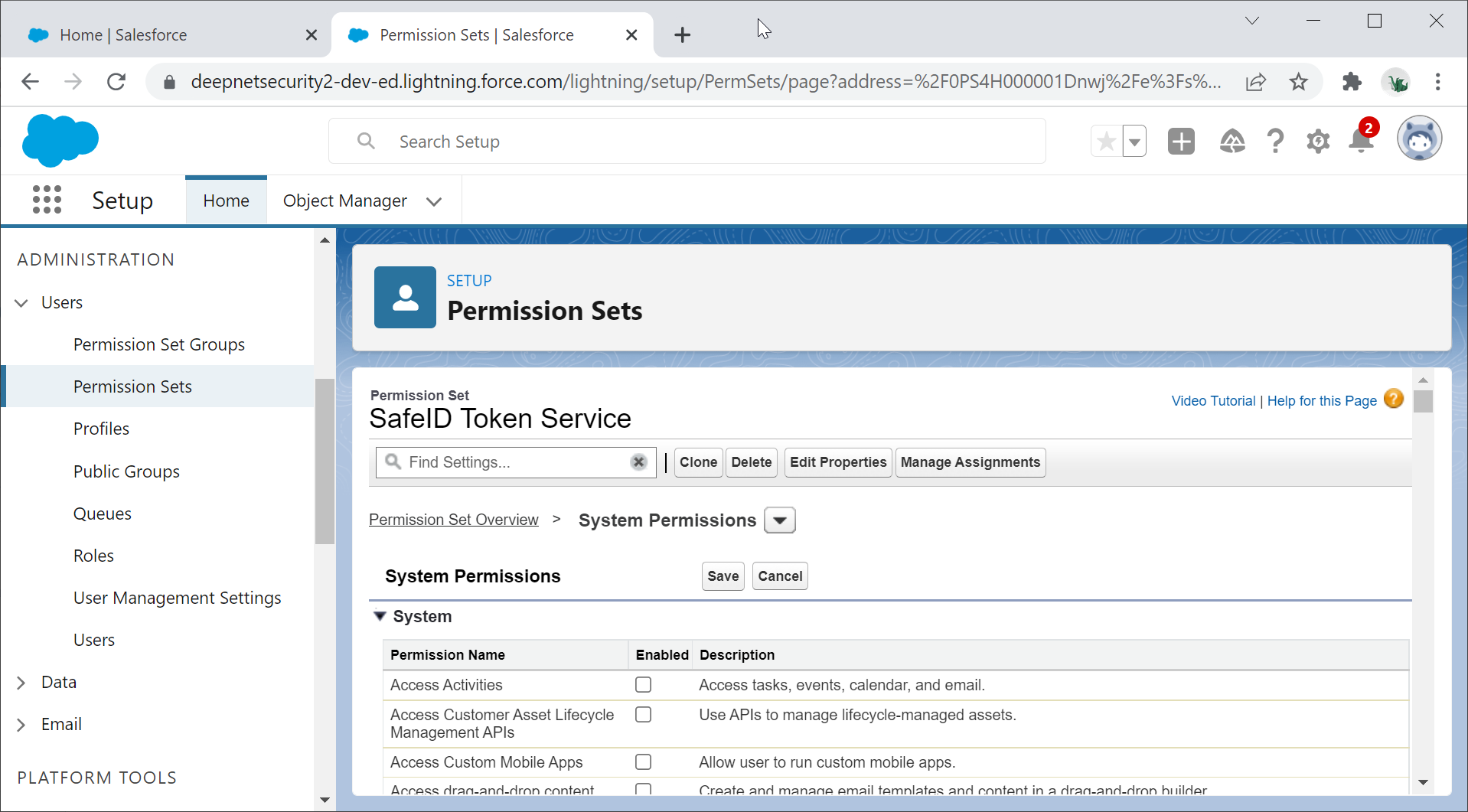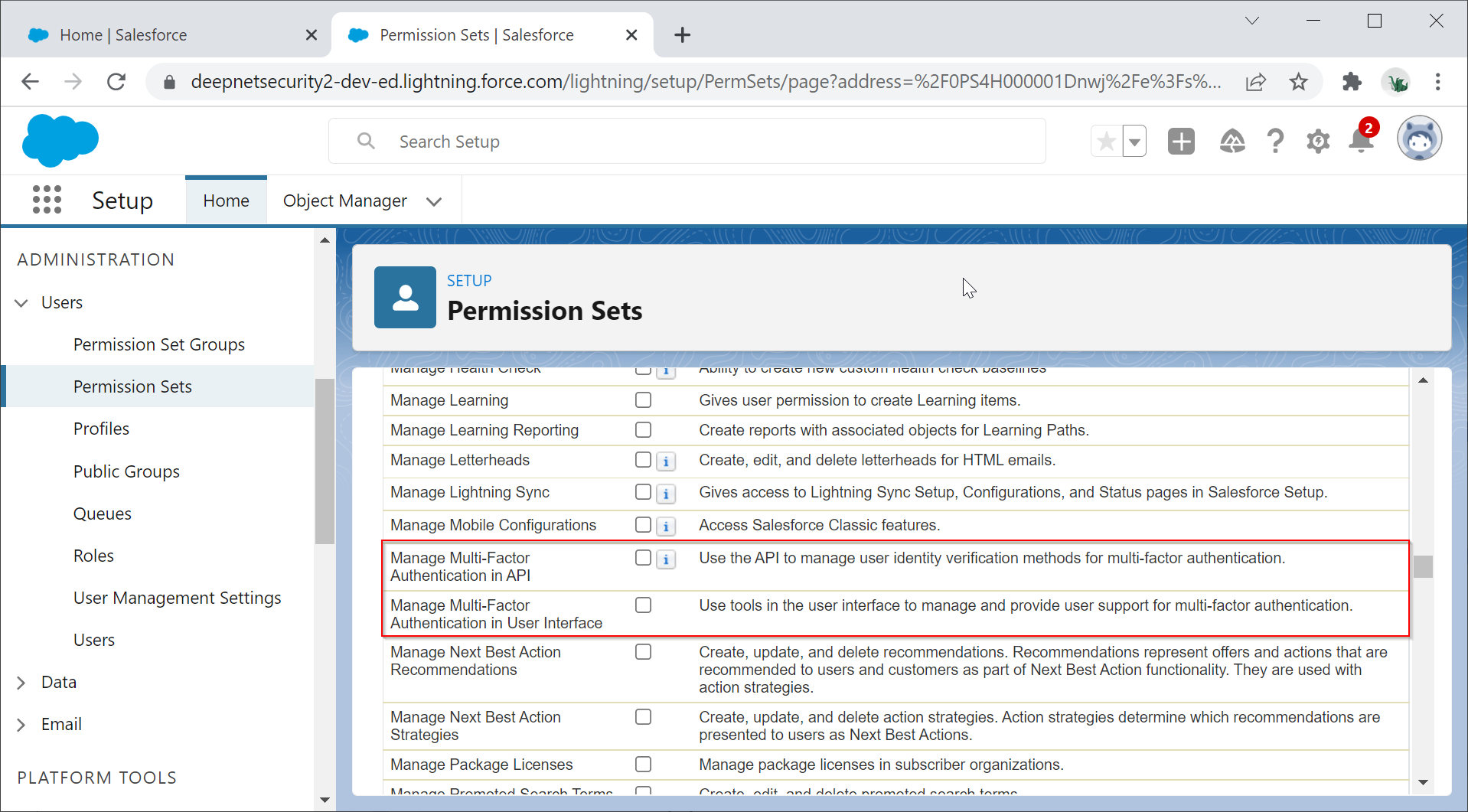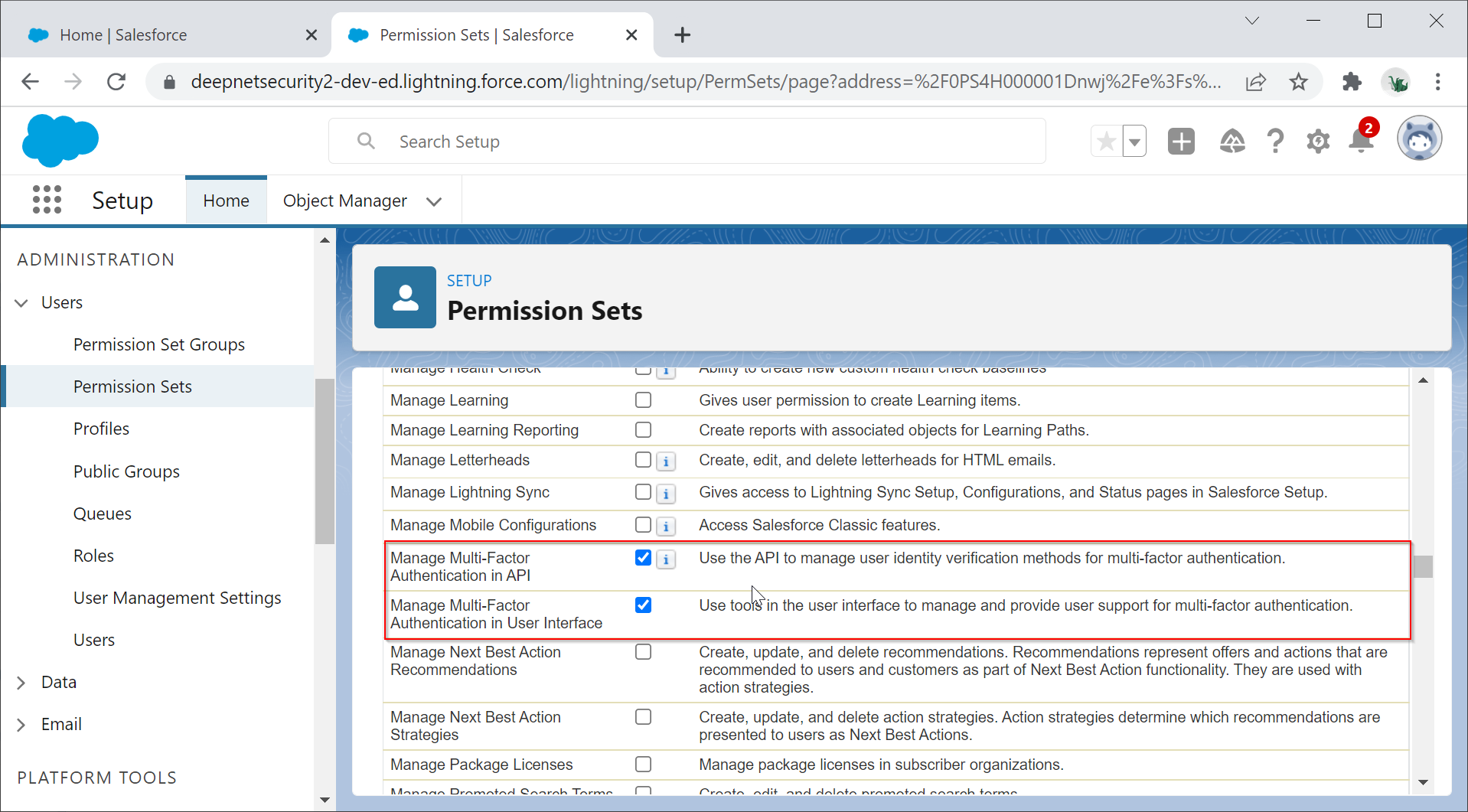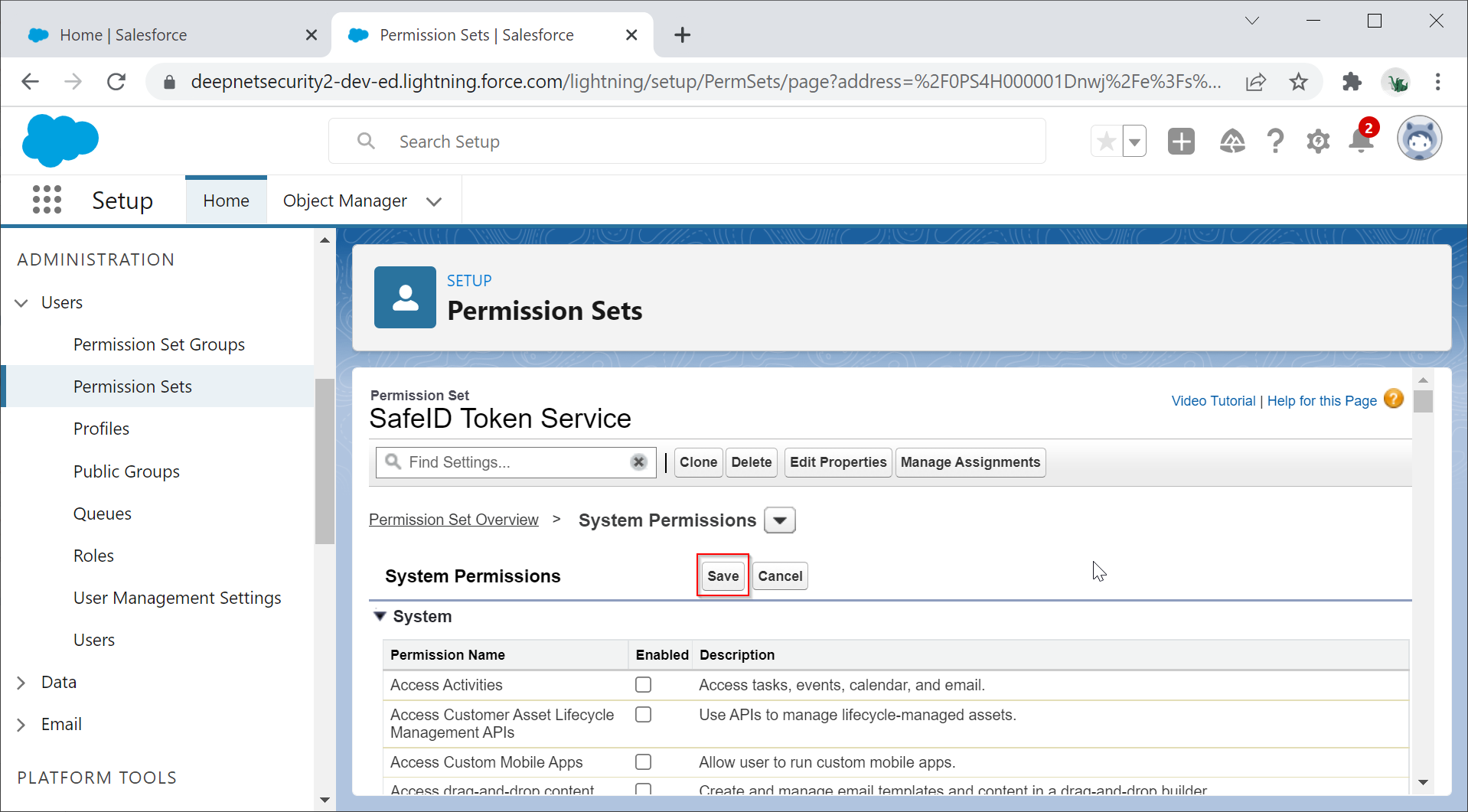...
Click the Setup icon on the top-right corner, then select Setup
Create a New Permission Set for STS
| Expand |
|---|
Navigate to ADMINISTRATION | Users | Permission Sets Click the New button Enter the Lebel and API Name Click Save to create this new permission set Click the newly created permission set, e.g. SafeID Token Service Scroll down to the System section Click the System Permissions link Click the Edit button Scroll down to until you see the option "Manage Multi-Factor Authentication in API" Enable the option "Manage Multi-Factor Authentication in API" and "Manage Multi-Factor Authentication in User Interface" Scroll up to the top Click the "Save" button to save the settings. |
Create a New User
Navigate to ADMINISTRATION | Users | Users
...