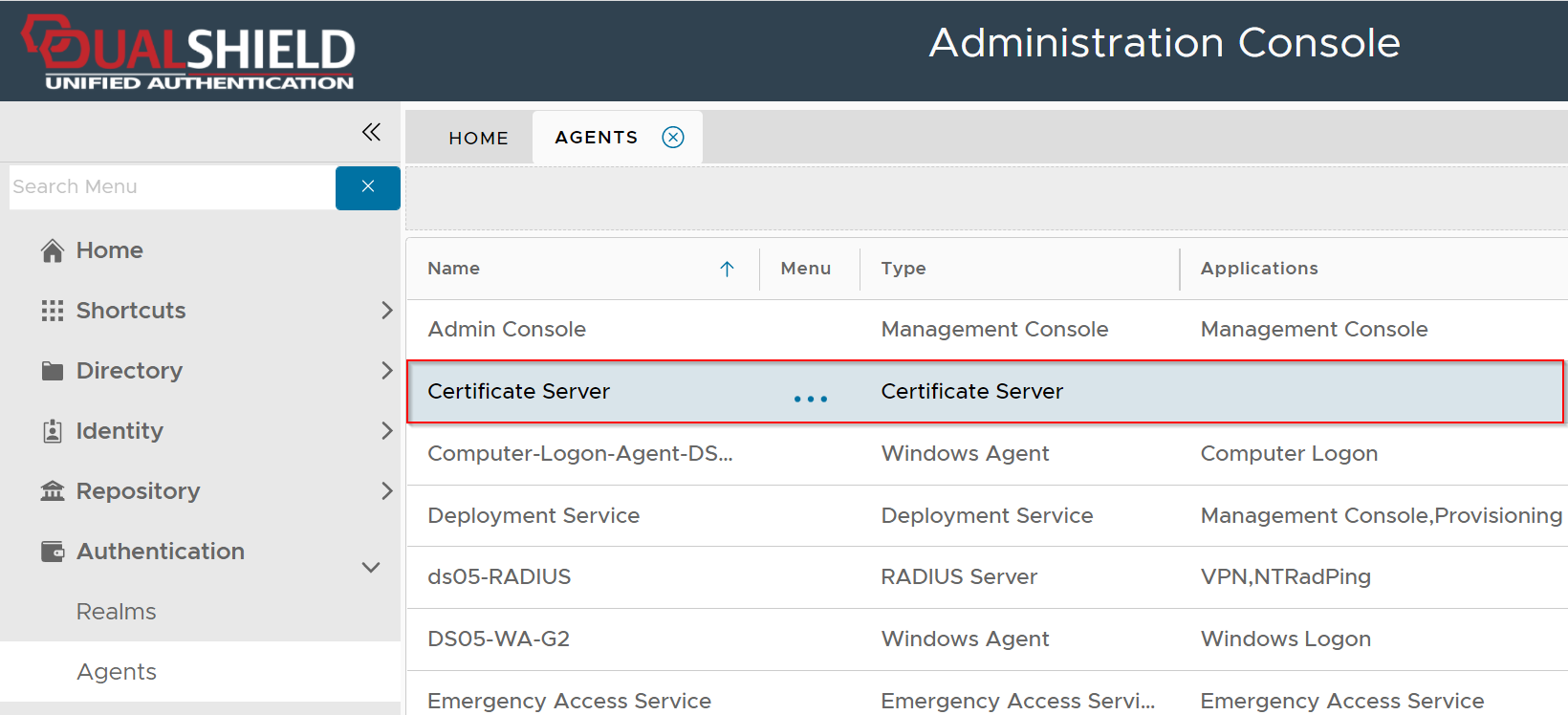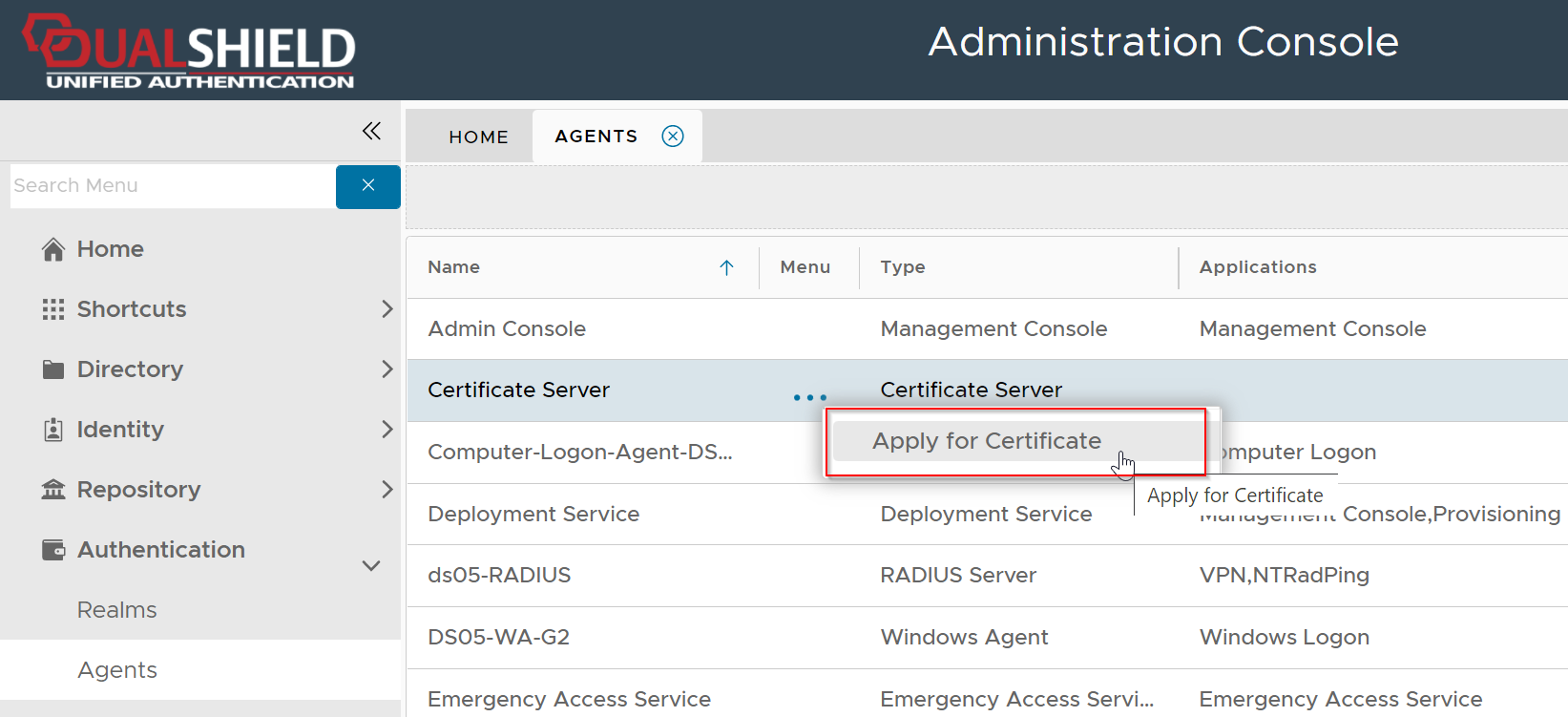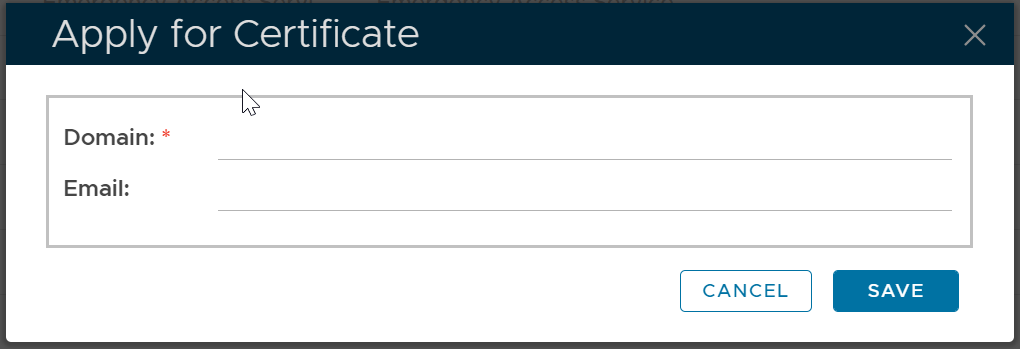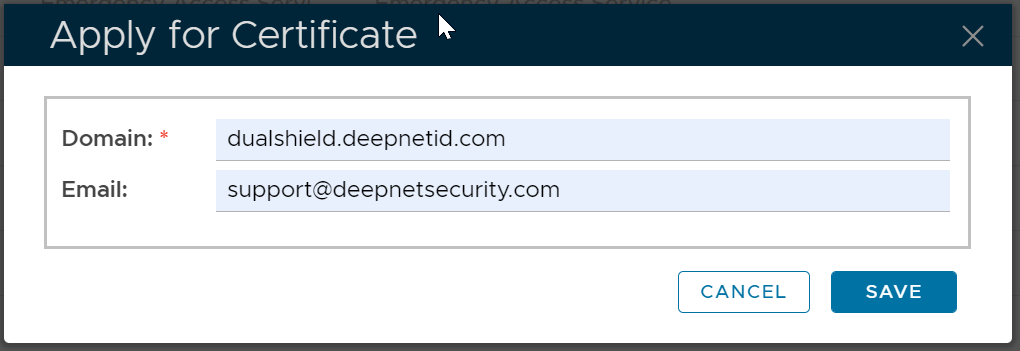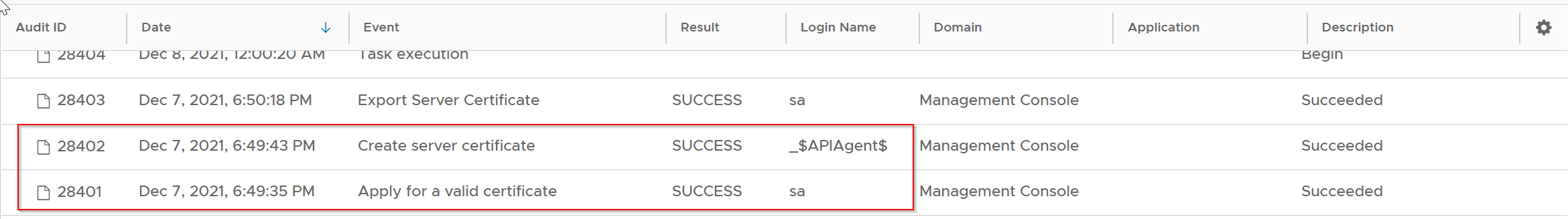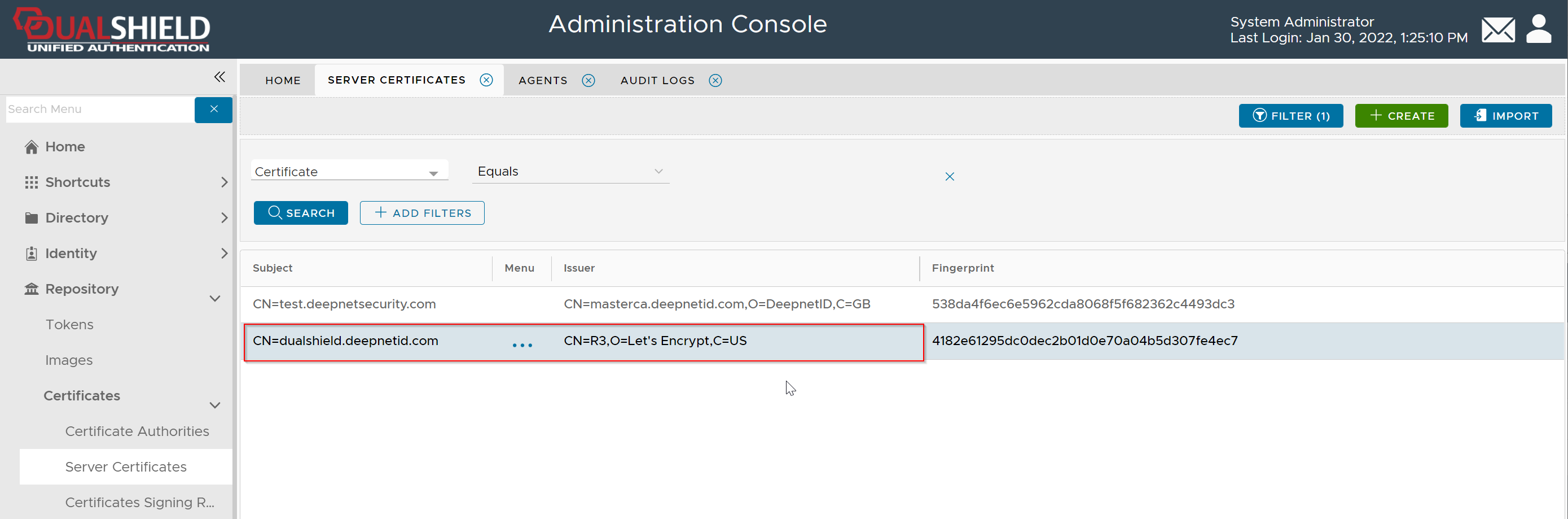Follow the steps below to apply for a certificate from Let's Encrypt
Navigate to "Authentication | Agents"
Click the context menu of "Certificate Server"
Select "Apply for Certificate"
Enter the domain name for the certificate to be applied for, e.g. "DualShield.DeepnetID.com"
Click the "SAVE" button.
The DualShield Certificate Server will now contact the Let's Encrypt server to apply for the certificate.
If the application has been successful, you should find the following 2 events in the Audit Logs:
Now, navigate to "Repository | Certificates | Server Certificates". You should find the newly applied certificate.