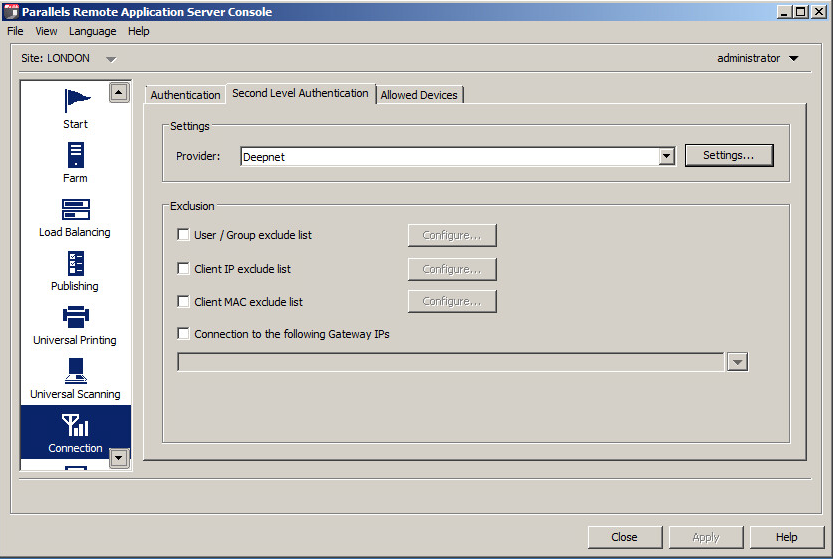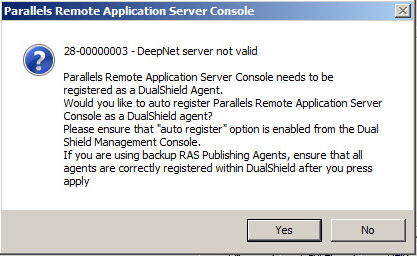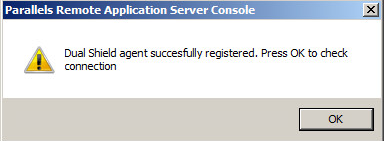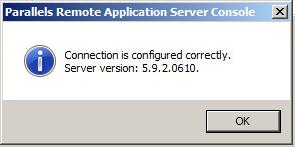...
- Select "Connection" on the left pane.
- Select the "Second Level Authentication" tab.
- Click "Settings…".
- Select "DualShield Server" on the Type list.
- In the "Server" enter the FQDN or IP of your DualShield Authentication Server.
- Select "Enable SSL" if your DualShield Server is installed to operate on SSL mode.
- Click "OK", if all settings are correct then you’ll see the message box below:
Simply click "Yes", the DualShield 2X Agent will be registered. - Click "OK", you will see the following message box: