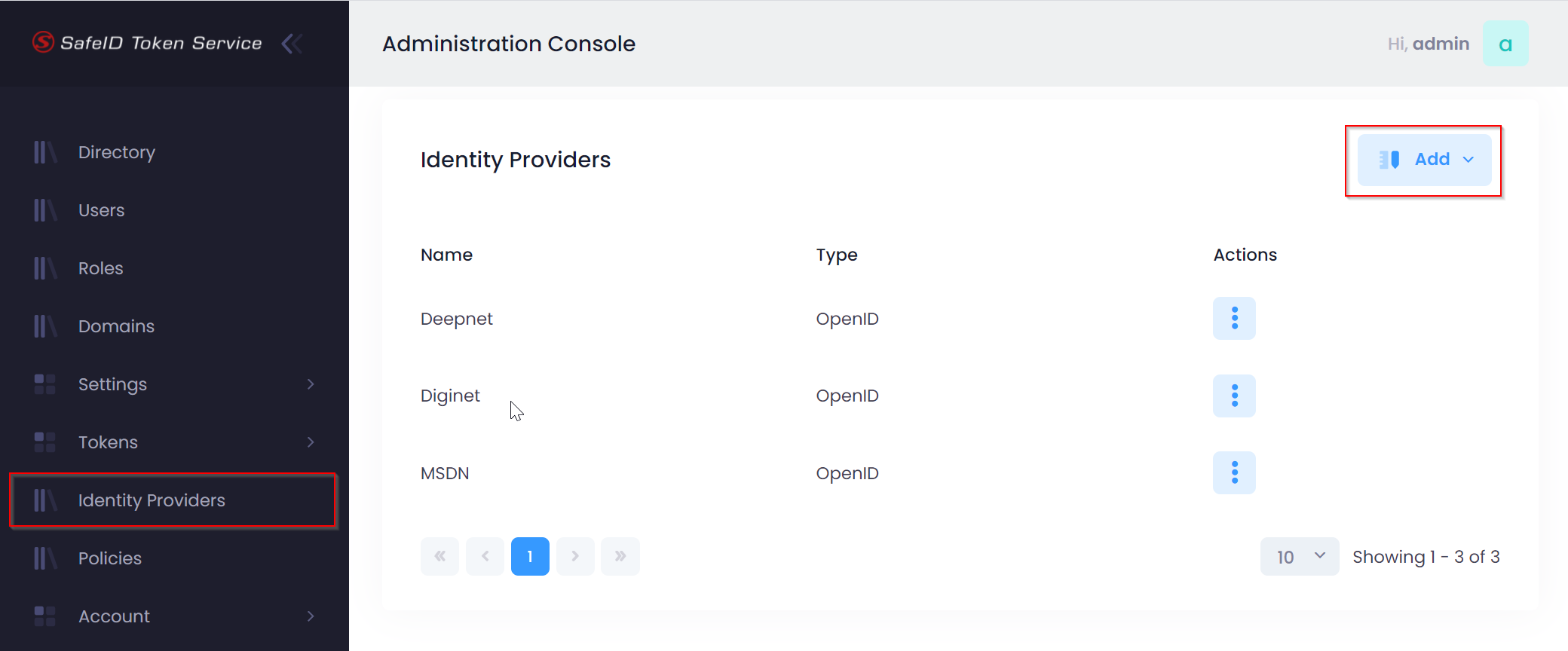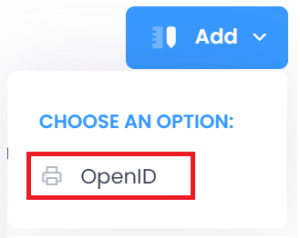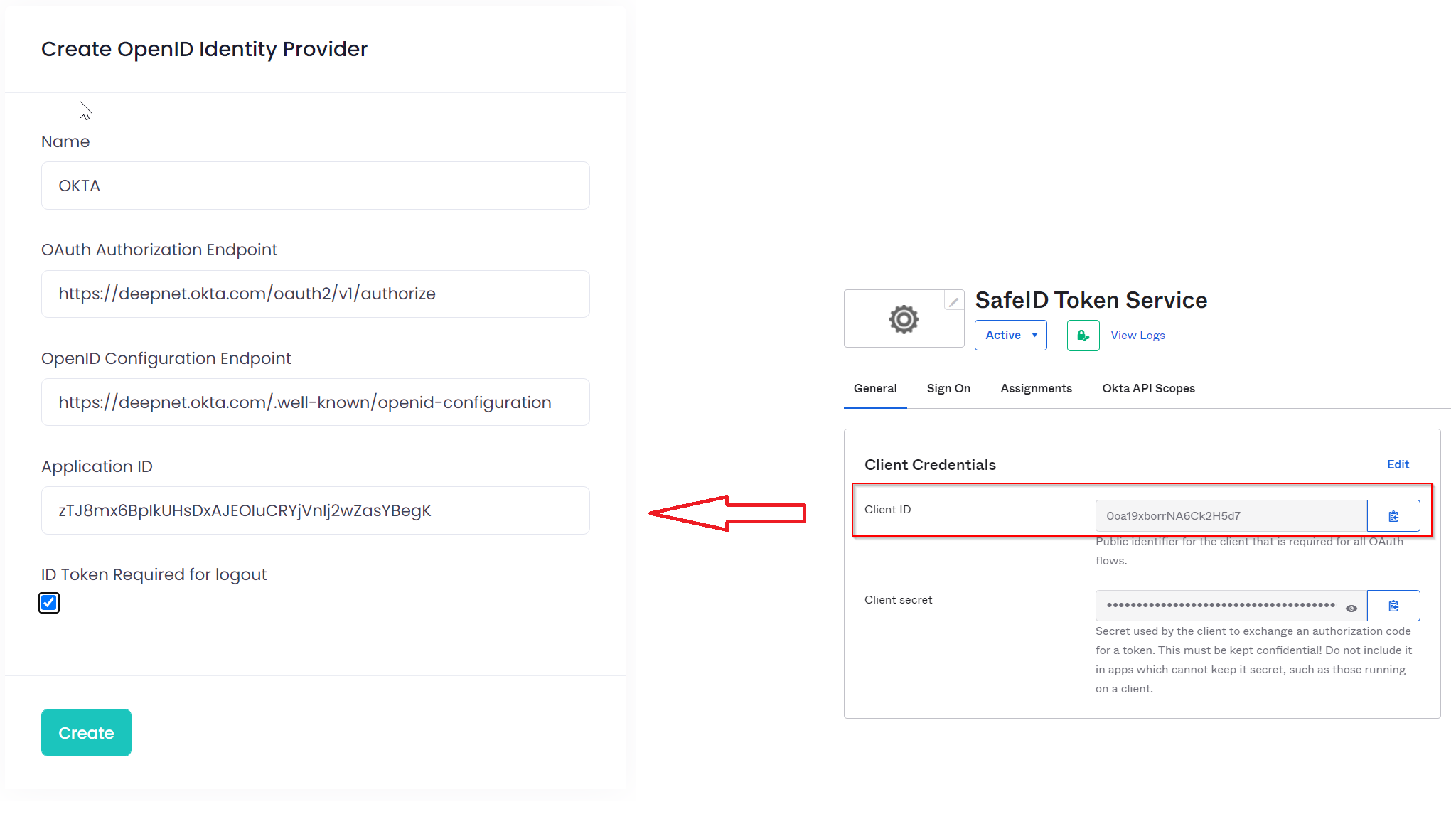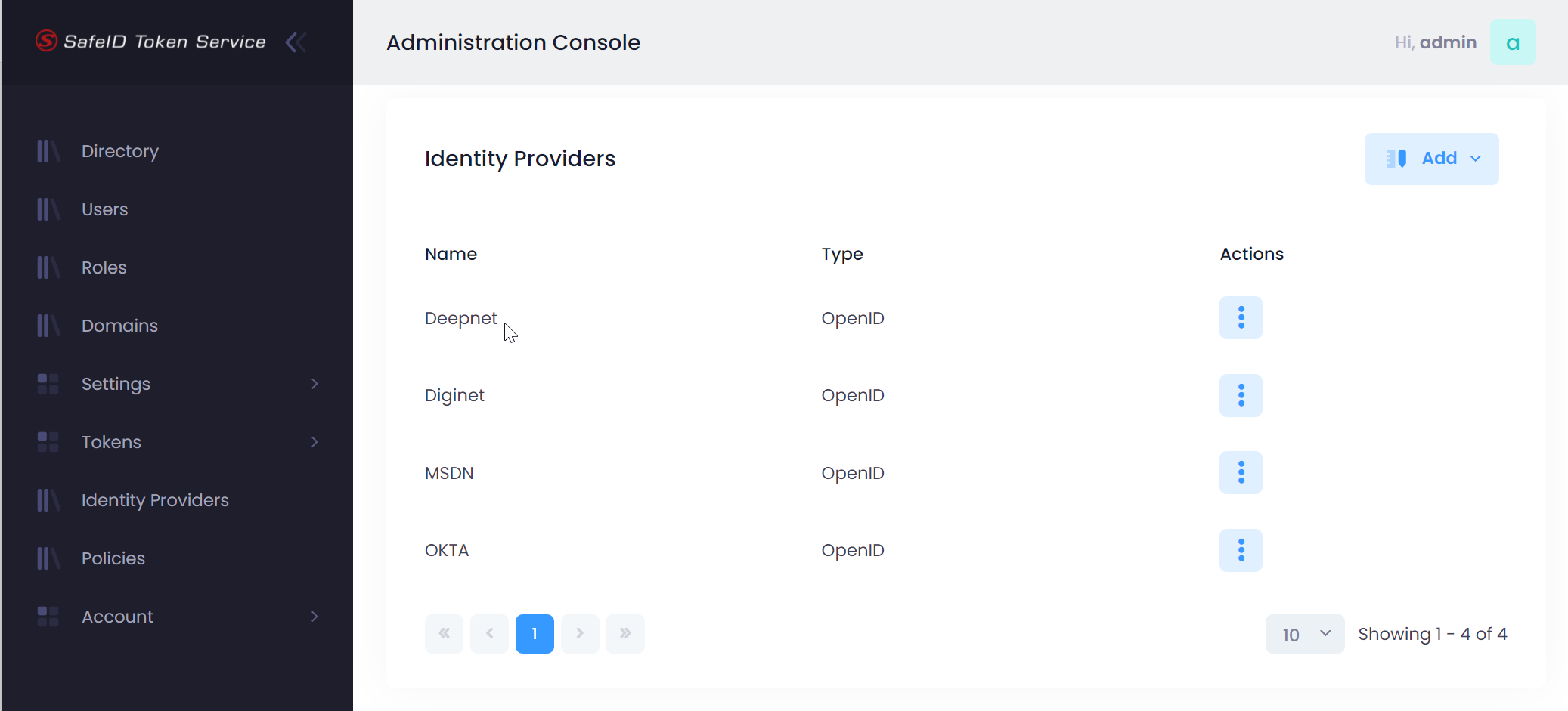...
Take a copy of the client id as you will need this in late steps
Now, login into the SafeID Admin Console
Select "Identity Providers"
Click "Add"
Select "OpenID"
In "OAuth Authorization Endpoint" enter "https://your-domain.okta.com/oauth2/v1/authorize"
In "OpenID Configuration Endpoint" enter "https://your-domain.okta.com/.well-known/openid-configuration"
Replace "your-domain" with the real domain name of your Okta domain name, e.g. "deepnet"
In "Application ID" enter the Client ID that you noted down in the previous step
Tick the “ID Token Required for logout" option
Click "Create"