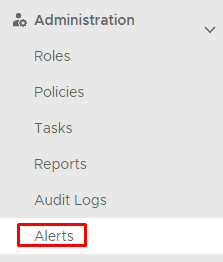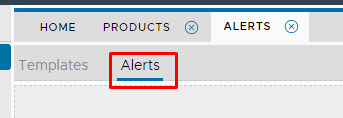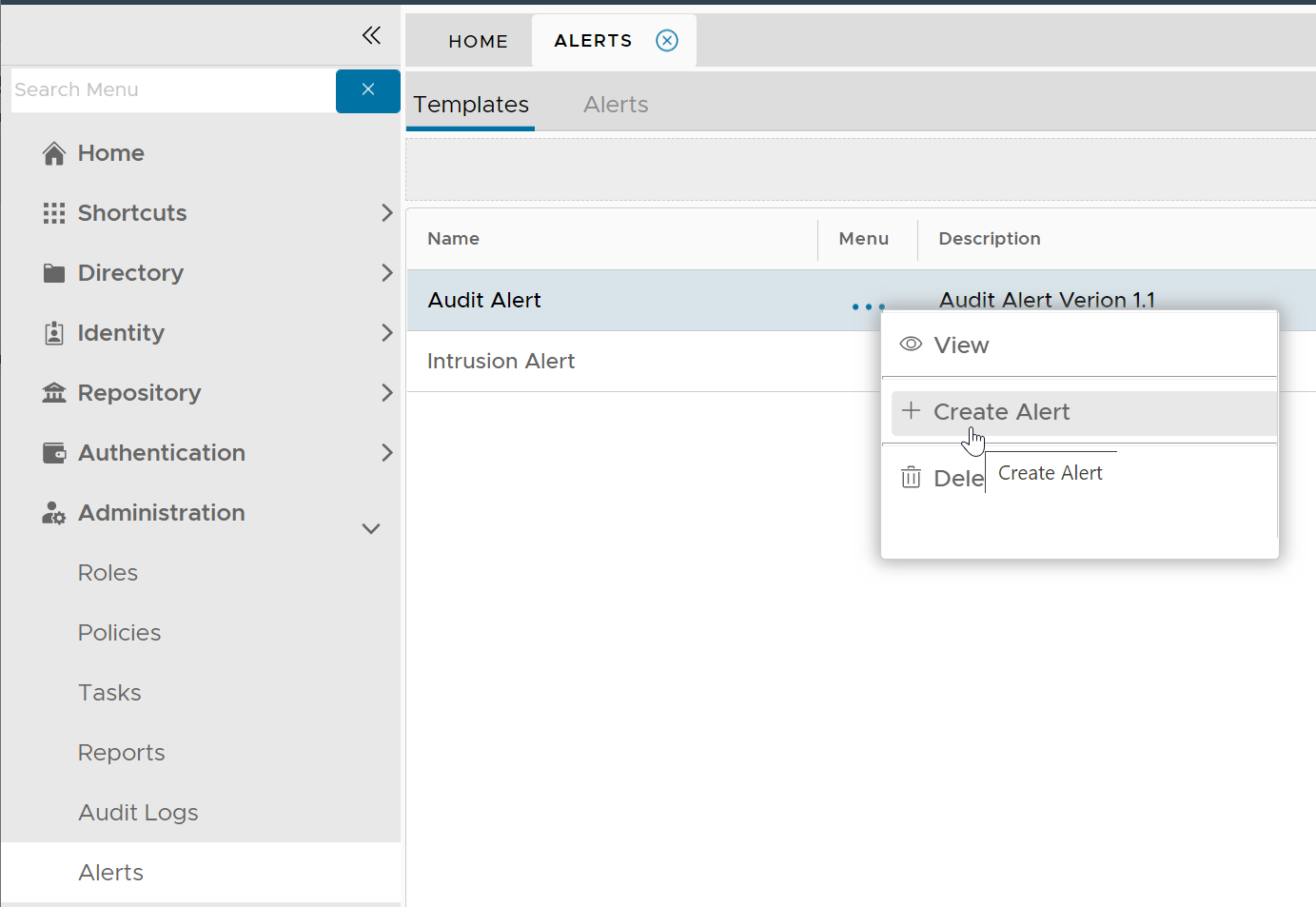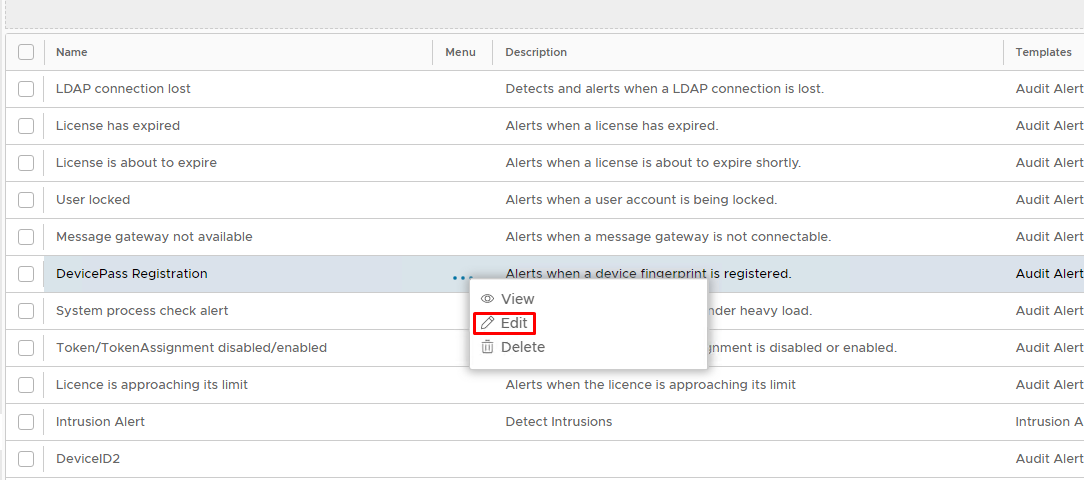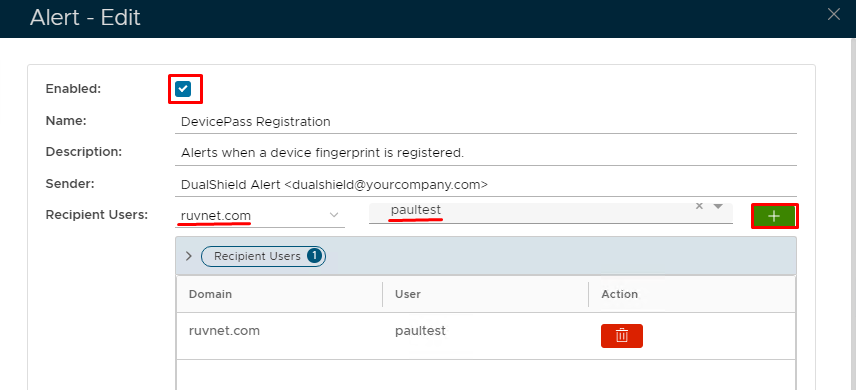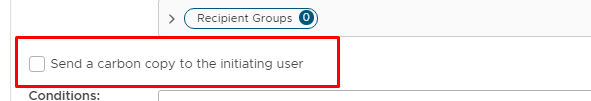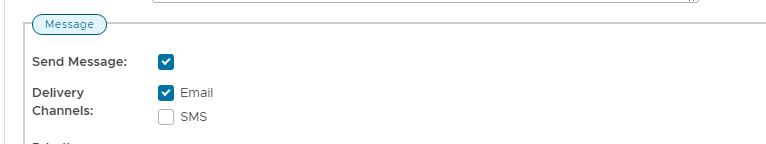A DevicePass registration alert is preconfigured on your Dualshiels Administration Console. You just need to enable it, and set up a sender; recipent/group and delivery channel.
In the DualShield Admin Console, select "Administration | Alerts"
Click on the "Alerts" tab
Click the context menu of "Audit Alert"
Locate the "DevicePass Registration" alert and select edit from the dropdown menu.
In the Alert Edit window tick the "Enable" option
Fill in Name, Description, Sender, Recipient Users etc
Scroll down.
You might want to tick "Send a carbon copy to the initiating user" if you want the user to be notified as well.
Enable "Send Message" and the appropriate "Delivery Channel".
Finally, click "Save" at the bottom.Include Page