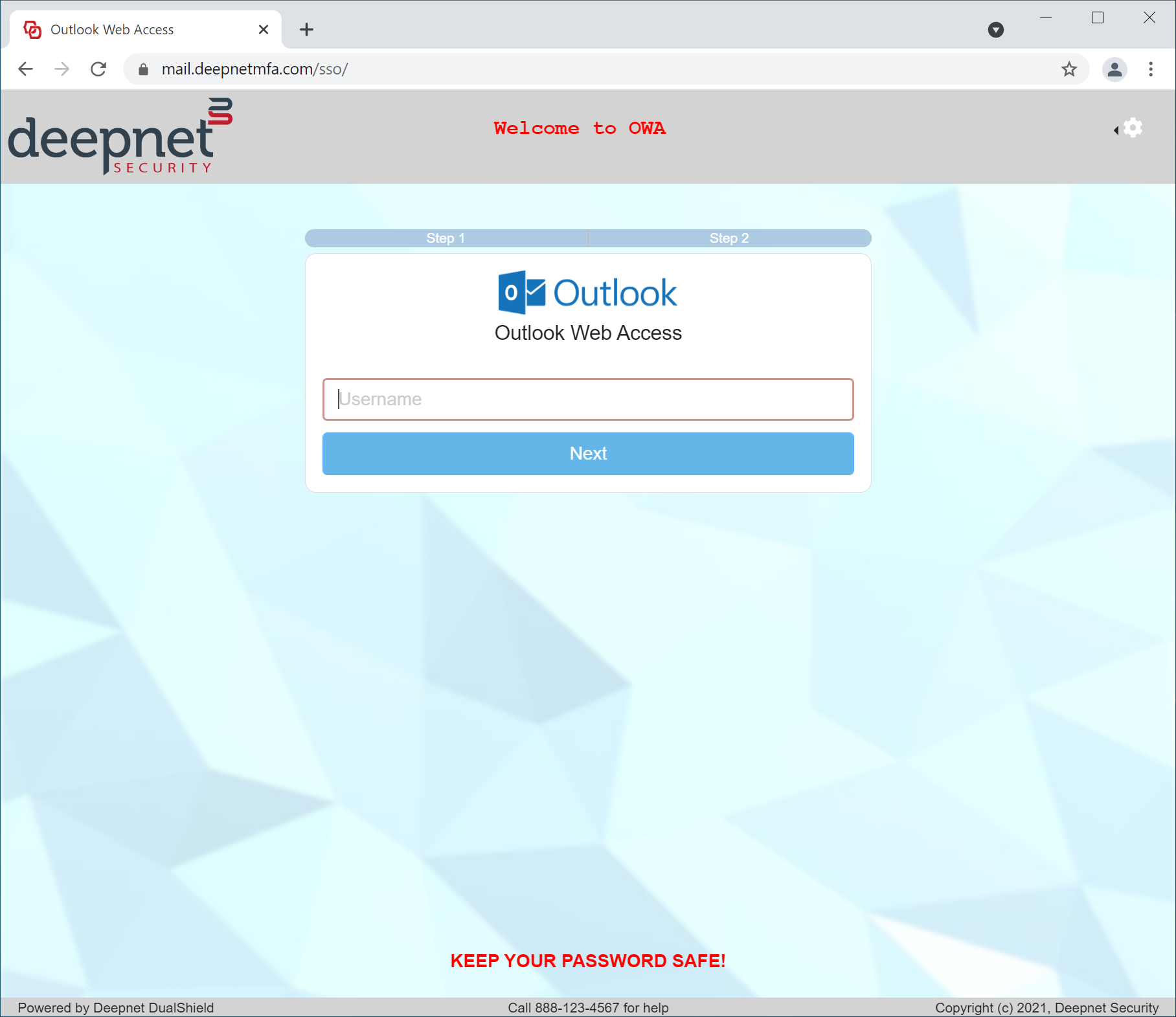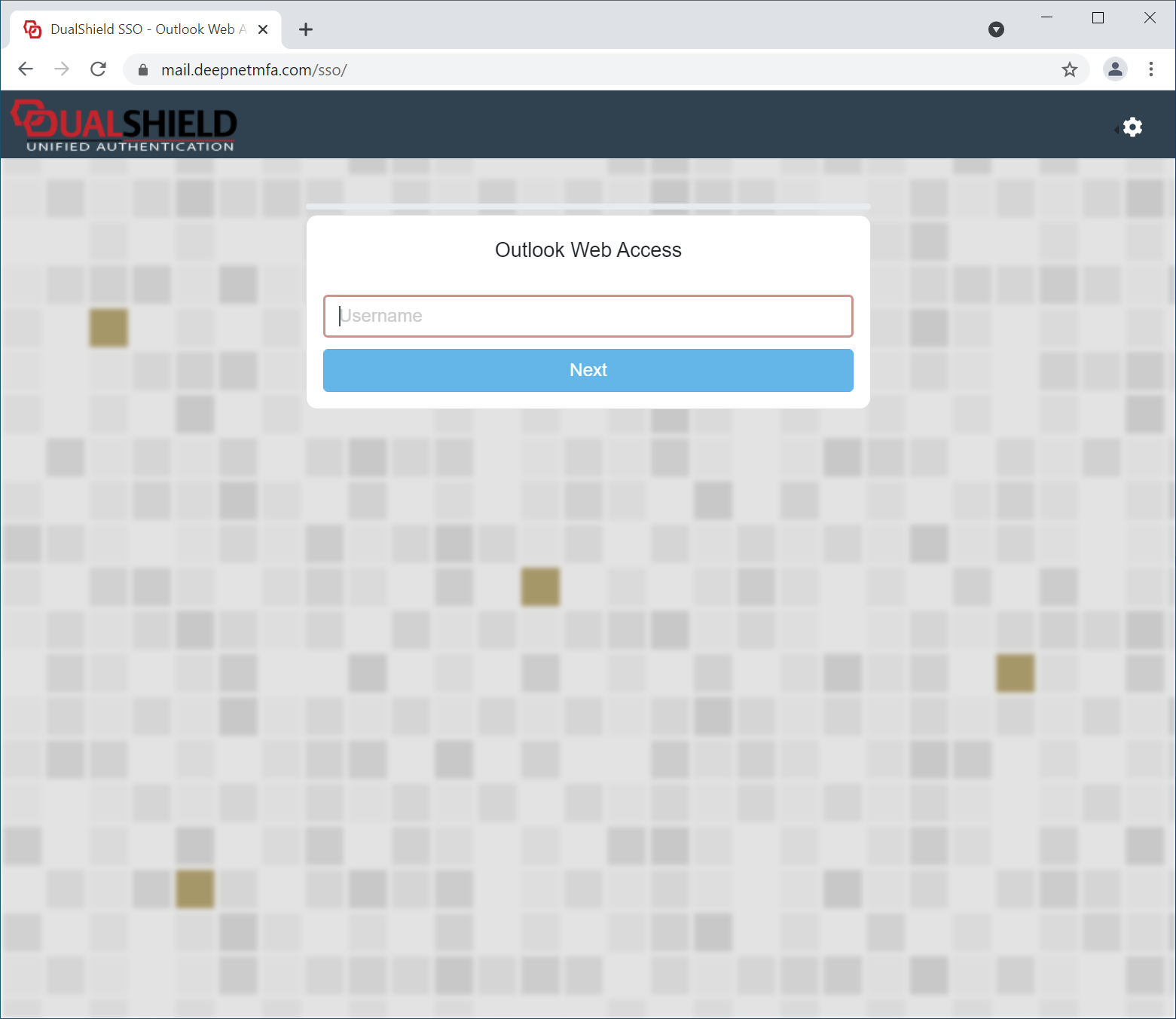...
The UI customisation is done on the application level. Every application can have its own look and feel.
Application Name & Logo
The first step in UI customisation is to set the application's name and logo.
...
You can also provide a description and message for the application, if you wish.
User Interface
To customise the rest of the UI, navigate to "Customisation | User Interface"
...
| Code Block | ||||
|---|---|---|---|---|
| ||||
.page-header {
background-color: lightgray !important;
}
.page-header-image {
width: 200px;
max-height: 200px;
}
.page-header-middle {
font-weight: bold;
color: red;
}
.content-footer {
margin-bottom:20px;
font-weight: bold;
color: red;
}
.page-footer {
background-color: lightgray;
font-size: 12px;
}
|
User Experience
| After Customisation | Before Customisation |
|---|---|