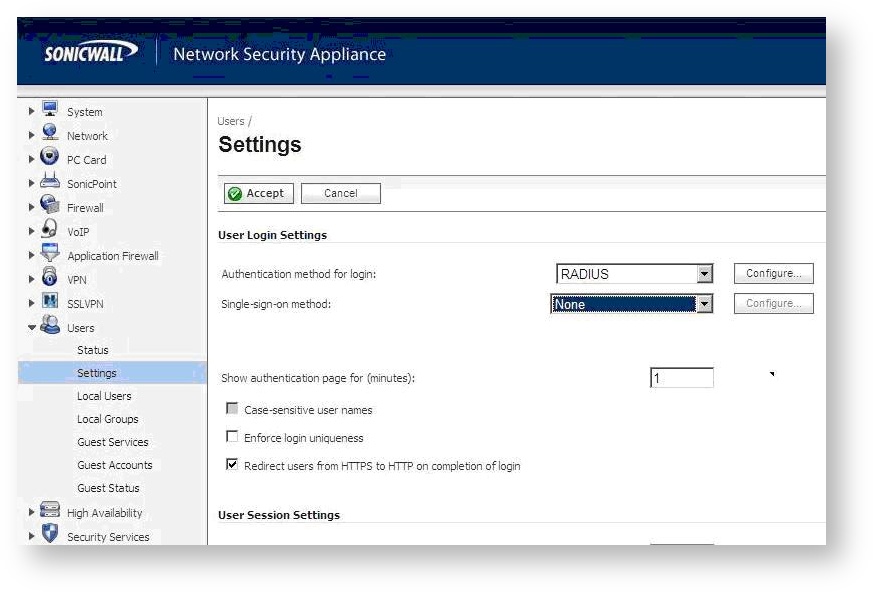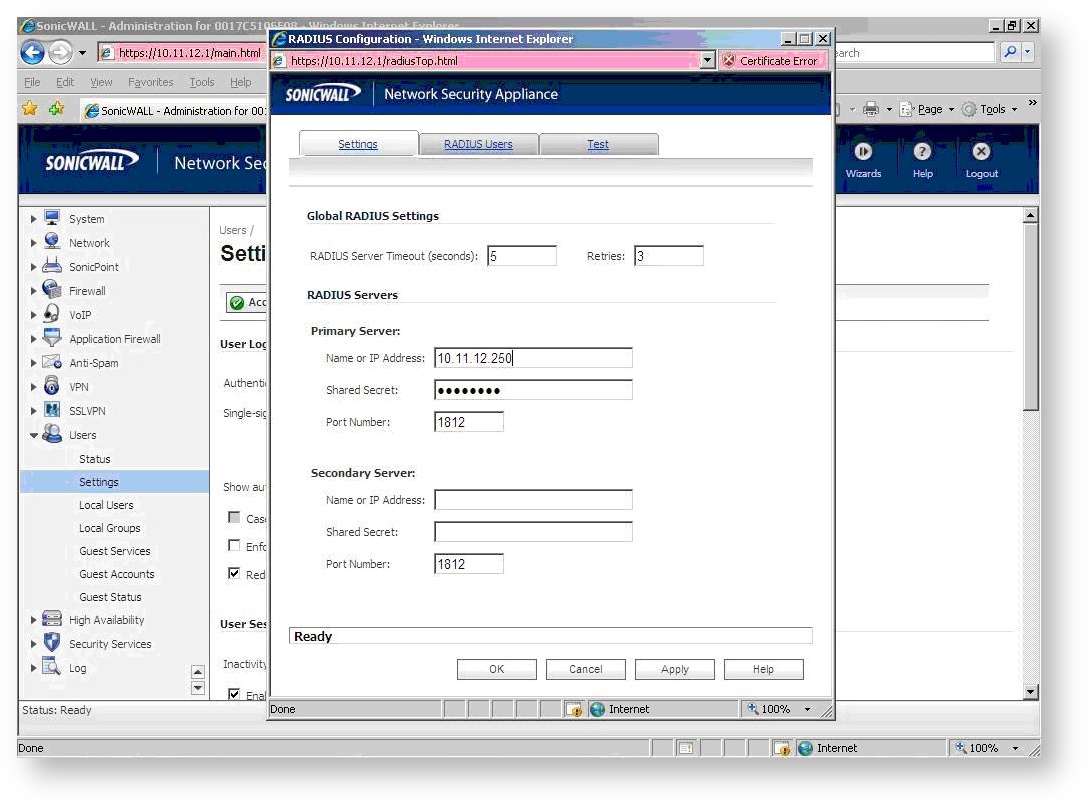1. Launch the SonicWall web based admin interface.
2. From the left menu pane, expand Users and select Settings.
3. In the Authentication Method drop down menu, select RADIUS
4. Press the Configure RADIUS… button.
Global RADIUS Settings:
- RADIUS Server Timeout: 10 seconds
- Retries: 3
Primary Server:
- IP address: your DualShield RADIUS server
- Shared Secret: the same shared secret which was entered into the DualShield console
- Port Number: The port number of your DualShield Radius Server. By default, it is 1812
Secondary Server:
5. A secondary DualShield Radius server can be added for resilience.
6. Click Apply to save settings.