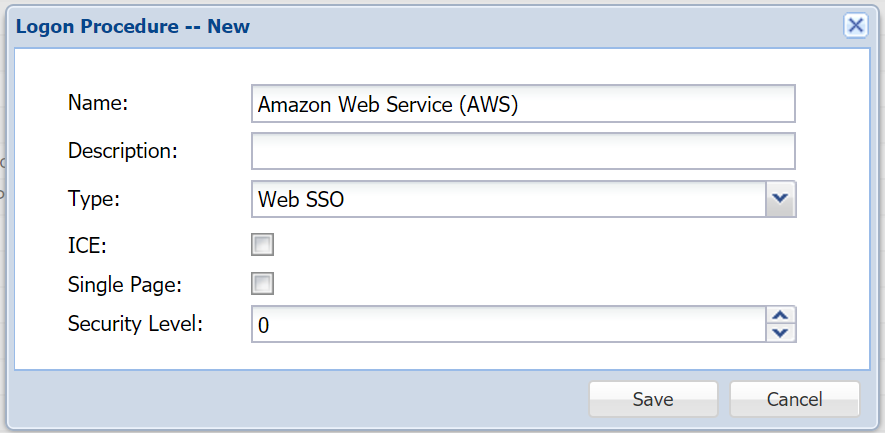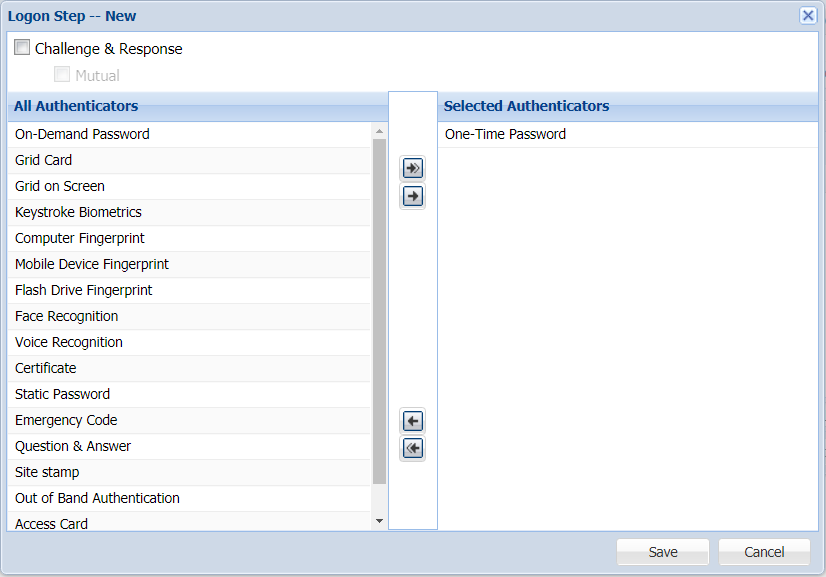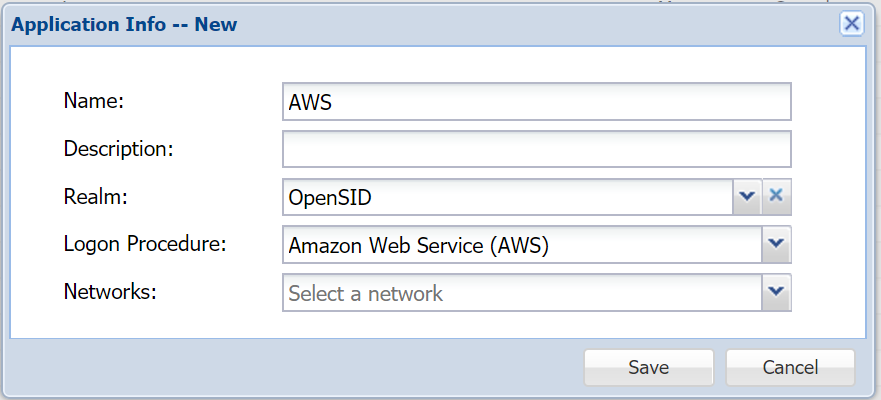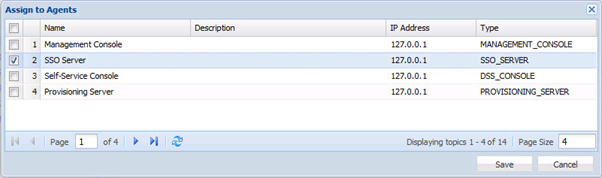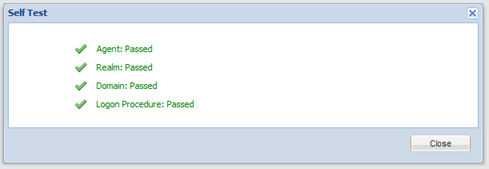...
Create a Web logon procedure
- Login to the DualShield Management Console
- In the main menu, select “Authentication | Logon Procedure”
- Click the “Create” button on the toolbar
- Enter “Name” and select “Web SSO” as the type
- Click “Save”
- Click the Context Menu icon of the newly created logon procedure, select “Logon Steps”
- In the popup windows, click the “Create” button on the toolbar
- Select the authentication methods, i.e. “One-Time Password”
- Click "Save"
Create a Web application
- In the main menu, select “Authentication | Application”
- Click the “Create” button on the toolbar
- Enter “Name”
- Select “Realm”
- Select the newly created logon procedure
- Click "Save"
- Click the context menu of the newly created application, select "Agent"
- Select the SSO Server
- Click "Save"
- Click the context menu of the newly created application, select "Self Test"