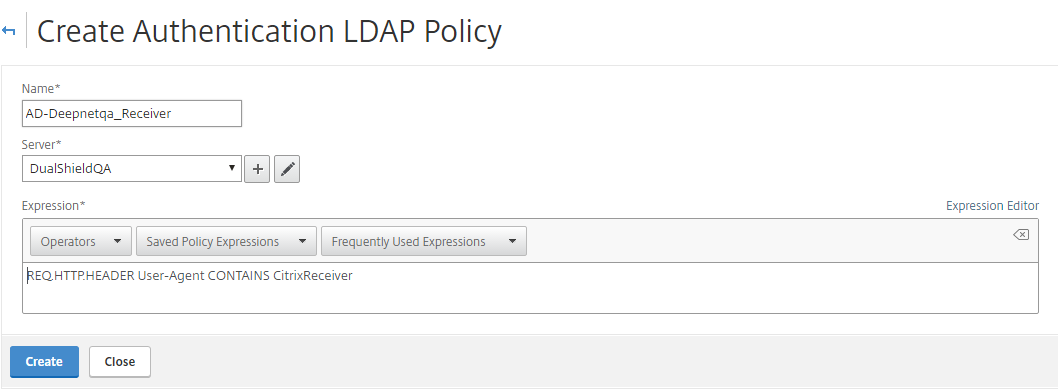...
- Log into the Citrix NetScaler administration console, navigate to NetScaler Gateway | Policies | Authentication | LDAP, select the “Polices” tab
- Click the “Add” button on the bottom
- Select the LDAP Server, e.g. “Deepnetqa” (Create server if you don’t have one)
- Create use the following expression:
REQ.HTTP.HEADER User-Agent CONTAINS CitrixReceiver - Click "Create"