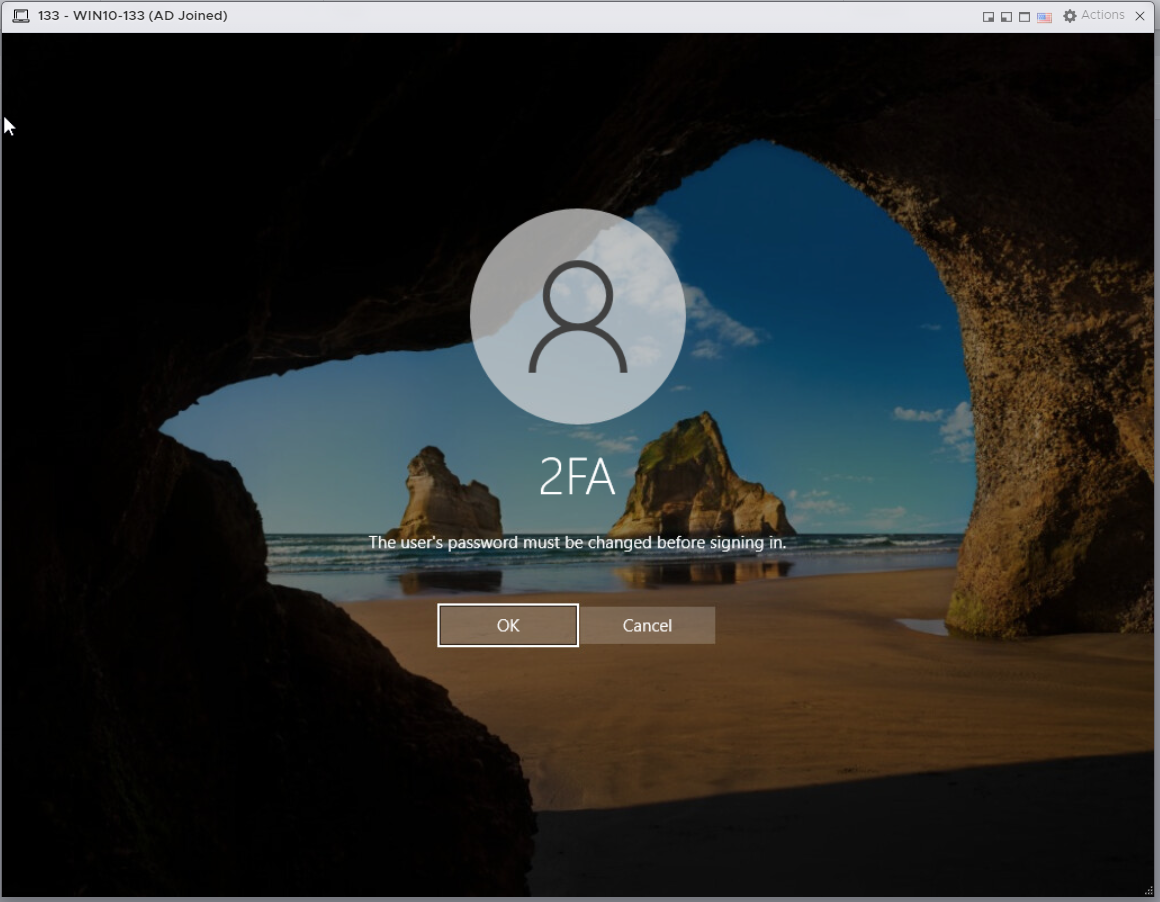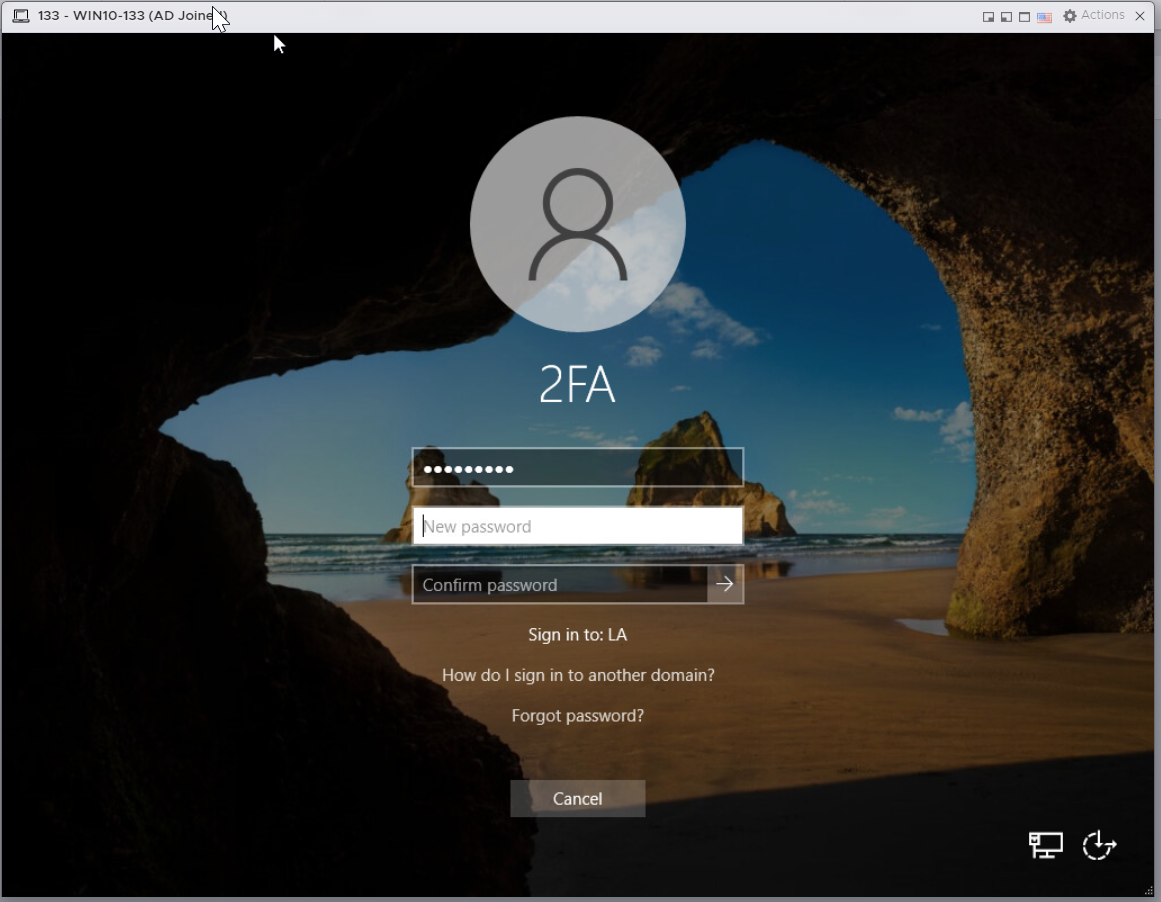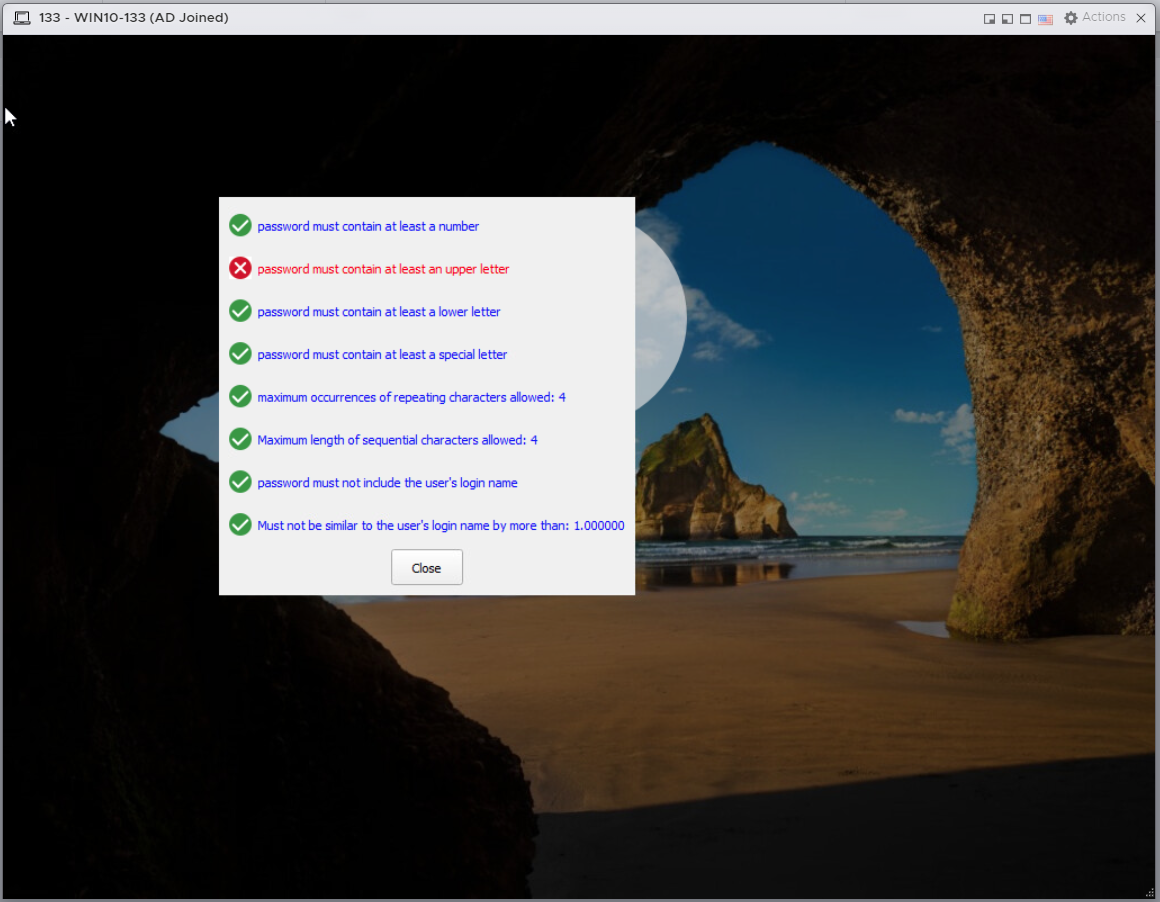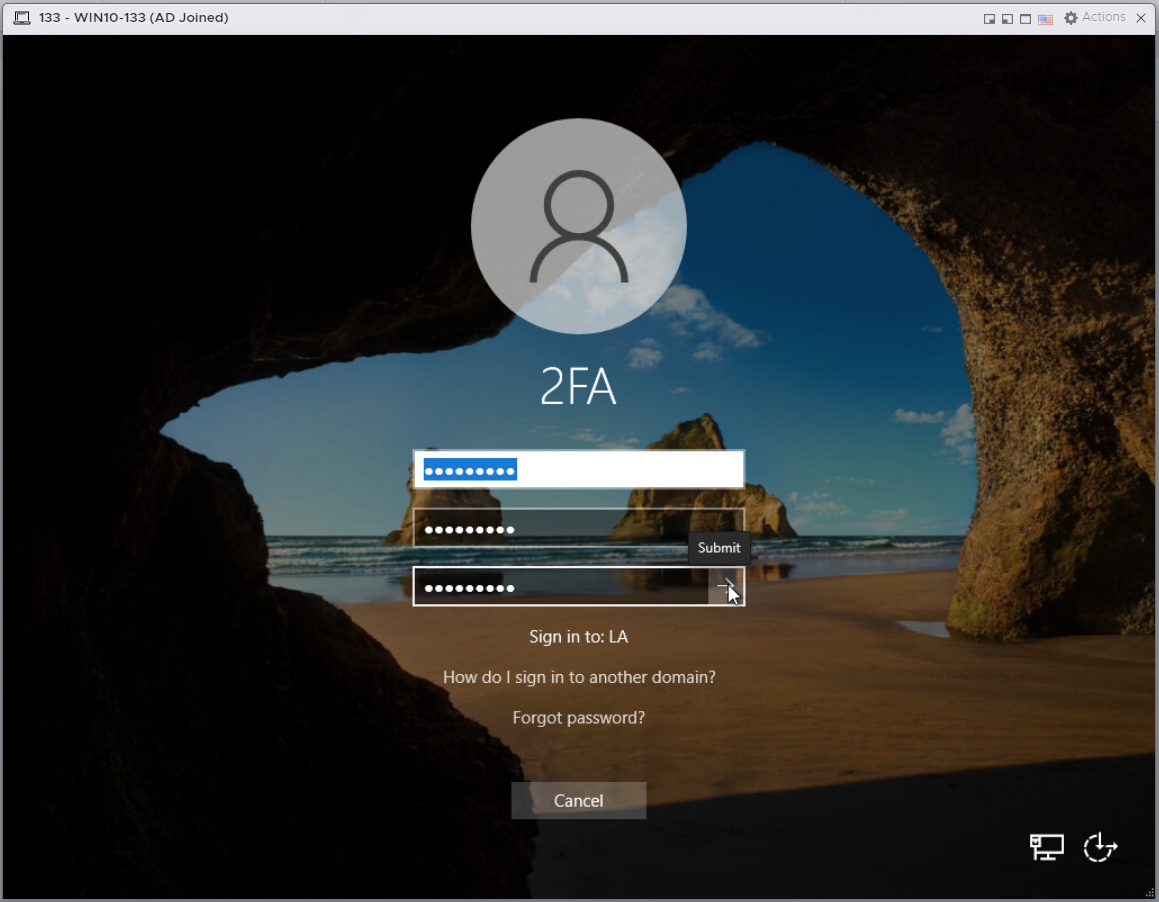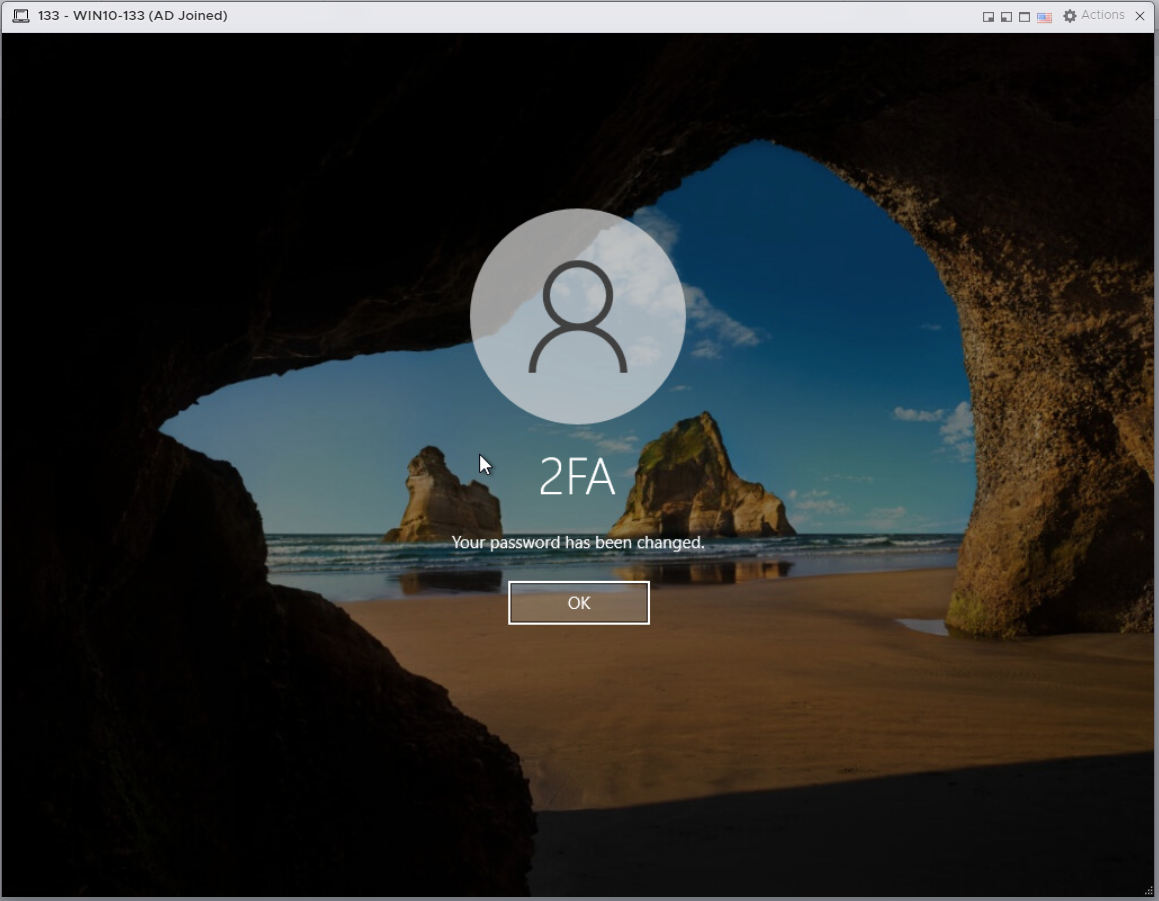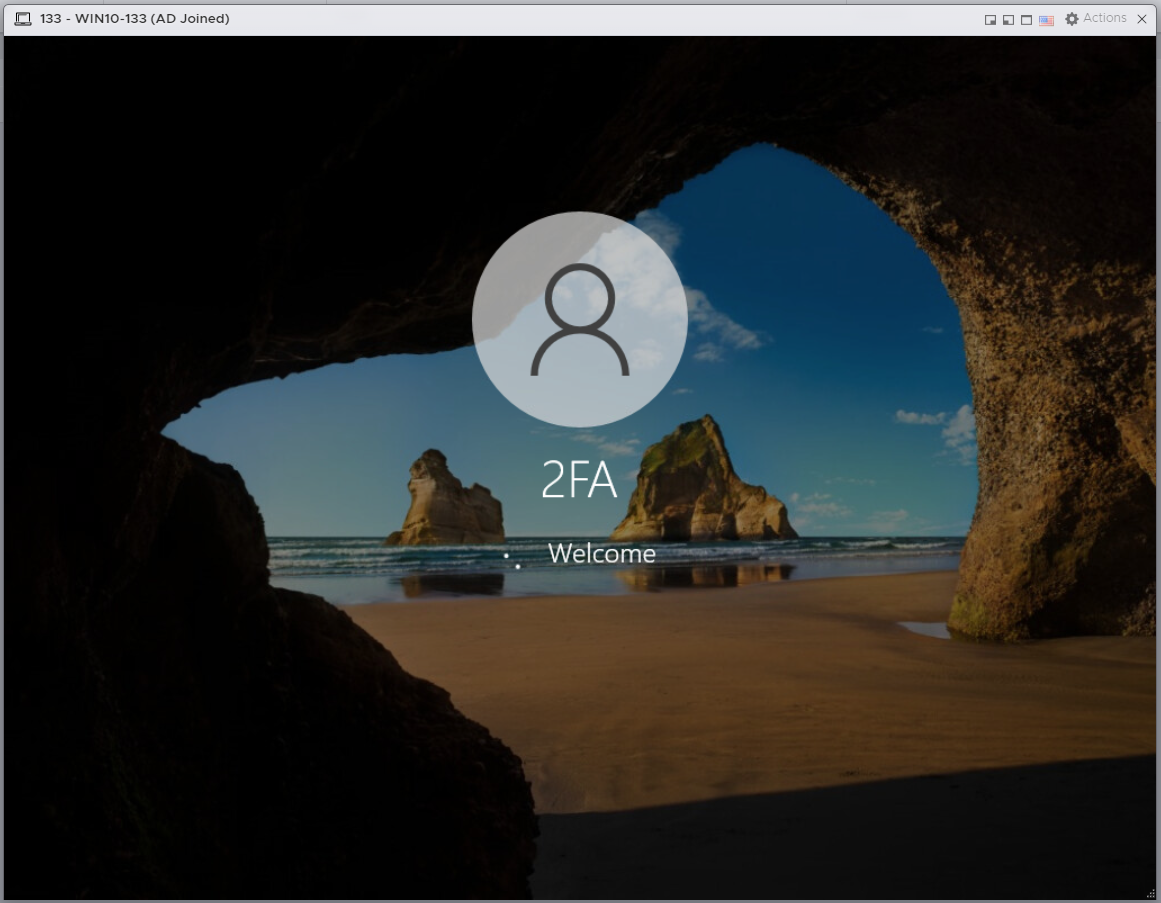If your AD password has expired, or you are required to change password at next logon, then you will be prompted to change password
Press OK, then yo will be prompted to enter a new password
Enter a new password, and confirm it.
Make sure that the new password meets the password complexity requirements. Otherwise, you will see the reminder below
Enter a new password that meets the password complexity requirements
Press the continue button
Your password should have been changed successfully.