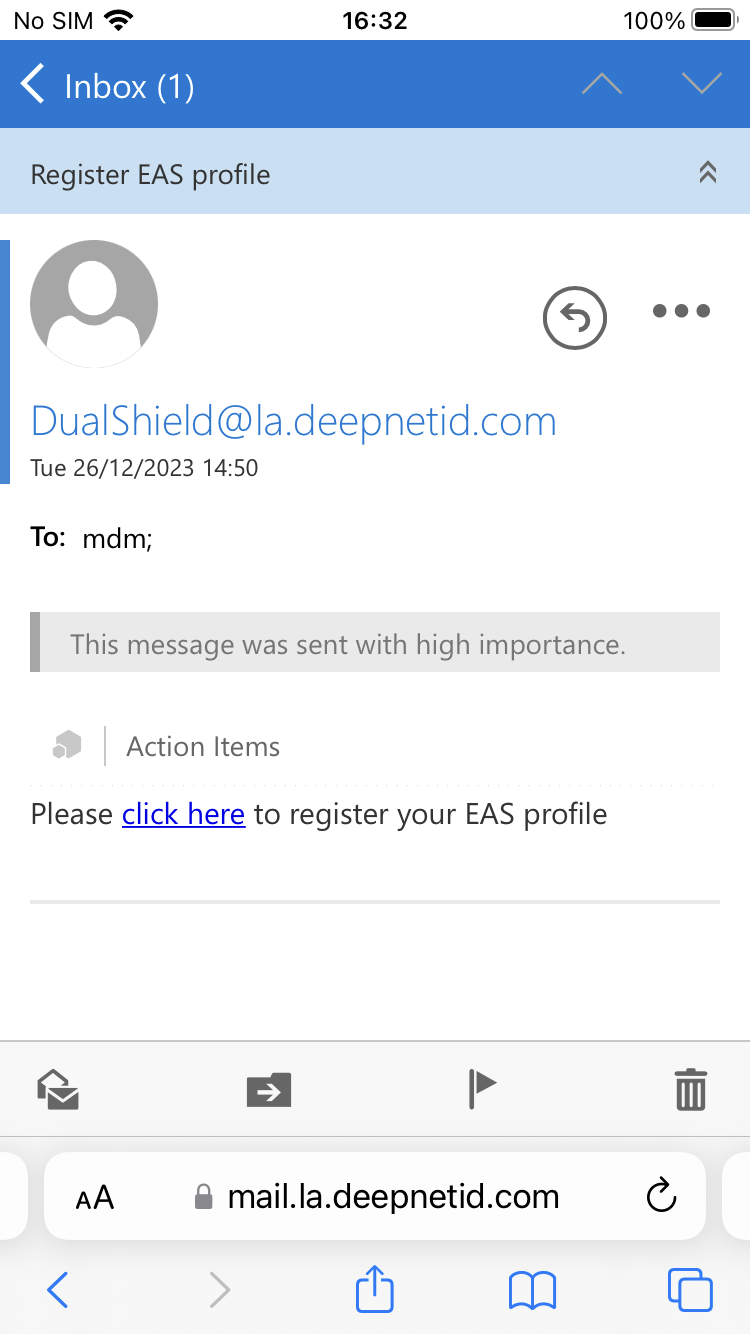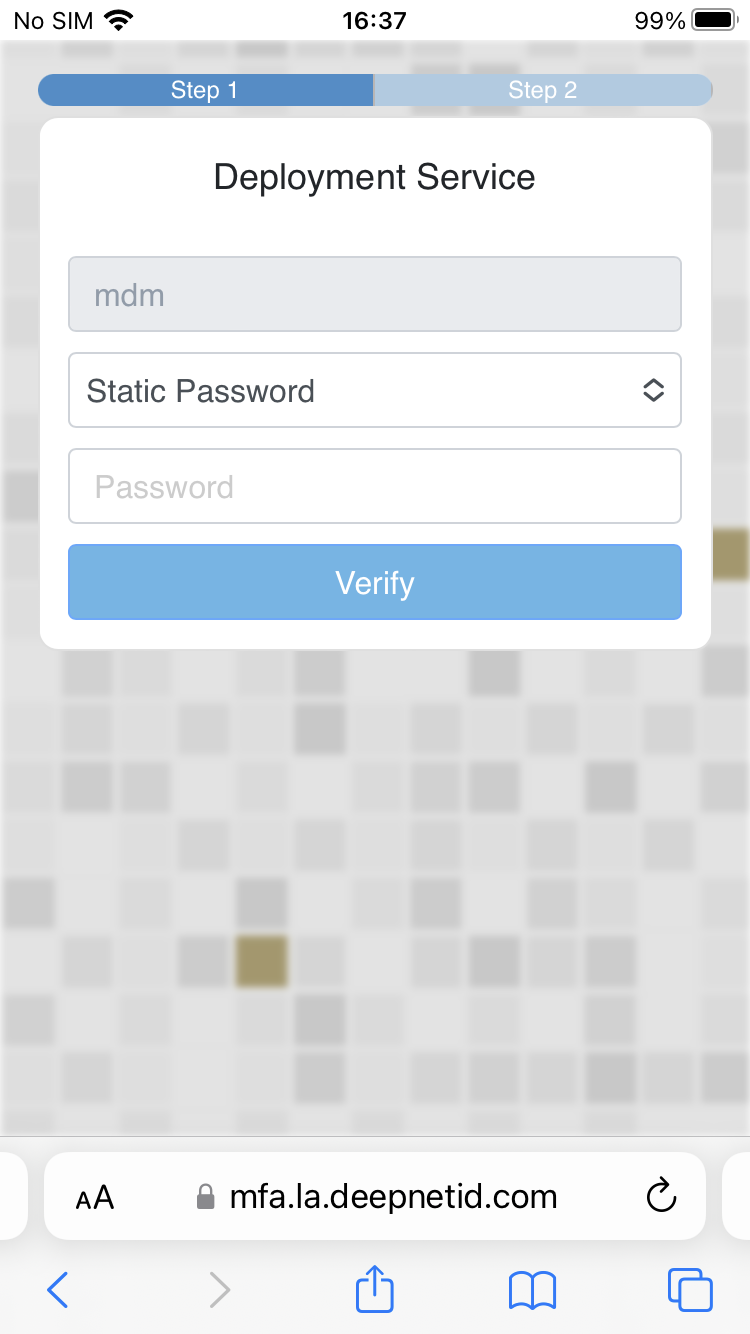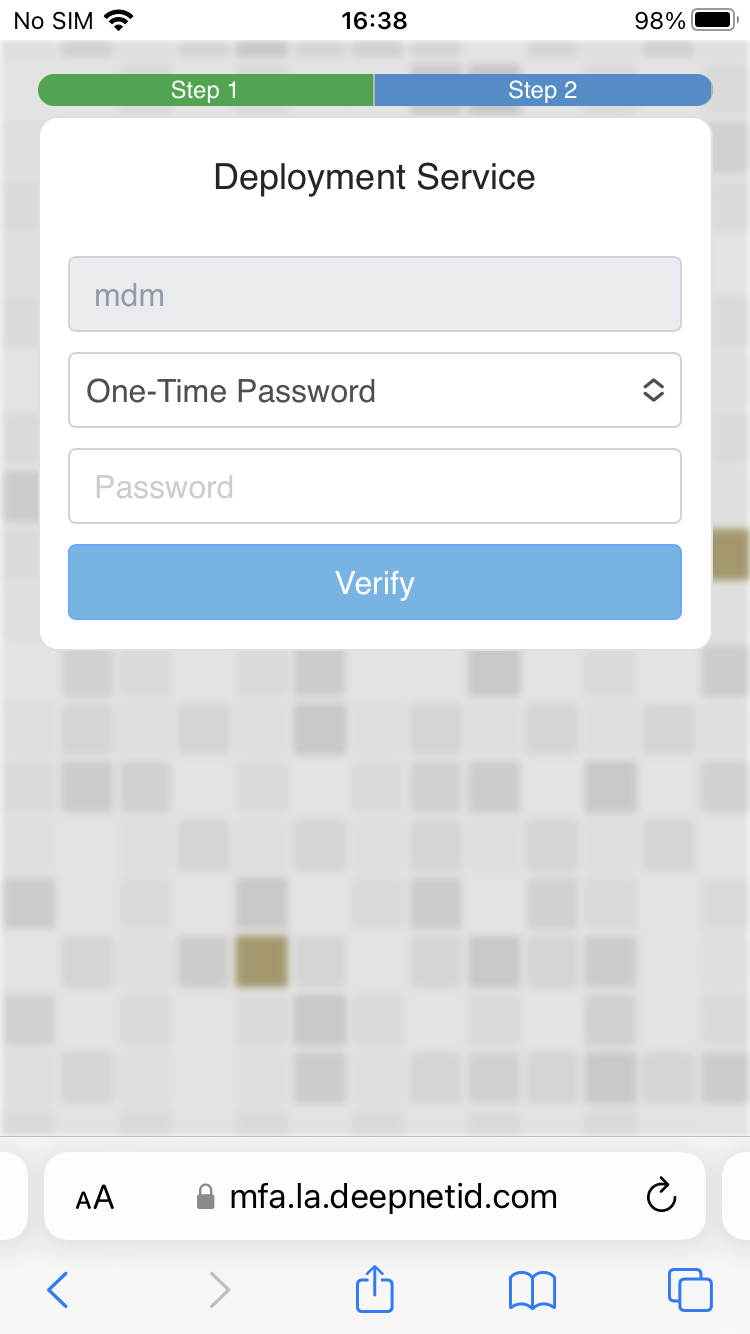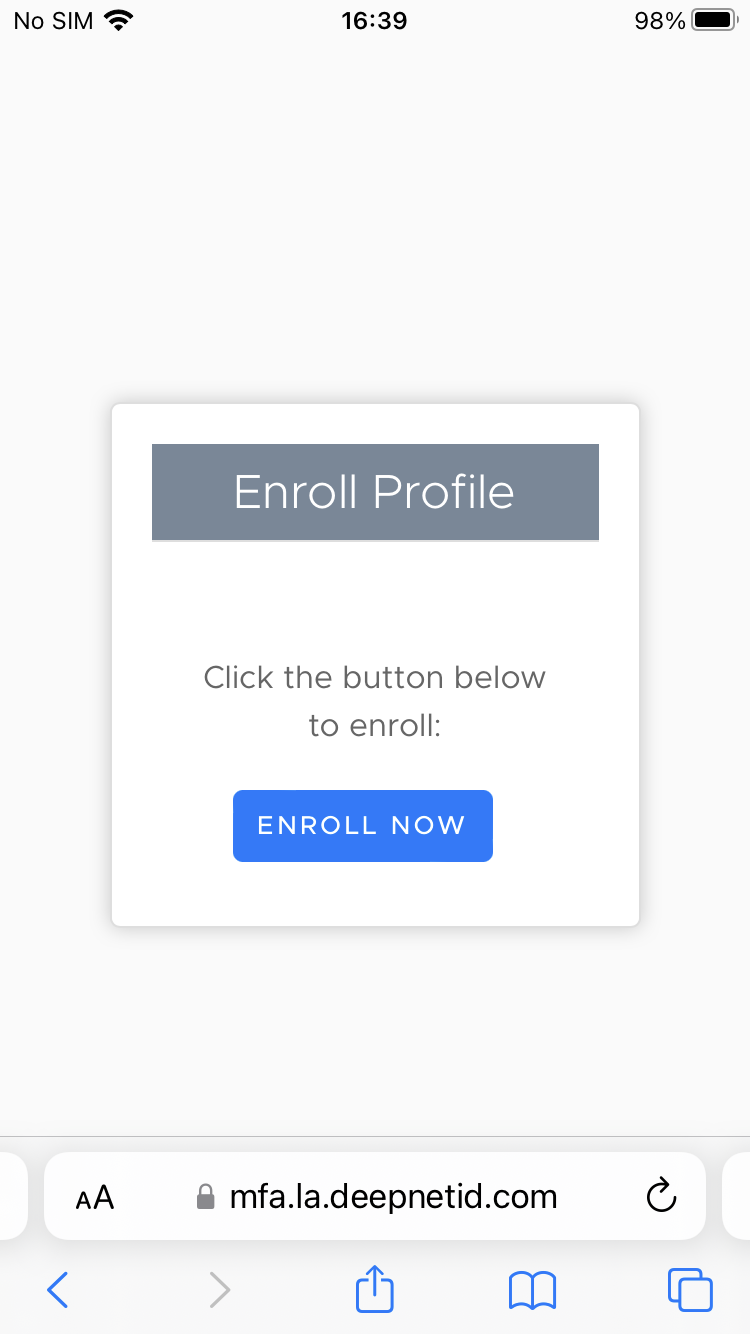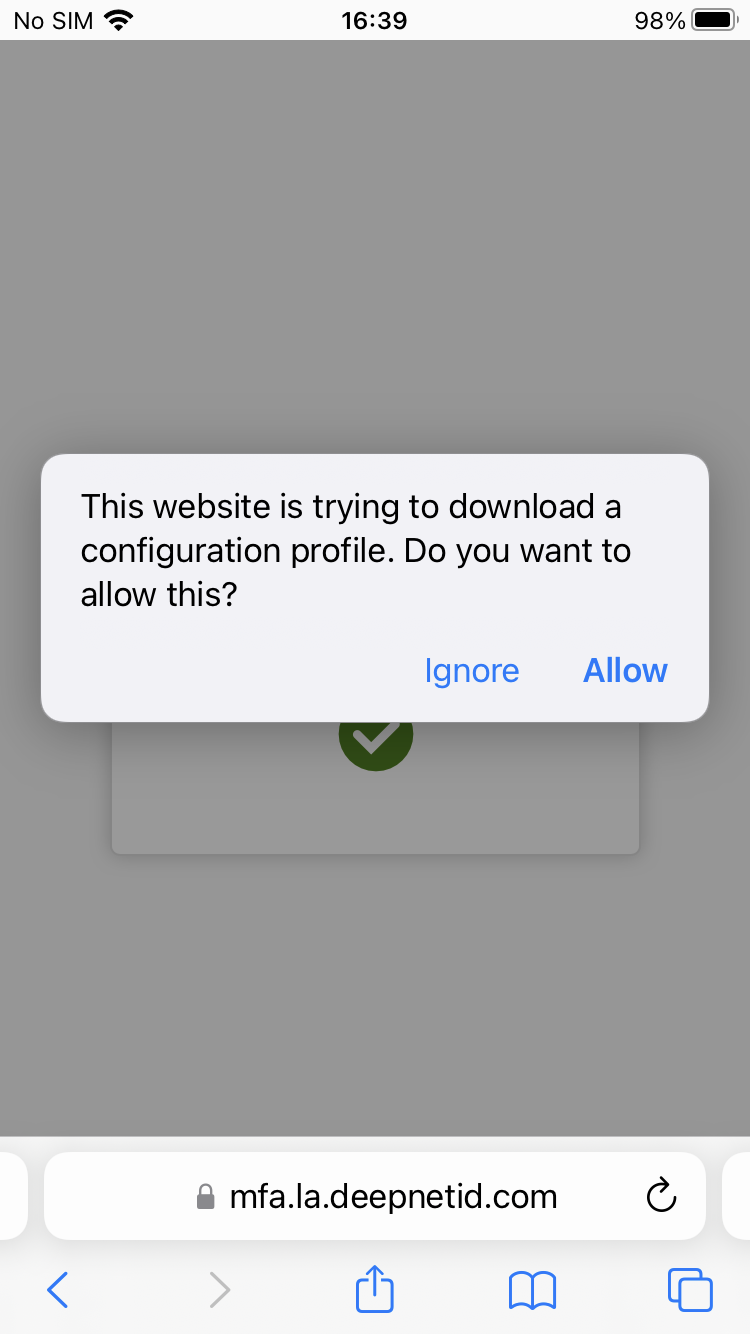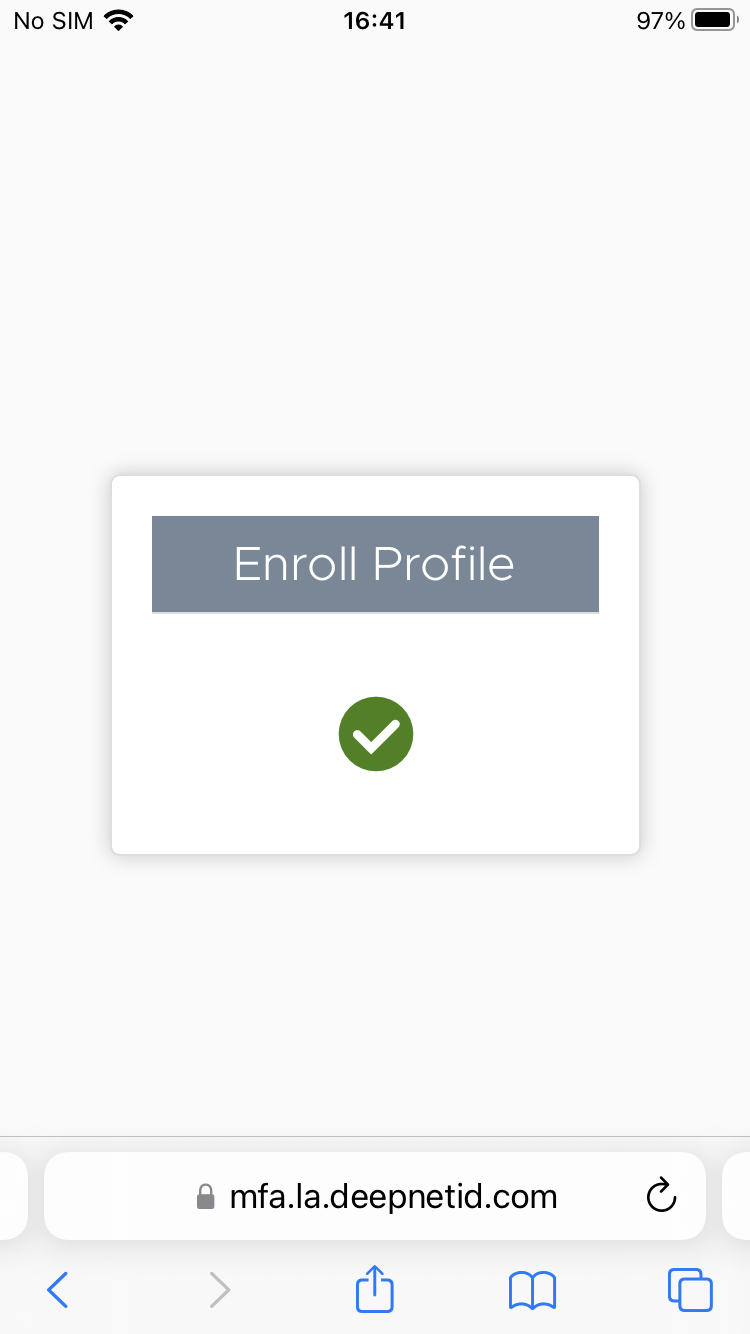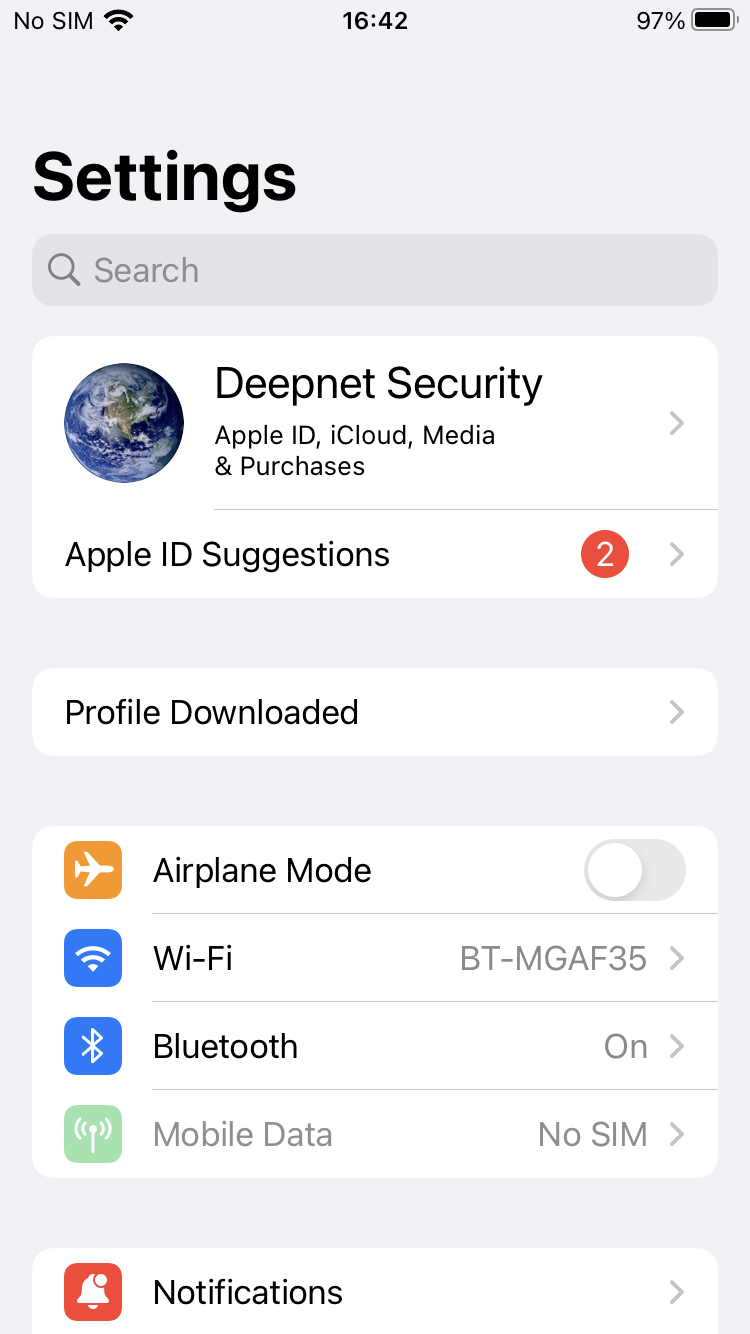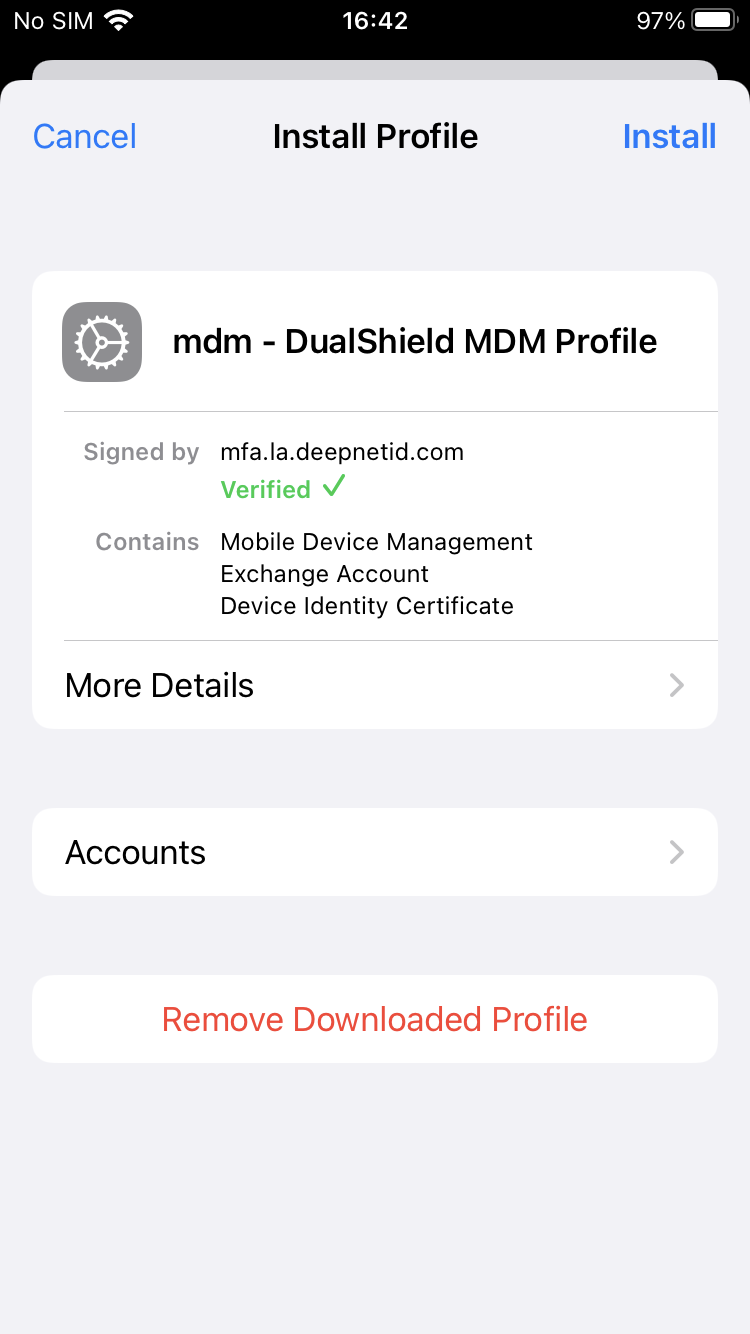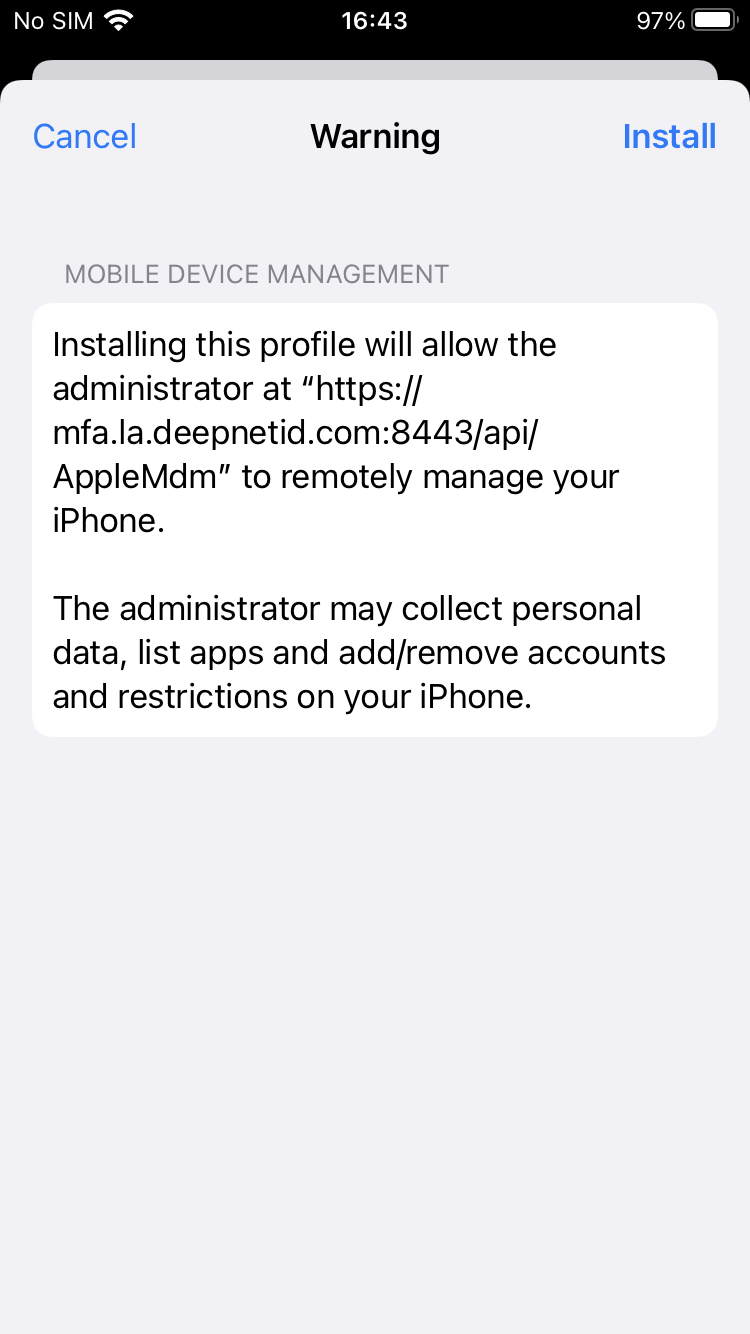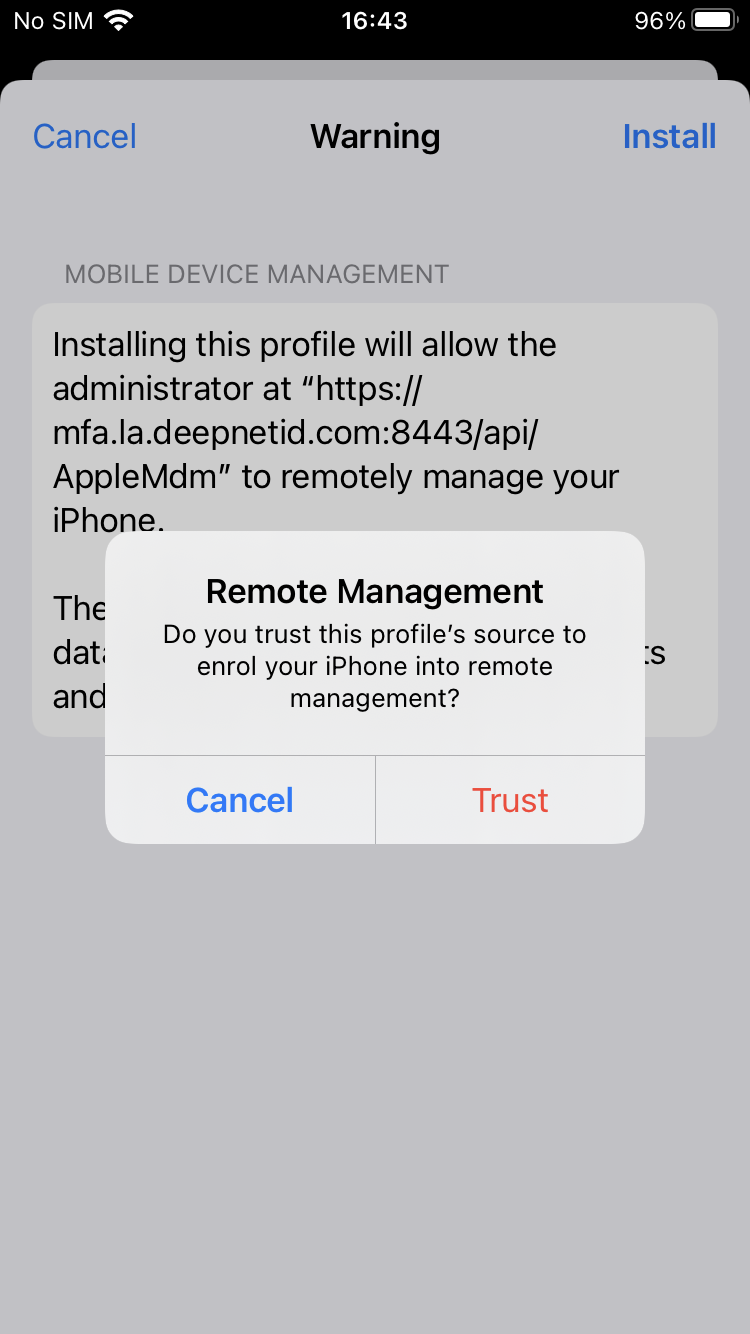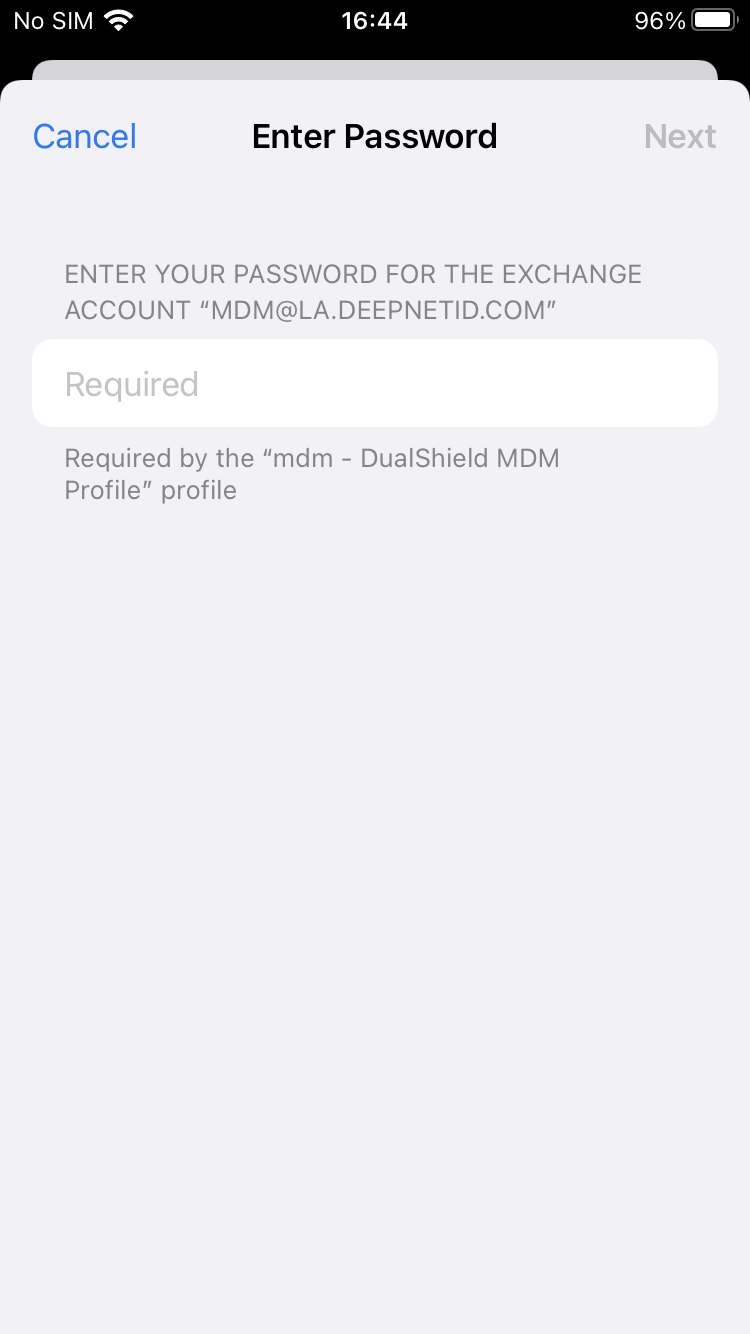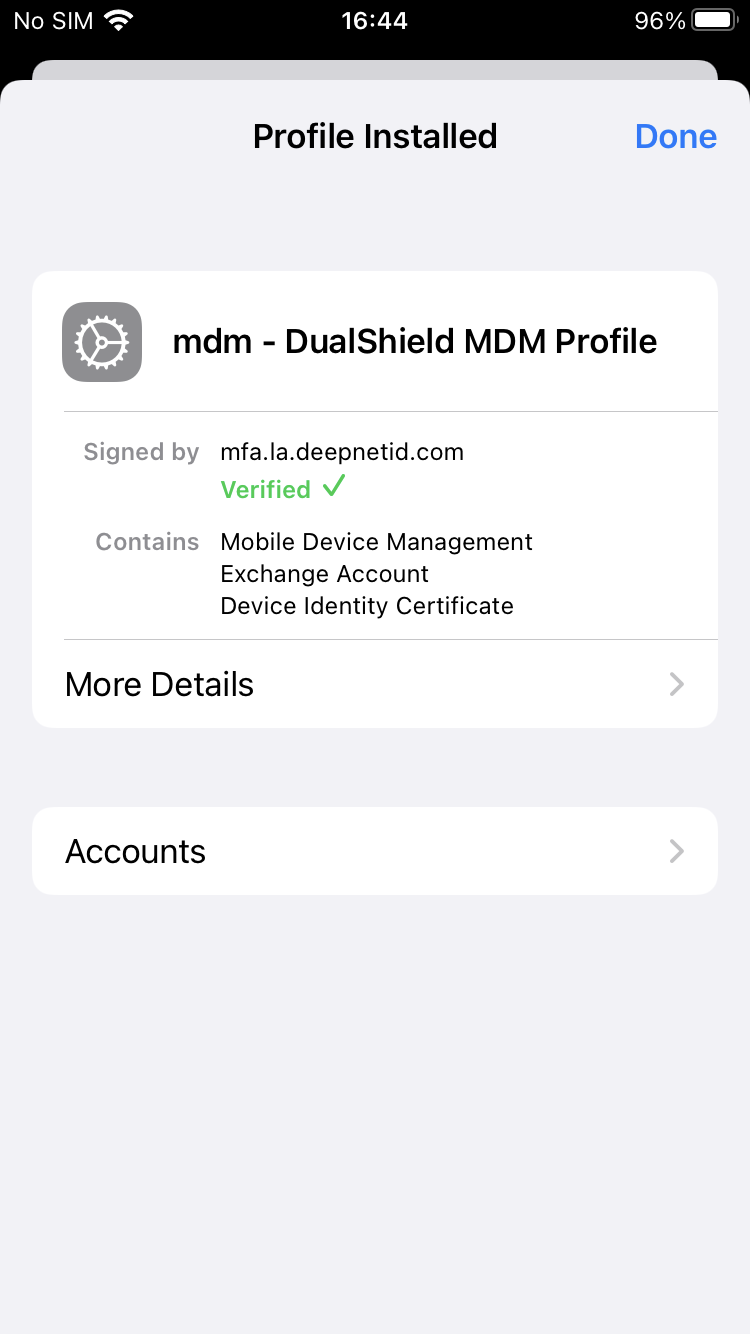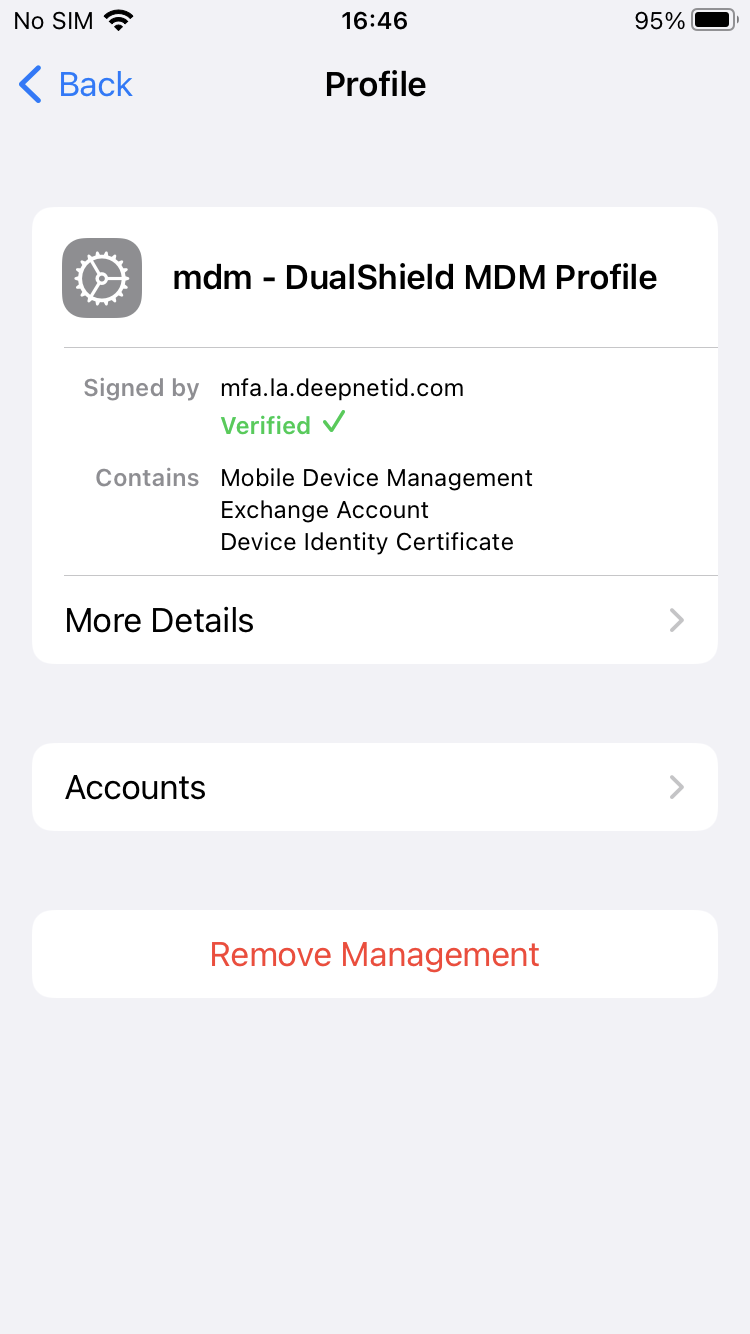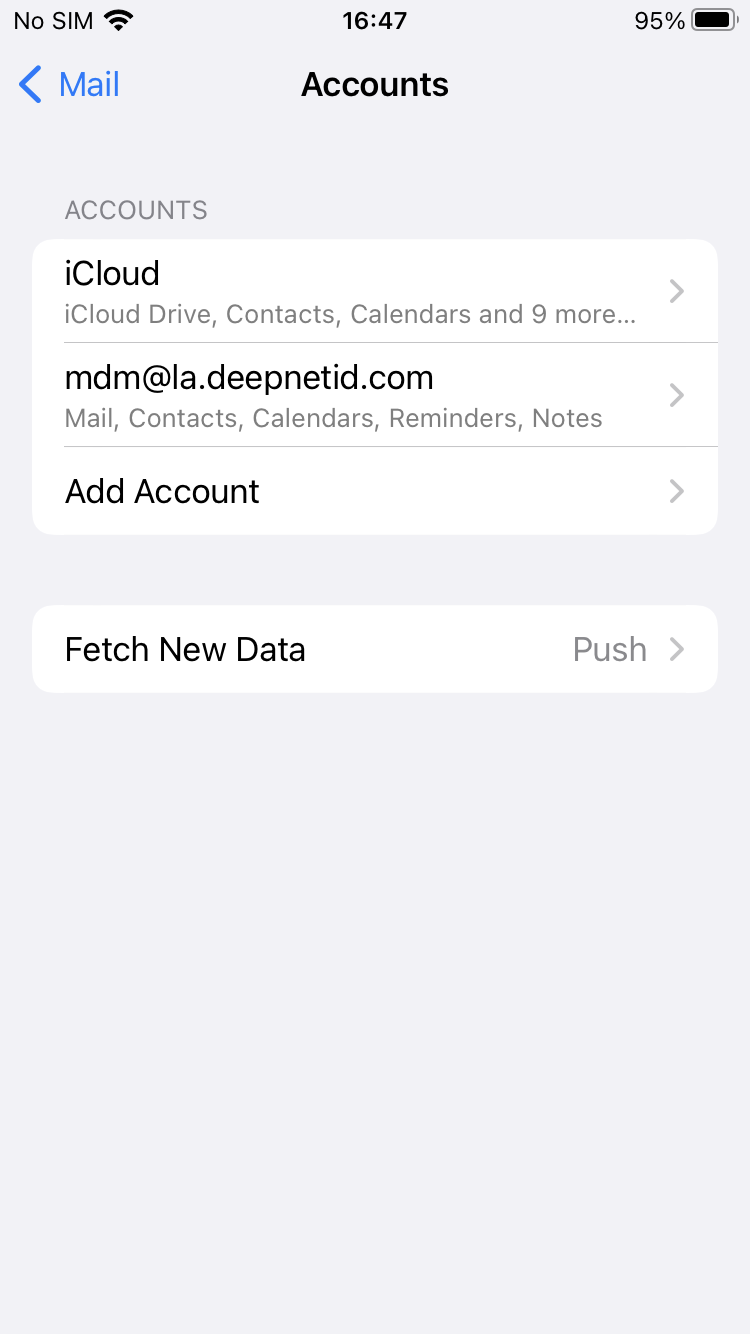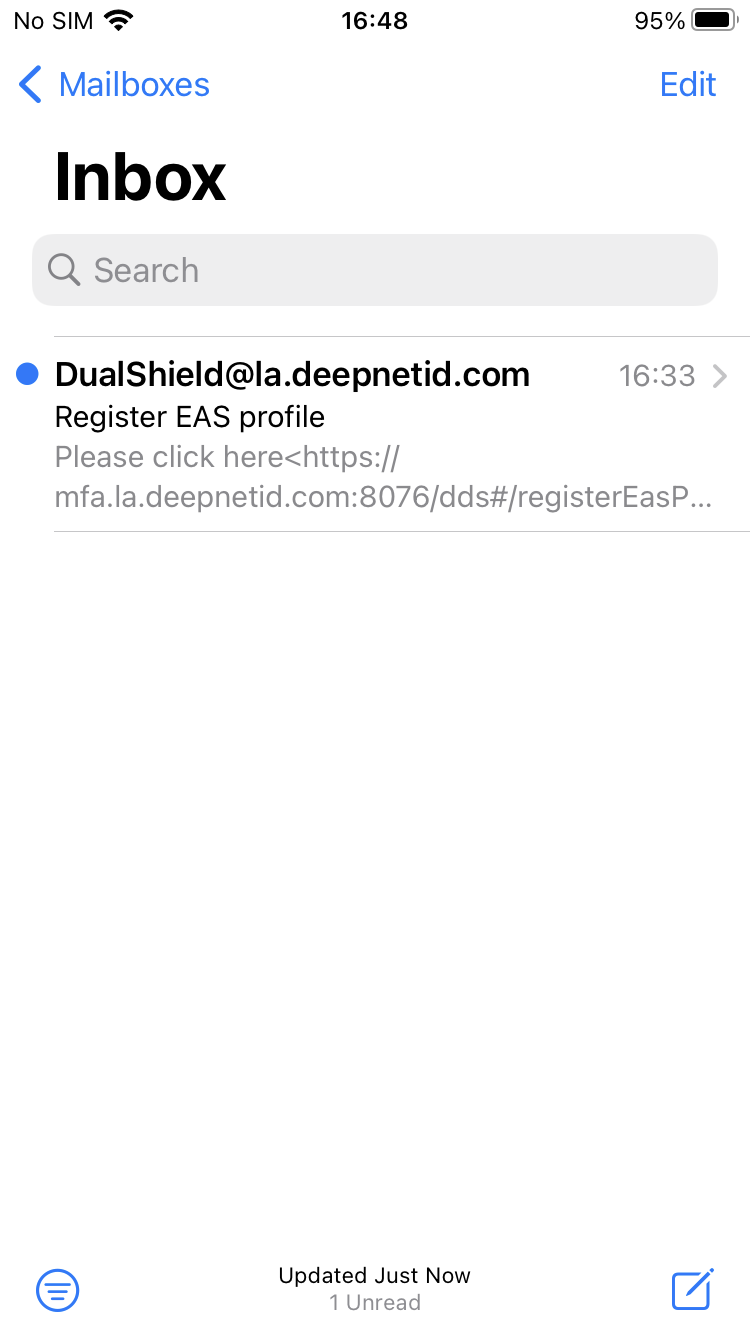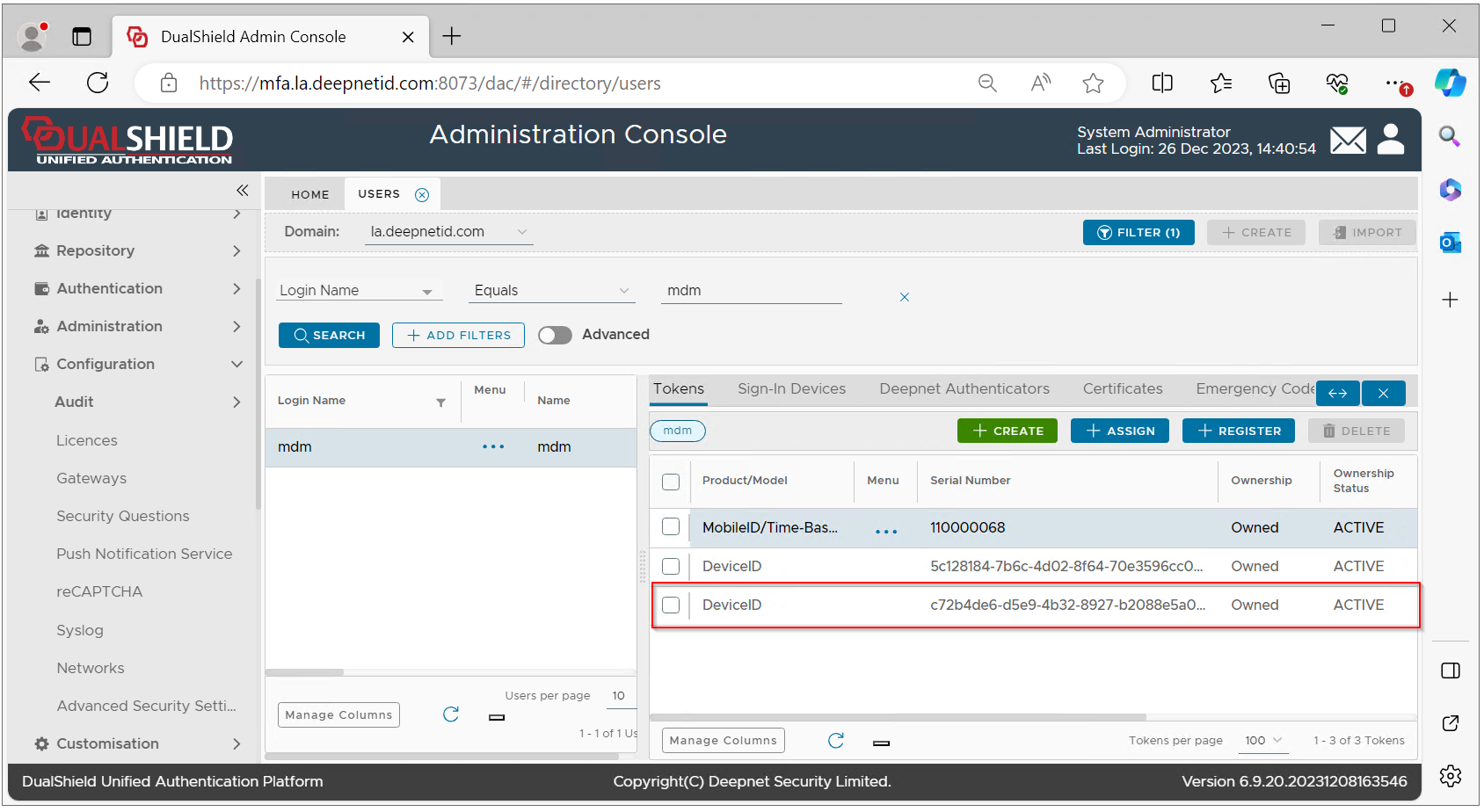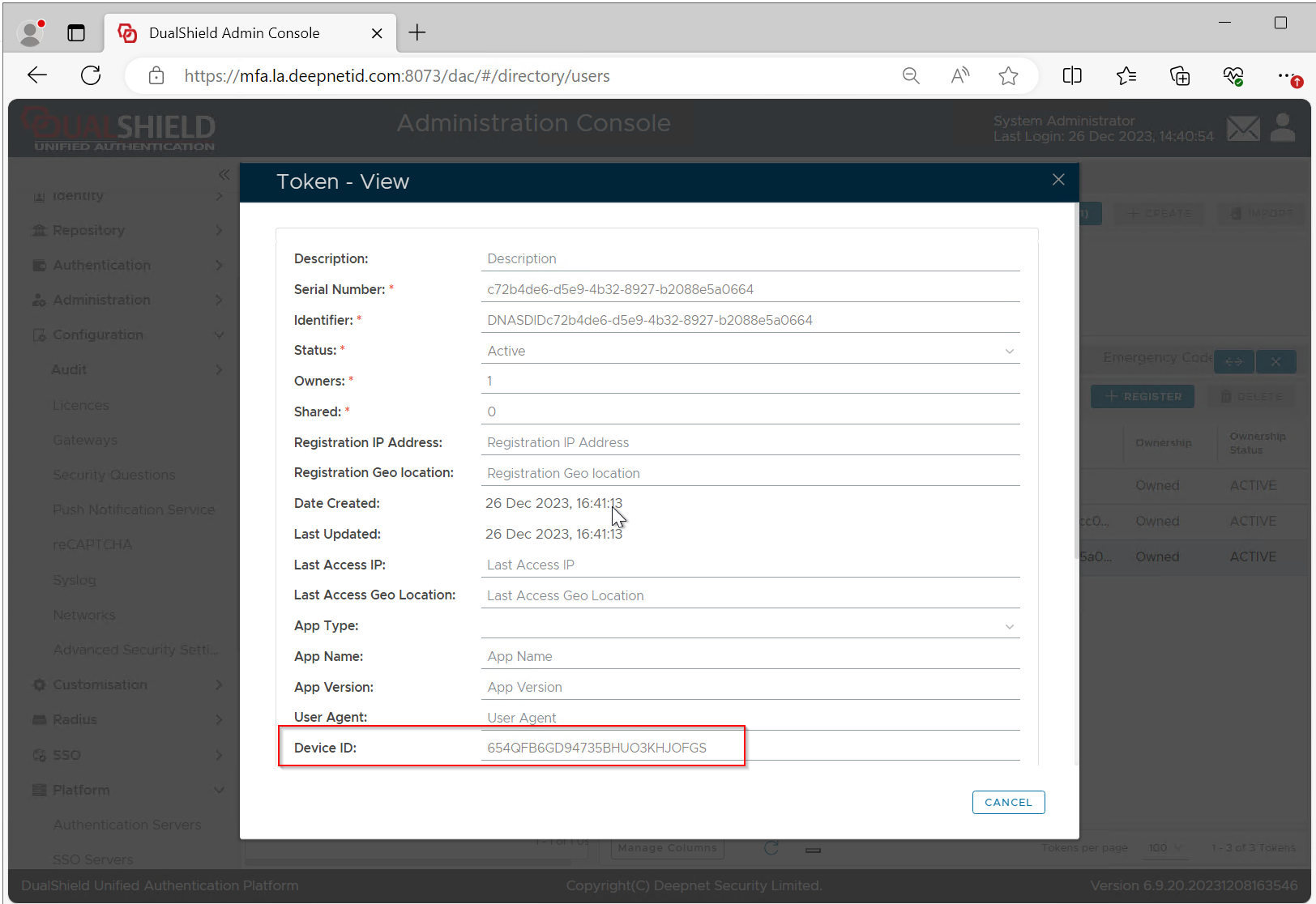Click the link to start the EAS profile registration process
You will be taken to the Deployment Service portal of your DualShield Platform
You w
Depending on how the Deployment Service portal is configured, you might be required to authenticate with MFA
Once you have successfully authenticated yourself, you're ready to start the enrollment
Click "ENROLL NOW" to set up a Work Profile on your phone
Click "Allow"
The profile has now been successfully enrolled on your iOS device
Switch to "Settings" on your iOS devices
Click "Profile Downloaded"
You will see the newly download profile, e.g. "mdm - DualShield MDM Profile"
Click "Install"
Click "Install" again
Click "Trust"
Enter the password of your email account
The profile is now successfully installed
Click "Done"
In the Settings, you will see the new email account, e.g. "mdm@la.deepnetid.com"
Your email account is now successfully created
Your iOS device has also been successfully registered in your account in the MFA server