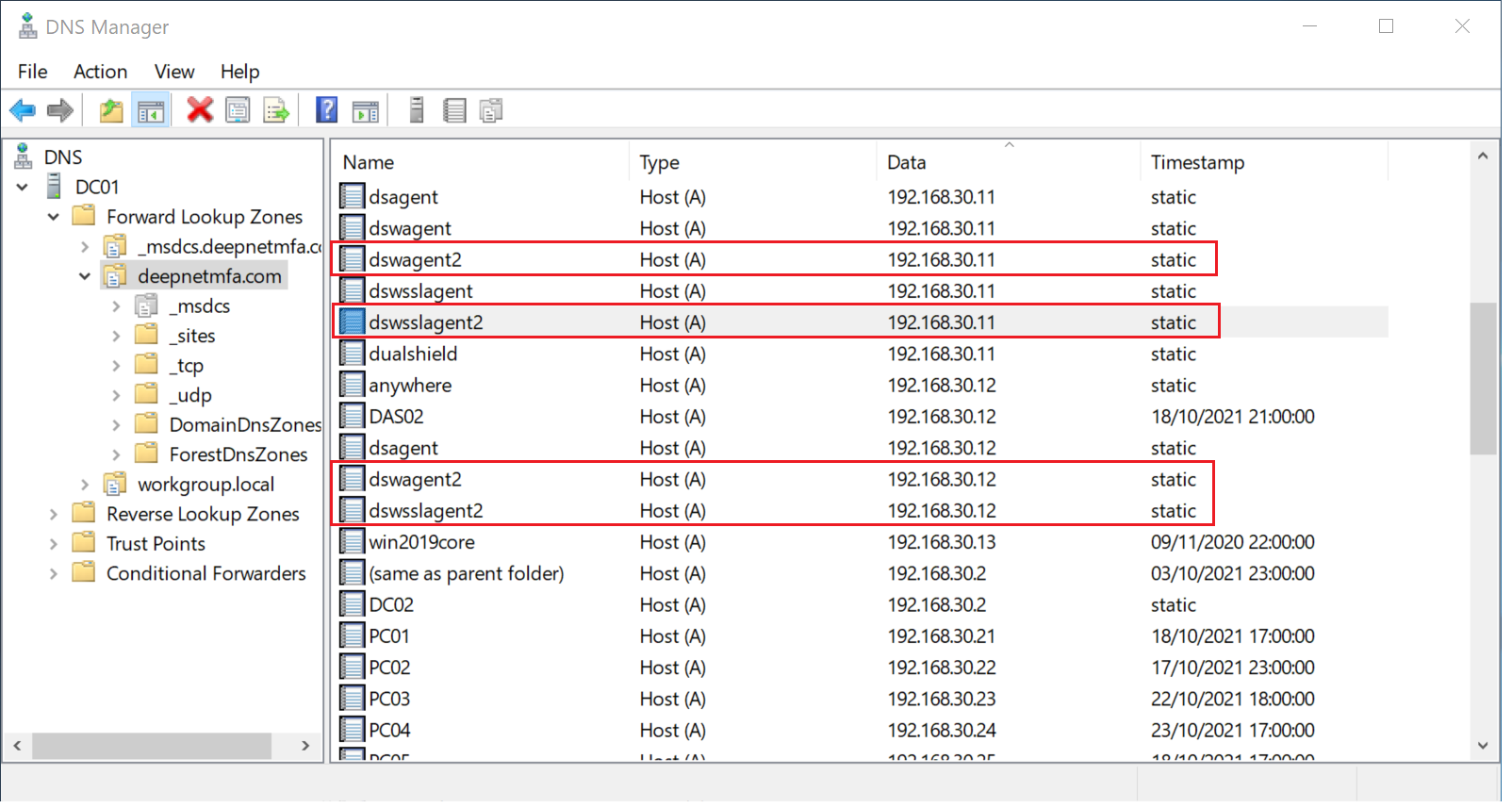The DualShield computer logon clients, such as Windows Logon client and Mac Logon clients. are Client is designed to be installed and running without the need of for configuration by the user. Therefore, the logon clients need client needs a way to automaticaly automatically discover the logon agents.By design, there are several ways a
The logon client can use to will discover a logon agent. Below are two commonly used methods:
| Table of Contents |
|---|
Network Broadcasting
DualShield computer logon clients will send out a broadcast message looking for an agent in the network. If there is a DualShield computer agent within the network, the agent will receive the message and send back a response to the client.
This method only works if bothe the agent and clients are installed on the machines in the same VLAN in the network. Therefore, it might not be reliable.
DNS Lookup
The most reliable way of agent discovery is by DNS lookup. The logon client will look the logon agent by looking up a hostname called “dswagent” “dswagent2” or "dswsslagentdswsslagent2" in your DNS server. For instance, if the domain name of your organisation is “acme.org” then it will look for “dswagent“dswagent2.acme.org” org” or "dswsslagentdswsslagent2.acme.org"
Therefore, you need to add these two hostnames in to your DNS server.
If you have multiple logon agents installed, then you must add multiple entries of these two hostnames in your DNS server.
...