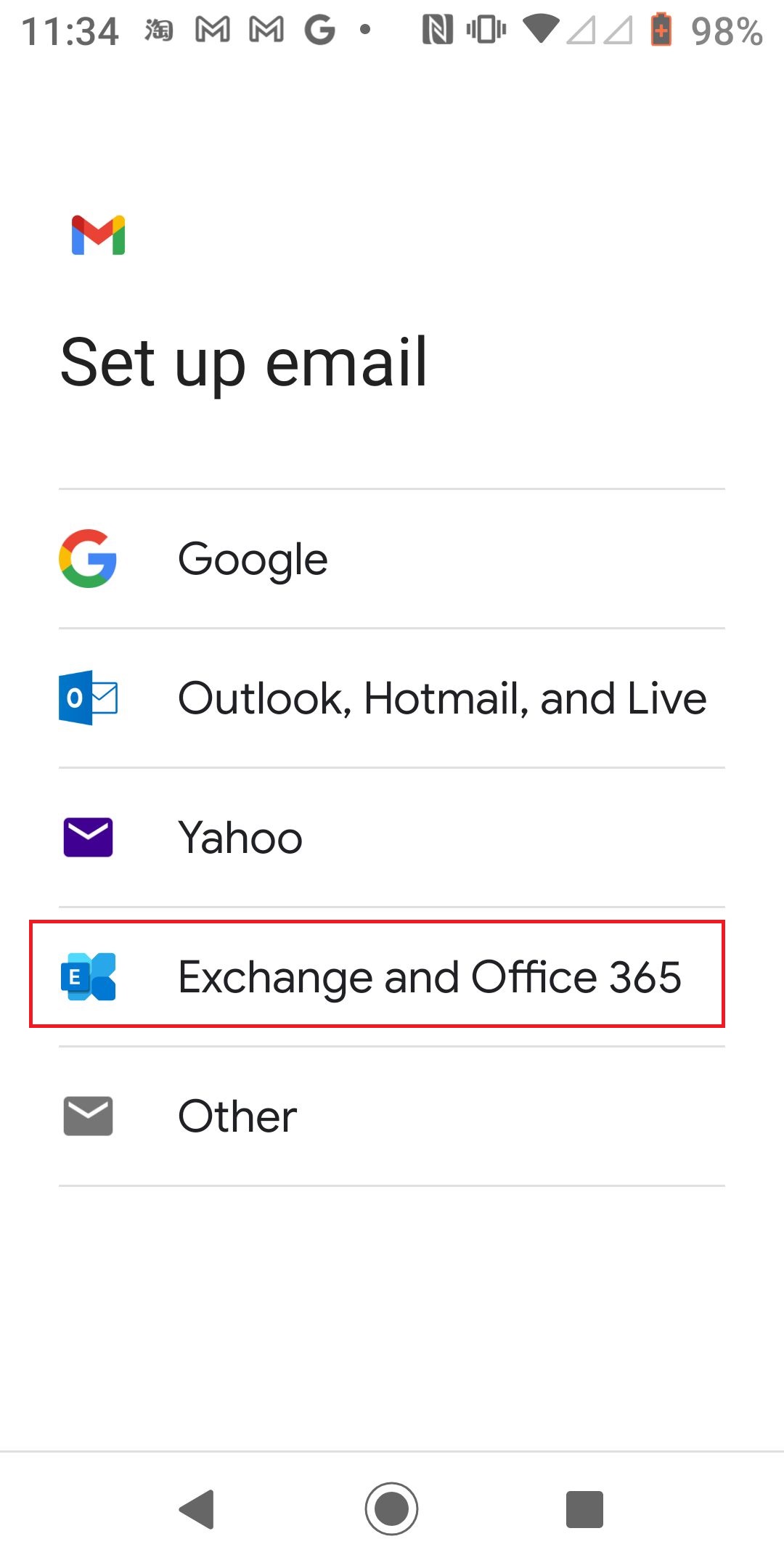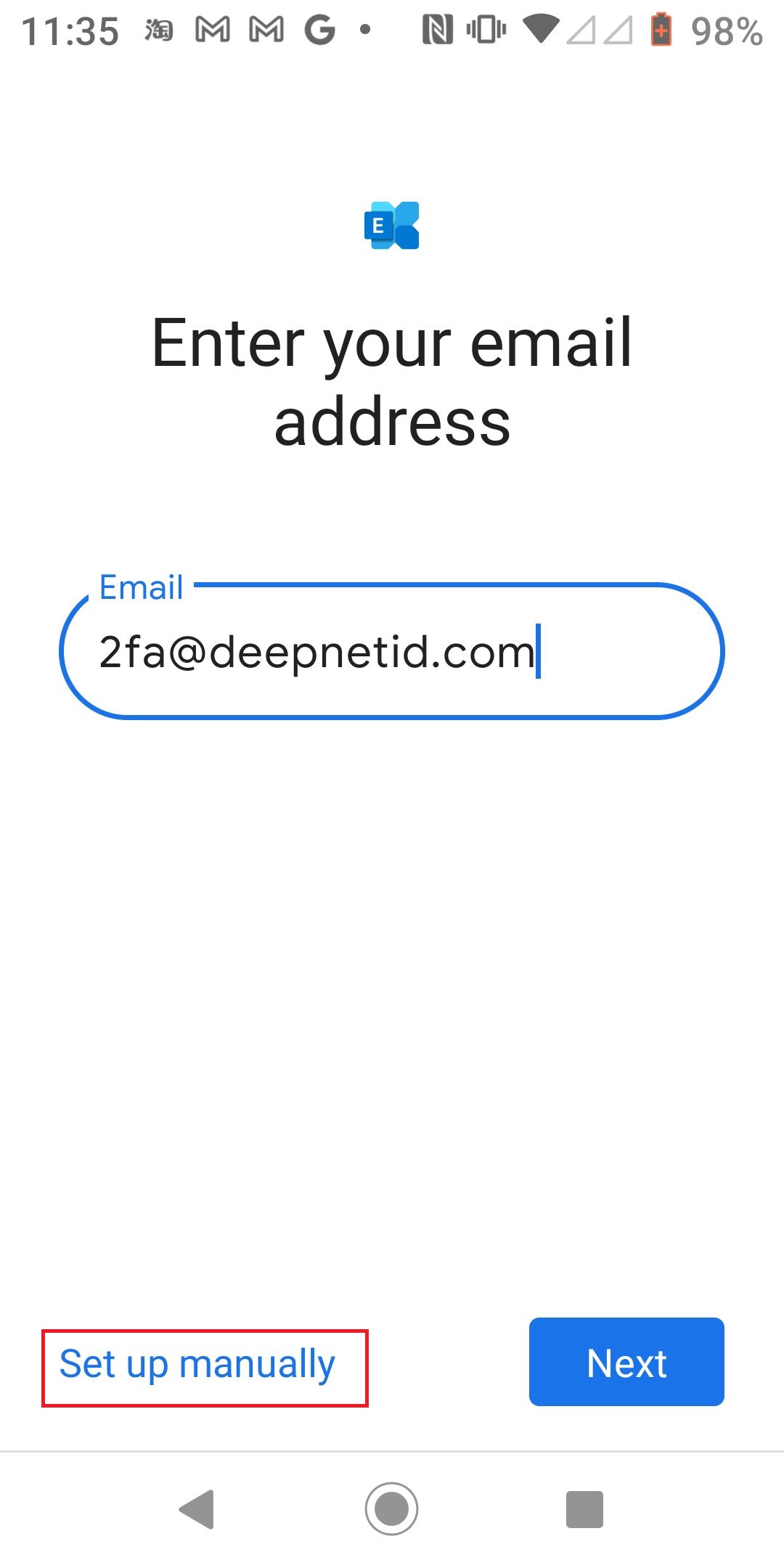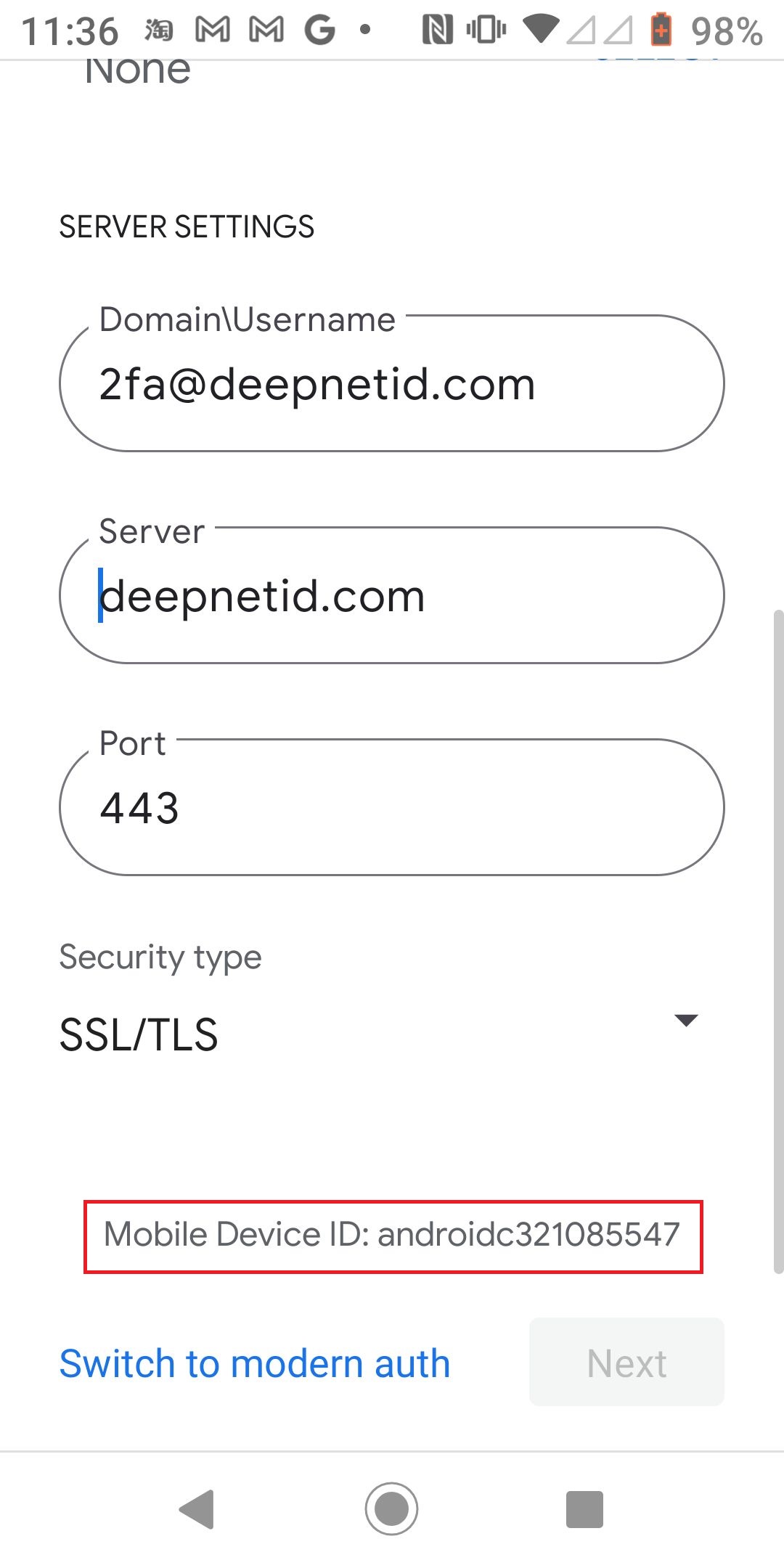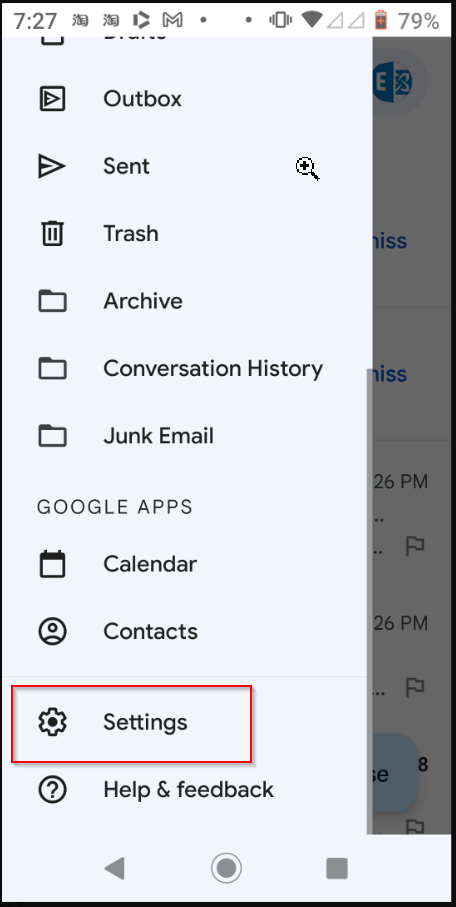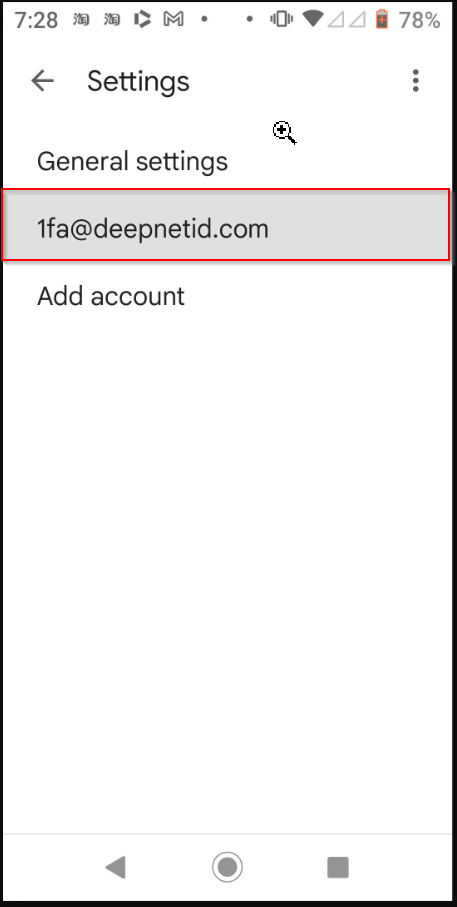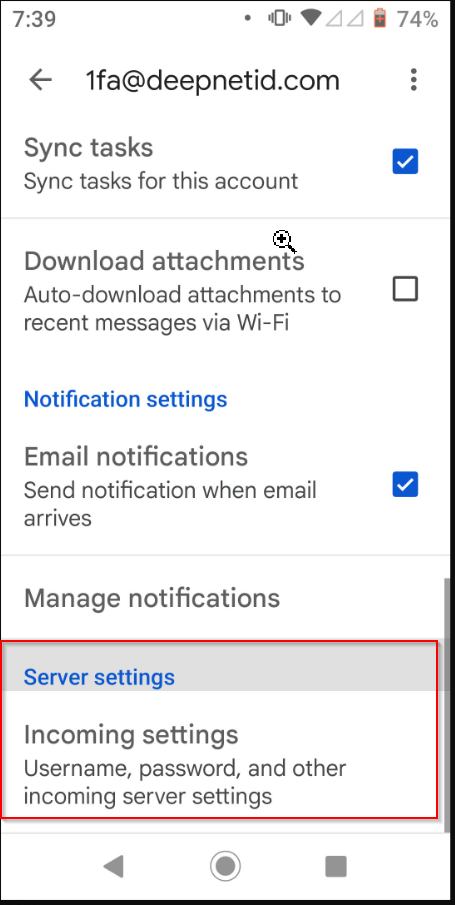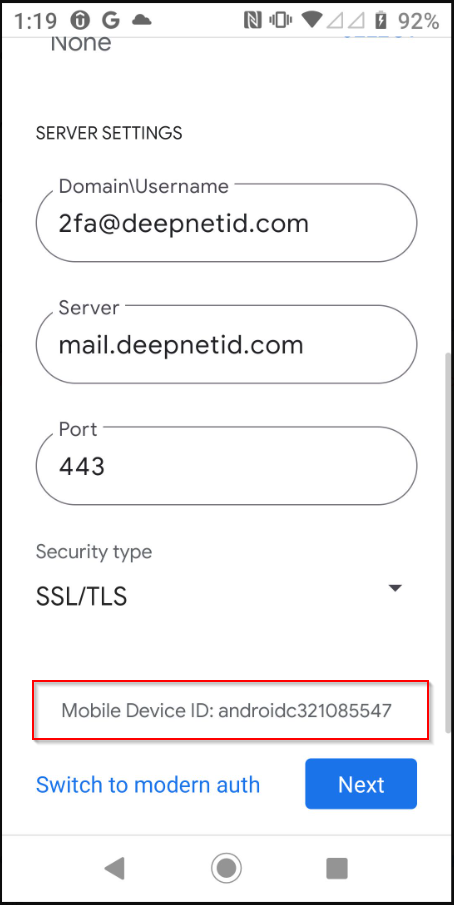With Gmail, you can find the Exchange Device ID from either a new or an existing Exchange account
To check the Exchange Device ID from a new account, follow the steps below
| Expand |
|---|
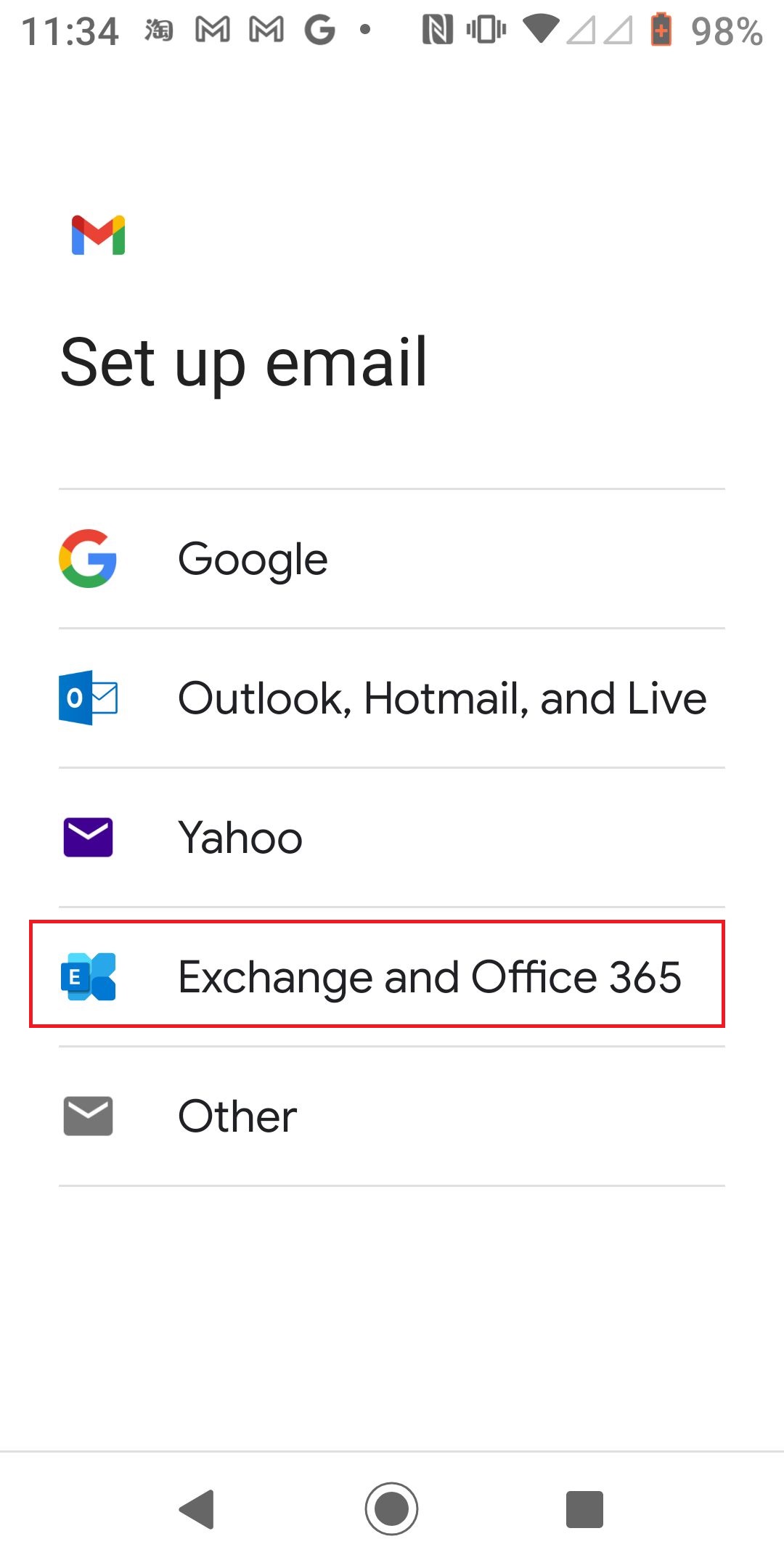 Image Added Image Added
- Select Exchange and Office
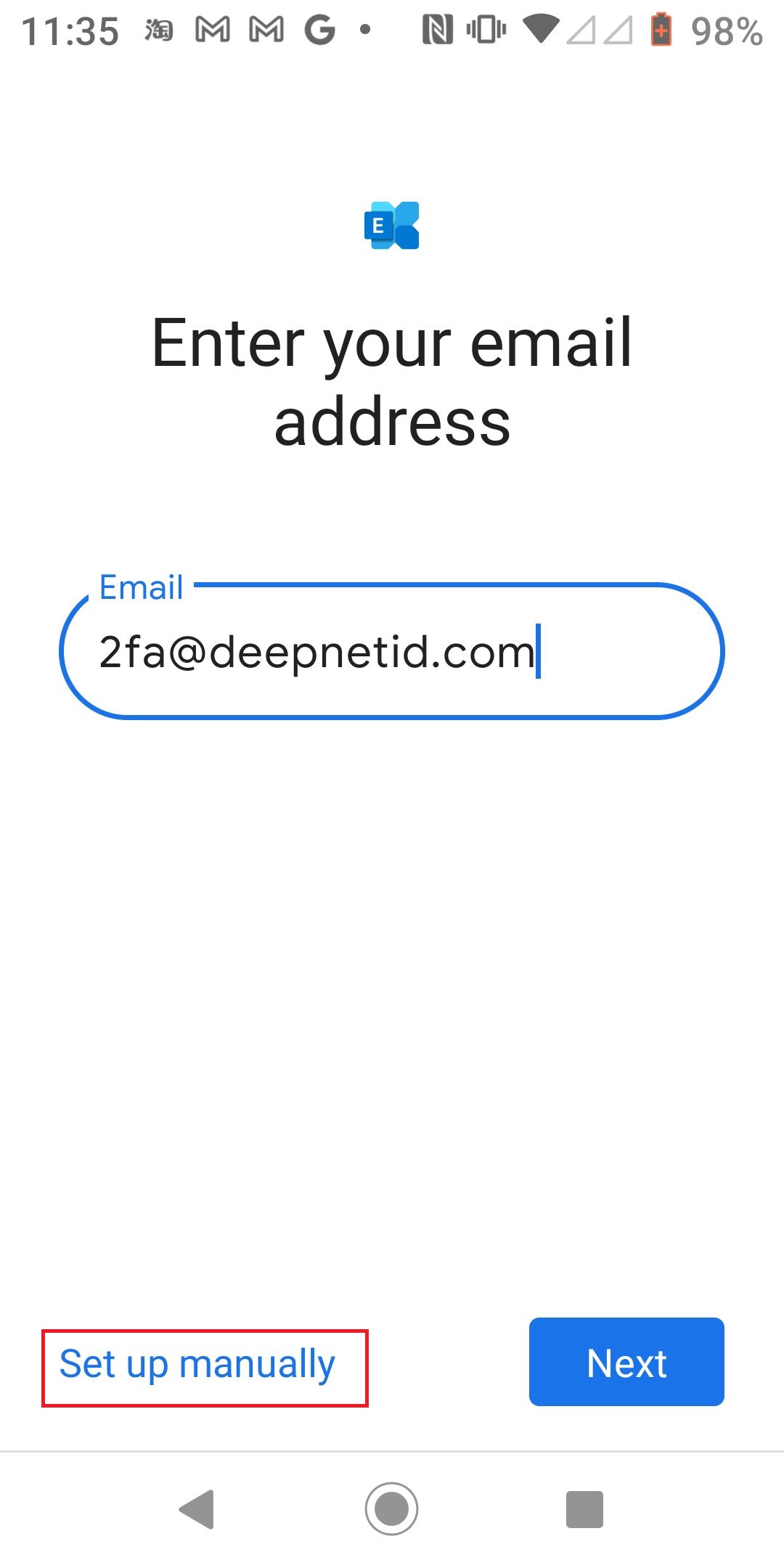 Image Added Image Added
- Select "Set up manually"
- Scroll to the bottom until you see "Mobile Device ID"
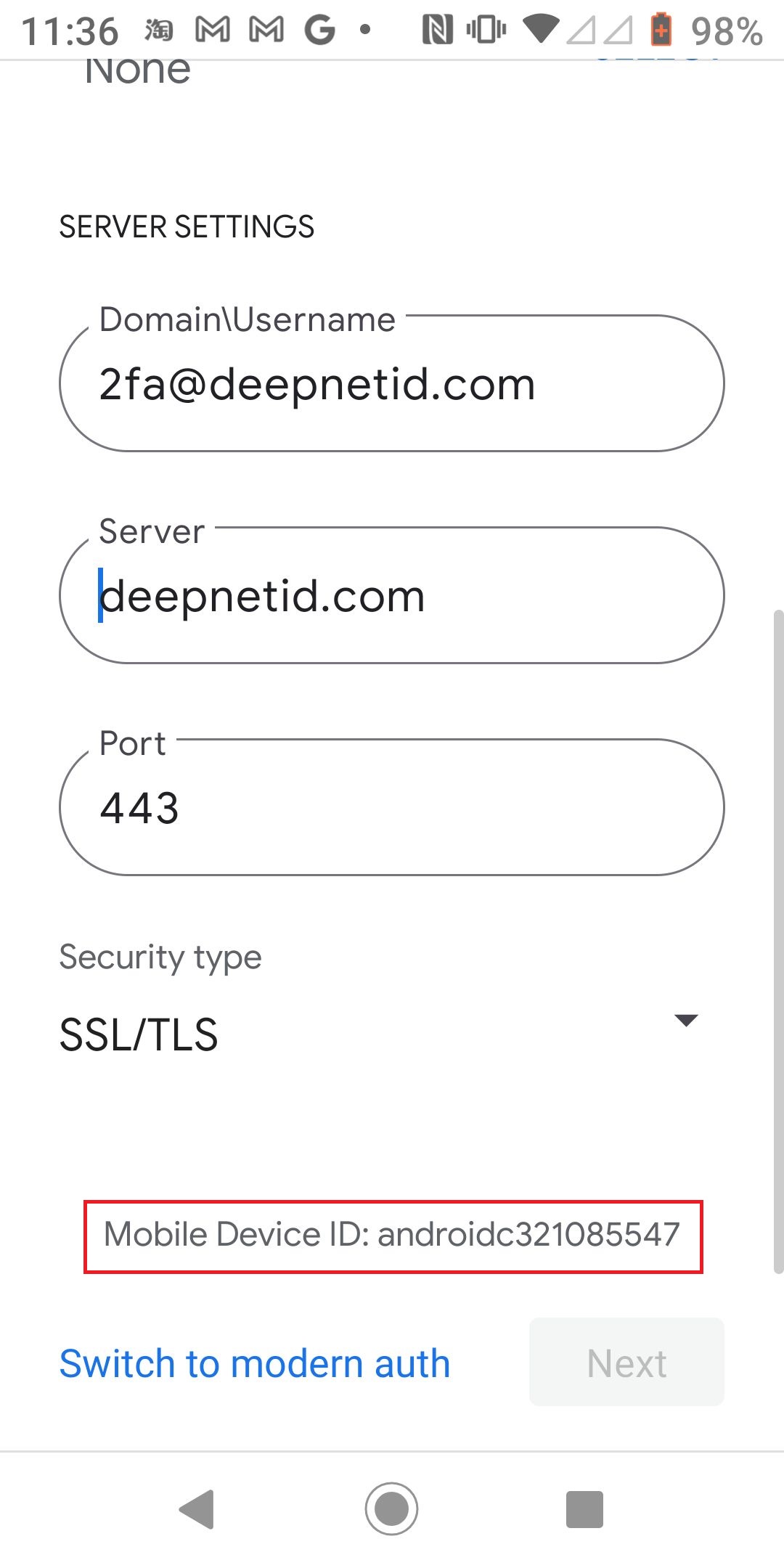 Image Added Image Added
|
To check the Exchange Device ID in Samsung Mail on Android devicesfrom an existing account, follow the steps below:
| Expand |
|---|
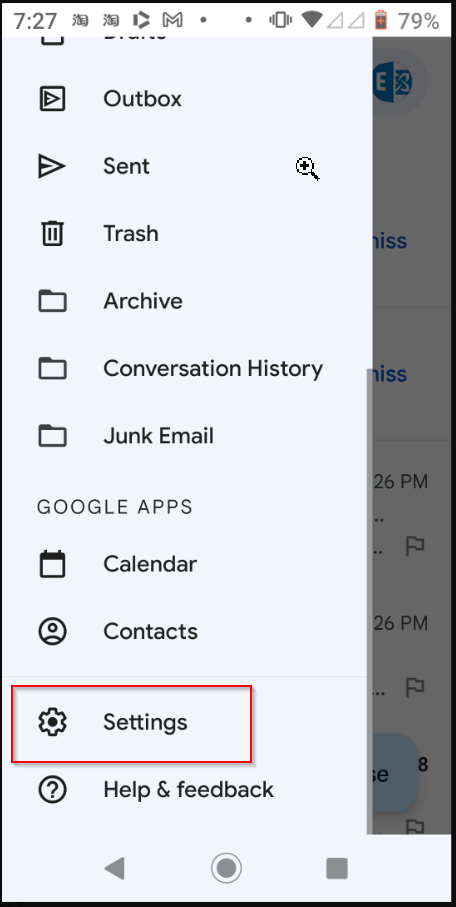 Image Added Image Added
- Select the Exchange email account
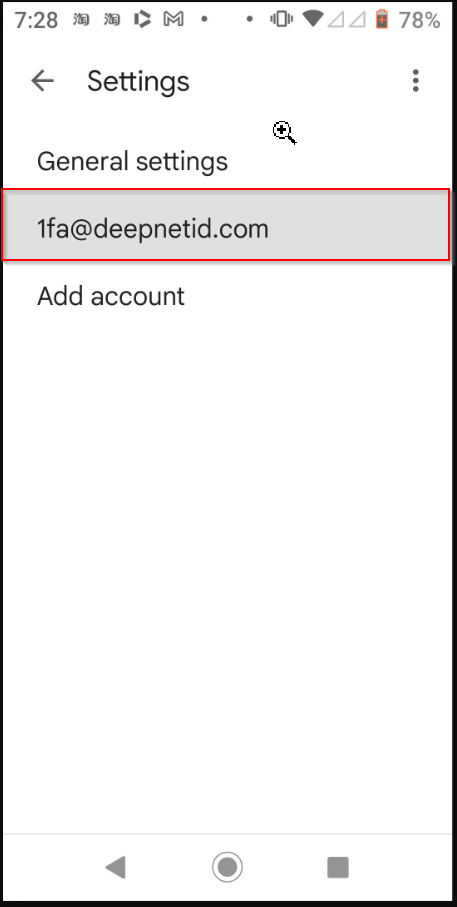 Image Added Image Added
- Find the "Server settings" section
- Click "Incoming settings"
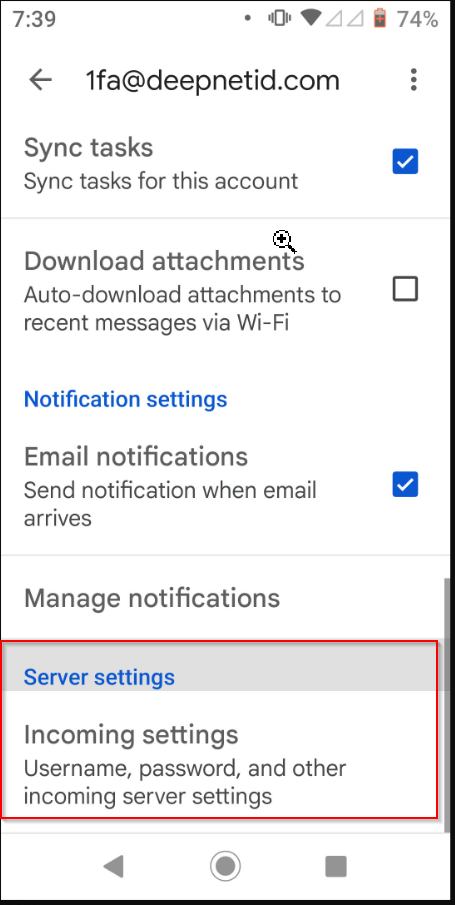 Image Added Image Added
- Scroll to the bottom until you see "Mobile Device ID"
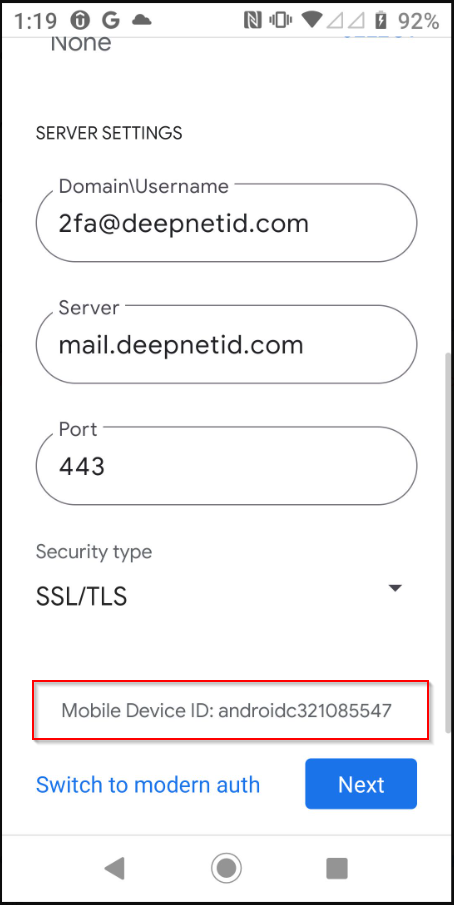 Image Modified Image Modified
|