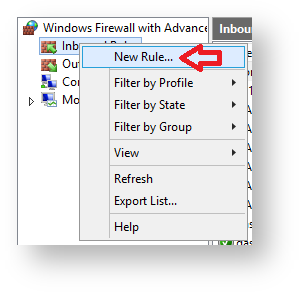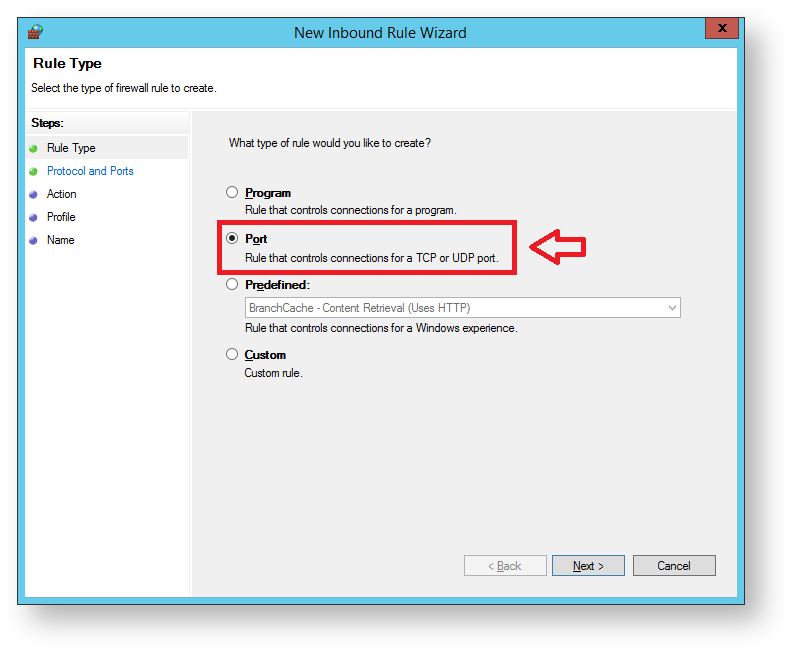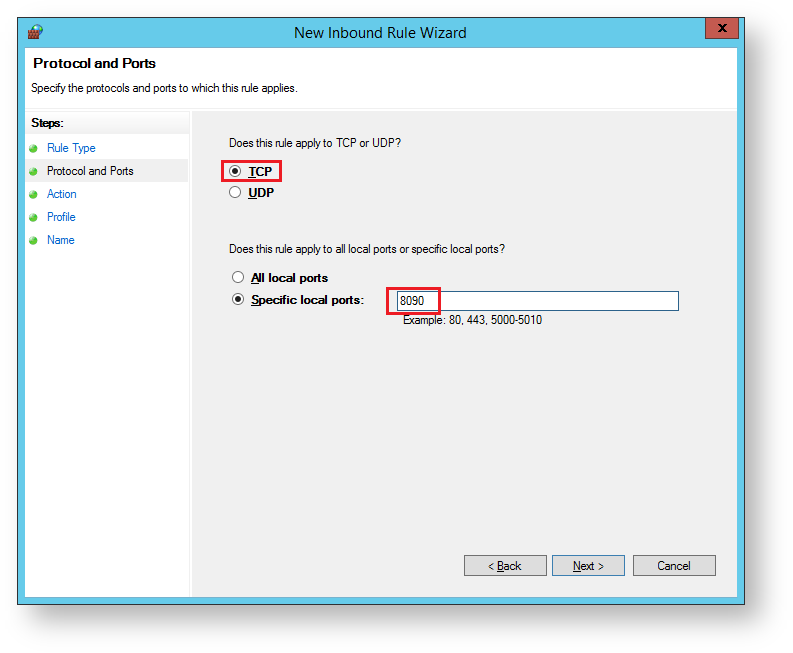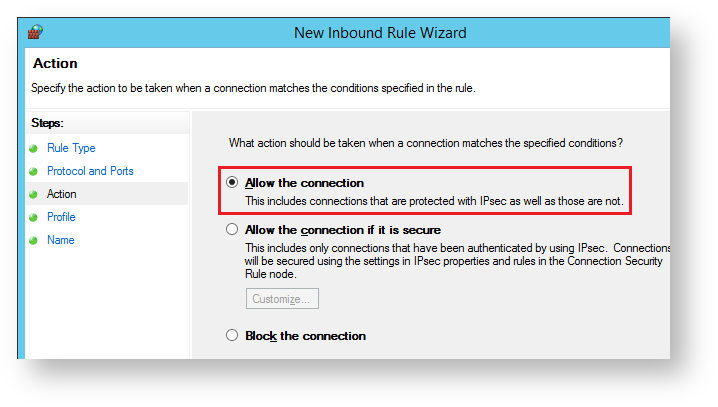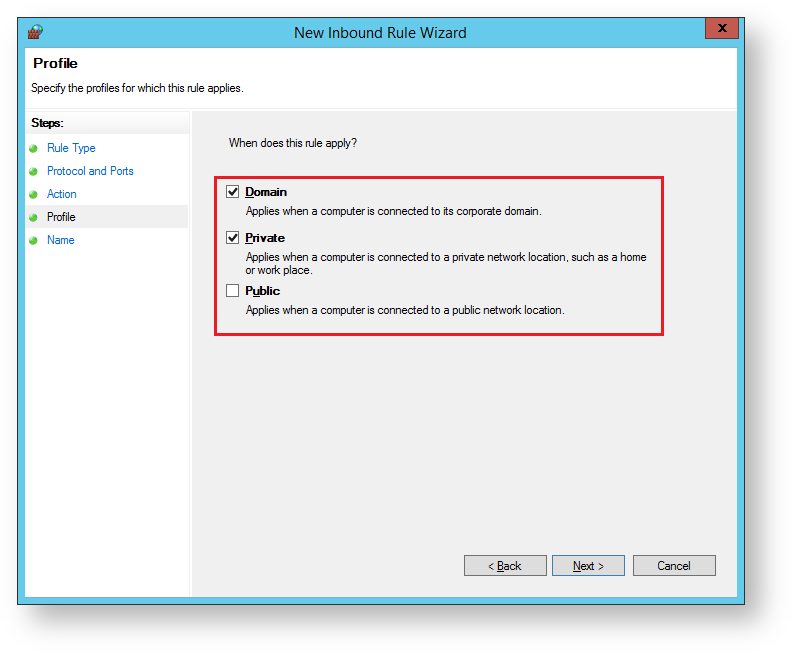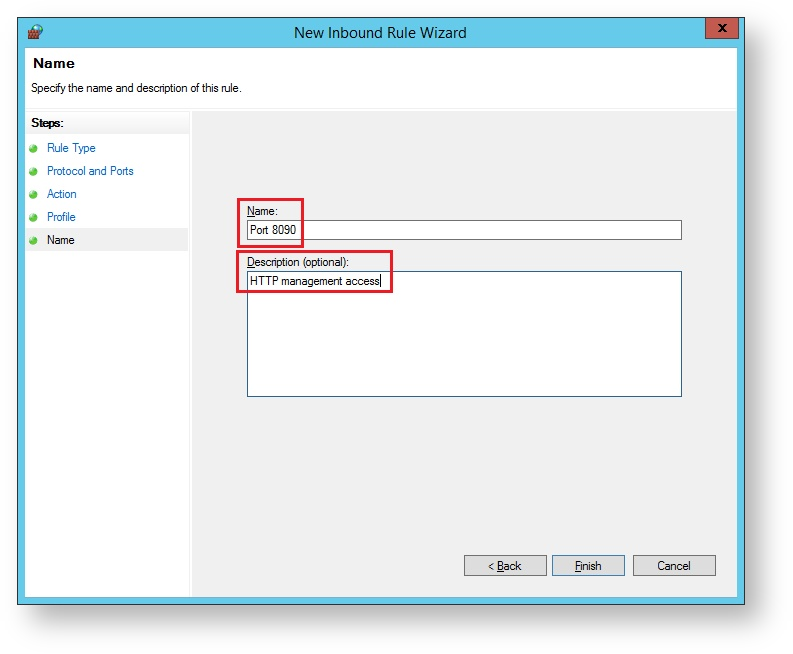| Include Page | ||||
|---|---|---|---|---|
|
Below is a diagram of a typical Radius system:
By default, the RADIUS server listens on the following ports:
| Port | Protocol |
|---|---|
| 1812 | UDP |
| 1813 | UDP |
| 8090 | TCP |
You will need to configure the local Windows firewall and network firewall to allow connections to these ports.
Windows Firewall Configuration
From the Server Manager window select "Tools | Windows Firewall with Advanced Security";
...
Public - Traffic to and from non-local sources such as the World Wide Web.
Adding Firewall Rules for the Inbound Ports
The default RADIUS server listens on ports 1812 (UDP), 1813 (UDP) and 8090 (TCP), these ports need to be opened for inbound traffic.
...
| Expand | ||
|---|---|---|
| ||
From the window titled "Windows Fiurewall with Advanced Security", Right click "Inbound Rules", then select "New Rule..."; A new window will open titled "New Inbound Rule Wizard" with subheading "Rule Type", we need to define inbound rules for all three of the ports, select "Port", then click "Next"; The sub-heading will now be updated to "Protocol and Ports", select "TCP". Select "Specfic local port", and enter a port value of "8090", then click "Next";.
The sub-heading will now be updated to "Action", select "Allow the connection" then click "Next"; The sub-heading will now be updated to "Profile", select which profiles the rule applies to then click "Next"; The sub-heading will now be updated to "Name", provide a meaningful name and descriptions for the port that is being defined then click "Finish"; |
...
Once you have created all three inbound rules the firewall will be configured to allow the Radius server to listen for external connections.