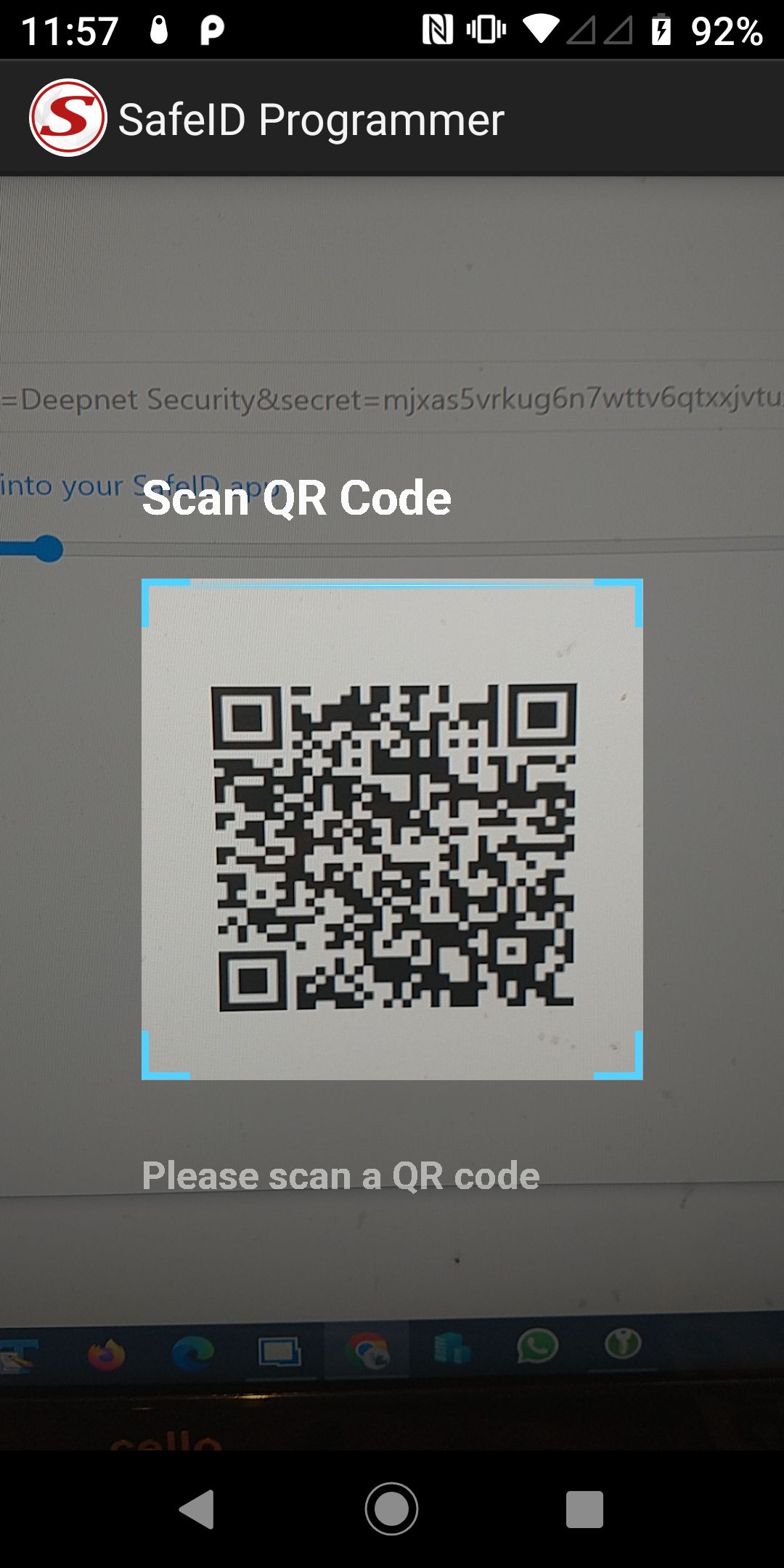Using the SafeID programming tool app on an Android phone, you can easily program a SafeID token in 3 steps only.
Step 1 - Launch App
Launch the SafeID Programmer app
Step 2 - Scan QR Code
Press the "SCAN" button
Scan the QR code to be programmed into a token
The token's seed/secret is extracted from the QR code, and displayed in the "Seed" box
Step 3 - Program Token
Switch on a token and place it against the phone
...