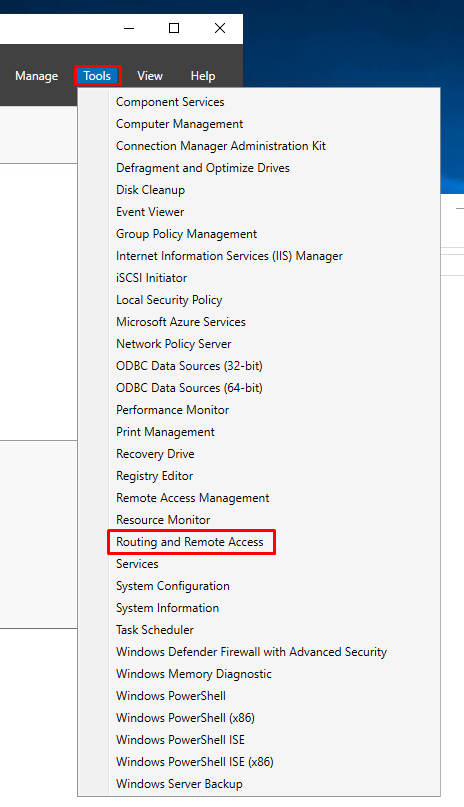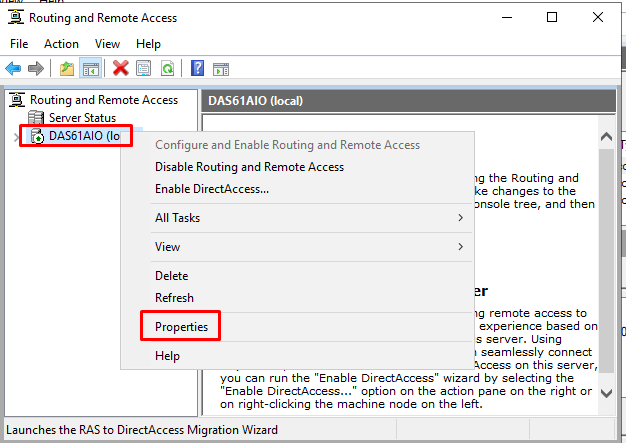...
- In Server Manager click "Tools"
...
2. Select Routing and Remote Access
...
3. Right Click on the server and select "Properties"
4a Select the "Security" tab and click "Authentication methods", select the authentication methods and click "OK"
- Click the "Configure", and the Server IP address which is the host name or IP address of NPS Server, e.g. "192.168.1.108" and shared secret password
- Click "OK"