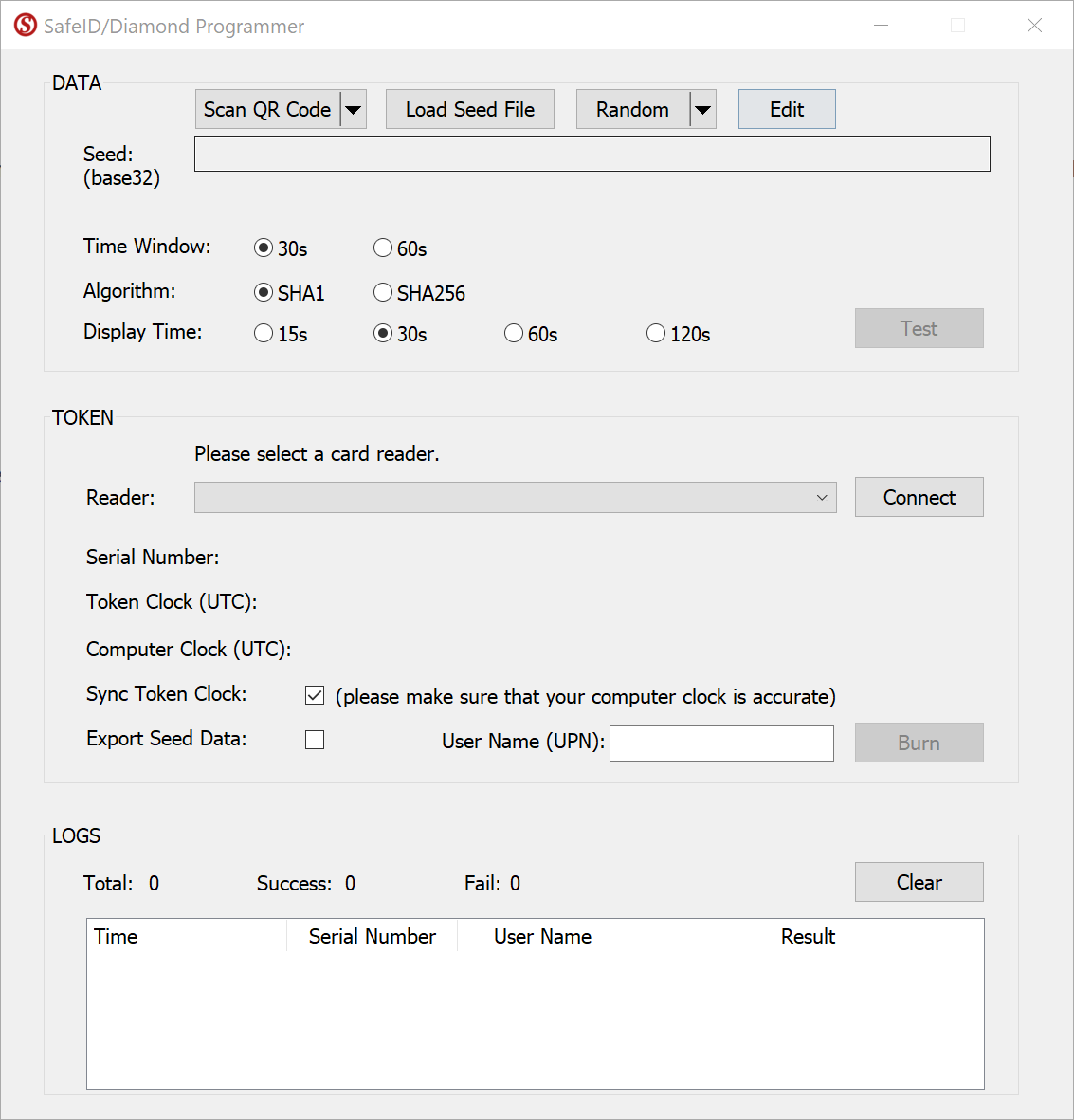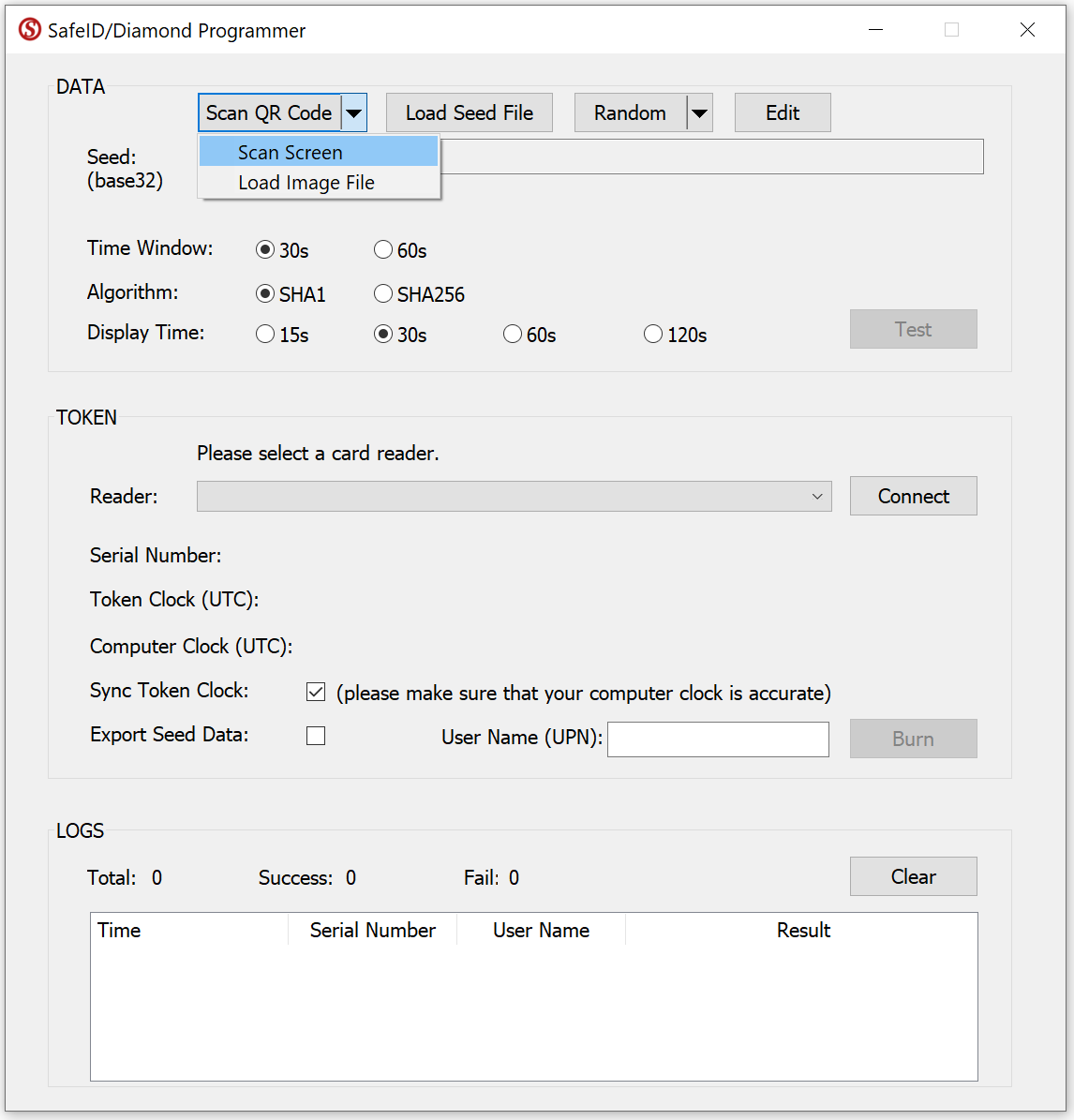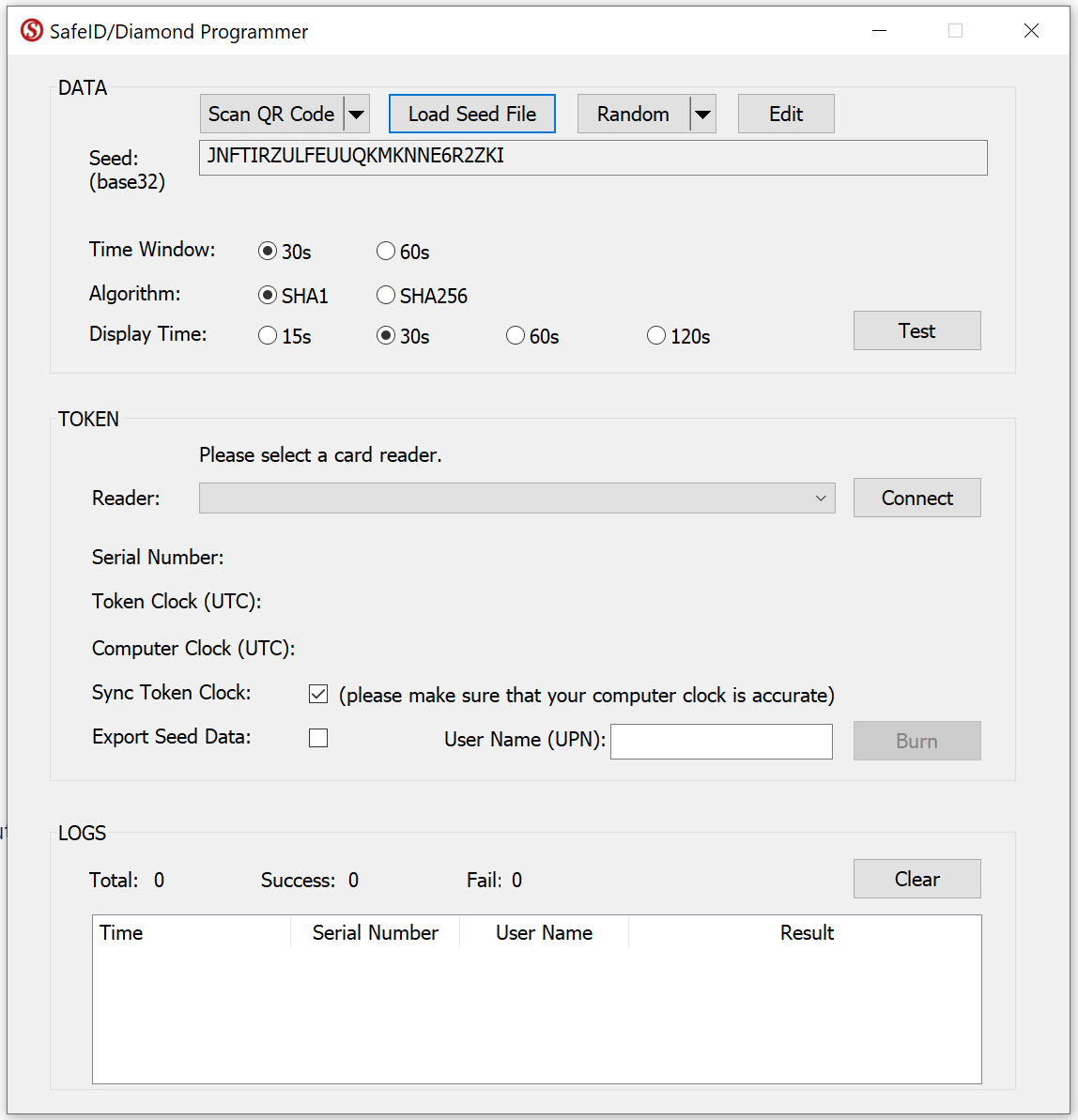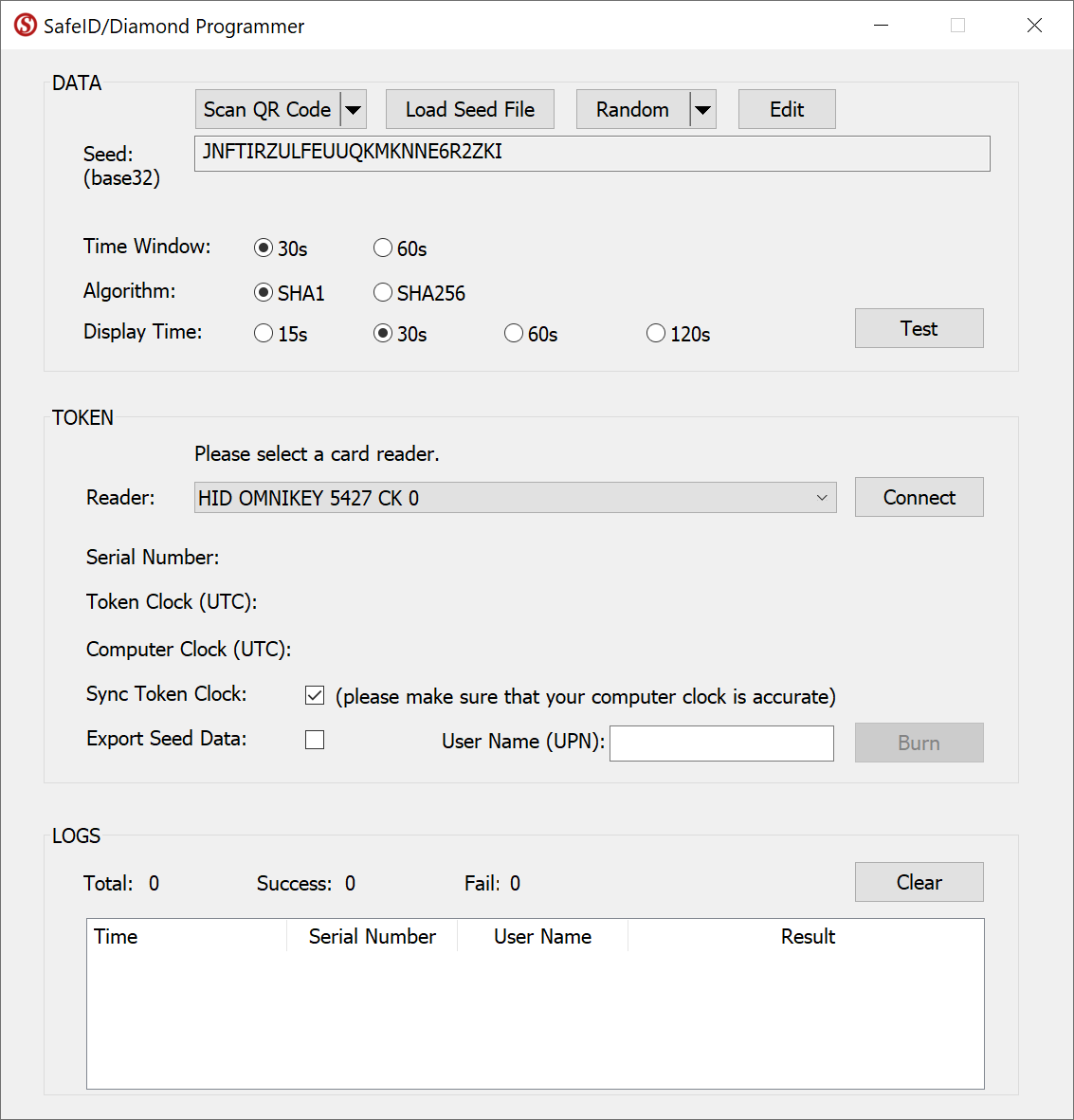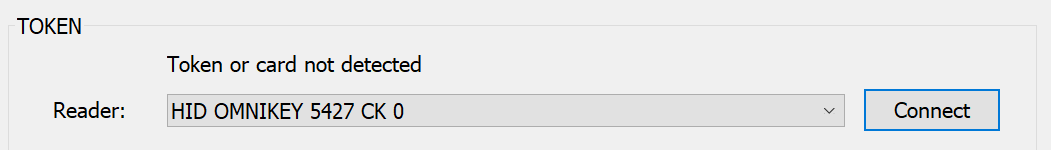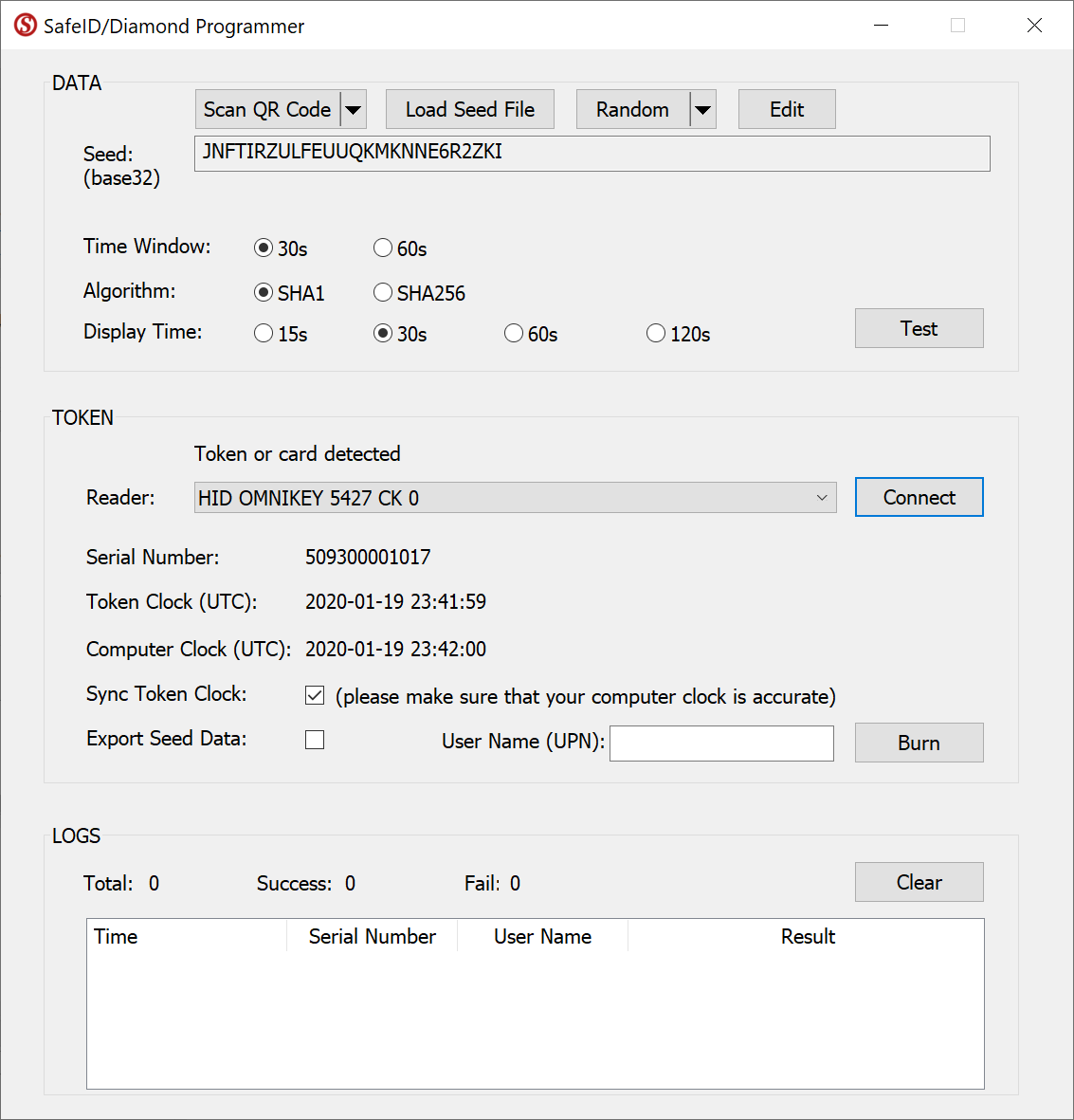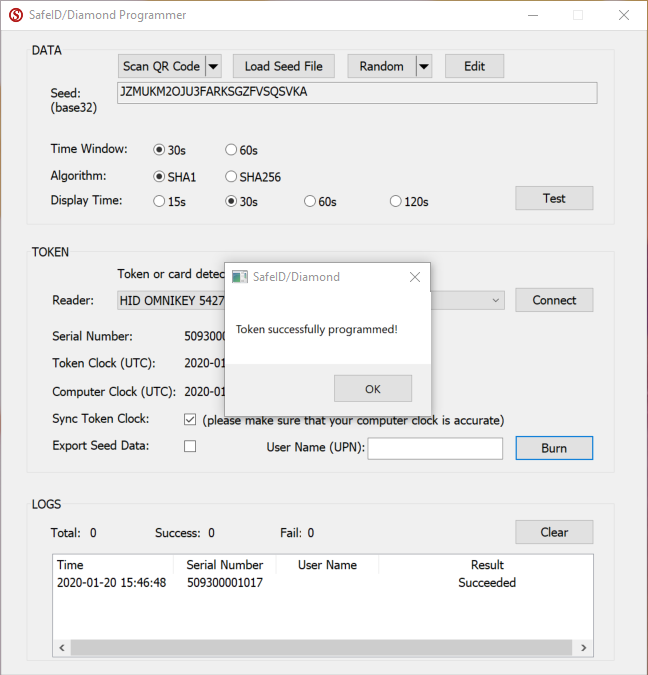To program a SafeID/Diamond token with a QR code, launch the SafeID/Diamond programming tool.
Click the Scan QR Code button
Select Scan Screen.
If succeeded, the Seed box should be filled with the token's seed data.
Now, select your smart card reader from the Reader drop-down list, e.g. "HID OMNIKEY 5427 CK"
Press the Connect button
Now, switch on a SafeID token and place it on the reader.
The tool will read out the token's serial number and time, and display them:
If you want to correct the clock on the token, then leave the "Sync Token Clock" checked, but first ensure the time on your pc is set correctly.
Switch off the token and switch it on again to generate a new code