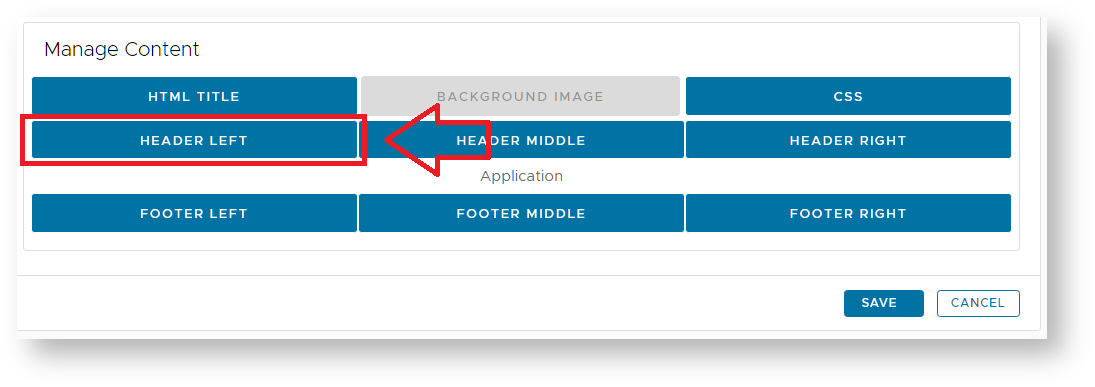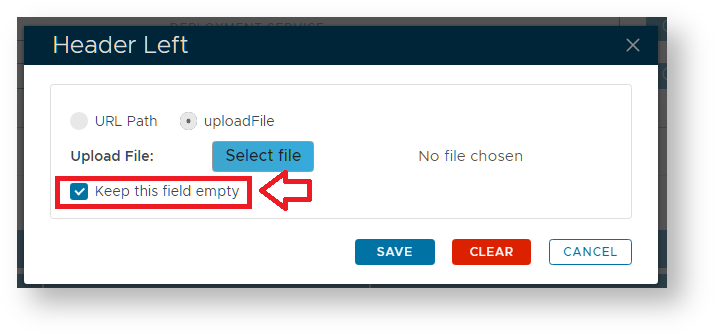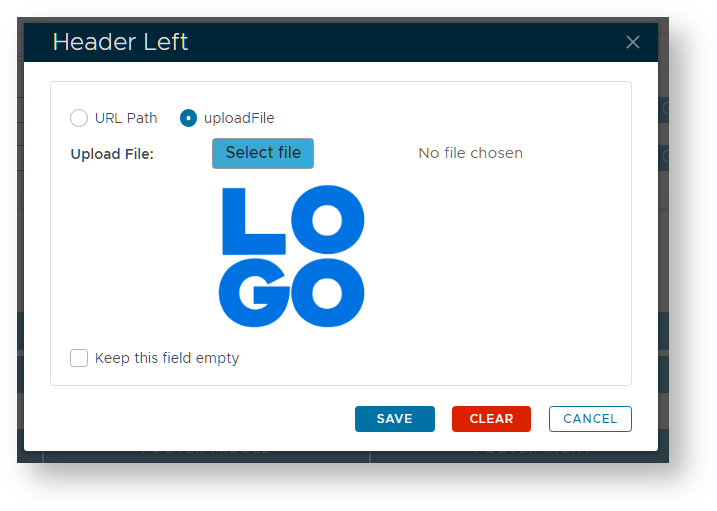...
It is possible to replace the banner logo, and the banner background colour that is are displayed at the top of the single sign-on screen (see example below);
...
Expand title Customising the banner logo Panel borderColor grey bgColor #F8F8F8 borderStyle dashed To replace the banner icon, in the section "Manage Content" click on the "HEADER LEFT" button;
After the button has been pressed a window will open titled "Header Left";
Deselect the option "Keep this field empty" the either upload a new logo image or point to a URL where the image is stored;
Click "SAVE" and the default logo will be replaced with the selected logo.
To change the background colour click on the button "CSS" customisation option found in the section "Manage Content";
...