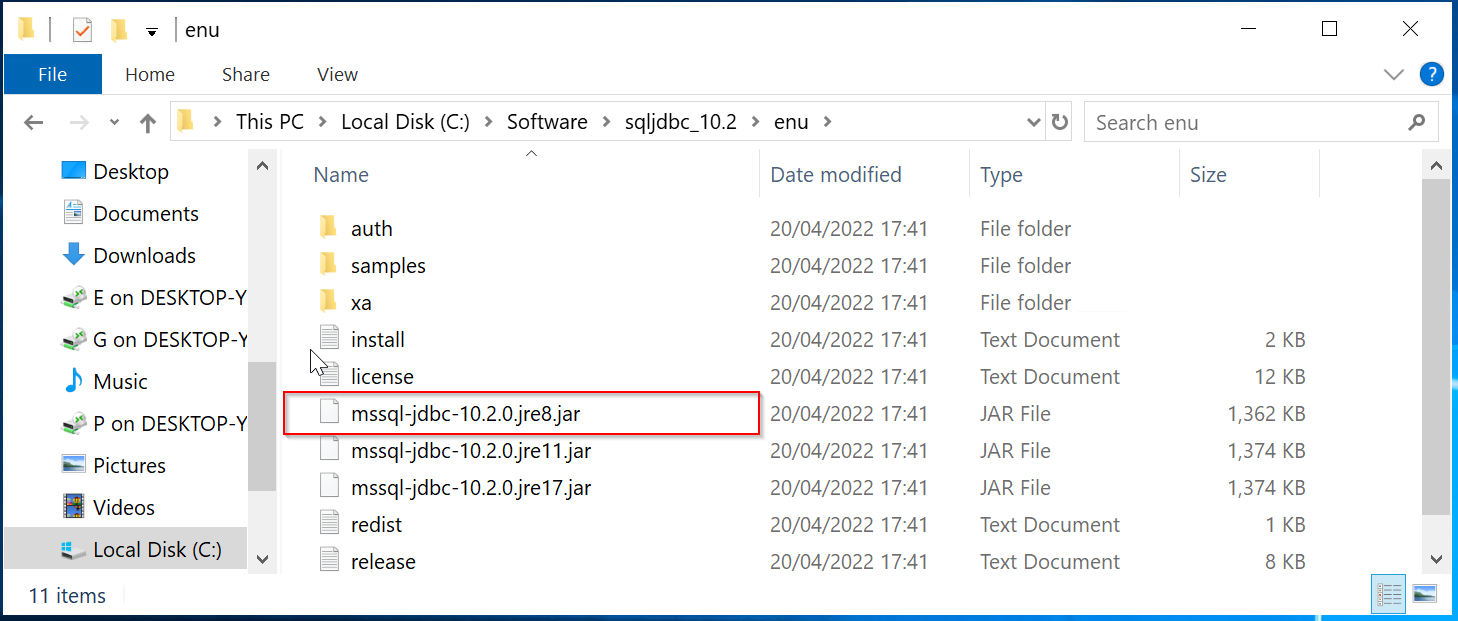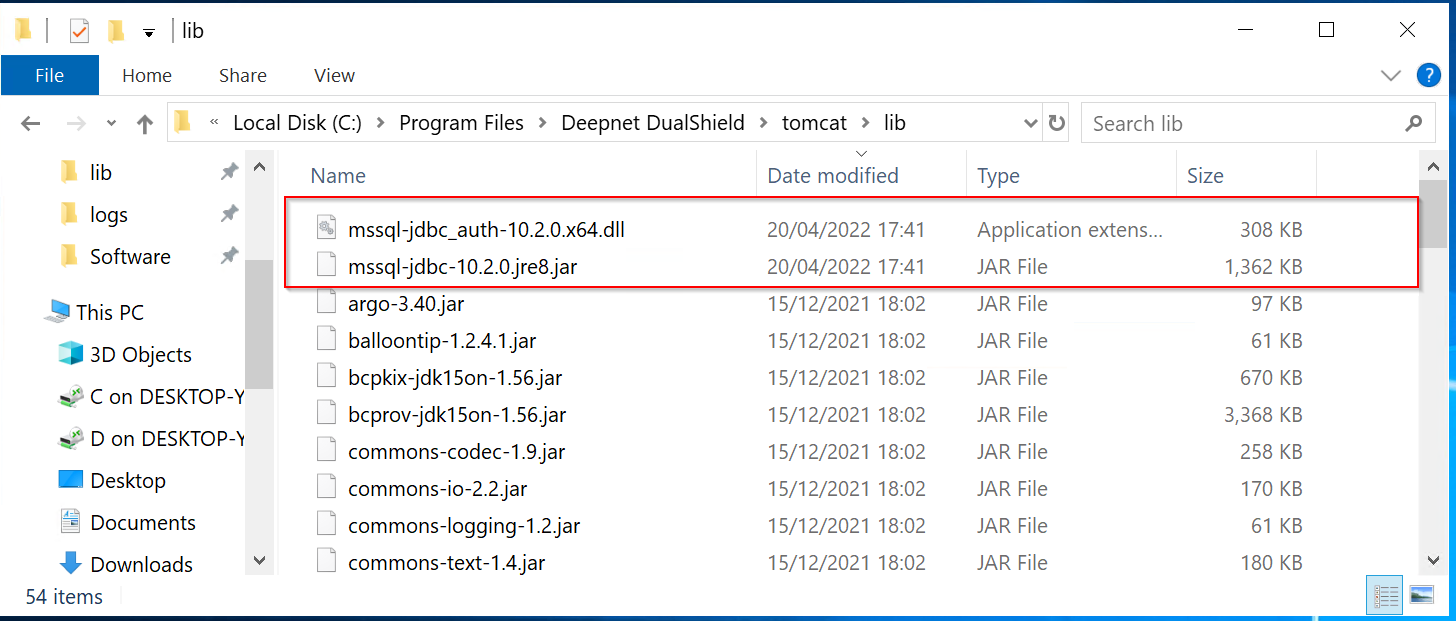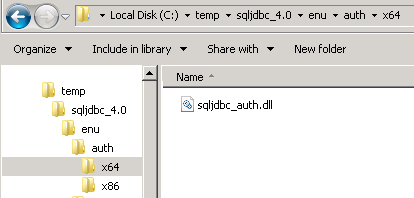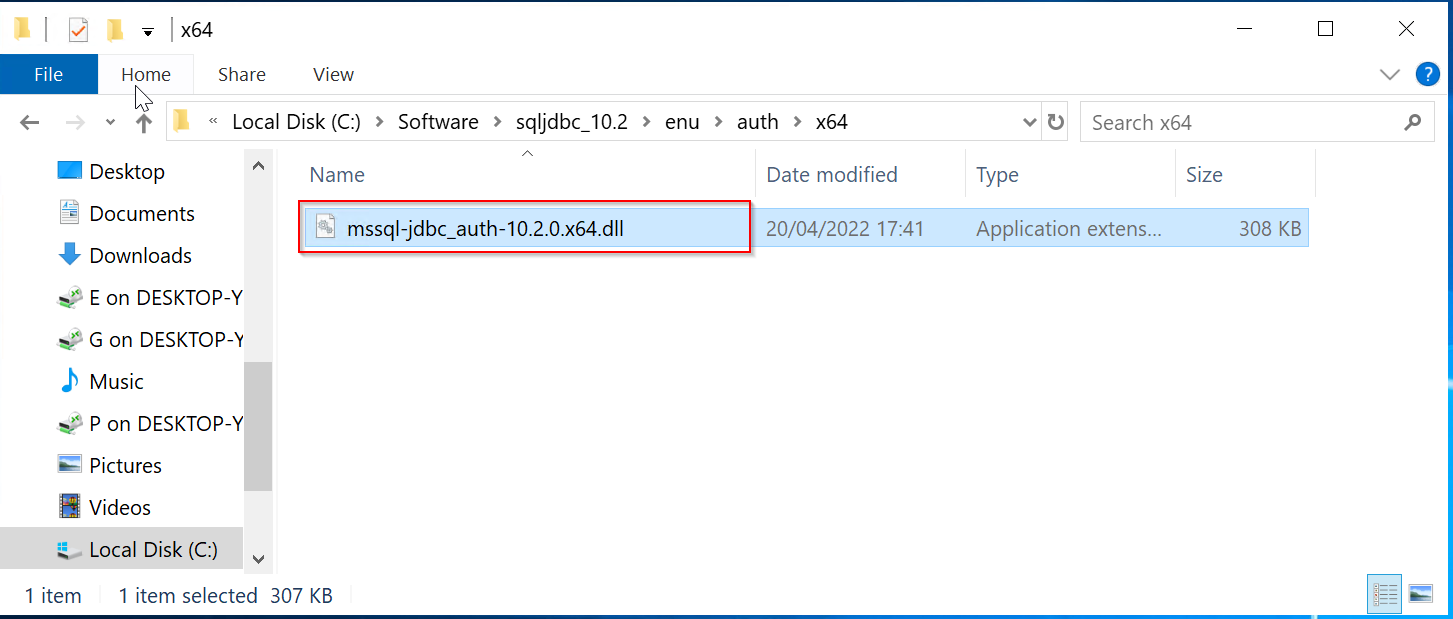...
Unzip it to a temp folder on your local hard drive, then then carry out the following operations:
1) In the temp folder find the file sqljdbc4"mssql-jdbc-x.x.x.jre8.jar" and copy it to the folder "C:\Program Files\Deepnet DualShield\tomcat\lib". Replace the old file when prompted.
2) In the temp folder find the file sqljdbc"mssql-jdbc_auth.dll-x.x.x.x64.dll" (make sure you select the correct version x64/x86 according to your DualShield/OS version)
, copy it to the folder "C:\Program Files\Deepnet DualShield\tomcat\lib"
Update JAVA Settings
Now, you need to add a Java option. In order to do that, you need to launch the JAVA Configure Console:
...