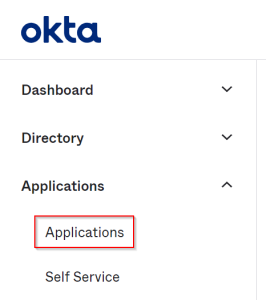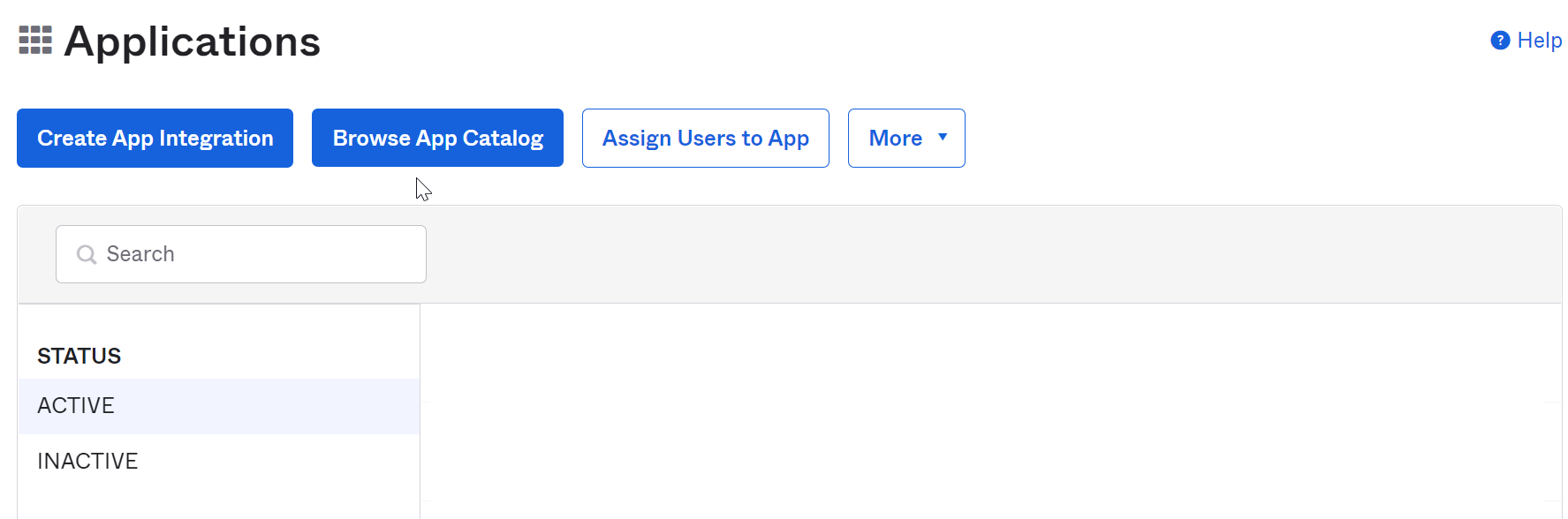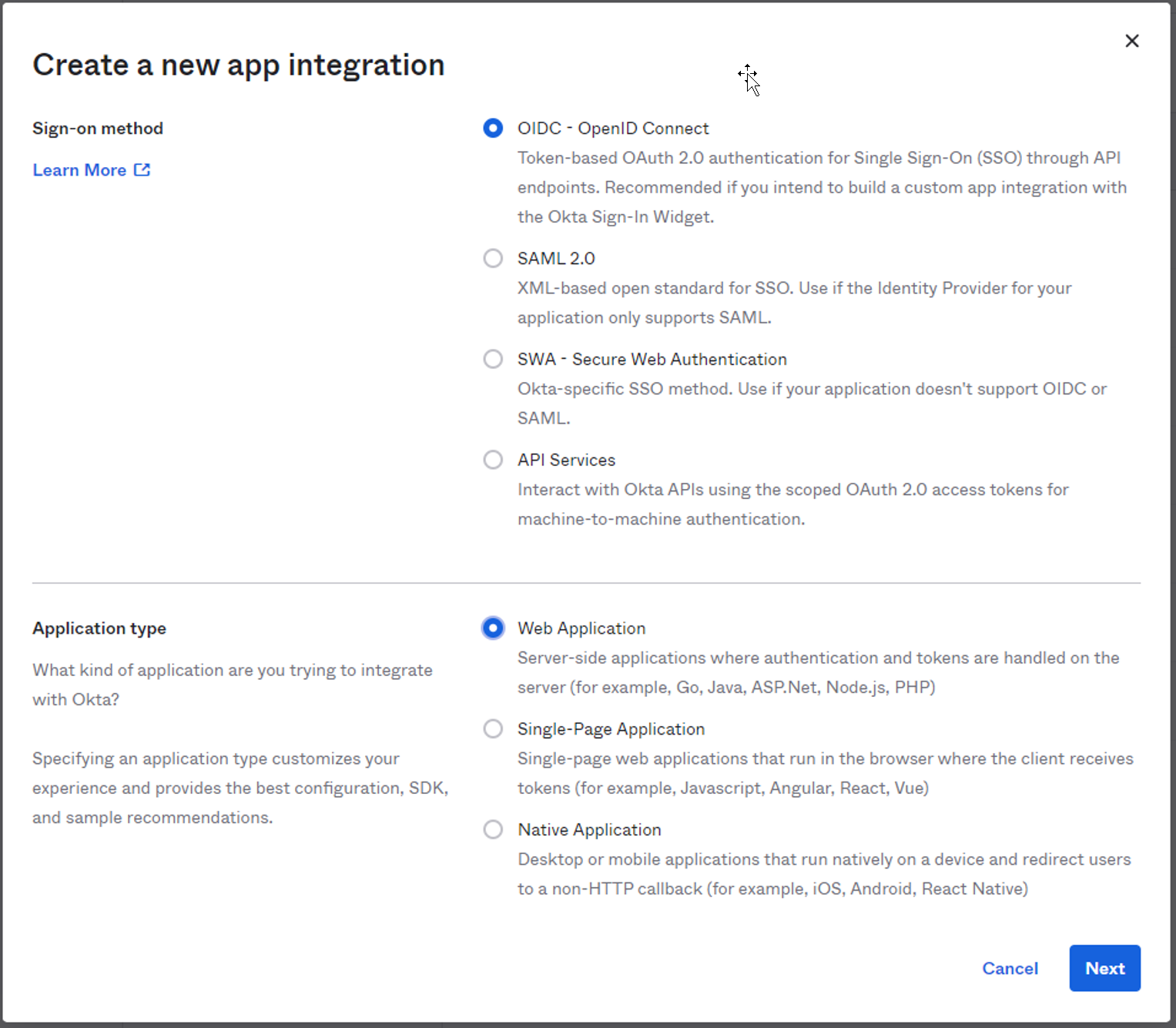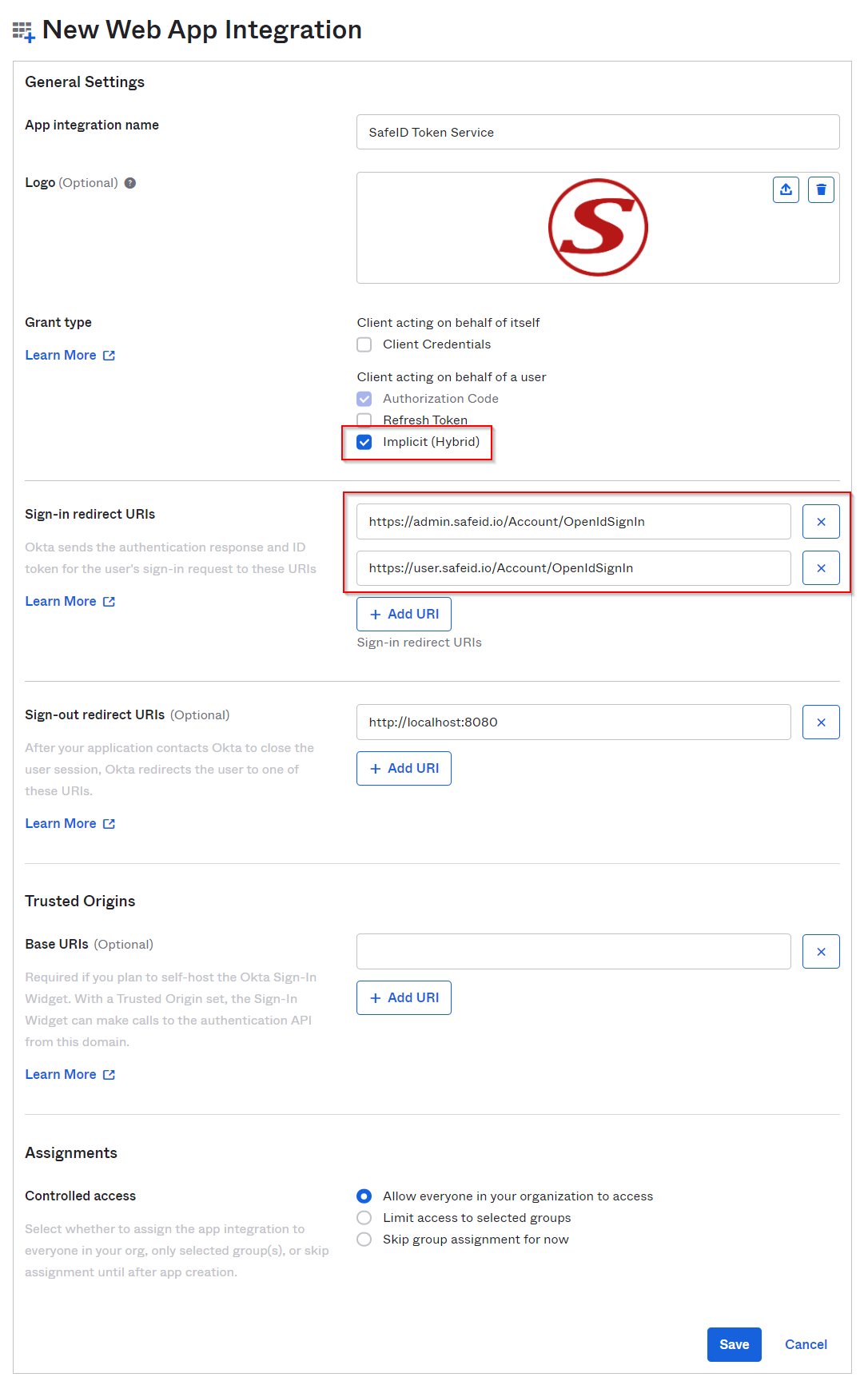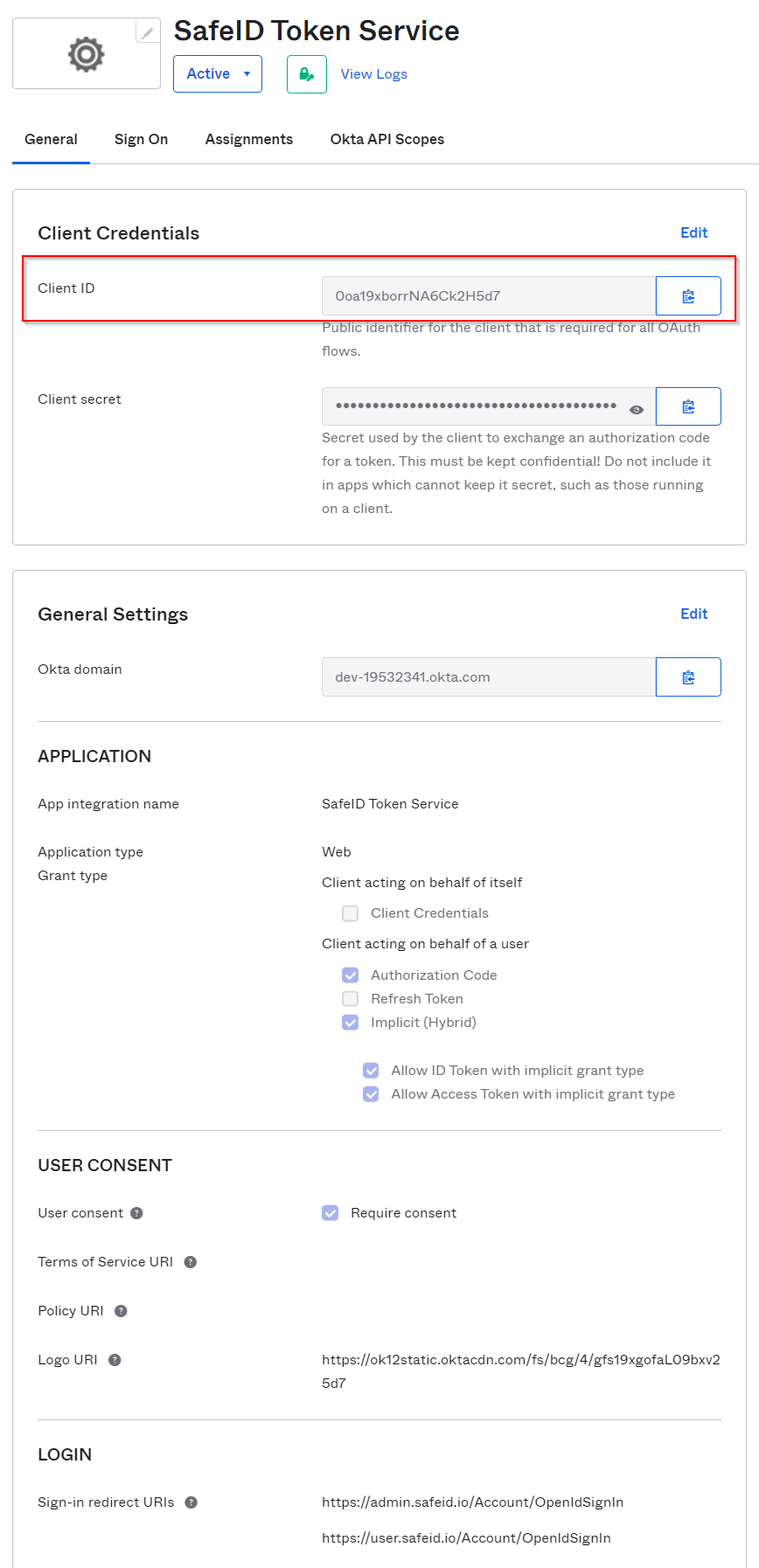Login with an admin account into the Okta admin console
Select "Applications | Applications" in the main menu
Click "Create App Integration"
Select "OIDC - OpenID Connect" as the Sing-on method and select "Web Application" as the application type
Click "Next" to continue
Enter a name, e.g. SafeID Token Service, into the New Web App Integration form,
Tick Implicit (Hybrid) for the grant type
Add the following sign-in redirect URI’s.
https://admin.safeid.io/Account/OpenIdSignIn
https://user.safeid.io/Account/OpenIdSignIn
Click "Save"
Take a copy of the client id as you will need this in late steps