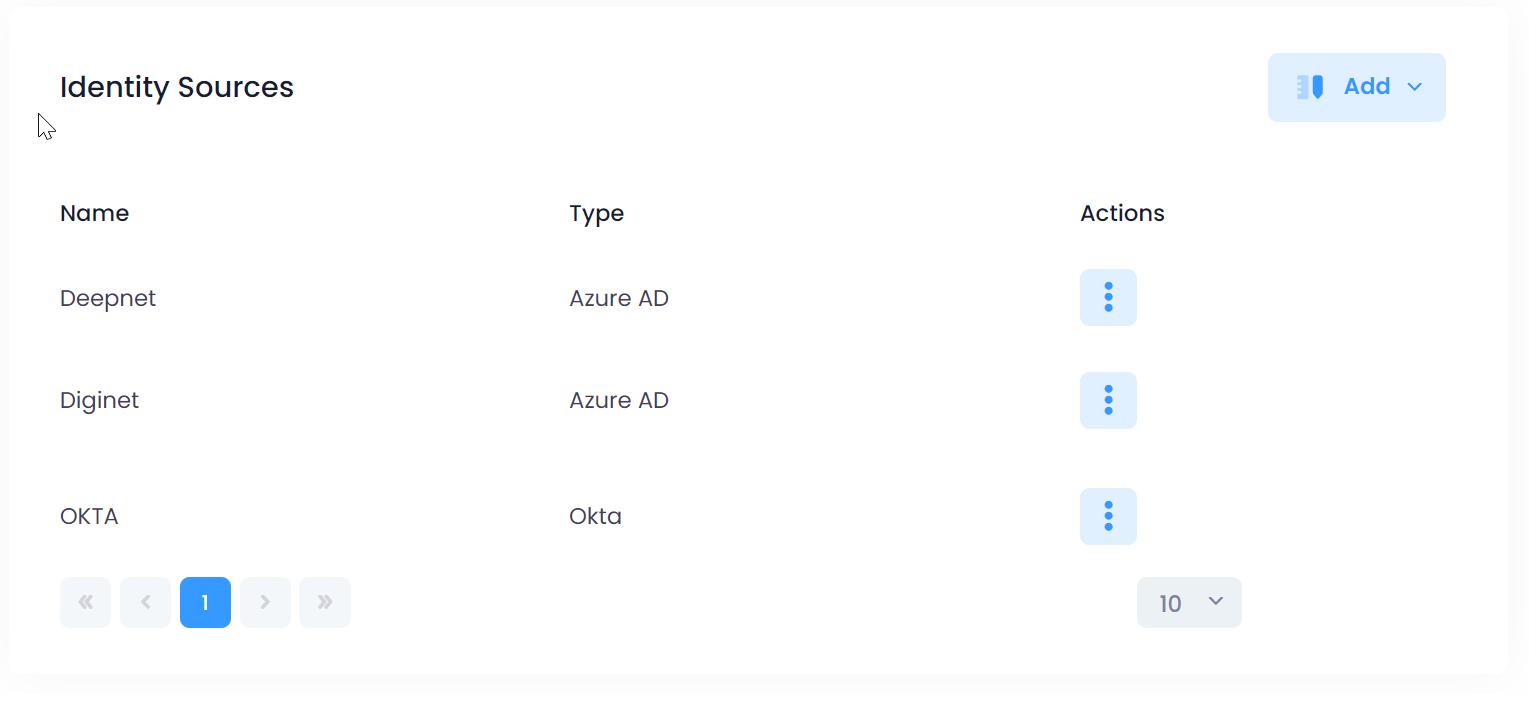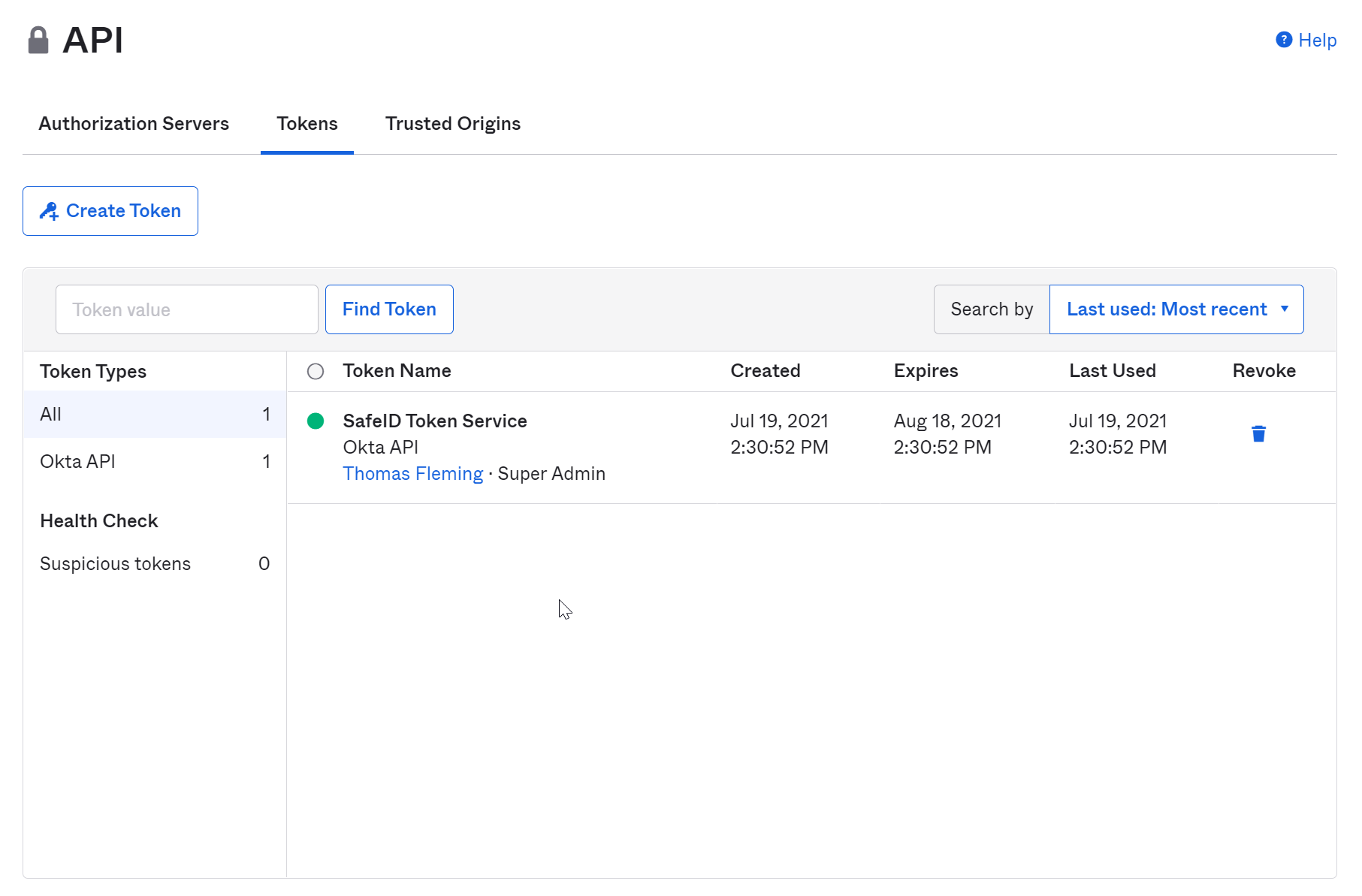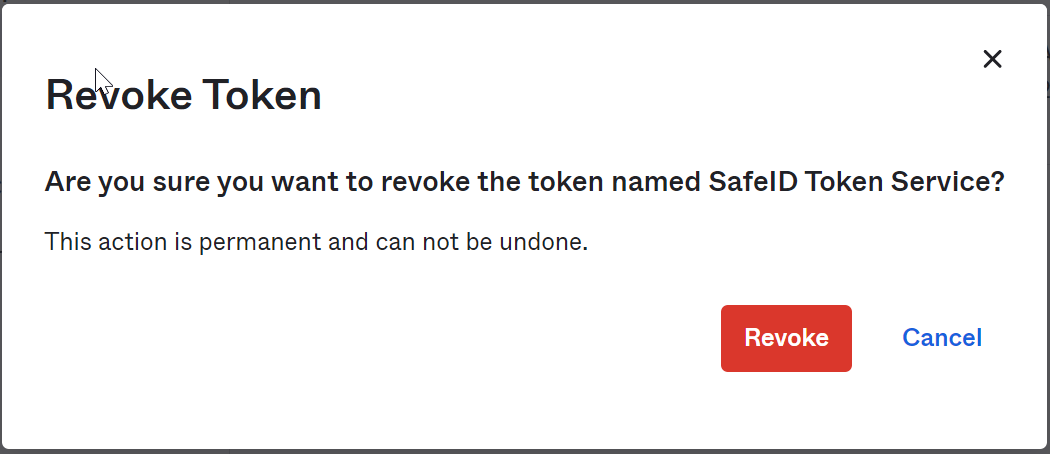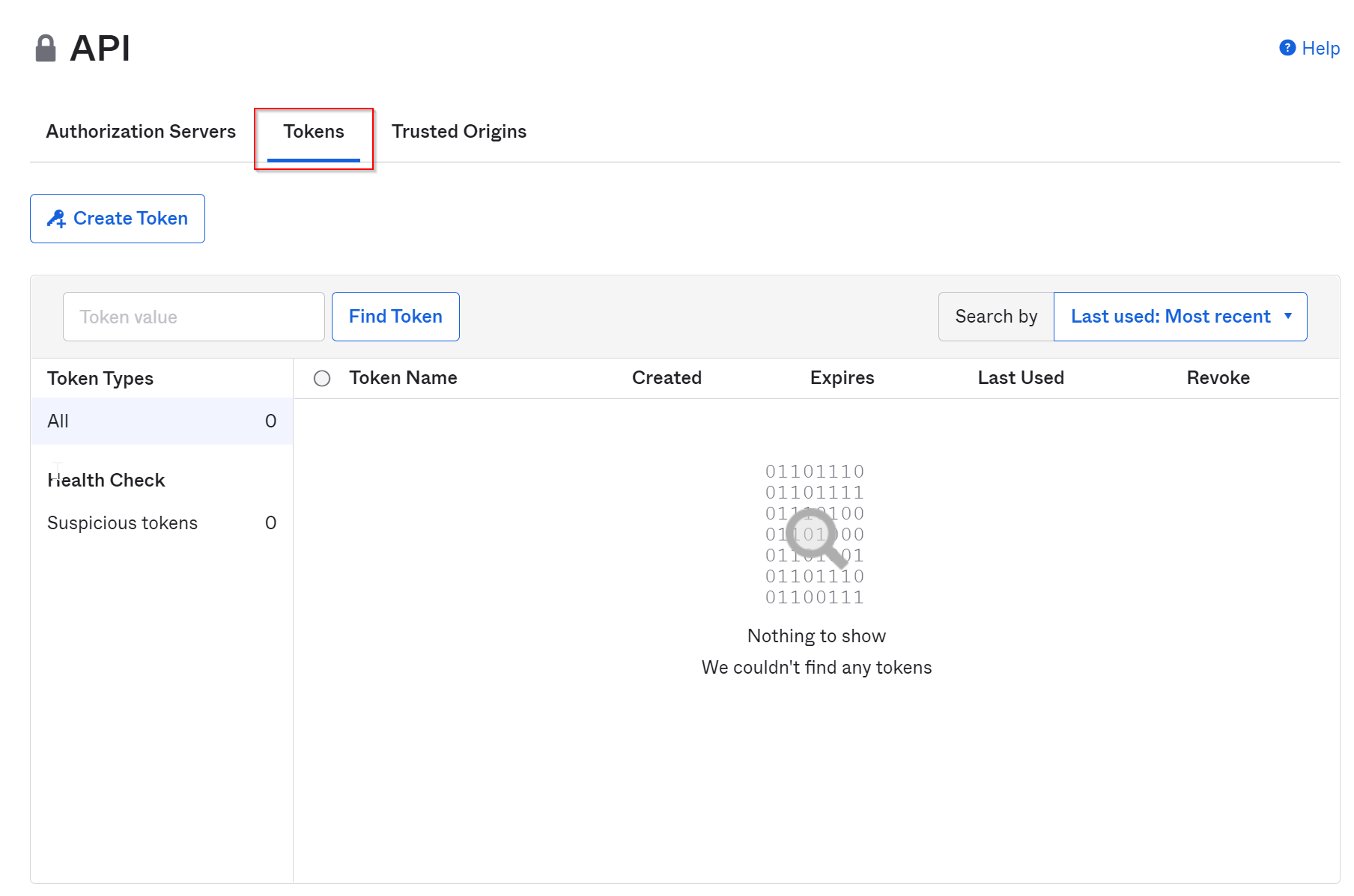...
Click the "Create" button
After the new Identity Source "OKTA" has been successfully added, you can remove the API token from your OKTA account.
In the OKTA admin console, select "Security | API | Tokens"
Click the delete icon next to the API token that you created in the earlier steps.
Click the Revoke button to delete the API token