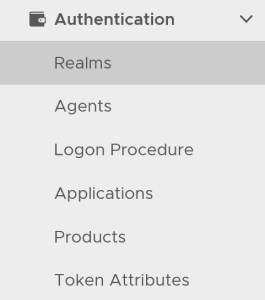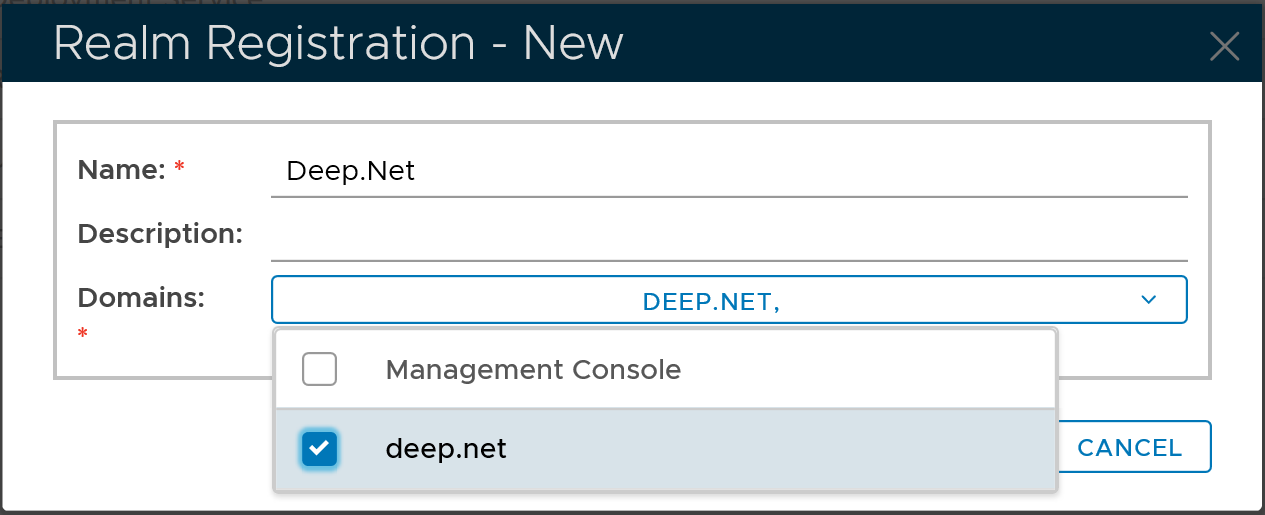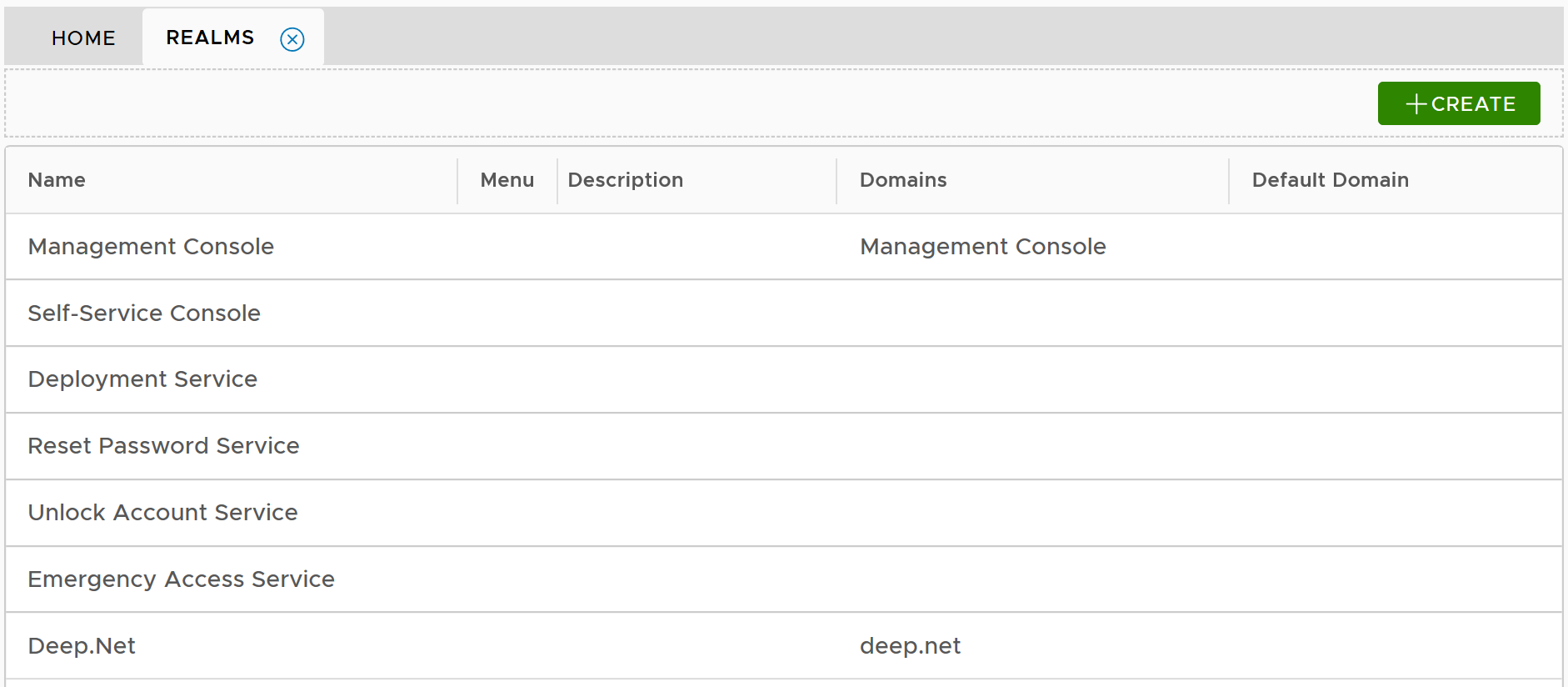In the DualShield Admin Console, select "Authentication | Realms" in the main menu
Click the "Create" button. This will bring up the new realm dialog window:
Select the domain to be included in the new relam, e.g. "deep.net"
Click the "Save" button to finish