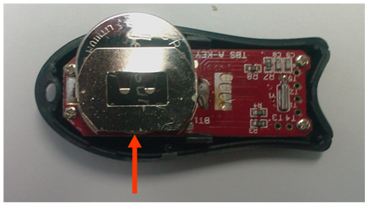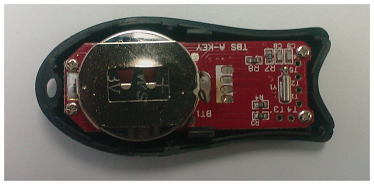Deepnet SafeID is a compact security device that generates one-time passwords (OTP) with a single press on a button. It enables the users to logon to secure applications safely and securely, such as LAN network access, VPN remote access, Web online access and mobile applications.
SafeID employs the open standard OATH HOTP algorithm that is highly suited for all secure applications. Every SafeID token is unique and is assigned an electronic serial number (ESN) and a seed. This ensures non-repudiation of each SafeID token. SafeID is small and portable. It can be carried in your pocket or attached to your key ring.
Technical Specification
Software | OATH/HOTP Compliant (Event Based) |
|---|---|
Hardware | RoHS Compliant |
Dimensions | 58mm(L) x 25mm(W) x 11mm(D) |
Weight | 15g |
Display | 8-Digit numeric LCD |
Battery Life | 3-5 Years (10,000 clicks) |
Operating Temperature | 0℃ - 50℃ |
Storage Temperature | 10℃ - 50℃ |
Casing | Hard moulded plastic (PC) |
Check Serial Number
Every SafeID token is unique and is assigned an electronic serial number (ESN) at production. The serial number is printed on the label on the back of the token.
The serial number can also be shown on the LCE screen by pressing the button and holding it for 4 seconds.
This is useful in the case when the label is worn off and you want to check the token’s serial number.
Generate One-Time Password
To generate a one-time password(OTP), simply press and release the button.
The OTP is displayed on the LCD screen for 30 seconds. After 30 seconds, the LCD will automatically switch off.
You can manually switch off the LCD display by pressing the button once again. To conserve the battery power, it is recommended that you switch off the LCD display as soon as you have used the OTP.
As a part of the security design, the SafeID token generates a unique OTP in the interval of 30 seconds. If you press the button more than once within 30 seconds, you might get the same OTP.
Note
Do not generate One-Time Passwords if you do not intend to use them for login since you may get out of sync and then locked out. The service provider decides how many attempts you get.
Replace Battery
A unique feature in Deepnet SafeID is that its battery can be replaced. This makes it a “green”, life-time OTP device.
The power indicator on the right bottom corner of the LCD screen shows the power level of the battery. When the battery is new and in full power, the power indicator shows 2 bars.
As soon as the power indicator shows no bar, you need to replace the battery as soon as possible.
Prepare the token
If the token’s serial number is higher than 10002500, skip this step and continue from the next step: Open the Case.
Before you open the case and replace the battery, you need to save the current state of the token into its cache memory. To do this, press the button and hold it for 6 to 8 seconds until you see the power indicator shows up.
Then release the button and you shall see the word "OK" showing up on the LCD.
The token is now ready for battery replacement. Failing to prepare a token before its battery is replaced, the token will be out of sync and it might need to be reset by the service provider in the authentication software.
Open the case
To open the case, hold the token's fish head sideway with your thumb and index finger.
Then squeeze the token and it shall open with a crack.
Now, use a thin, non-metal tool (such as a wooden letter opener) and run through the crack until the crack is even all around.
The upper and lower cover shall now easily come apart.
Note: Do not attempt to open the token with force.
Replace the battery
Push the old battery and slide it out of the battery socket.
Place a new battery and make sure it is securely locked in the socket.