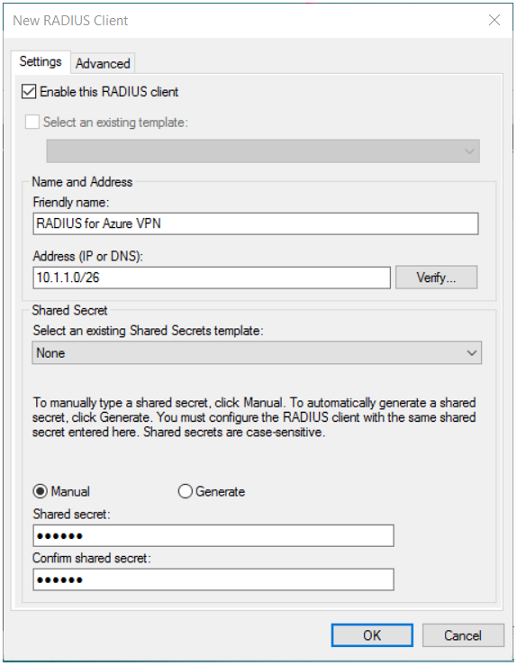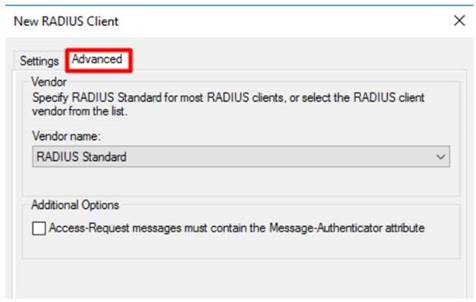Open the NPS console, right-click RADIUS Clients, and then select New. Create the RADIUS client by specifying the following settings:
Friendly Name: Type any name.
Address (IP or DNS): Type IP address or subnet of your VPN server
Shared secret: type a secret key, and remember it for later use.
Click the Advanced tab
Set the vendor name of the VPN Gateway. If nor sure, set it as RADIUS Standard
Make sure that the Additional Options check box is not selected.