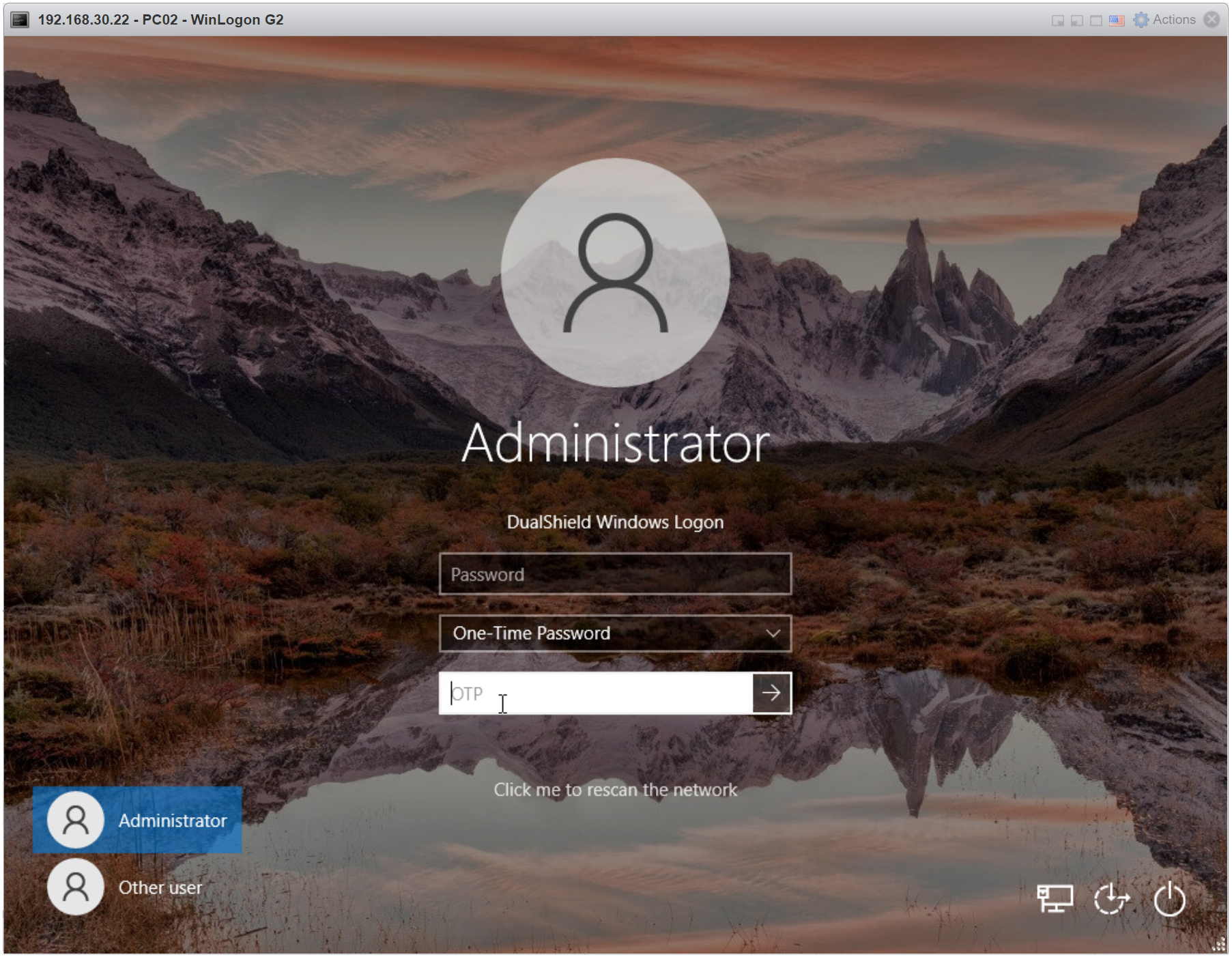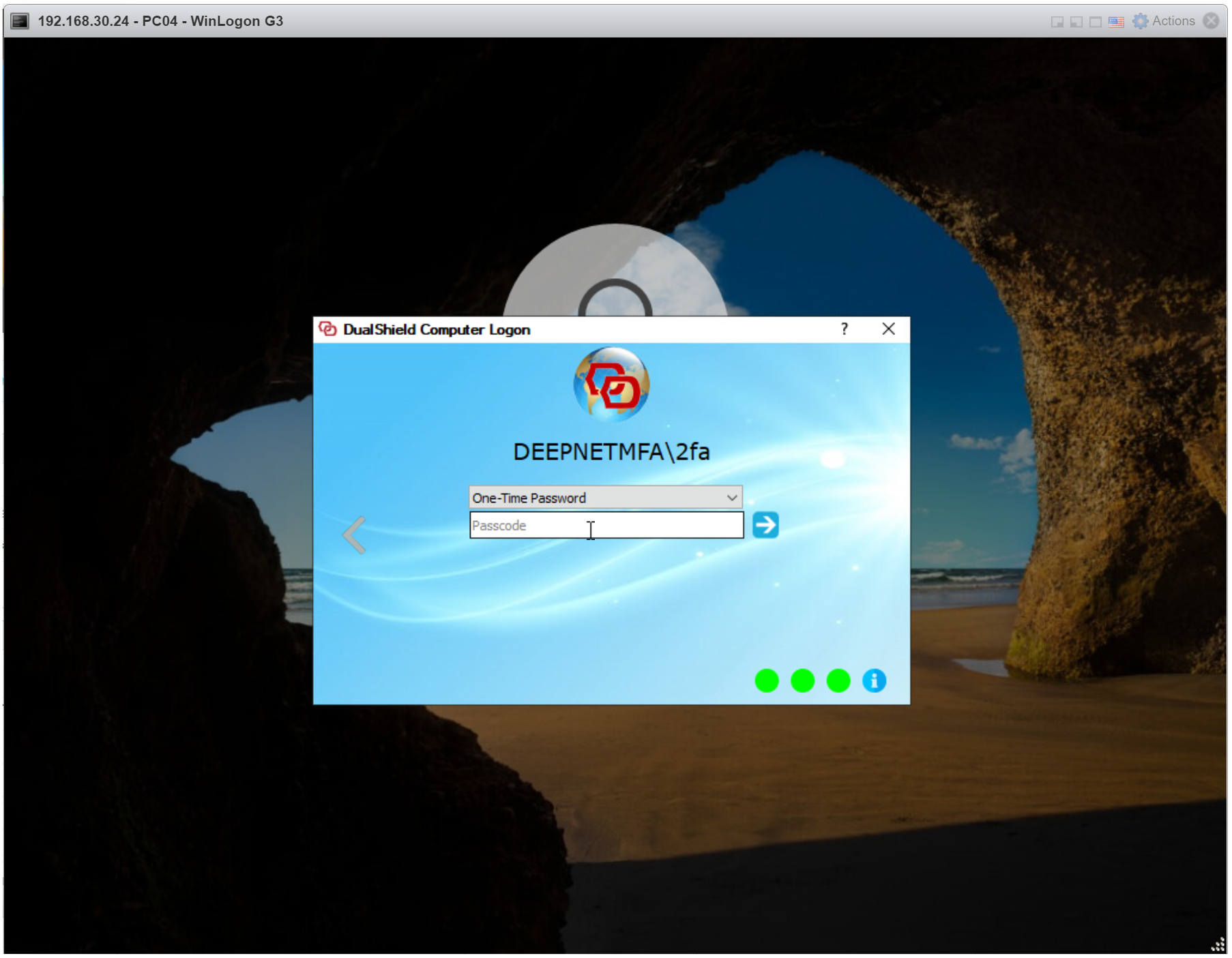The Computer MFA Logon is a new generation of MFA solution that secures AD domain logon from workstations (desktop and laptop) with MFA. The Computer MFA Logon solution offers the same set of features and functions as the Windows MFA Logon solution, but with a different user experience.
Windows MFA Logon 5.x ___________________________________________ Windows MFA Logon 6.x (G2) ___________________________________________ Computer MFA Logon ___________________________________________ (Requires DC Agent) (Prior to Big Sur) (Supports PAM Radius) (Supports PAM Radius) (from v2.6.1) Online Logon Anywhere Logon same as online logon Offline Logon RDP Logon (Run RDP client in Admin mode) (Run RDP client in Admin mode) Remarks Operating System
Windows Run as Administrator, Run as a different user MacOS Linux CPU Architecture
x86 / x64 ARM 64 User Accounts
AD Domain User Account Local User Account Authentication Methods
hardware and software OTP SMS and email code Push Authentication, OOBA Proximity cards (HID and MiFare), RFID & NFC cards Smart card with PKI certificate Grid Card as OTP DevicePass TypeSense FaceSense VoiceSense MobileID C/R, GridID C/R hardware and software OTP SMS and email code Push Authentication, OOBA HID cards, prox cards, Mifare cards, RFID cards, NFC cards DevicePass TypeSense FaceSense VoiceSense MobileID C/R, GridID C/R hardware and software OTP SMS and email code Push Authentication, OOBA HID cards, prox cards, Mifare cards, RFID cards, NFC cards DevicePass TypeSense FaceSense VoiceSense MobileID C/R, GridID C/R
The complete solution consists of the following components:
- DualShield Authentication Server
- DualShield Computer Logon Agent
- DualShield Computer Logon Client for Windows, Mac and Linux
Computer MFA Logon Agent
Computer MFA Logon Agent is the bridge that connects the Logon Clients and the Authentication Server.
Computer MFA Logon Client
Computer MFA Logon Client interacts with the user in the authentication process and communicates with the Logon Agent to process the two-factor authentication requests.