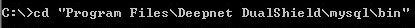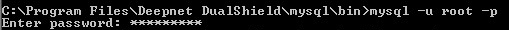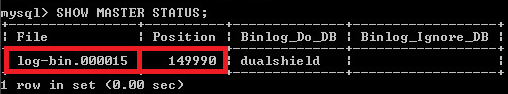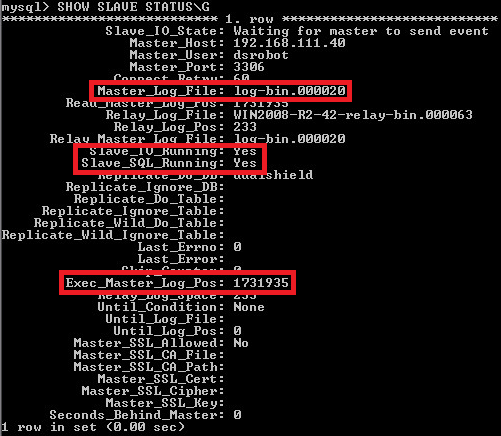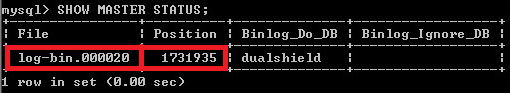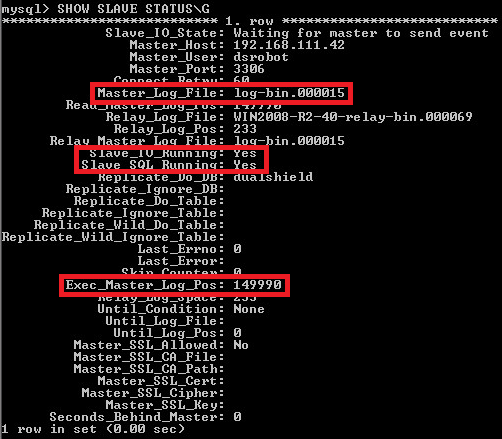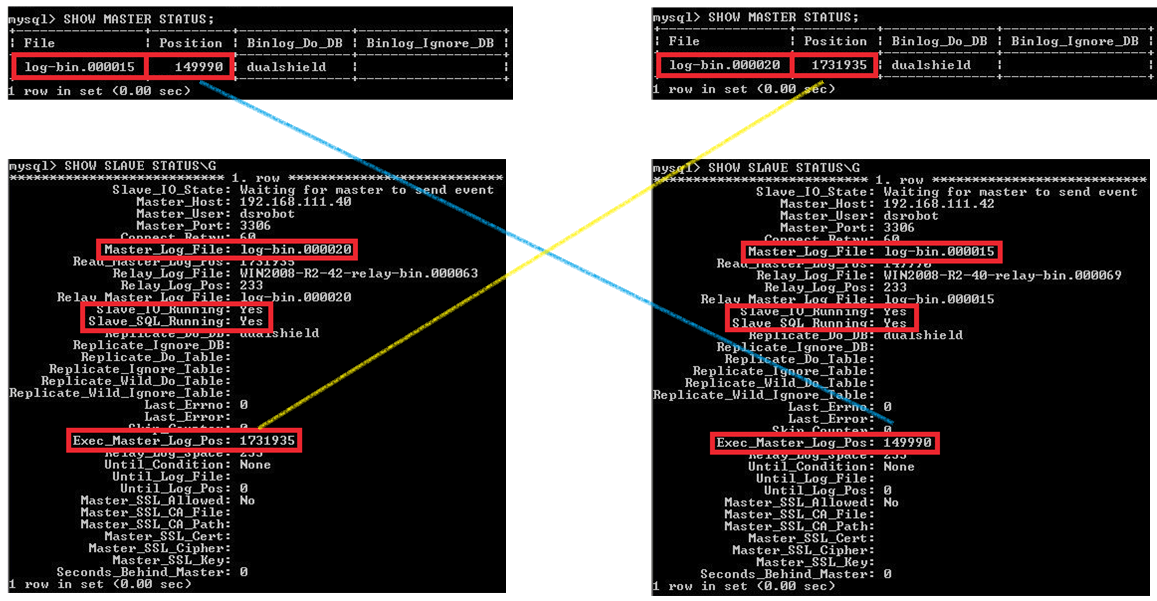To check whether a MySQL dual-master database system is synchronised, follow the instruction below:
In a dual-master system, there are 2 servers, the primary and the secondary server.
1. On the primary server, run command prompt with Administrator's privilege, change to "C:\Program Files\Deepnet DualShield\mysql\bin"
2. Enter the command below to login into MySQL console. You need your MySQL account which was set up while DualShield was initially installed.
3. Enter the command SHOW MASTER STATUS;
4. Enter the command SHOW SLAVE STATUS\G
Repeat Step 1-4 on the secondary server:
Now, cross check the results. Match "Exec_Master_Log_Pos" on the primary server against the "log-bin" file "position" on the secondary server, and vise versa.
If they all match and both "Slave_IO_Running" and "Slave_SQL_Running" status are "Yes", then the dual-master database system is in sync.