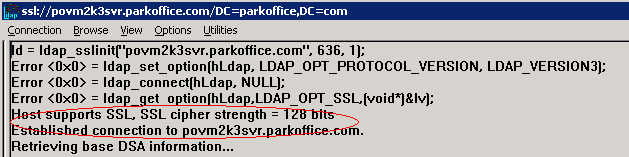To verify that your AD server is enabled with LDAPS connection, run the Microsoft support tool "LDP.EXE" on the AD server.
Open command prompt and type "ldp" and press return:
The LDP window will popup:
Select "Connection | Connect"
Enter the server address, and connection port, i.e. "636".
You should see the following output:
If your AD server is not yet configured to accept SSL connection, then you must first enable the SSL connection. The article below has detailed instructions: