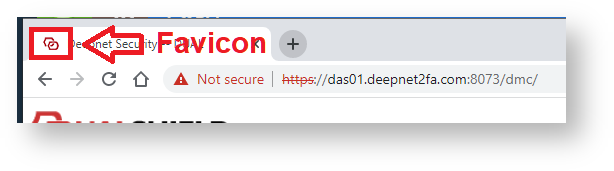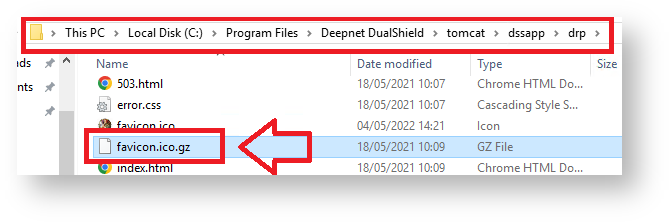Favicons are the icons that are shown in the web browser (example below);
The Favicons displayed for the DualShield portals can be customised by directly replacing specific files in subfolders of the Dualshield installation folder.
To customise these icons replace the file “favicon.ico” with the icon file that you wish displayed in the following subfolders;
| Portal | Subfolder |
|---|---|
| DualShield Access Console (DAC) | \tomcat\webapps\dac\assets\img |
| SSO Portal (SSO) | \tomcat\ssoapp\sso\assets\img |
| DualShield Deplayment Service (DDS) | \tomcat\dssapp\dds\assets\images |
| DualShield Emergency Access (DEA) | \tomcat\dssapp\dea\assets\images |
| DualShield Password Reset Portal (DRP) | \tomcat\dssapp\drp\assets\images |
| DualShield Self-Service Console (DSC) | \tomcat\dssapp\dsc\assets\images |
| DualShield Unlock Account (DUA) | \tomcat\dssapp\dua\assets\images |
As an example, to replace the FavIcon used by the password reset portal you would replace the icon in the following file;
This example assumed DualShield has been installed in the default directory ("C:\Program Files\Deepnet DualShield").