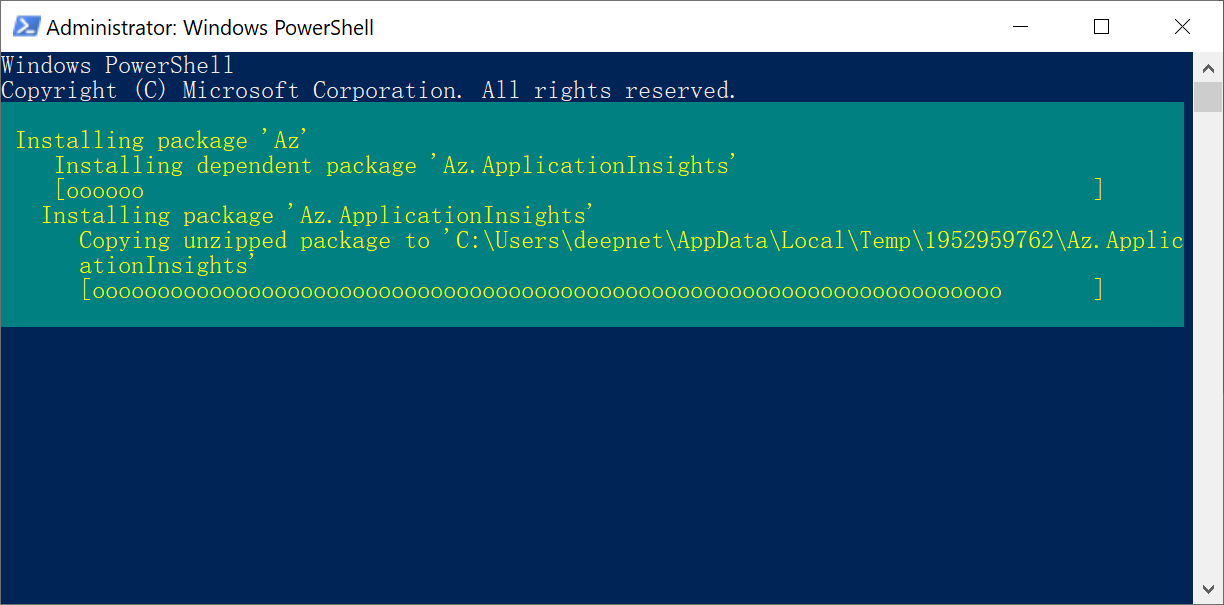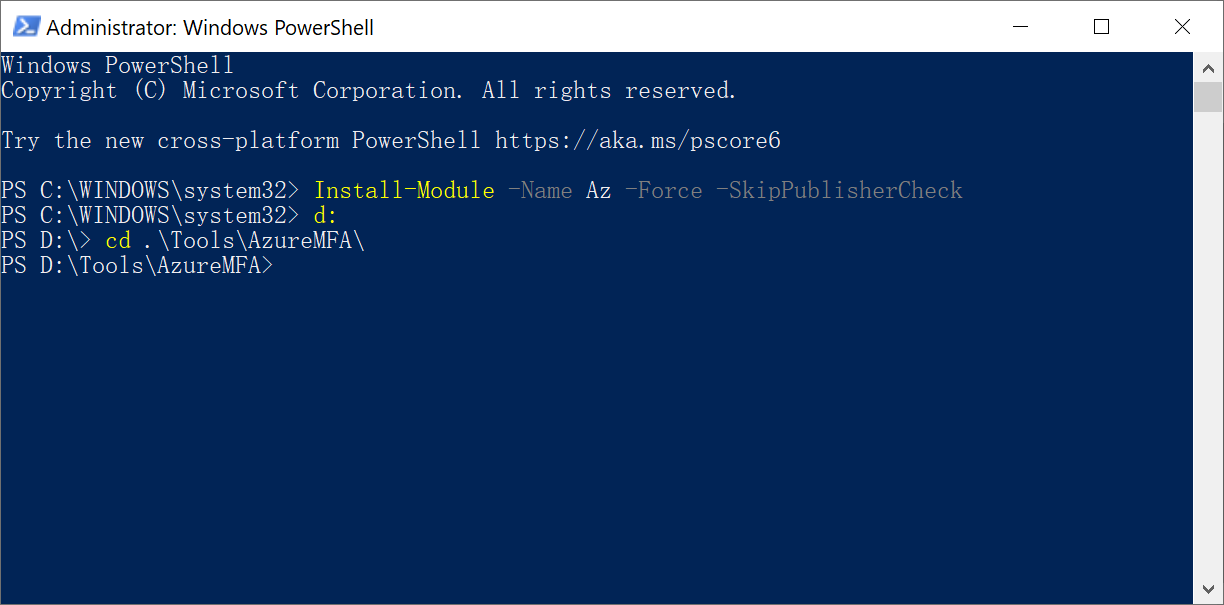...
The installation will take a while to start and complete
3 - Change the directory to the folder where the bulk activation tool resides
4 - To start bulk activate activating the tokens that you have uploaded, you have the following options:
a) If your account is secure by Mordern Modern Authentication, then execute then execute the command below:
| Code Block | ||
|---|---|---|
| ||
.\batch-activate-uniform.ps1 -seedfile 'your-seed-file' |
...
| Code Block | ||
|---|---|---|
| ||
.\batch-activate-uniform.ps1 -seedfile 'your-seed-file' -tenant 'your-tenant-id' -subscription 'your-subscription-id' |
If you have a GCC High account, then you must provide the option "-hccHigh" and set it to true:
| Code Block | ||
|---|---|---|
| ||
.\batch-activate-uniform.ps1 -seedfile 'your-seed-file' -tenant 'your-tenant-id' -gccHigh $true |
Example: Sign in with modern authentication
...