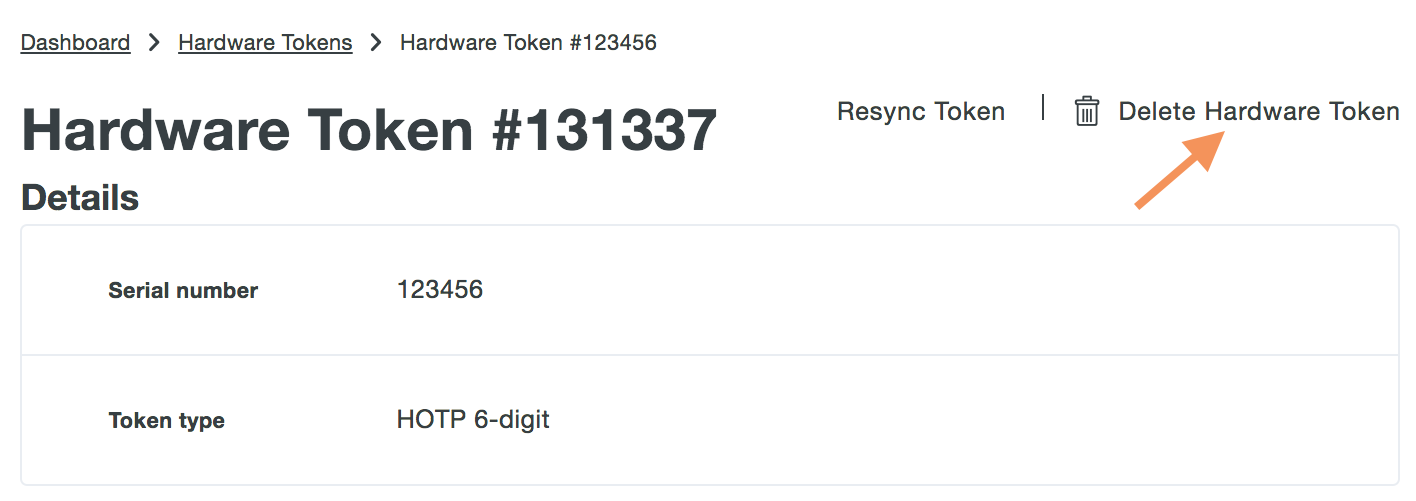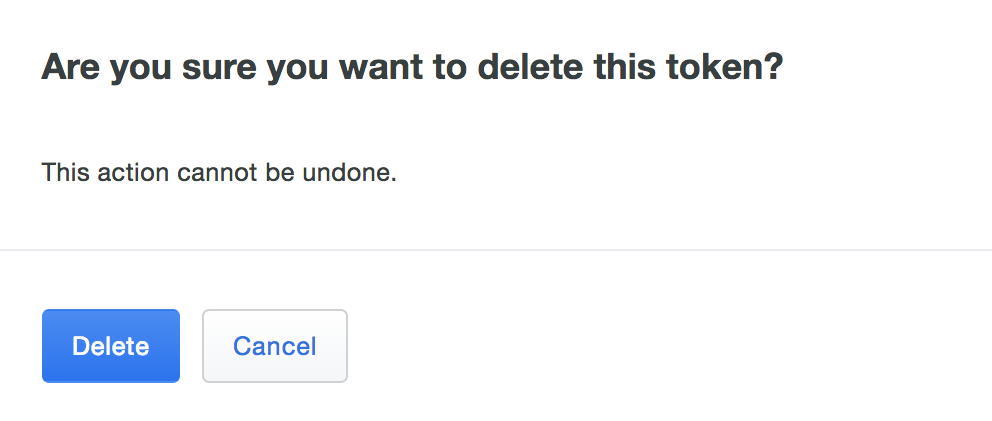You may delete third-party hardware tokens you previously imported into Duo.
Caution: Deleting a token in this manner removes it from all associated users immediately. If those users still need to authenticate to Duo, ensure that they have another authentication device attached to their user accounts.
To delete a third-party hardware token:
Log in to the Duo Admin Panel and click 2FA Devices in the left sidebar. Then click Hardware Tokens.
Click on the Serial Number of a token to access the token's properties page. Once on the token's properties page, click the Delete Hardware Token button near the top of the token's properties page.
Confirm deletion of the hardware token.