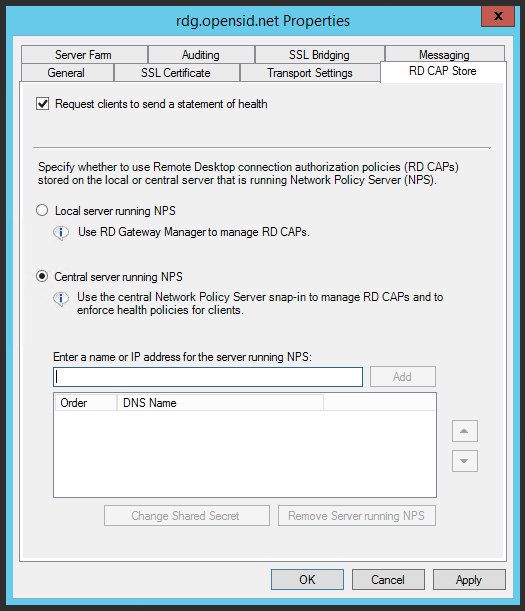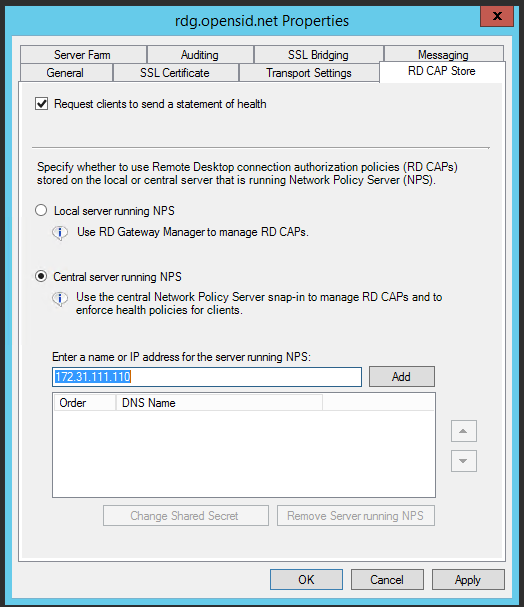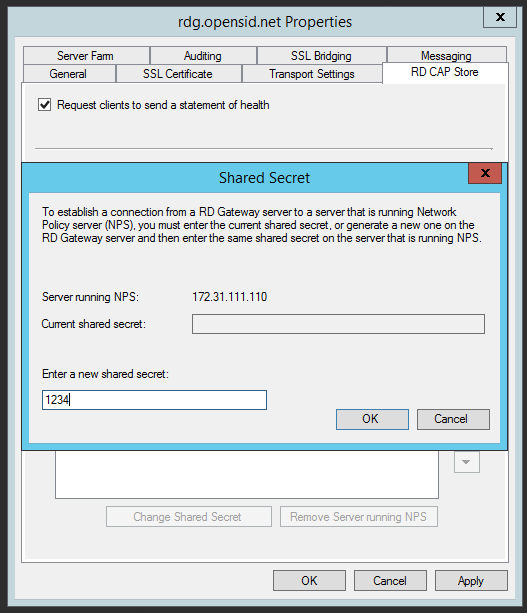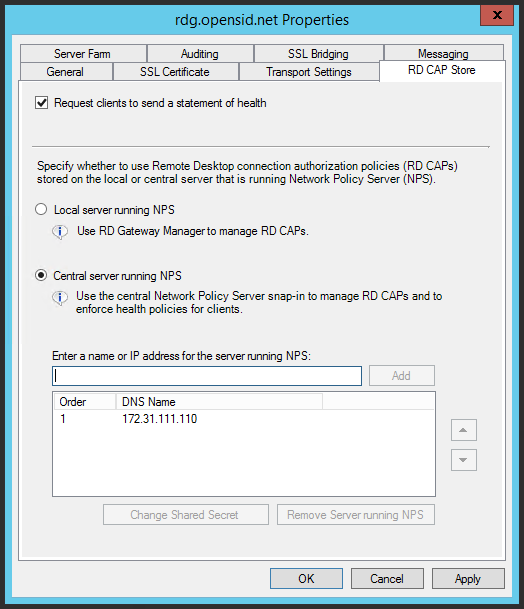Configure the RD Gateway to send RADIUS authentication to an DualShield Radius Server.
- In RD Gateway Manager, right-click the server name and select Properties.
- Select the "RD CAP Store" tab
- Select "Central server running NPS"
- Enter the name of IP address of the NPS server
- Click "Add" to create a shared secret key.
- Click "OK"
- Click "Apply" to save changes