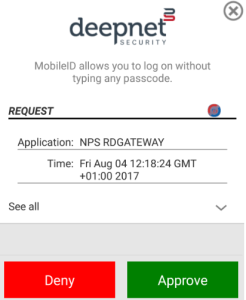Open a Remote Desktop Connection, enter the name of the computer that you want to connect to , e.g. server2.qaworld.com
It redirects to your RD Gateway server, e.g. "server-1.qaworld.com", and prompts for your login credentials:
Enter your username & password
Shortly, you will receive a logon request on your registered mobile device:
Click "Approve", you will then be logged into the remote computer.