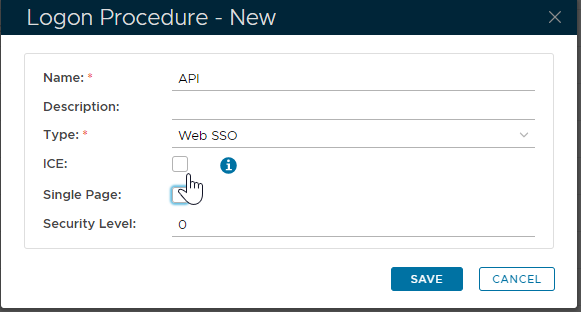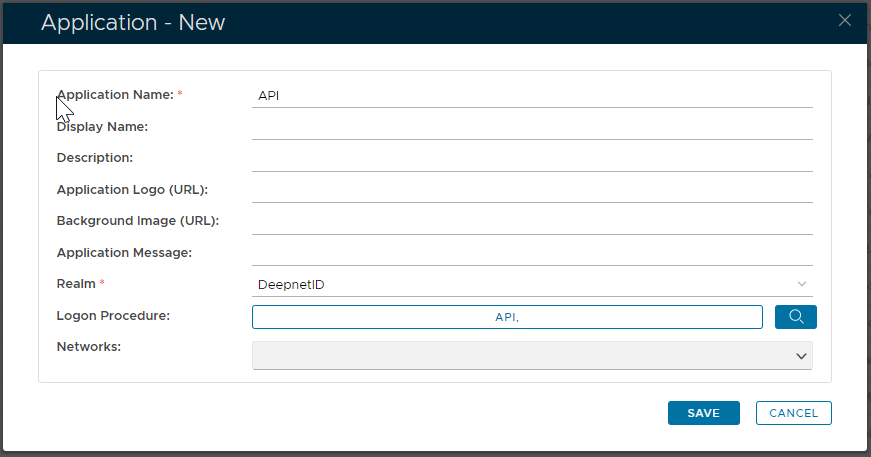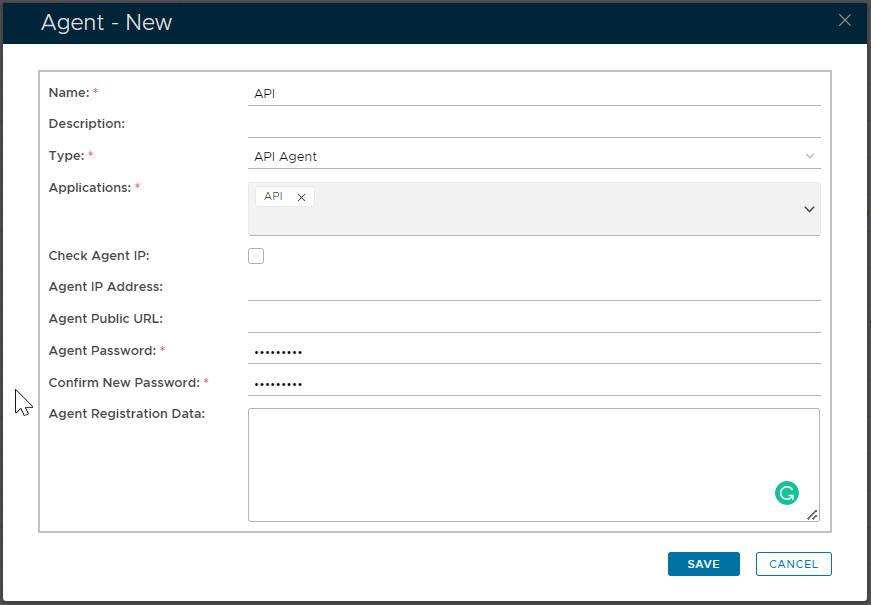As mentioned, the communication protocol between your application and the DualShield is always HTTPS. Therefore you need to download the agent's certificate which will be required in your application codes.
You can use either PKCS12 or PEM certificate in your code.
To download a PEM format certificate, in the Agents list, click the context menu of your agent and select "Download | Agent SSL Certificate (PEM)". The certificate will be saved as "My Application.PEM". This PEM certificate contains both the certificate and the private key.
If you are using some programming language, like python, you might want to extract the private key separately. You can use the OpenSSL tool:
- Rename "My application.pem" to "apicert.pem"
- In the CMD console, execute:
openssl rsa -in apicert.pem -out apikey.pem
apikey.pem is the certificate's unencrypted private key.
To download a PKCS12 format certificate, select "Download | Agent SSL Certificate (PFX)". Or, if your application code is in JAVA, you can download a JKS store directly by selecting "Download | Agent SSL Certificate (JKS)"