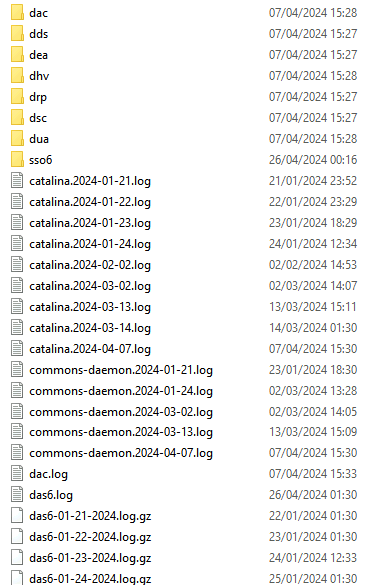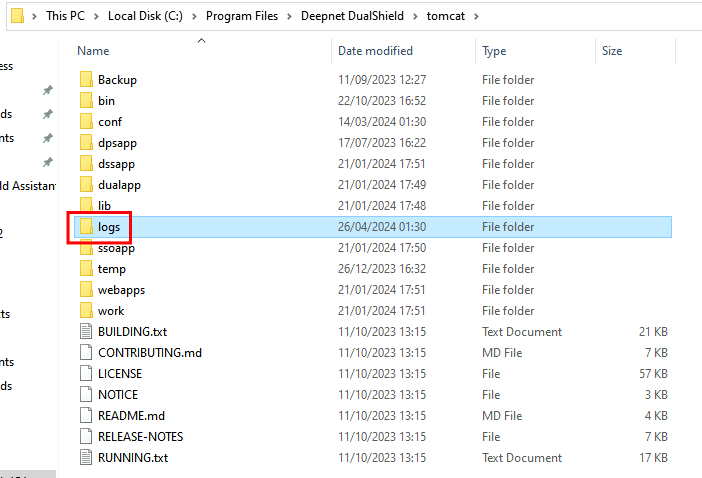You may be requested to send in Tomcat logs for us to troubleshoot certain issues, such as DualShield not starting, issues accessing the console, error messages appearing within the console or certain authentication issues.
Over time the Tomcat logs build-up, which will make it difficult for us. to wade through.
Therefore before submitting your Tomcat logs, we advise you to please do the following.
1) Stop the DualShield Server Service.
2) Go to C:\Program Files\Deepnet DualShield\tomcat and either rename or delete the current logs folder
3). Start the DualShield Server service again. A new logs folder will be created (even if the service does not start properly)
4) Once you can access the console, and reproduce the error, please then zip up the new logs folder and send to us. This will contain a smaller fresh set of logs.