To manage a user's tokens, first, navigate to the user's account
To check the assignments of a token, click "Assignments" in the token's context menu:
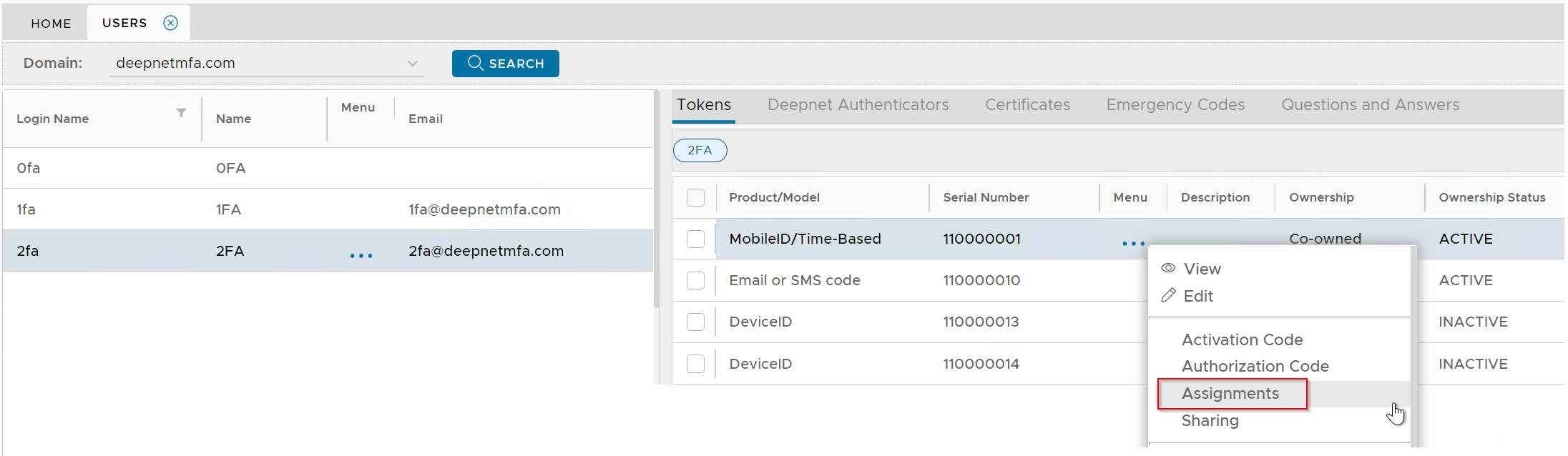
This will bring up the token assignments window
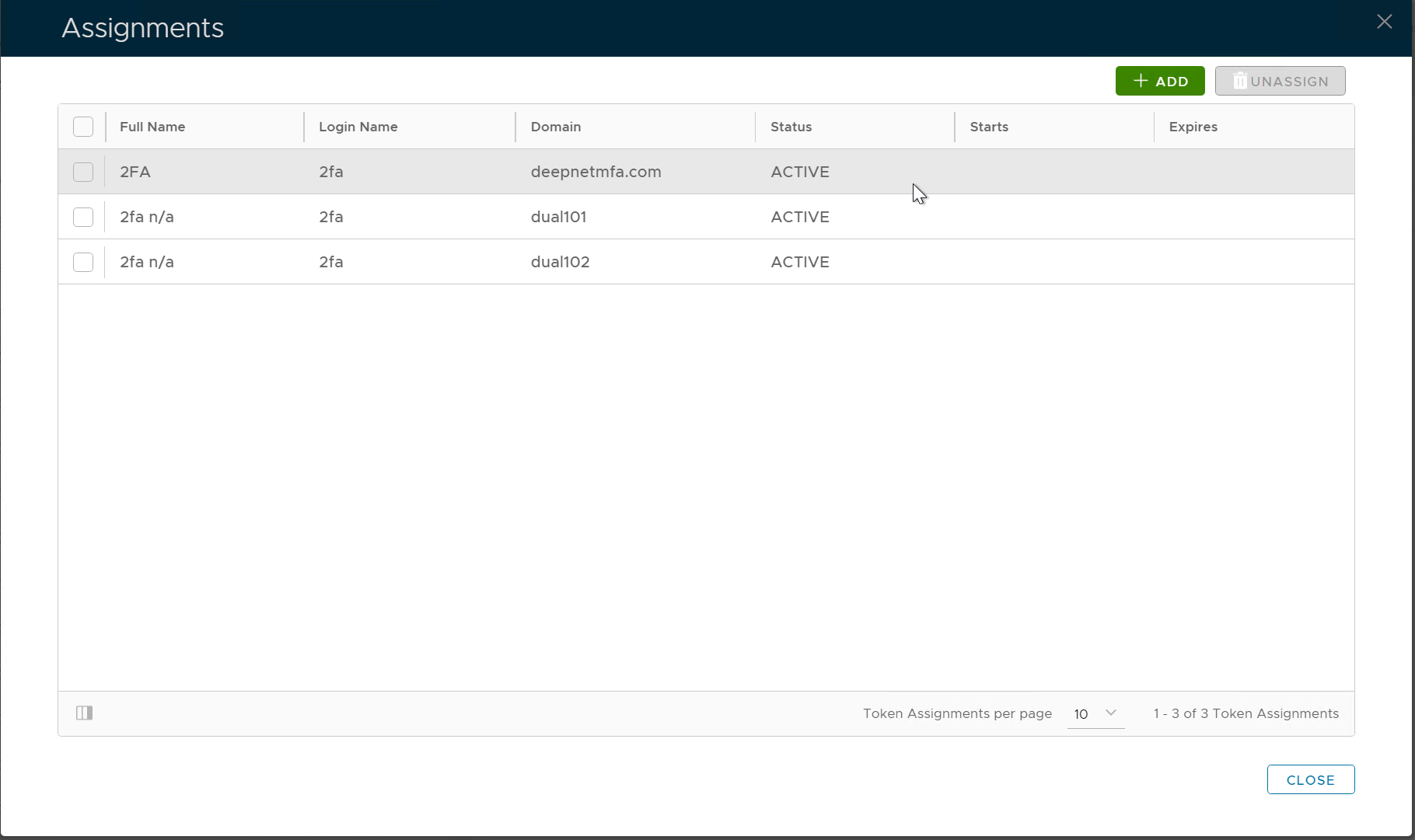
A token can be assigned to more than one user, for the purpose of sharing.
To assign the token to a user, click the "Add" button.
To remove the token from a user, select the assignment, then click the "Unassign" button.