First, create an Azure AD key vault and save the user name and password of the access user in the key vault
Now, login to the Admin Console of SafeID Token Service at https://admin.safeid.io
Click "Settings | Azure Key Vaults"
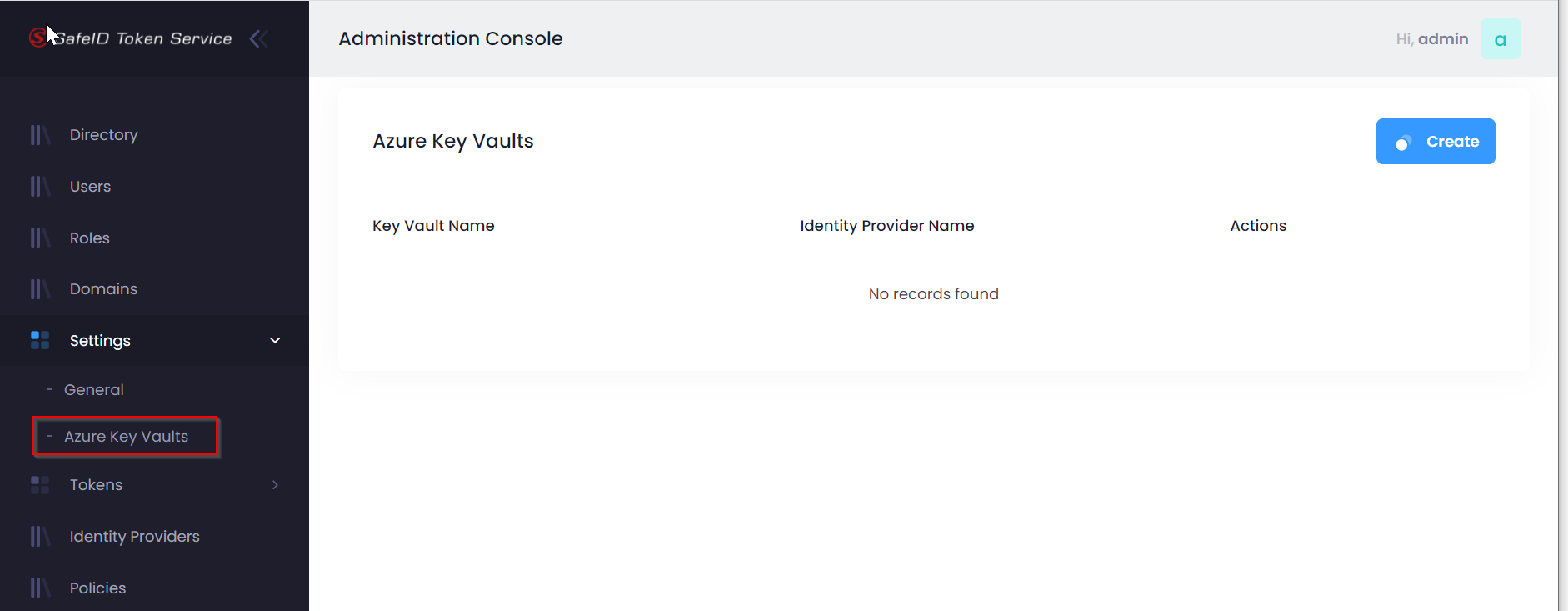
Click "Create"
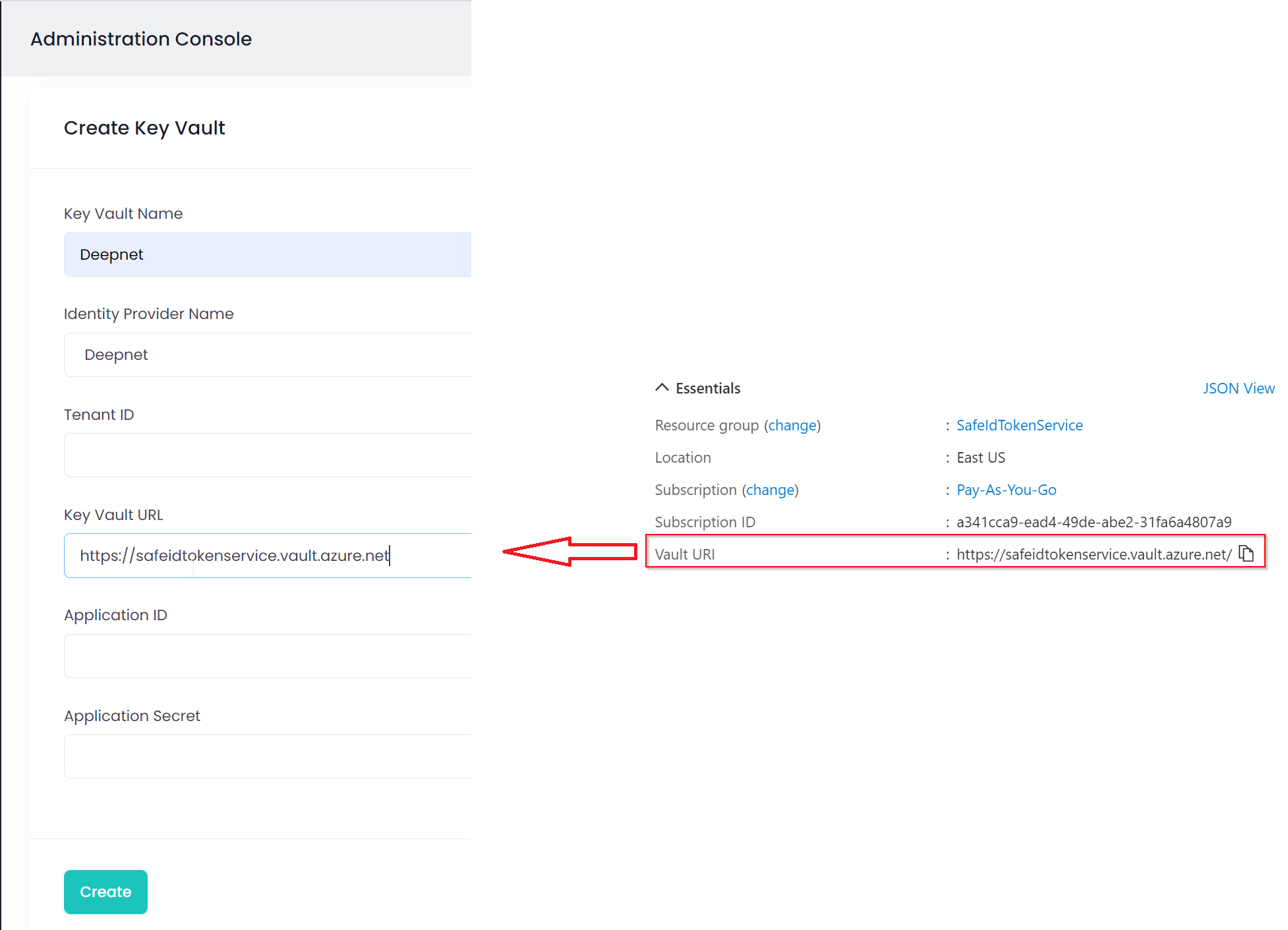
In the "Key Vault Name" box, enter a name for description
In the "Key Vault URL" box, enter the Key Vault URI but remove "/" at the end.
Fill in other boxes with the data from your Azure AD tenant and application.
Finally, click "Create"
Next, click "Directory" in the main menu
Click the "Add" button on the right, then select "Azure AD"
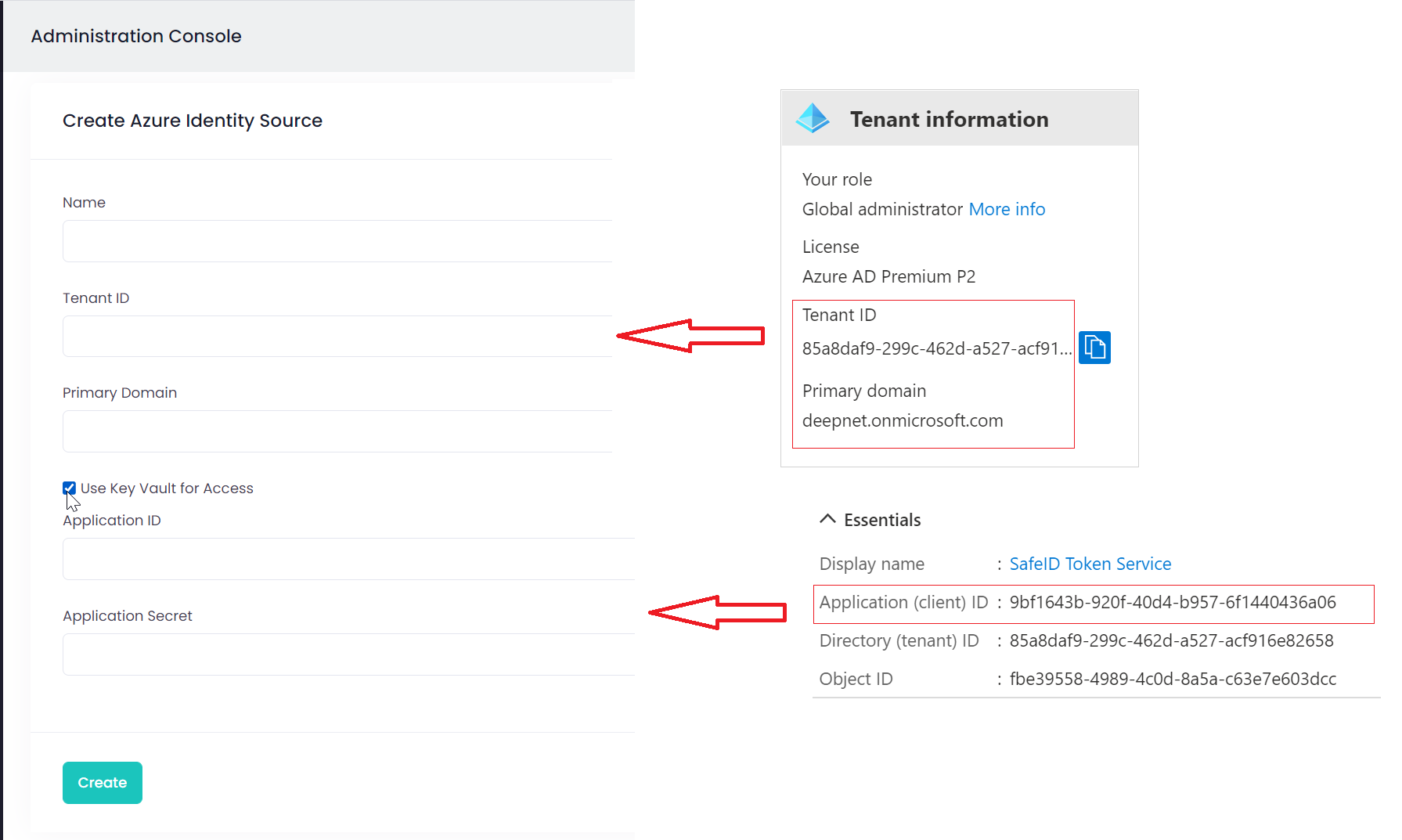
In the "Name" box, enter a name for description
Enable the option "Use Key Vault Access"
Fill in other boxes with the data from your Azure AD tenant and application.
Finally, click "Create"