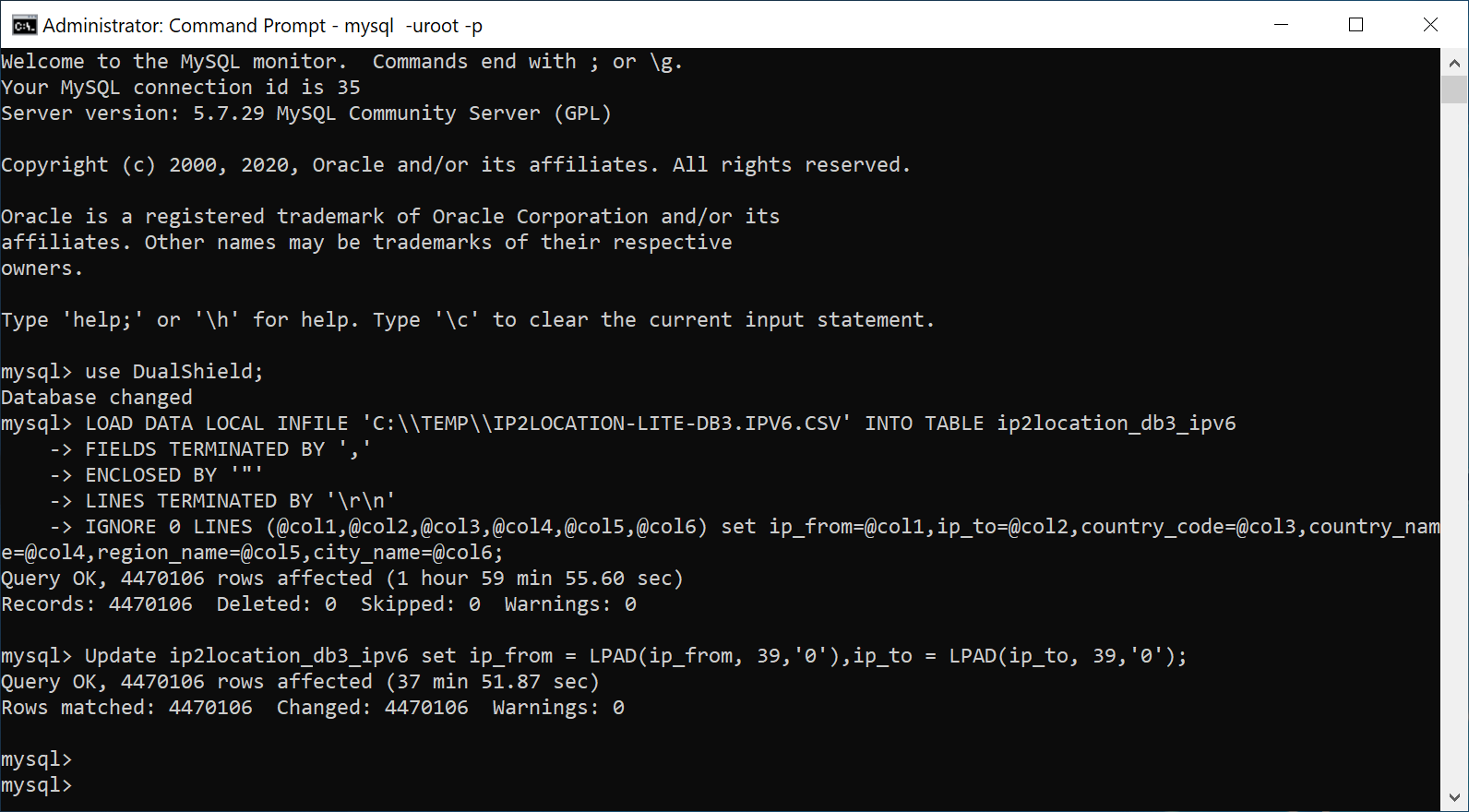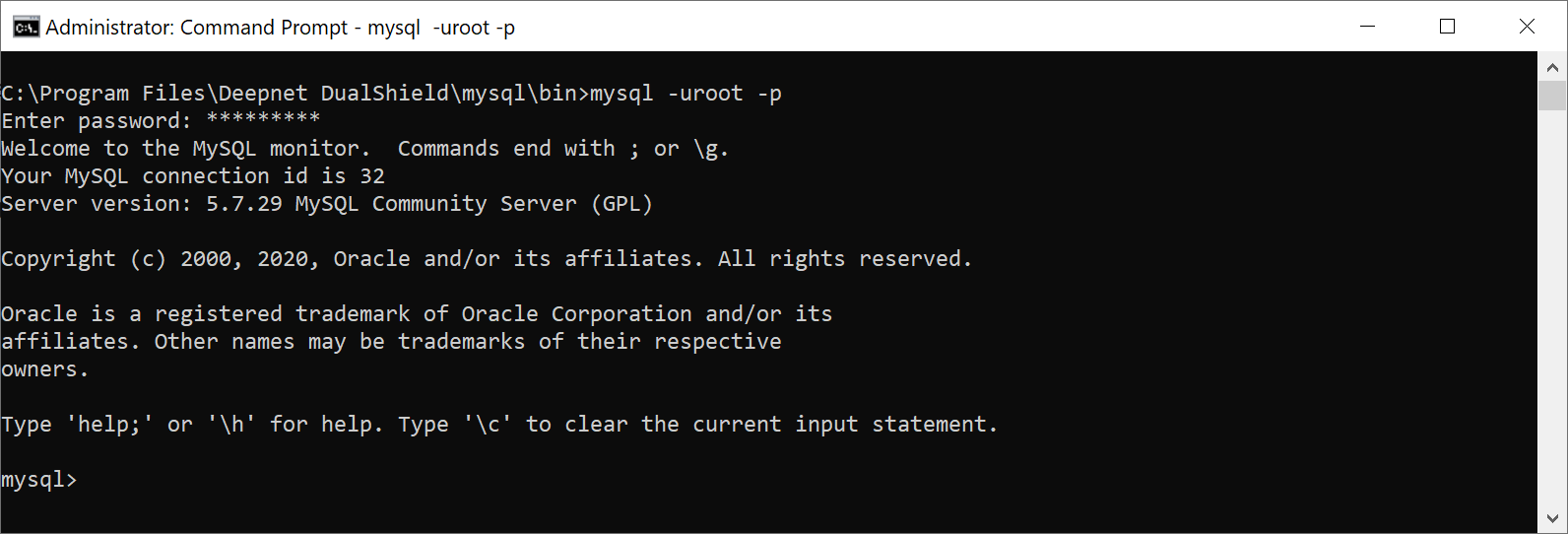
If your DualShield is using a MySQL database, follow the steps below to import "IP2LOCATION-LITE-DB3.IPV6.CSV"
1 - Log into MySQL console
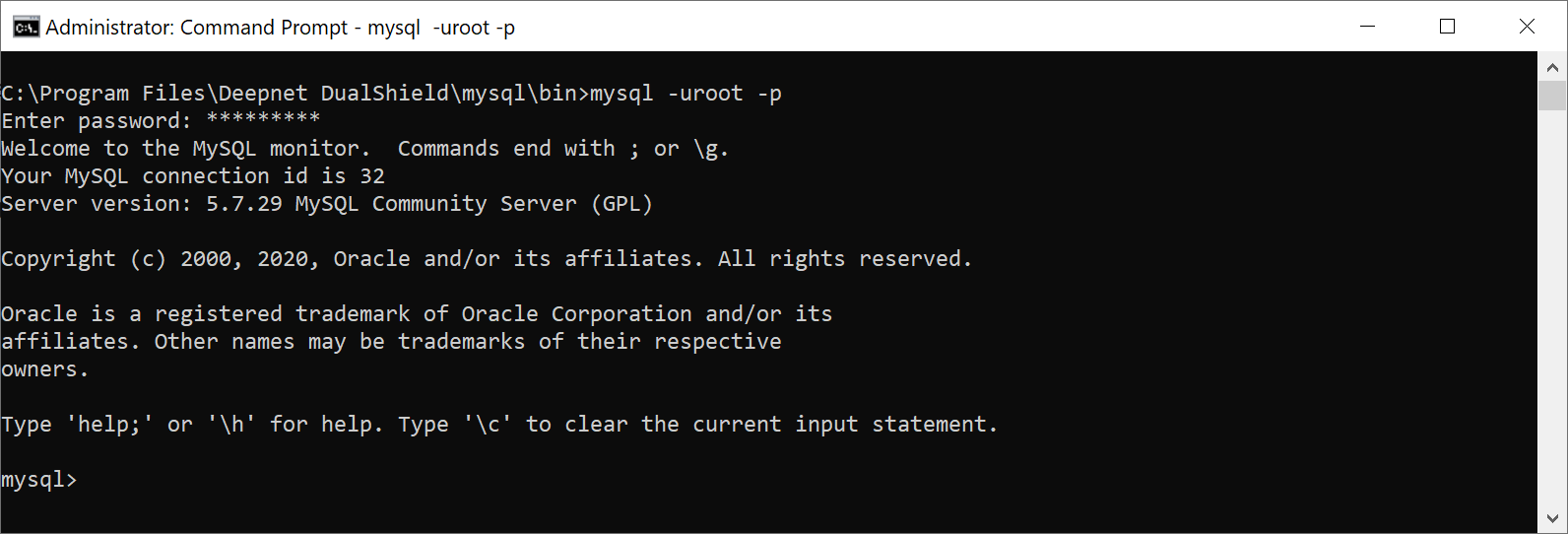
2 - Change to "DualShield" database:
use DualShield; |
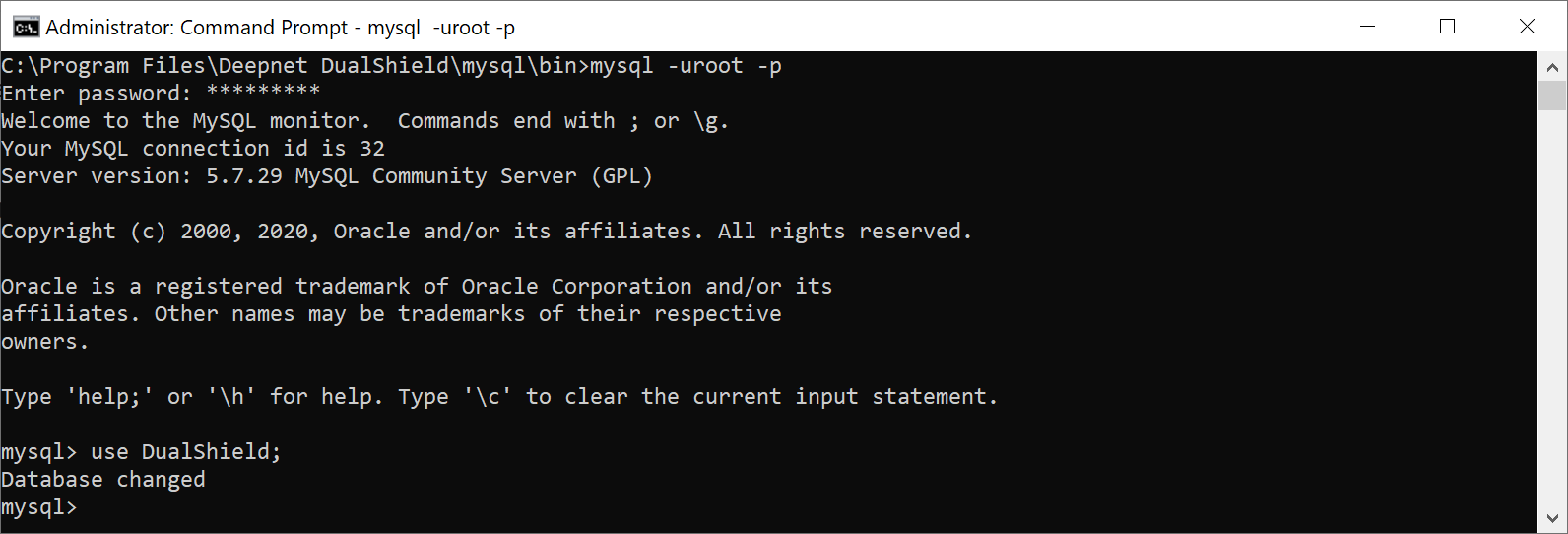
3 - Execute the script below to import the database
LOAD DATA LOCAL INFILE 'FILE-PATH-TO\IP2LOCATION-LITE-DB3.IPV6.CSV' INTO TABLE ip2location_db3_ipv6 FIELDS TERMINATED BY ',' ENCLOSED BY '"' LINES TERMINATED BY '\r\n' IGNORE 0 LINES (@col1,@col2,@col3,@col4,@col5,@col6) set ip_from=@col1,ip_to=@col2,country_code=@col3,country_name=@col4,region_name=@col5,city_name=@col6; |
* replace "FILE-PATH-TO" with the actual file path where the downloaded file is saved, e.g. "c:\downloads"
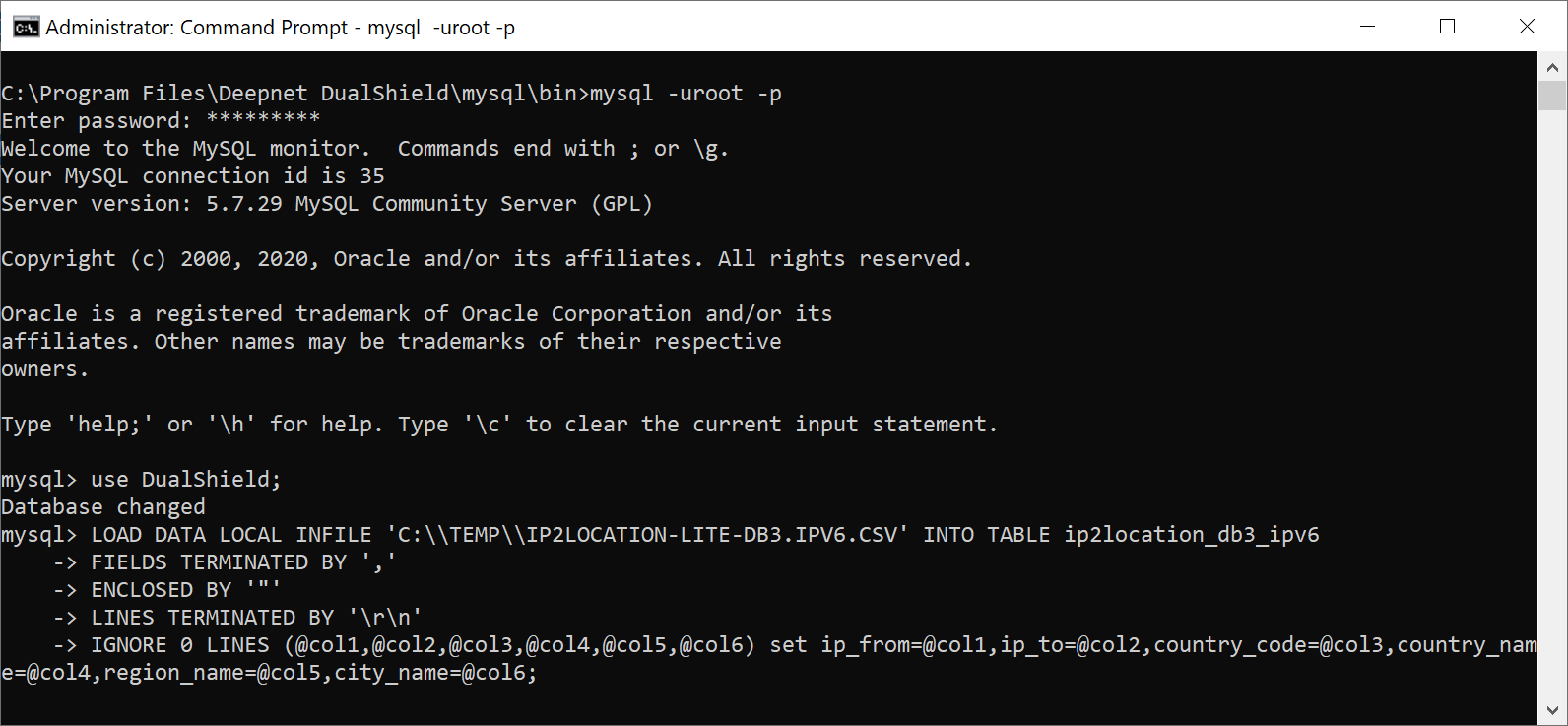
* Please note that it can take hours to import the data depending on the performance of the machine, as there are nearly 5 millions of records to be imported.
You can monitor the progress by checking MySQL's CPU usage in the Task Manager
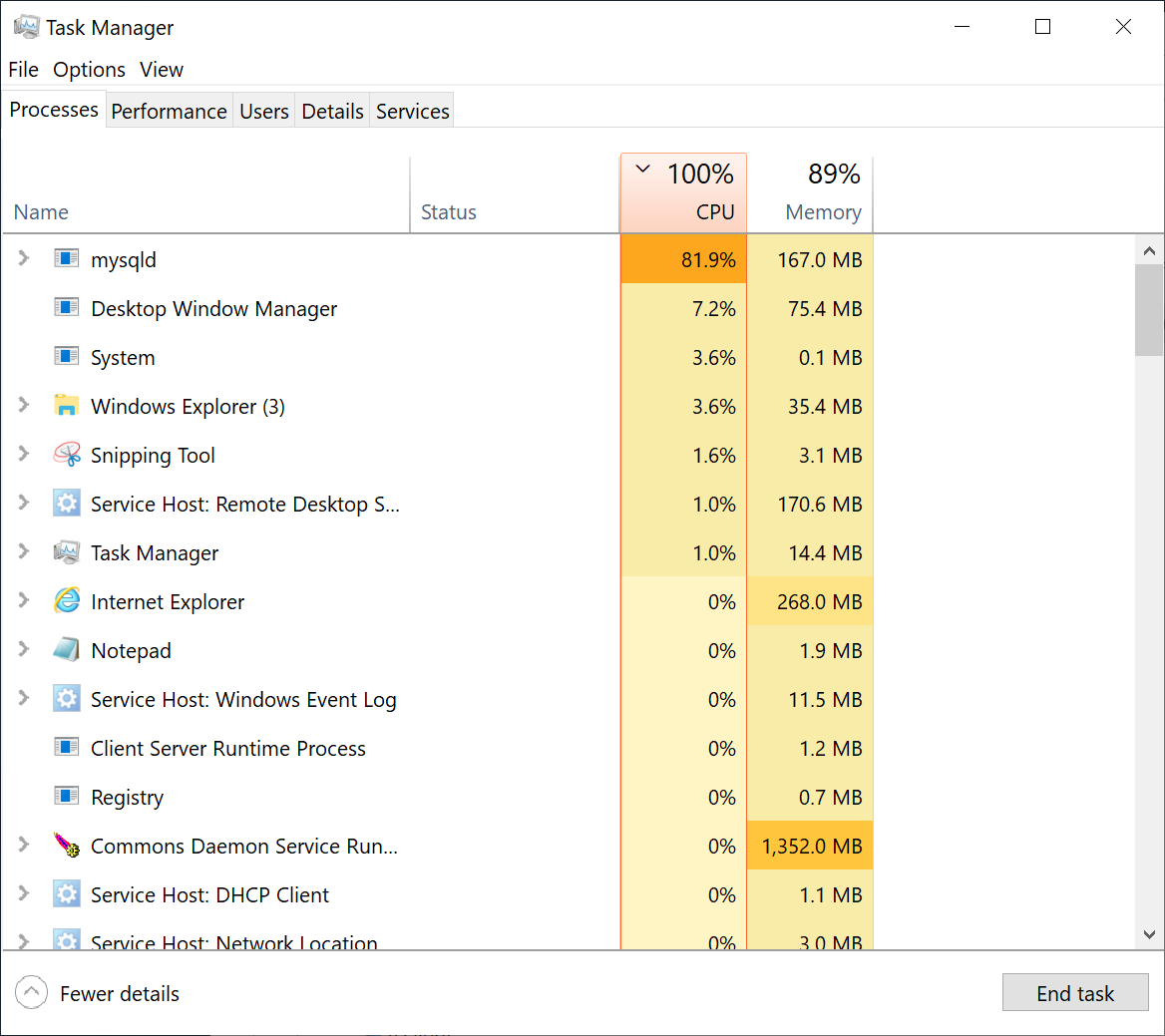
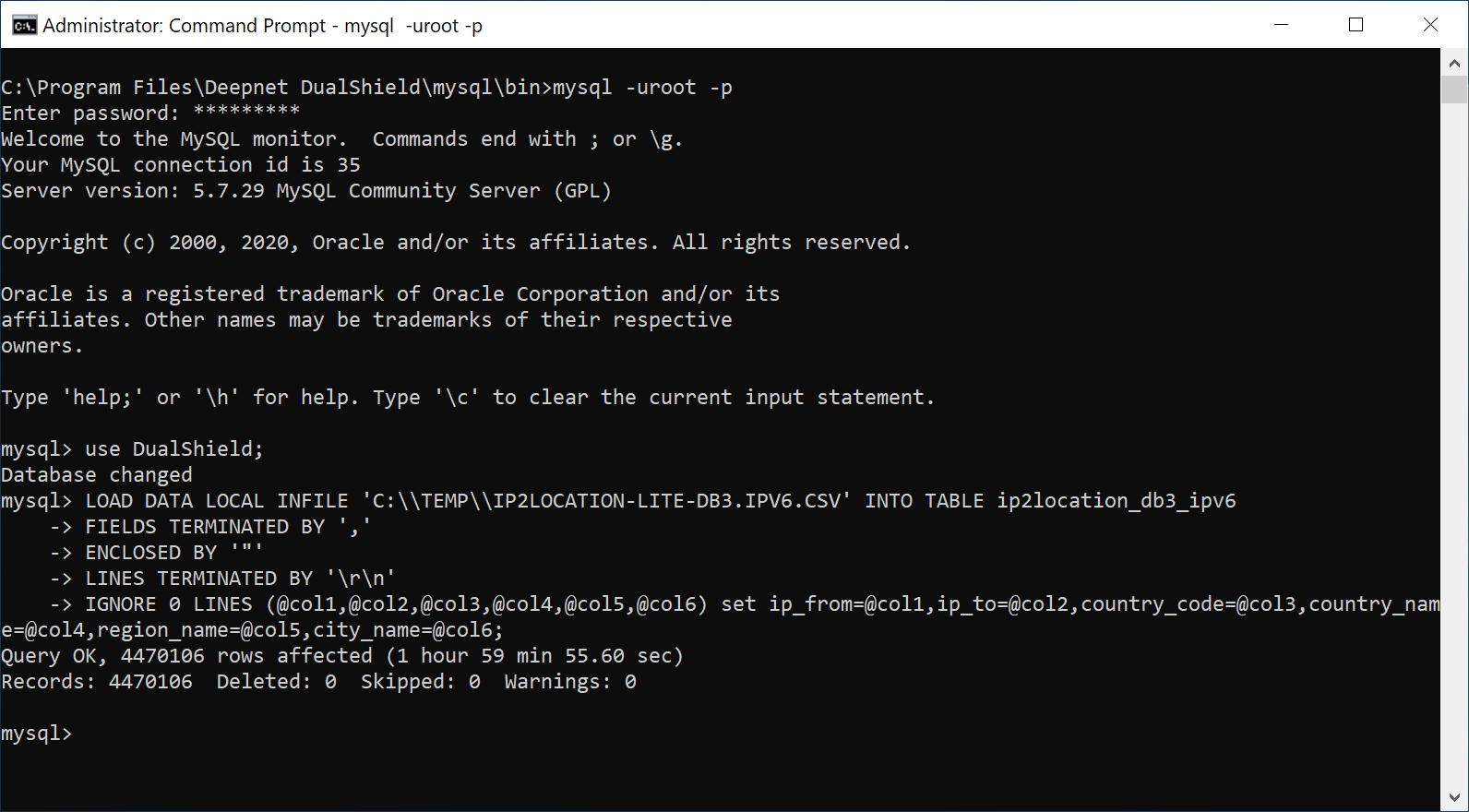
4 - After the ip2location data has been imported successfully, execute the script below to process the data
Update ip2location_db3_ipv6 set ip_from = LPAD(ip_from, 39,'0'),ip_to = LPAD(ip_to, 39,'0'); |
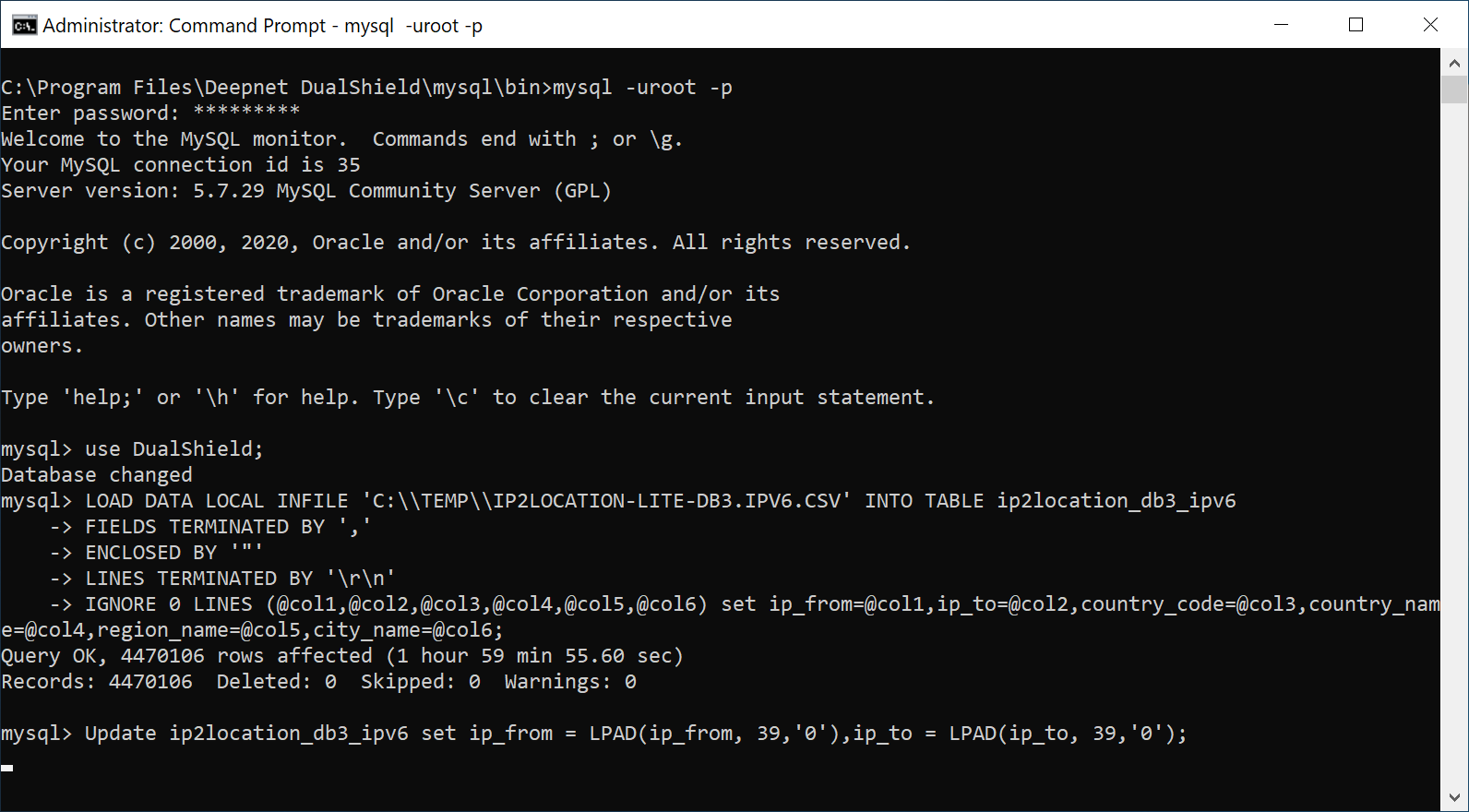
Again, this process will take some time depending on the machine power.