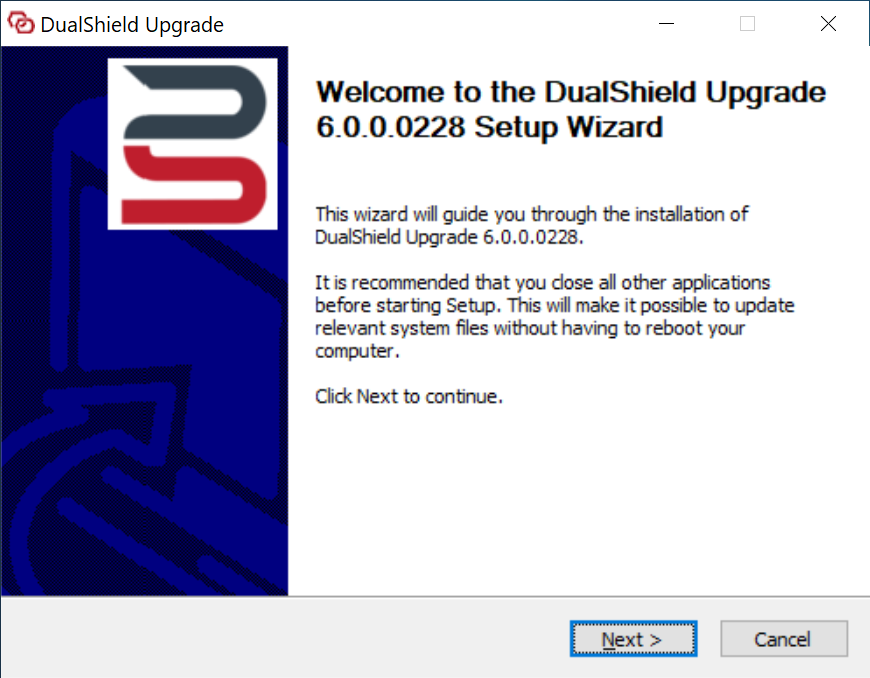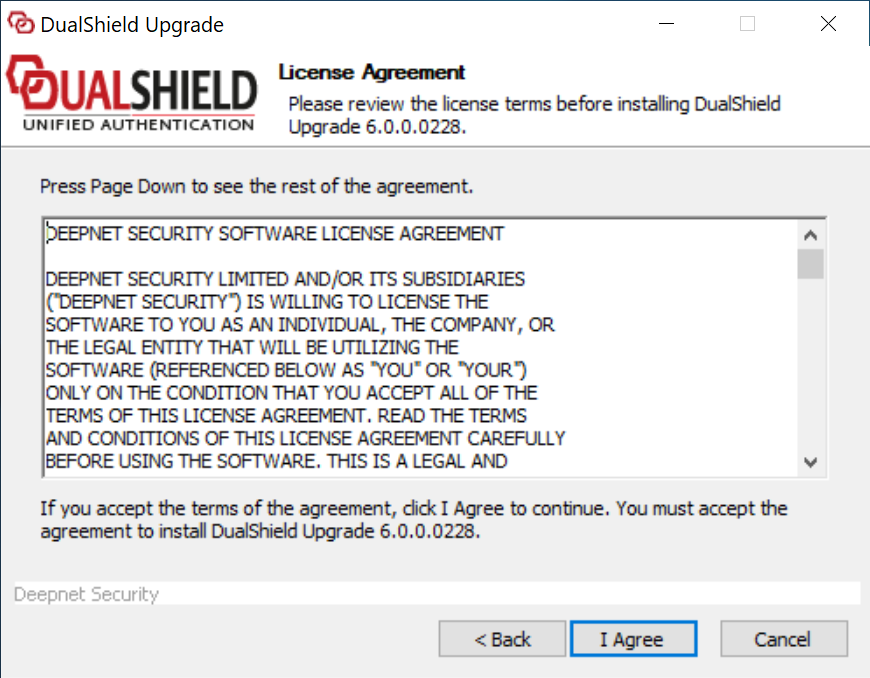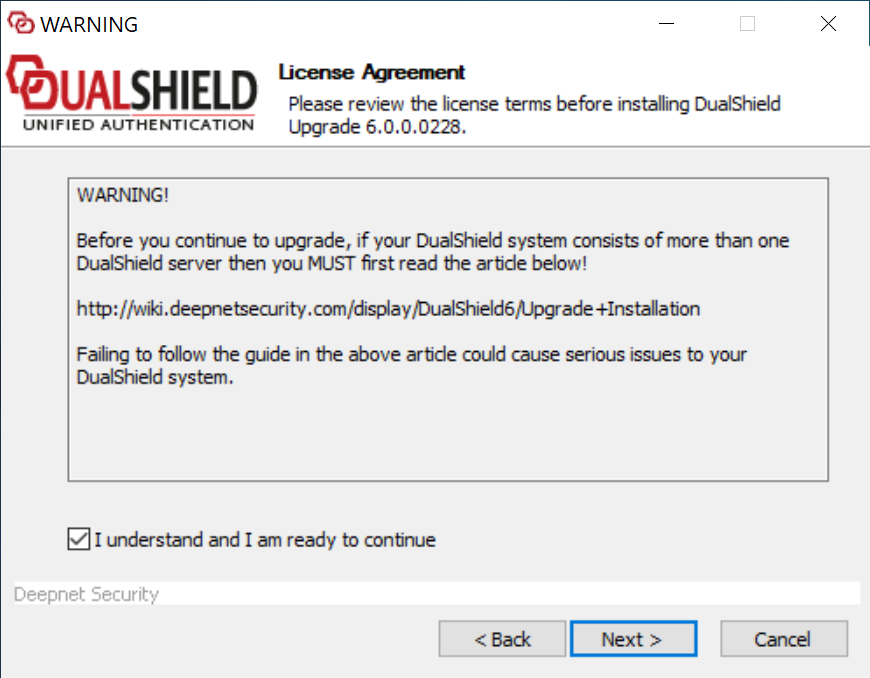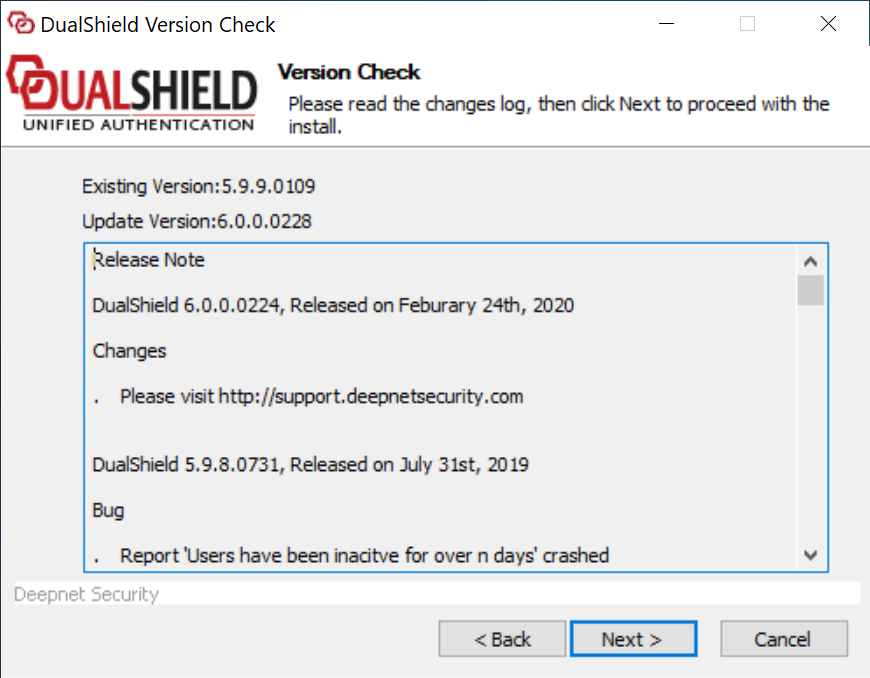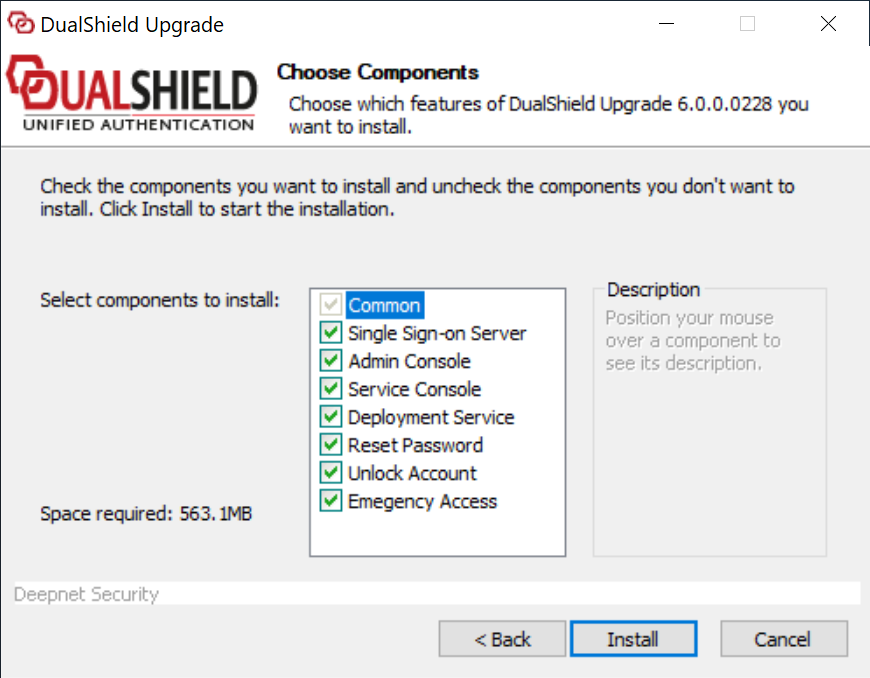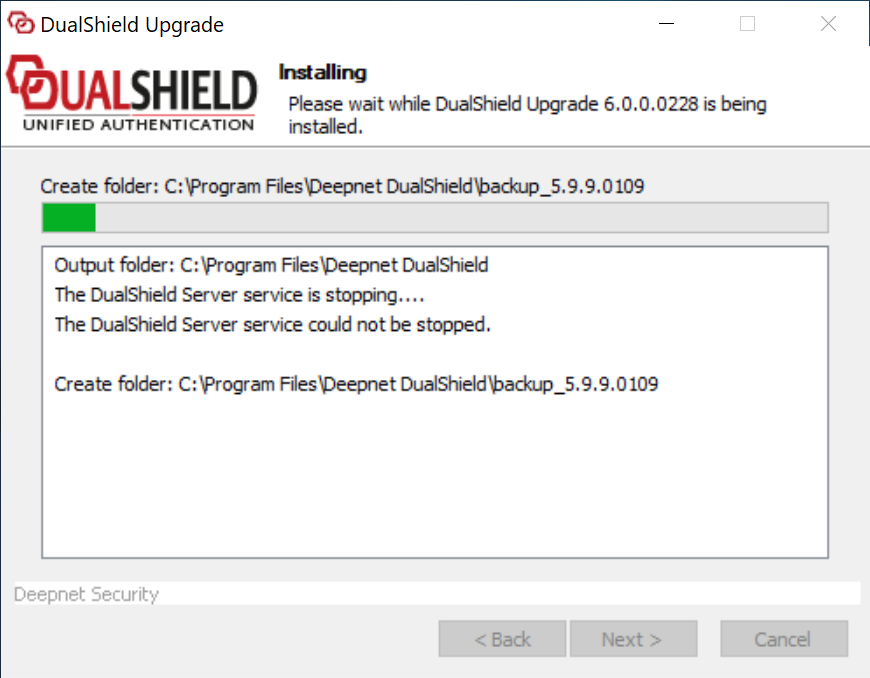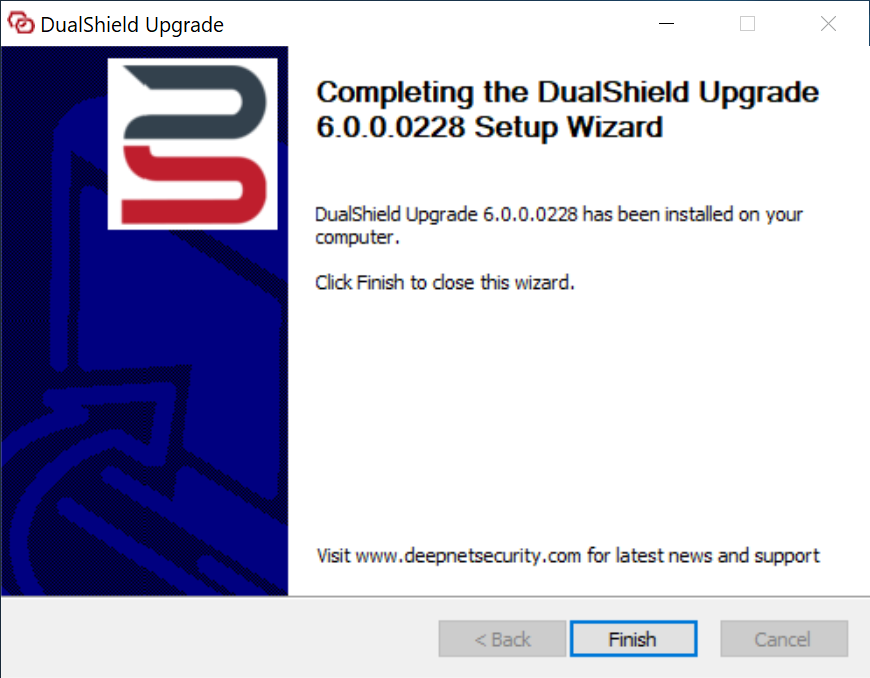This guide is for upgrading a single DualShield 5 backend server or all-in-one server to DualShield 6.
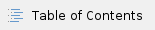
Start Upgrade Installation
Execute "dualshield-update-xxx.yyyy-signed.exe" (where xxx is the version number and yyyy the build number) to start the in-place upgrade installation:
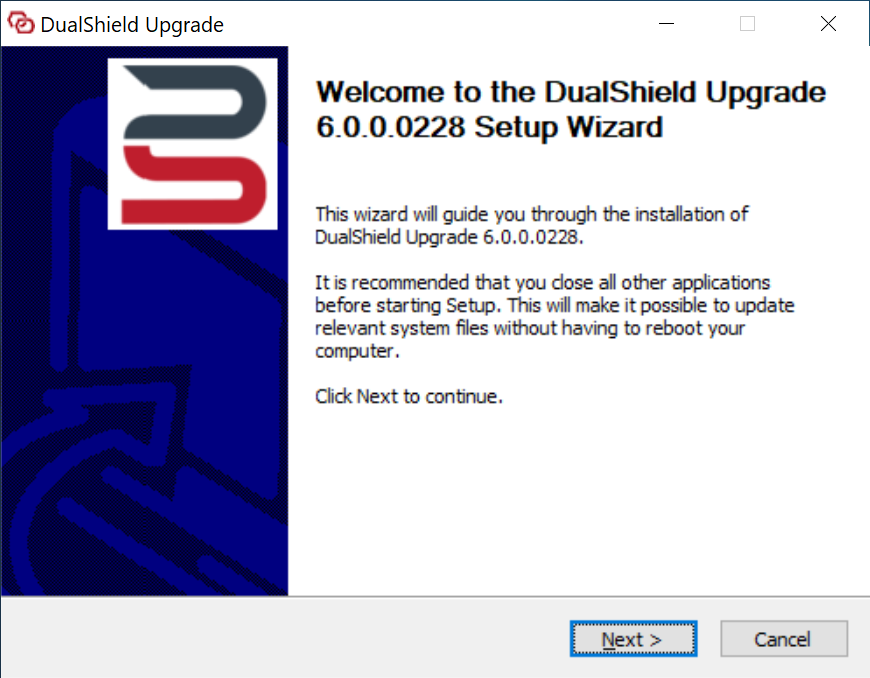
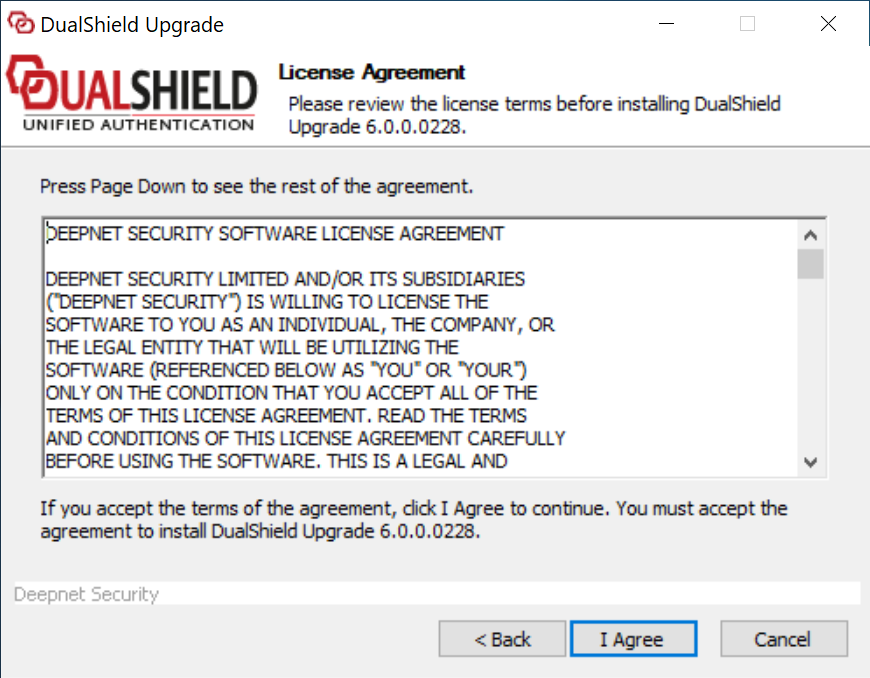
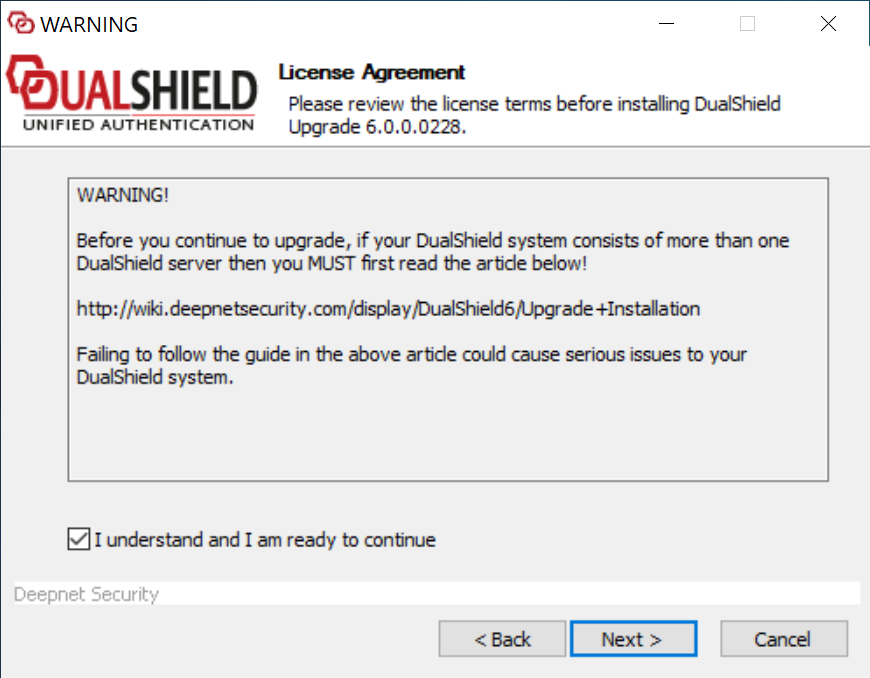
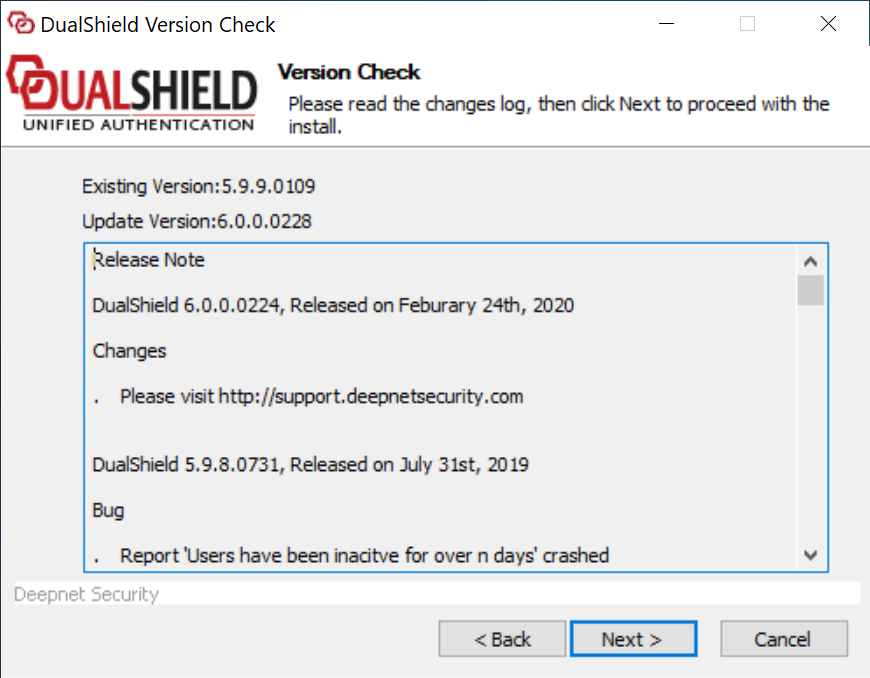
|
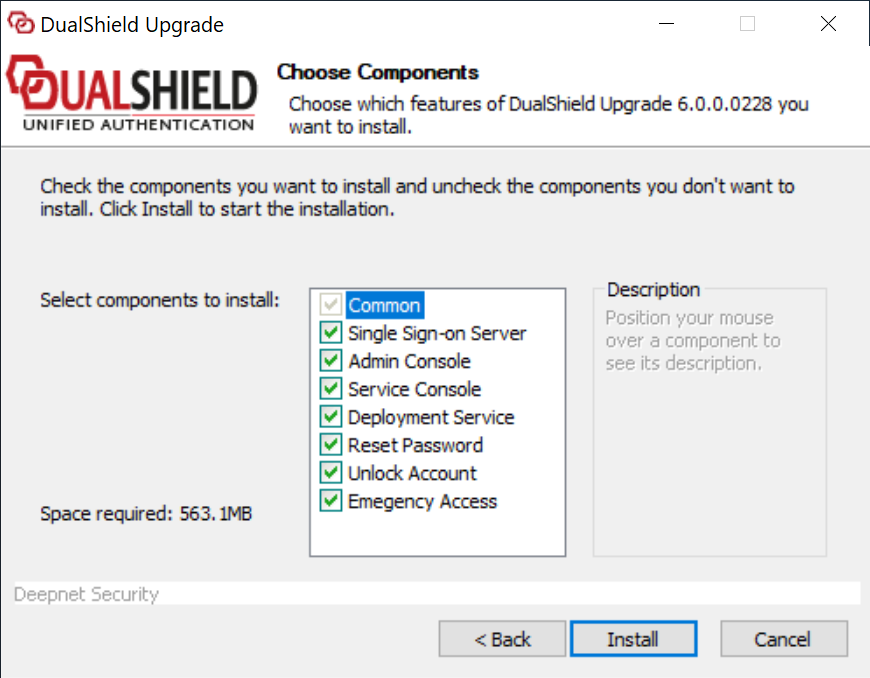
The upgrading processs will keep all of the legacy components and modules, such as the management console etc, and it offers to install the following new components and modules:
- Single Sign-On Server: The new generation of the DualShield Single Sign-On (SSO) server that replaces the old SSO server (APPSSO)
- Admin Console: The new generation of the DualShield Admin Console (DAC) that replaces the old DualShield Management Console (DMC)
- Service Console: The new generation of the DualShield Service Console (DSC) that replaces the old DualShield Self-Service Console (DSS)
- Deployment Service: The new generation of the DualShield Deployment Service portal (DDS) that replaces the old DualShield Provisioning Service portal (DPS)
- Reset Password: The new generation of the DualShield Reset Password (DRP) portal
- Unlock Account: The new generation of the DualShield Unlock Account (DUA) portal
- Emergency Access: The new generation of the DualShield Reset Password (DEA) portal
As you can see, those new components and modules are the new generation of the existing components and modules, therefore it is recommended that you select them all in the upgrade.
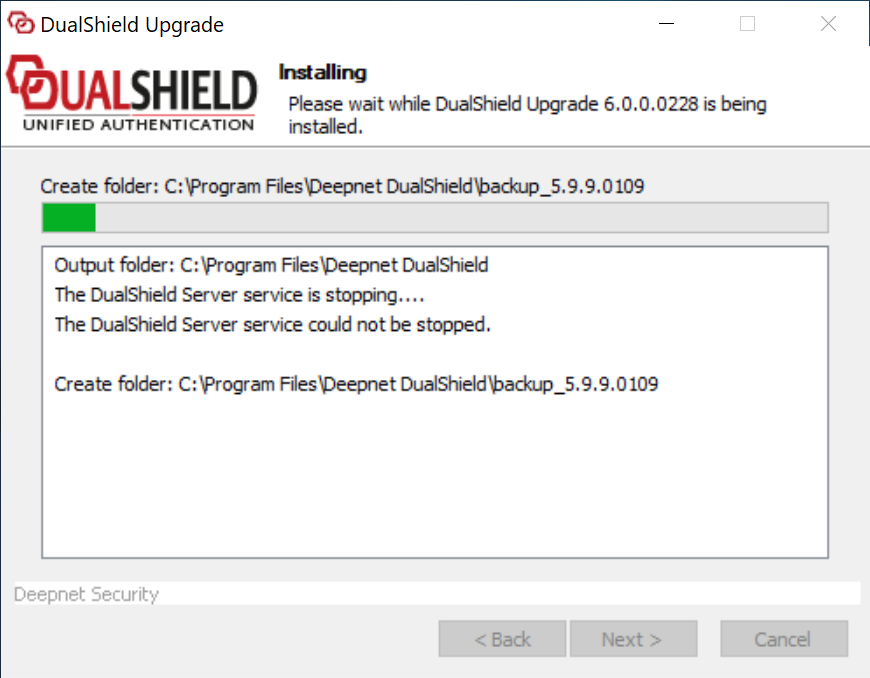
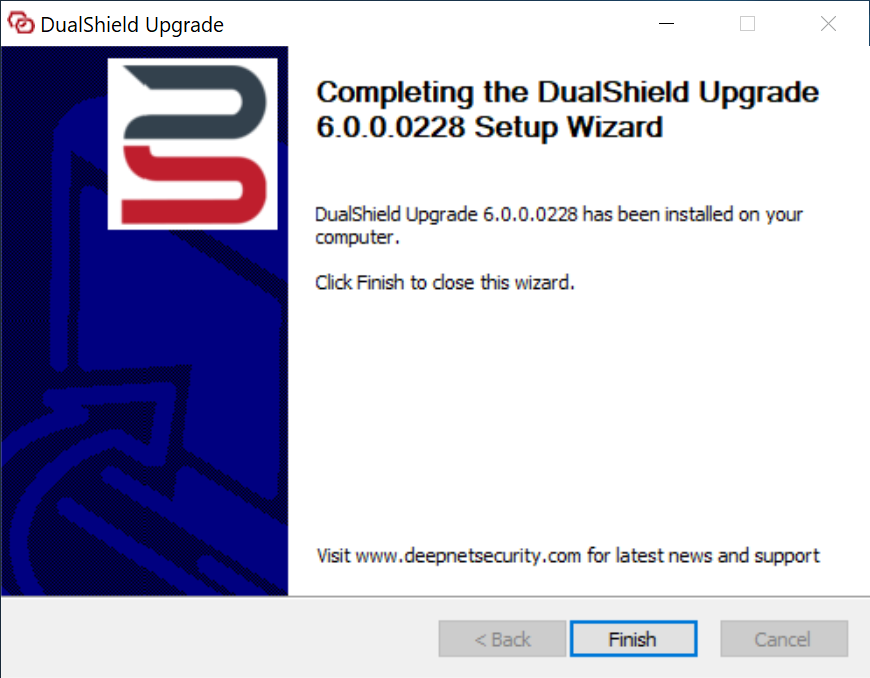
Click Finish to complete the upgrade installation.
Wait for the DualShield server to be fully loaded