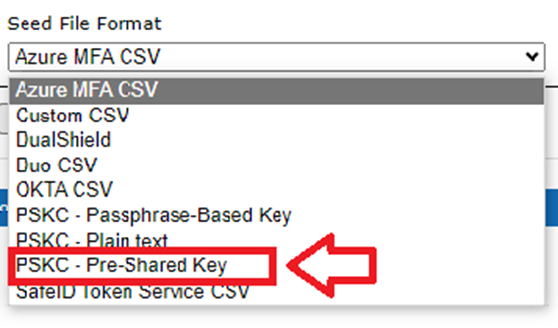- Request a seed file using the online request form;
In step 4 of the procedure you will need to specify the seed file format as "PSKC - Pre-Shared Key"; 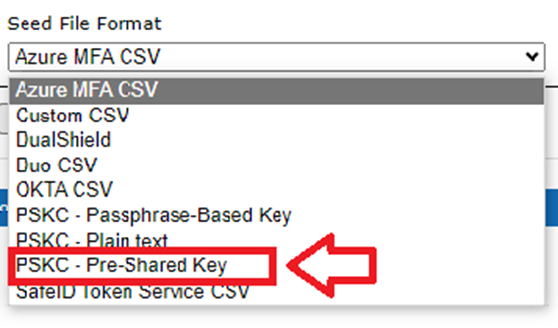
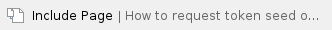
|
- Upon receipt of the seed file, extract the contents (making them ready to be uploaded to watchguard).
- Change the extension on the seed file from ".pskcxml" to ".pskc"
- Upload both the key file and seed file to Watchguard.
Uploading seed files to Watchguard
The following procedure will upload your seed file details to Watchguard Authpoint.
- From the AuthPoint management UI, select "Tokens", and the following page will then open;


- From the Type drop-down list, select Third-Party Tokens.
- Type or paste the Key. Or, if you have a key file, select Upload key file and upload the file (this is where you will select your ".pskc" seed file).

- In the Select a seed file section, drag and drop your seed file. Or, click Select a file to import and select your seed file. The accepted file types for a seed file are .XML, .PSKC, .TXT, and .VIP.

- (Optional) If you only want to import some of the hardware tokens, select Select tokens to import. You might do this if you purchased a large batch of hardware tokens that you want to import to several different accounts.

- Select the tokens to import.

- Click Import.
Your hardware tokens are imported and a page opens with the import details

After you import your hardware tokens to AuthPoint, you must assign the tokens to users and then activate the tokens.
Related Articles