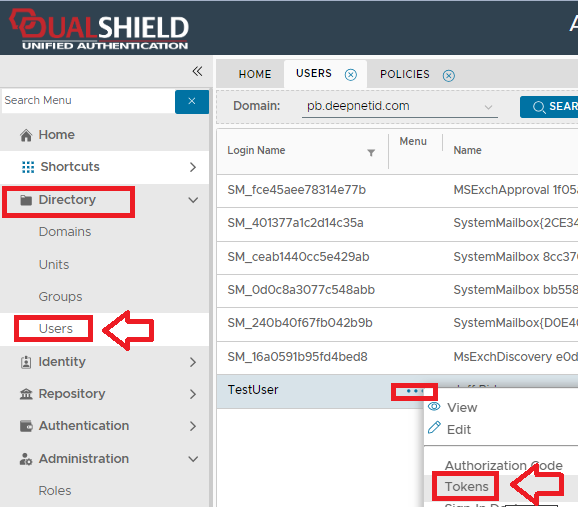
From the management console navigate to "Directory | Users", left click on the context menu of the user you need to provision a token to then select "Tokens";
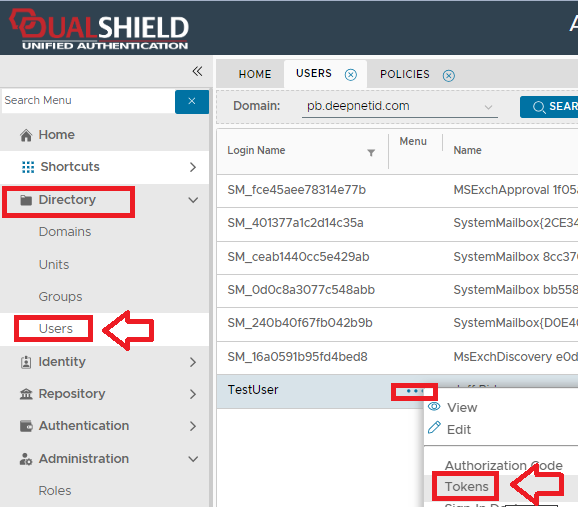
A new section of this window will now open showing all tokens currently provisioned to this user;
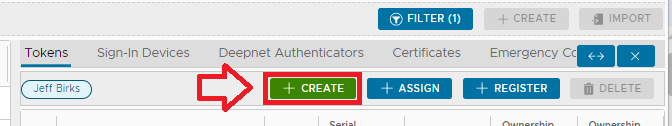
Click the button, and a new window titled "Token - New" will open, at the prompt "Product/Model" select "Microsoft Authenticator/Time-Based";
button, and a new window titled "Token - New" will open, at the prompt "Product/Model" select "Microsoft Authenticator/Time-Based";
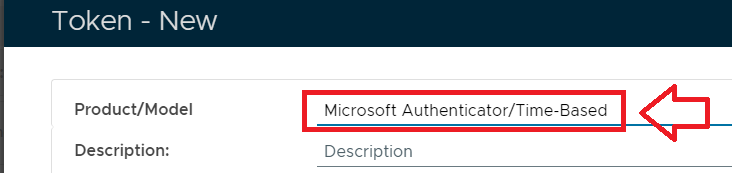
Once the product has been selected click  and a Microsoft Authenticator token will be assigned to the user.
and a Microsoft Authenticator token will be assigned to the user.
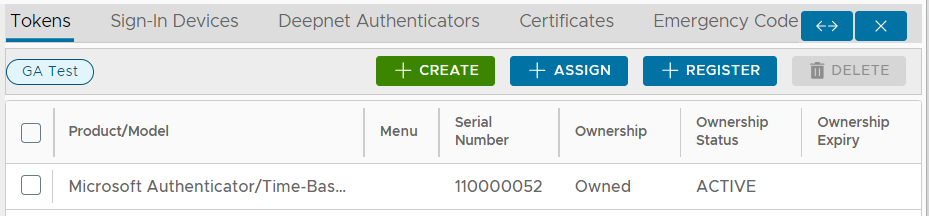
After the token has been created for the we will need to ensure that the user is able to install a copy of this token on their app.
If the token has been generated manually using the management console, then it is probable that you will want to use one of the following methods to send the token to the user;
|
|
|